
Automation with Zapier
Automation with Zapier enables users to integrate and automate tasks across various apps without coding. By creating "Zaps," users can set triggers and actions between applications, streamlining workflows and increasing productivity. This tool is ideal for businesses and individuals looking to save time and reduce manual work.
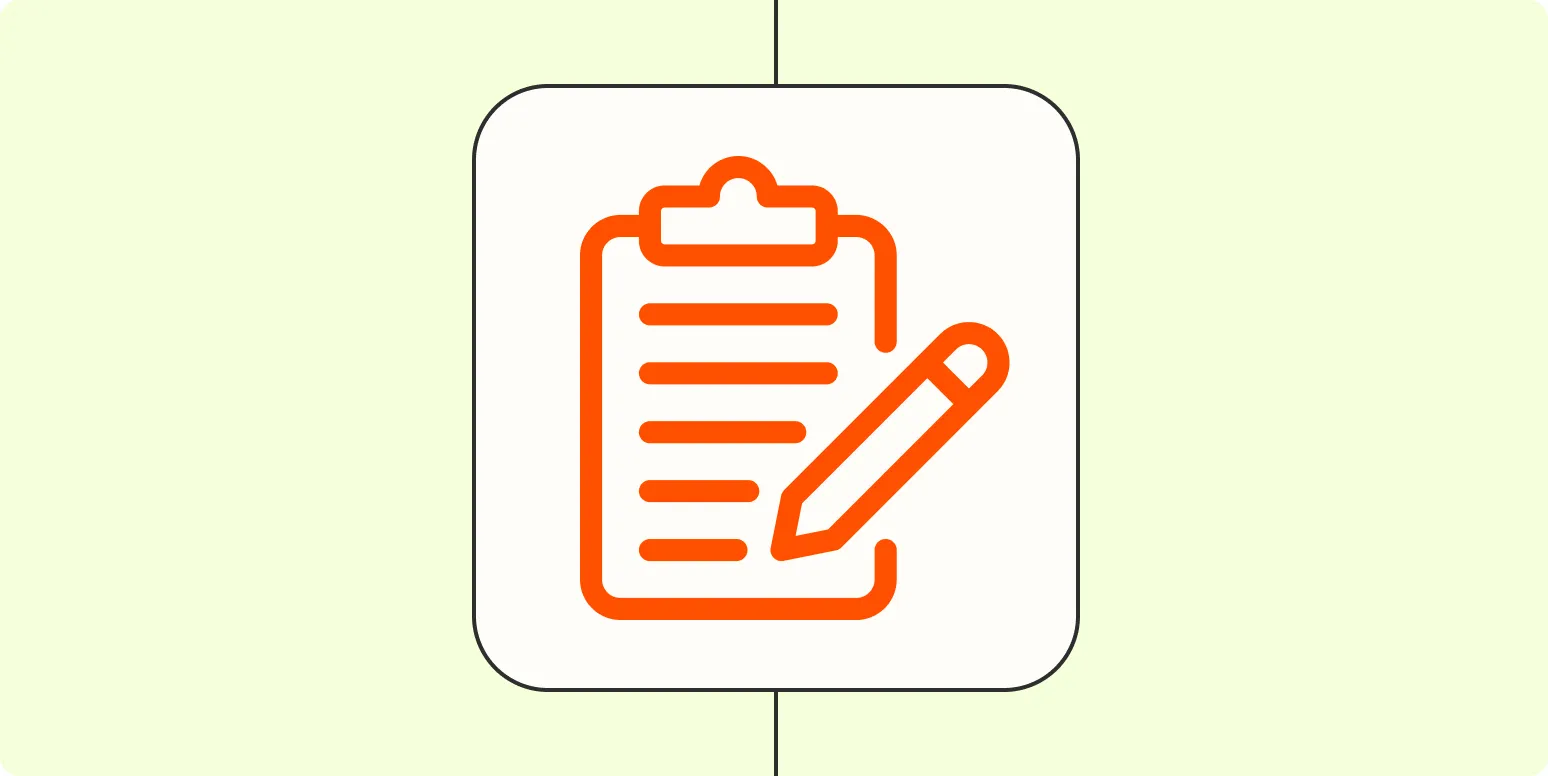
How to automate your note-taking app with Zapier
Automating your note-taking app with Zapier can streamline your workflow and enhance productivity. By connecting your note-taking app with other tools you use daily, such as email or task management systems, you can create automated workflows, or "Zaps," that transfer information seamlessly. For instance, you can set up triggers to automatically save emails or messages as notes, ensuring that important information is captured without manual effort. This integration helps keep your notes organized and accessible, allowing you to focus on your tasks.
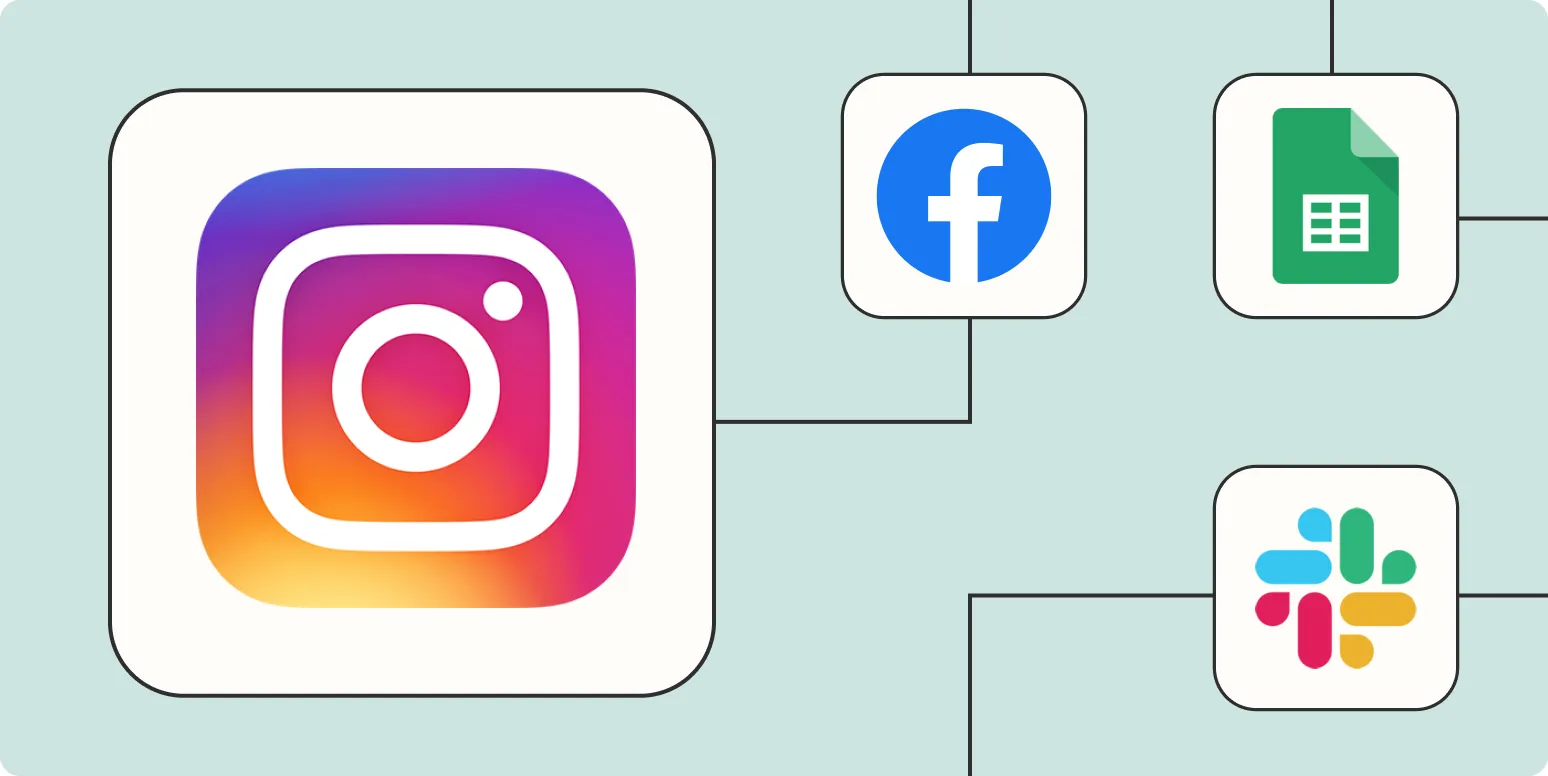
Instagram automation: The 4 most popular ways to streamline your social media
Instagram automation can significantly enhance your social media strategy by simplifying repetitive tasks. Popular methods include scheduling posts to maintain a consistent presence, using bots to interact with followers and engage with content, employing analytics tools to track performance and optimize your strategy, and automating content curation to share relevant third-party posts. By implementing these techniques, you can save time, improve engagement, and focus on creating high-quality content that resonates with your audience.
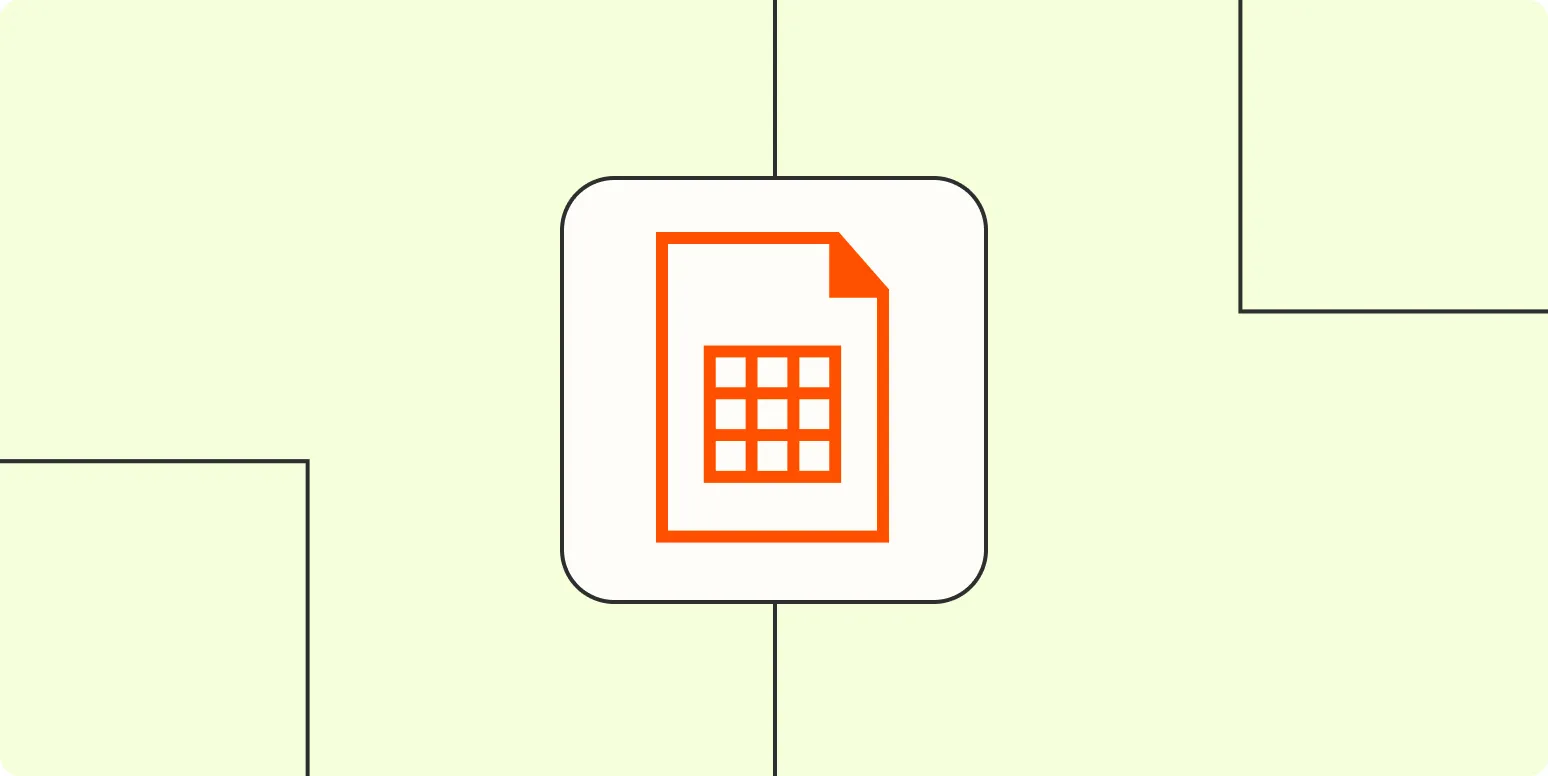
7 ways to automate spreadsheets
Automating spreadsheets can significantly enhance productivity and accuracy. You can start by using built-in functions and formulas to perform calculations automatically. Implementing macros allows you to record repetitive tasks for easy execution. Consider integrating scripts for advanced automation, while utilizing data connections to pull information from other sources. Leveraging conditional formatting can help visualize data changes automatically, and incorporating pivot tables will streamline data analysis. Lastly, exploring third-party tools can provide additional automation features tailored to your needs.
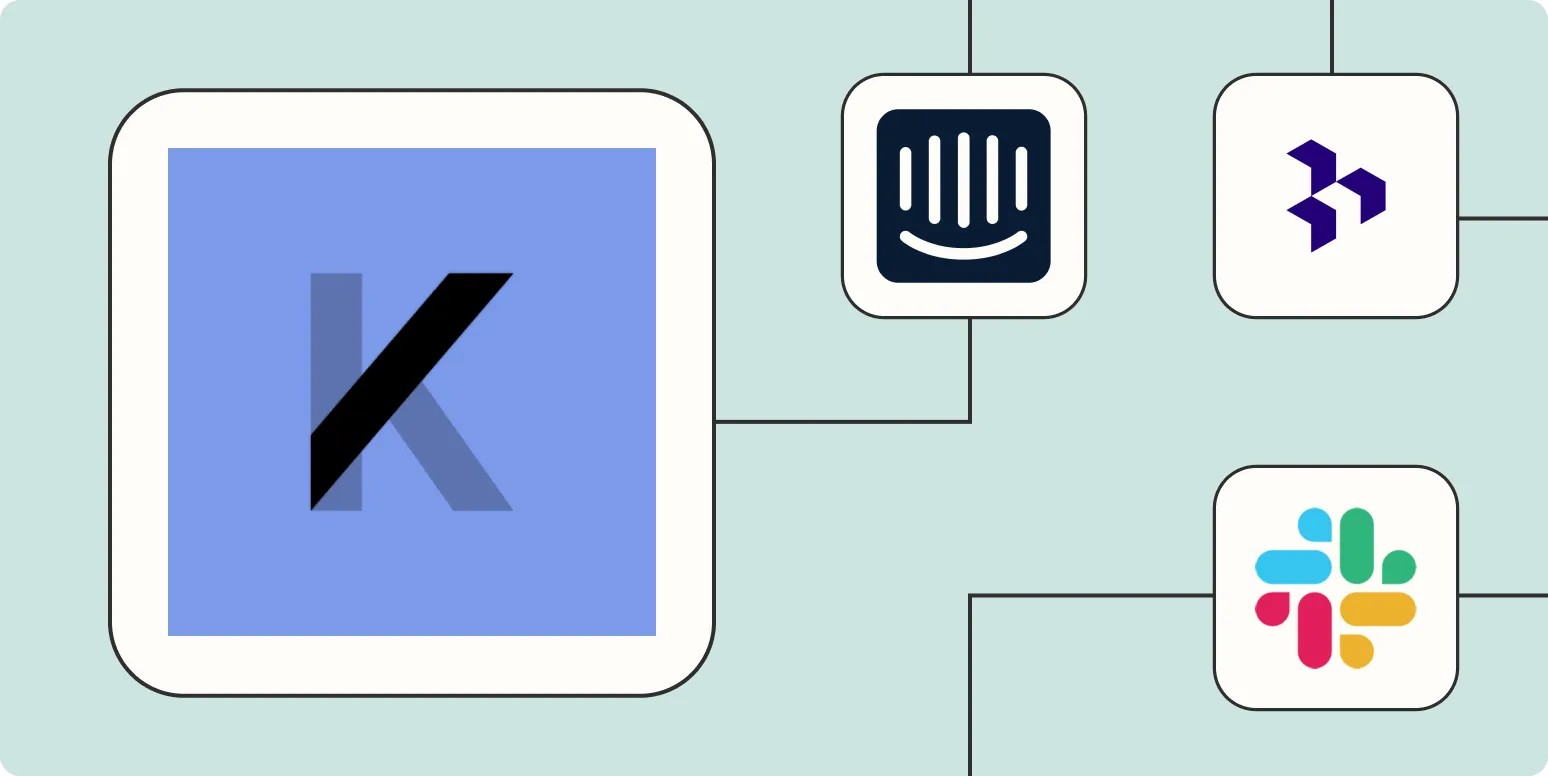
5 ways to automate Kraftful with Zapier
Discover how to streamline your Kraftful experience using Zapier by implementing automation that enhances productivity and efficiency. Connect Kraftful with other apps to automatically sync data, manage tasks, and trigger notifications without manual input. Set up workflows to collect feedback, update project statuses, and streamline communication among team members. By automating repetitive tasks, you can focus on more strategic activities, ultimately improving collaboration and accelerating project timelines in your development process. Embrace automation to unlock Kraftful’s full potential.
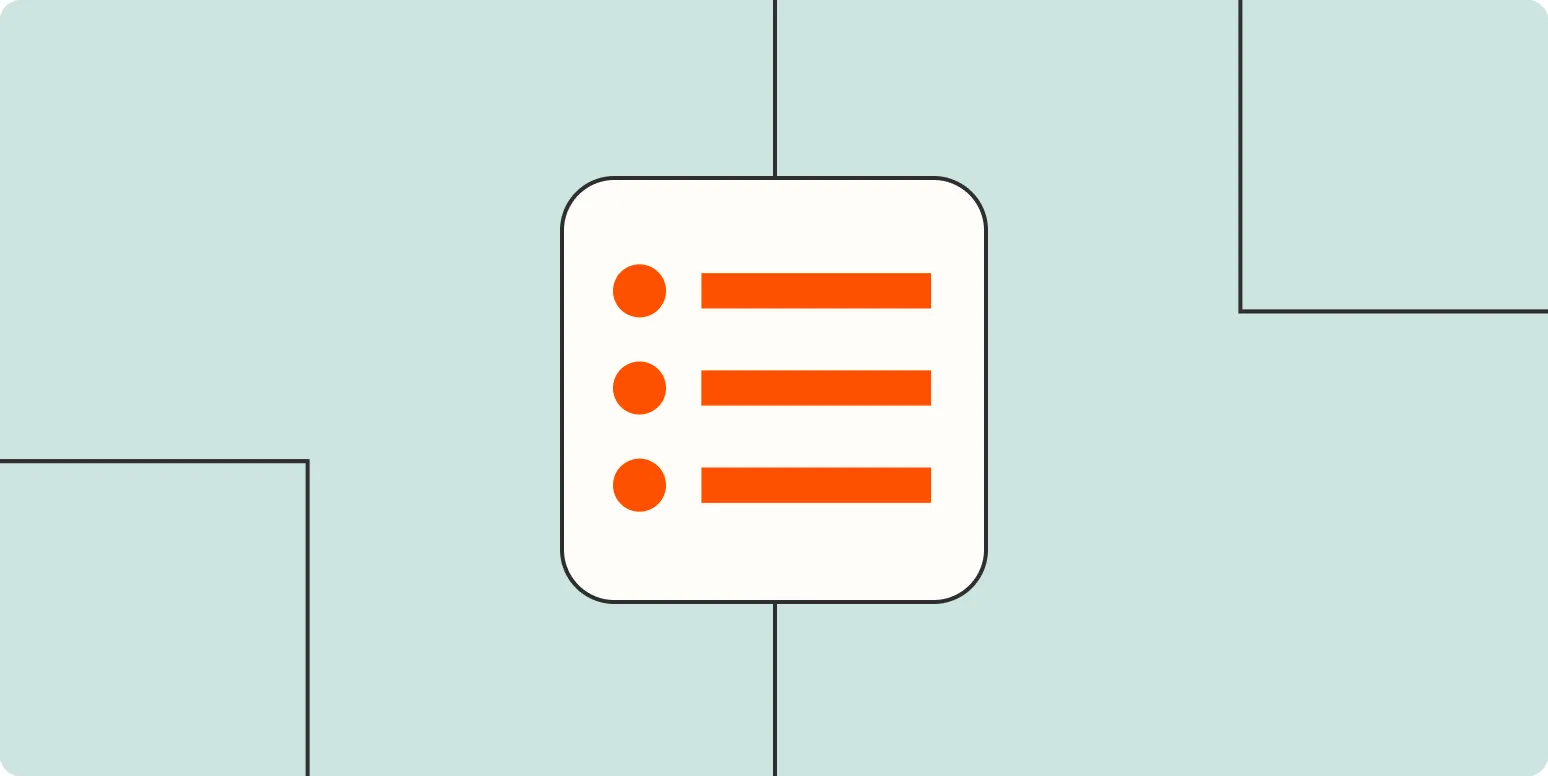
Get it done: 6 ways to automate to do list apps
This guide explores six effective strategies to enhance productivity by automating to-do list applications. By integrating features like recurring tasks, smart notifications, and project templates, users can streamline their workflow and minimize manual input. Leveraging automation tools and syncing with calendars can help prioritize tasks more efficiently. Additionally, utilizing collaboration features enables seamless teamwork, while analytics can provide insights into productivity patterns. Overall, these methods aim to simplify task management and ensure that important activities are consistently completed.

Guide to accounting automation
Accounting automation streamlines financial processes by leveraging technology to reduce manual tasks and enhance efficiency. This guide explores the benefits of automating accounting functions, such as improved accuracy, faster reporting, and cost savings. It highlights key tools and software that facilitate automation, providing insights on implementation strategies and best practices. By embracing automation, businesses can focus more on strategic decision-making and less on repetitive tasks, ultimately leading to better financial management and a competitive edge in the marketplace.
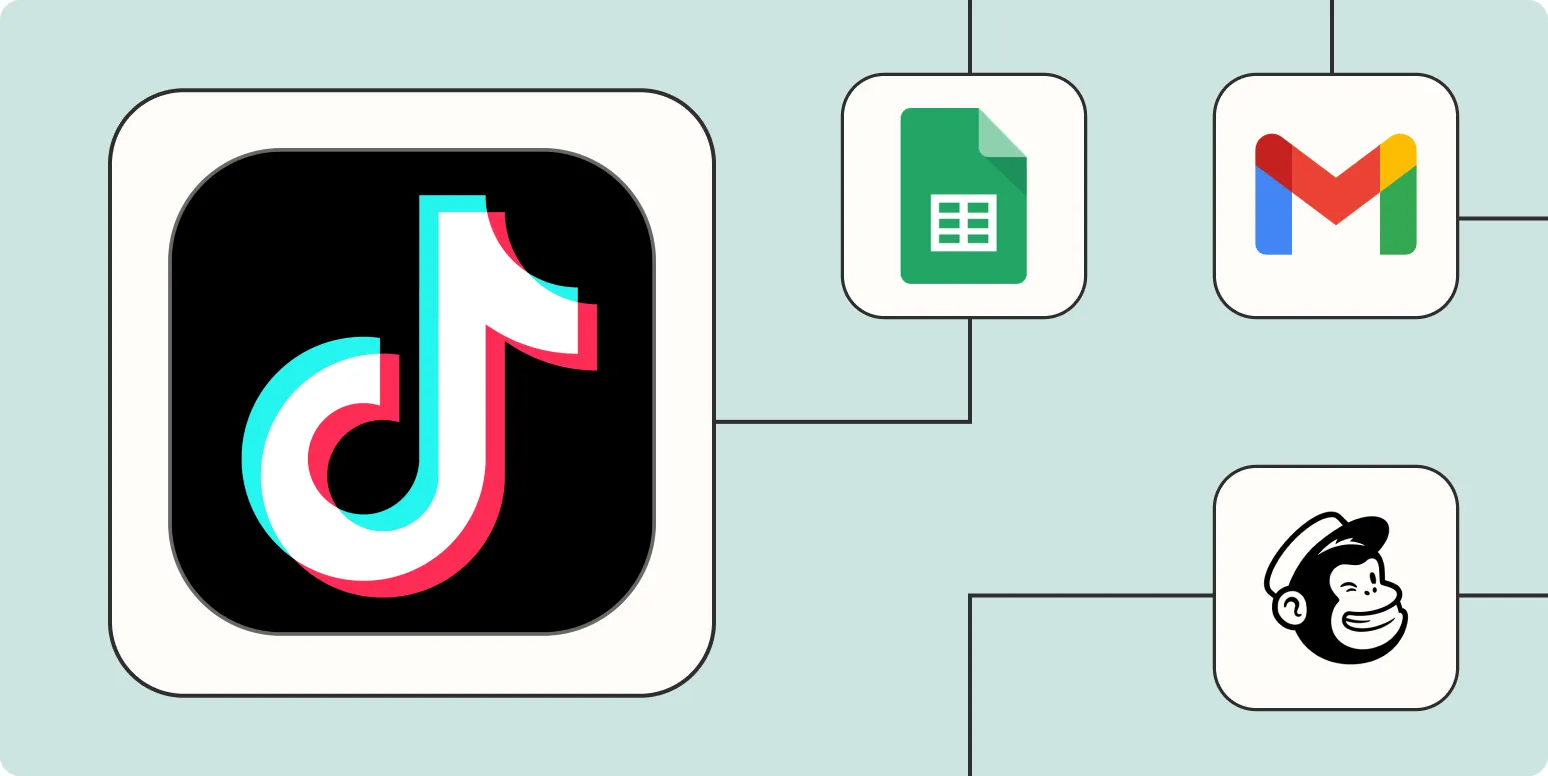
5 ways to automate TikTok Lead Generation with Zapier
Discover effective strategies to streamline your TikTok lead generation using Zapier. By integrating TikTok with various apps, you can automate tasks such as capturing leads from TikTok videos, adding new contacts to your email marketing lists, and managing follow-ups effortlessly. Set up automated workflows to engage with potential customers in real-time, analyze user interactions for better targeting, and enhance your overall marketing efficiency. These methods will help you save time and maximize your lead generation efforts on TikTok.
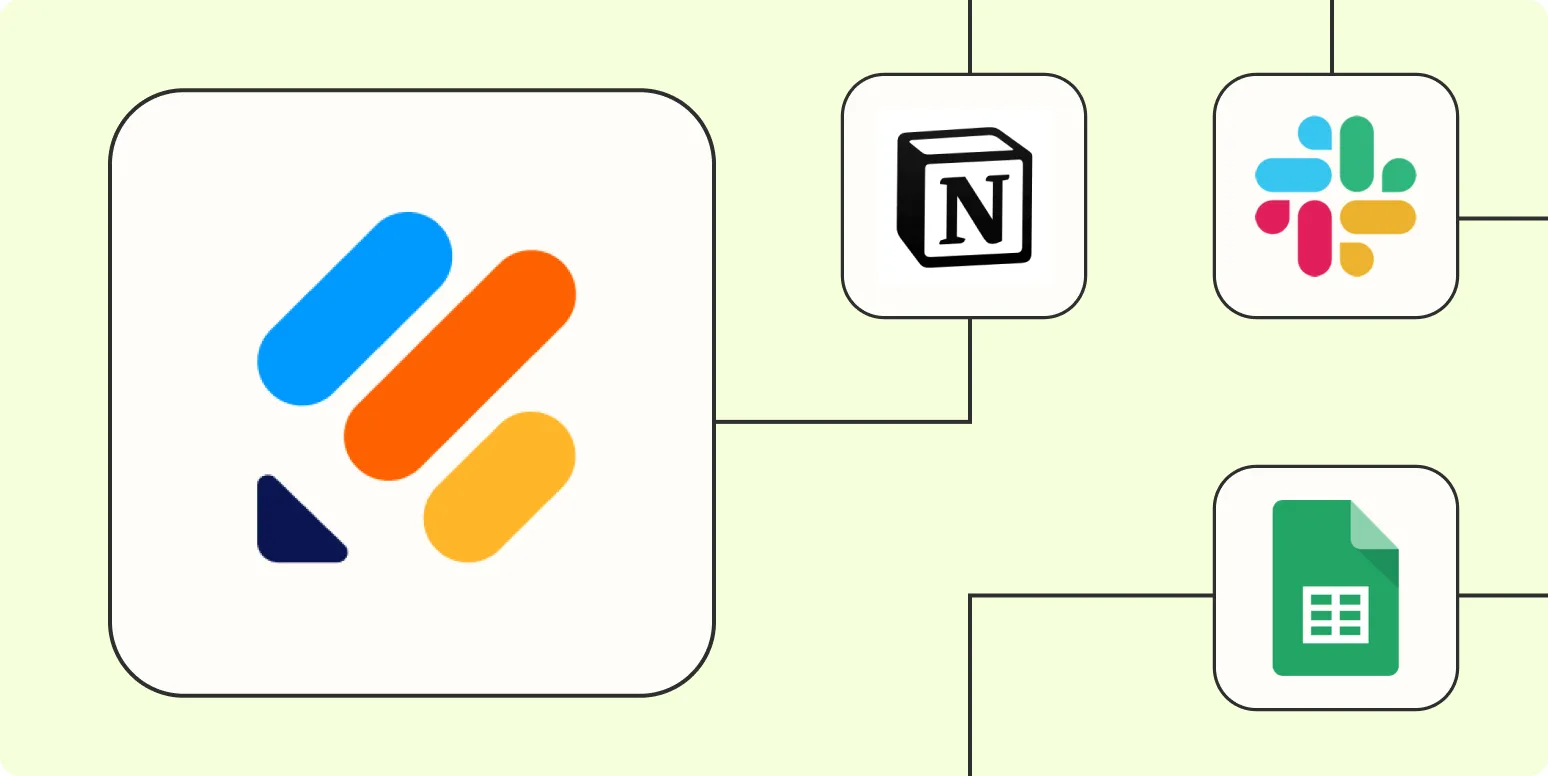
5 ways to automate Jotform with Zapier
Automating Jotform with Zapier can streamline your workflow and enhance productivity. One effective method is to connect Jotform submissions to Google Sheets, allowing automatic data entry. Another option is to send email notifications through Gmail whenever a new form is submitted. You can also create tasks in project management tools like Trello or Asana based on form responses. Integrating Jotform with Slack can facilitate instant team updates, while syncing with CRM systems helps manage leads effortlessly.
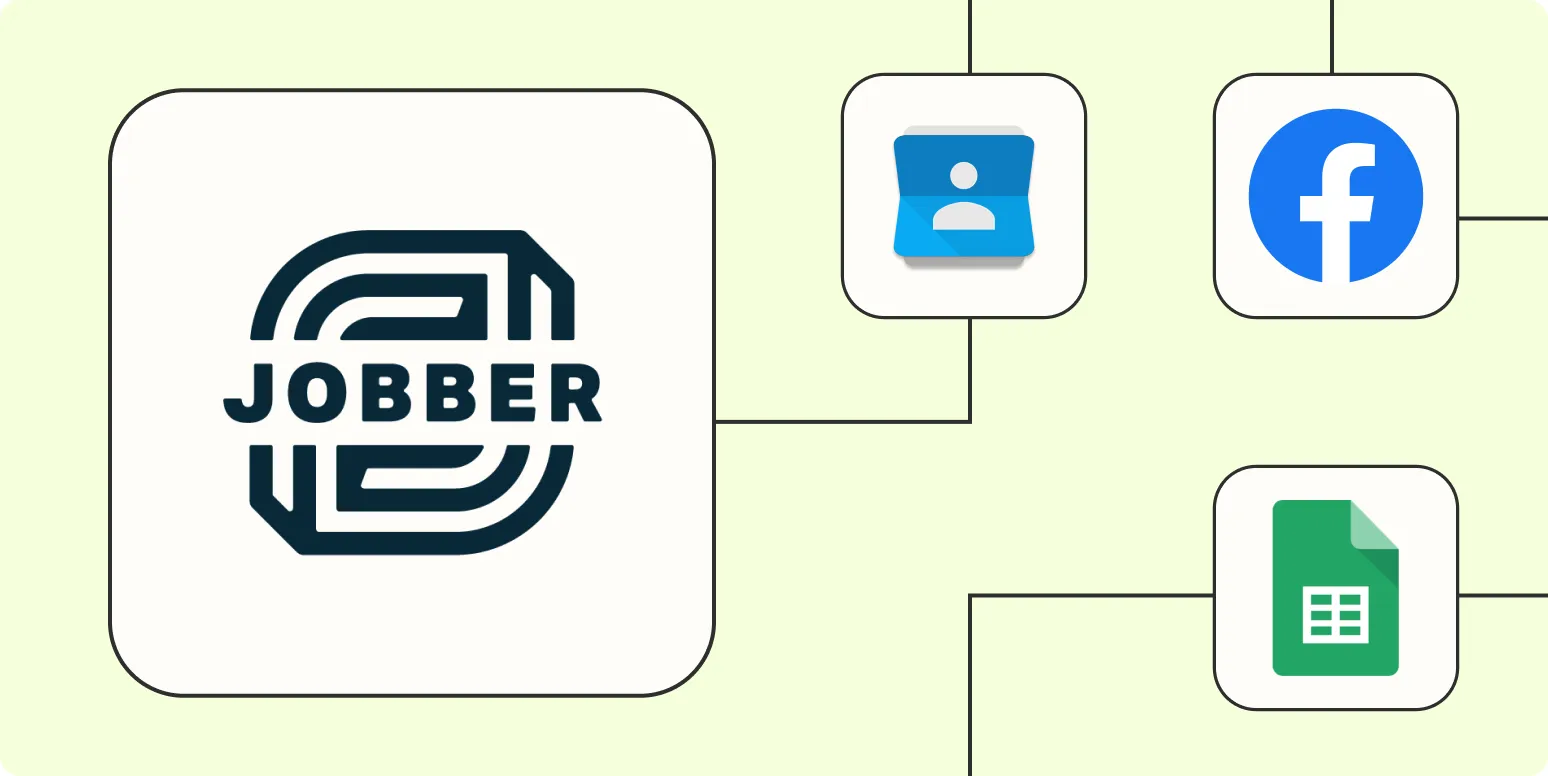
5 ways to automate Jobber with Zapier
Discover how to streamline your workflow by automating Jobber with Zapier. Connect Jobber to various apps to automatically create new leads, update client information, and manage tasks without manual input. Enhance communication by setting up notifications for new jobs or changes in status, ensuring your team stays informed. Streamline invoicing by automatically generating and sending invoices upon job completion. By integrating these processes, you can save time and reduce errors, allowing you to focus on growing your business.
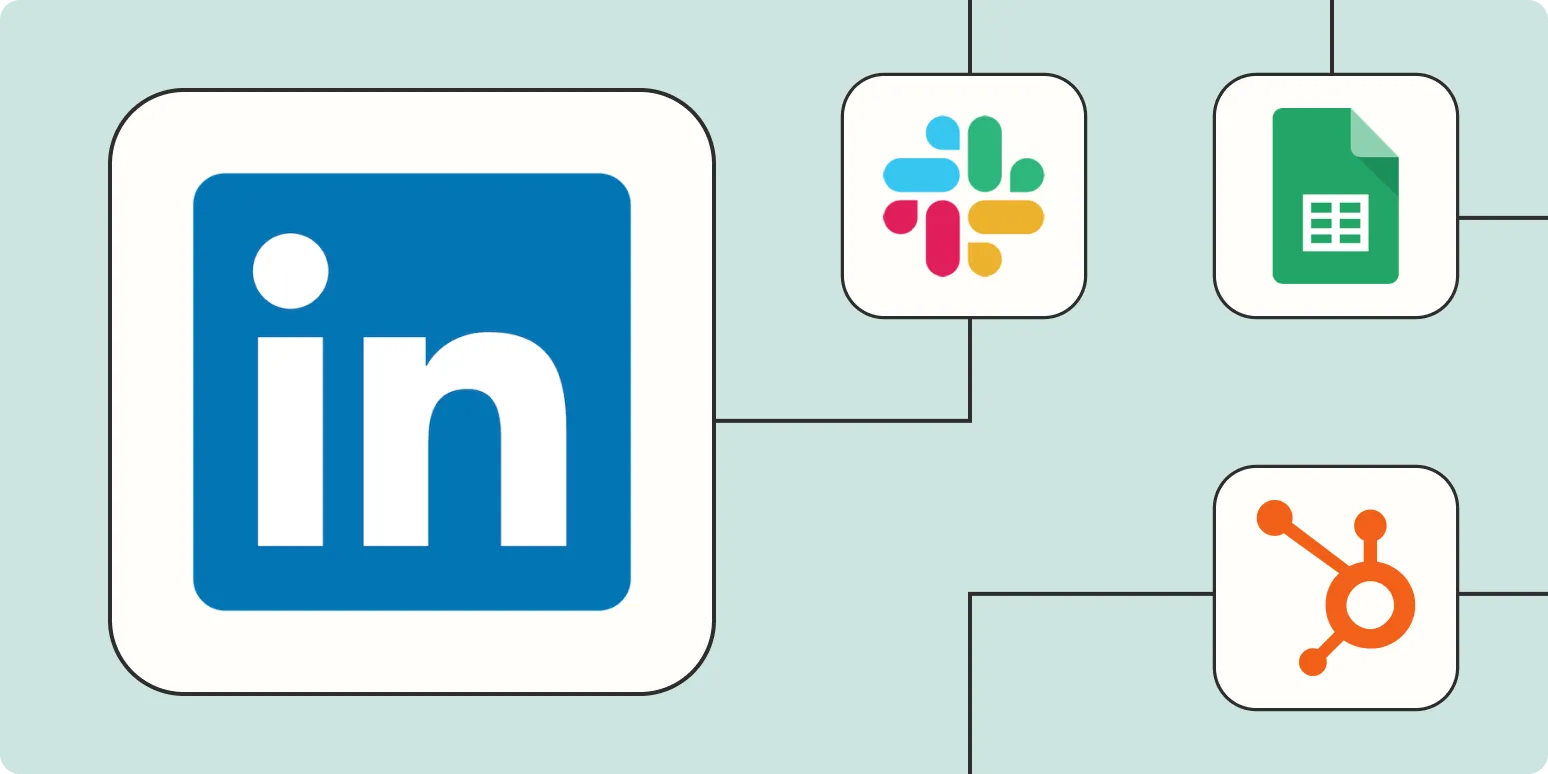
6 ways to automate LinkedIn Matched Audiences
Automating LinkedIn Matched Audiences can enhance your marketing efficiency and precision. Start by integrating your CRM to seamlessly sync contacts and expand reach. Utilize LinkedIn’s audience insights to refine targeting based on engagement metrics. Implement retargeting strategies to re-engage previous visitors effectively. Leverage automation tools for ad campaign management, allowing for real-time adjustments based on performance data. Regularly analyze audience performance to optimize campaigns, ensuring your messaging resonates with the right professionals. Lastly, explore lookalike audiences to broaden your scope with similar profiles.
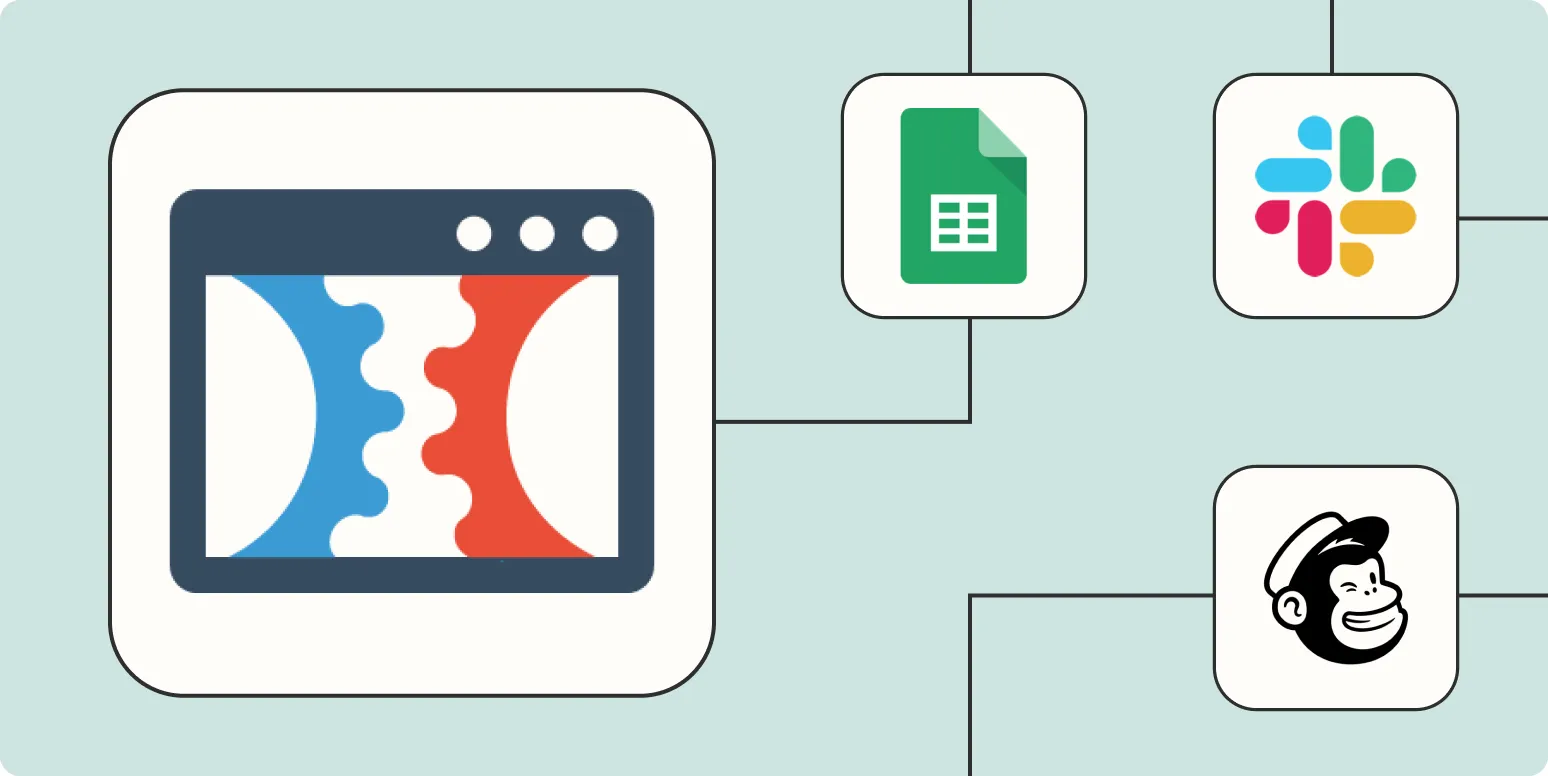
5 ways to automate ClickFunnels with Zapier
Discover how to streamline your ClickFunnels experience by integrating it with Zapier to automate various tasks. You can enhance lead management by automatically adding new contacts to your email marketing platform. Simplify order processing by triggering notifications in your team’s communication tool whenever a sale occurs. Improve follow-ups by sending personalized emails to customers after a purchase. Additionally, automate reporting by syncing ClickFunnels data to your preferred analytics tool, and effortlessly manage your customer relationship efforts with seamless task creation in project management software.
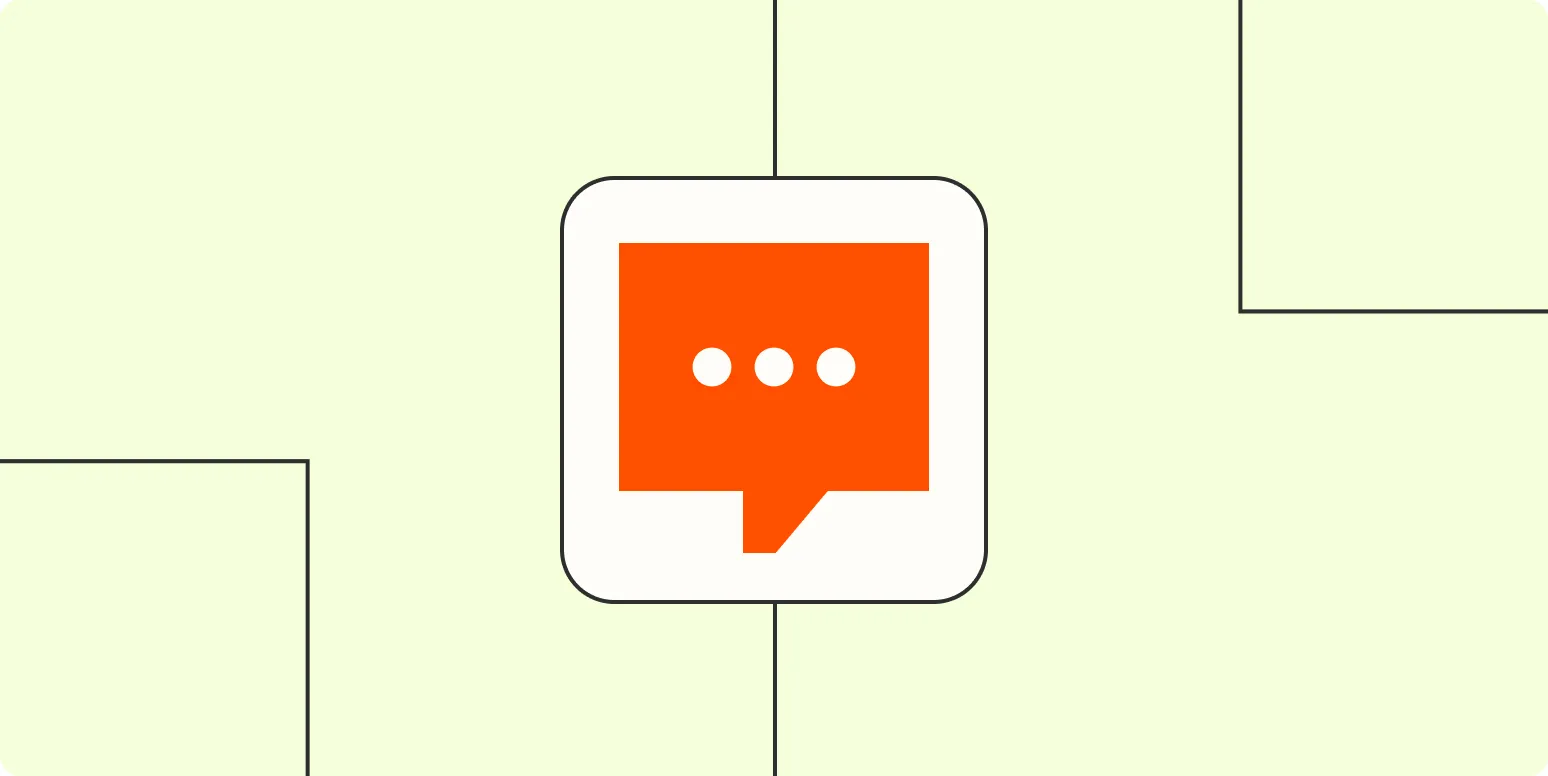
Guide to SMS automation
SMS automation streamlines communication by allowing businesses to send text messages to customers automatically. This process enhances engagement, improves response rates, and saves time. By leveraging tools and platforms, companies can schedule messages, set up triggers based on customer actions, and personalize content to enhance user experience. Effective SMS automation can be used for marketing campaigns, reminders, and customer support, ensuring timely and relevant communication. Implementing this strategy can lead to increased customer satisfaction and loyalty.
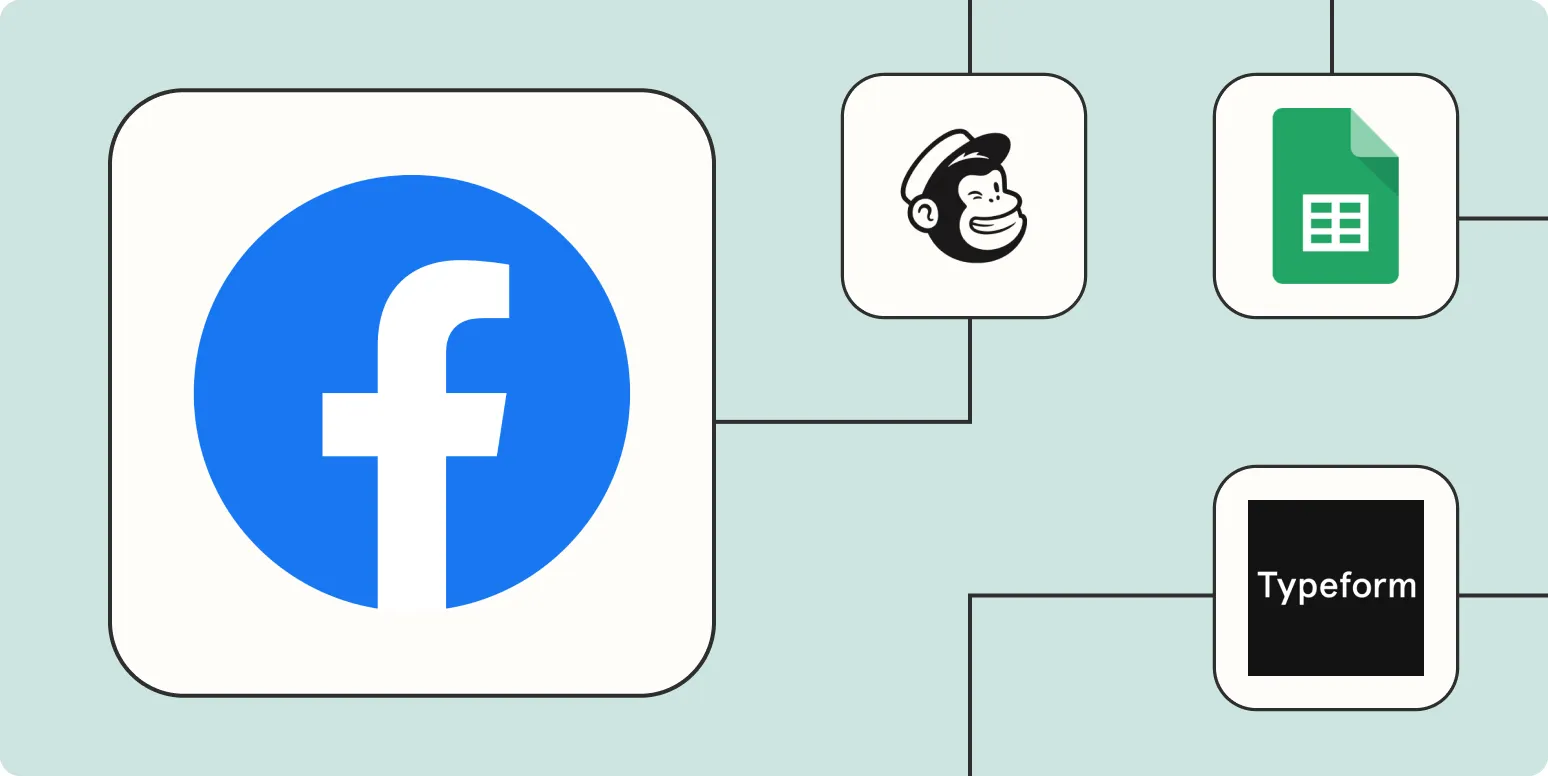
6 ways to automate Facebook custom audiences with Zapier
Automating Facebook custom audiences with Zapier can streamline your marketing efforts by connecting various apps and services. By integrating tools like Google Sheets, Mailchimp, or Shopify, you can automatically update your custom audiences based on user interactions and data changes. This approach enhances targeting by ensuring your audience lists are always current, allowing for more effective ad campaigns. Whether it's adding new leads or segmenting existing customers, these automated processes save time and improve overall campaign efficiency.
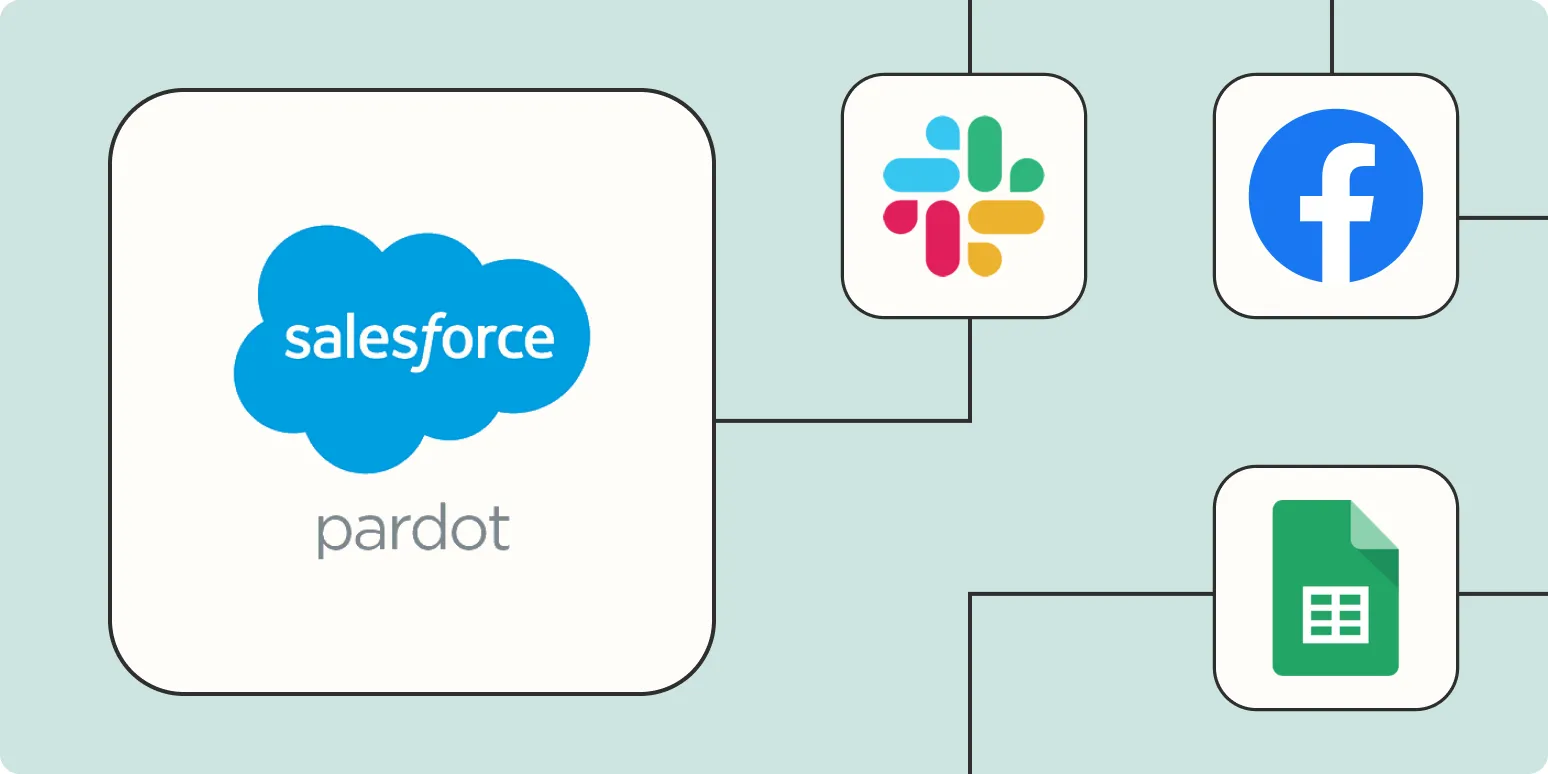
5 ways to automate Pardot with Zapier
Automating Pardot with Zapier can streamline your marketing processes and enhance efficiency. By integrating various apps, you can effortlessly transfer leads, update contact information, and sync events. Setting up triggers allows for automatic responses to form submissions or email interactions, while creating tasks can help manage follow-ups. Additionally, you can use Zapier to enrich your data by connecting with third-party apps, ensuring your Pardot database remains current and comprehensive. This integration ultimately saves time and improves overall marketing effectiveness.
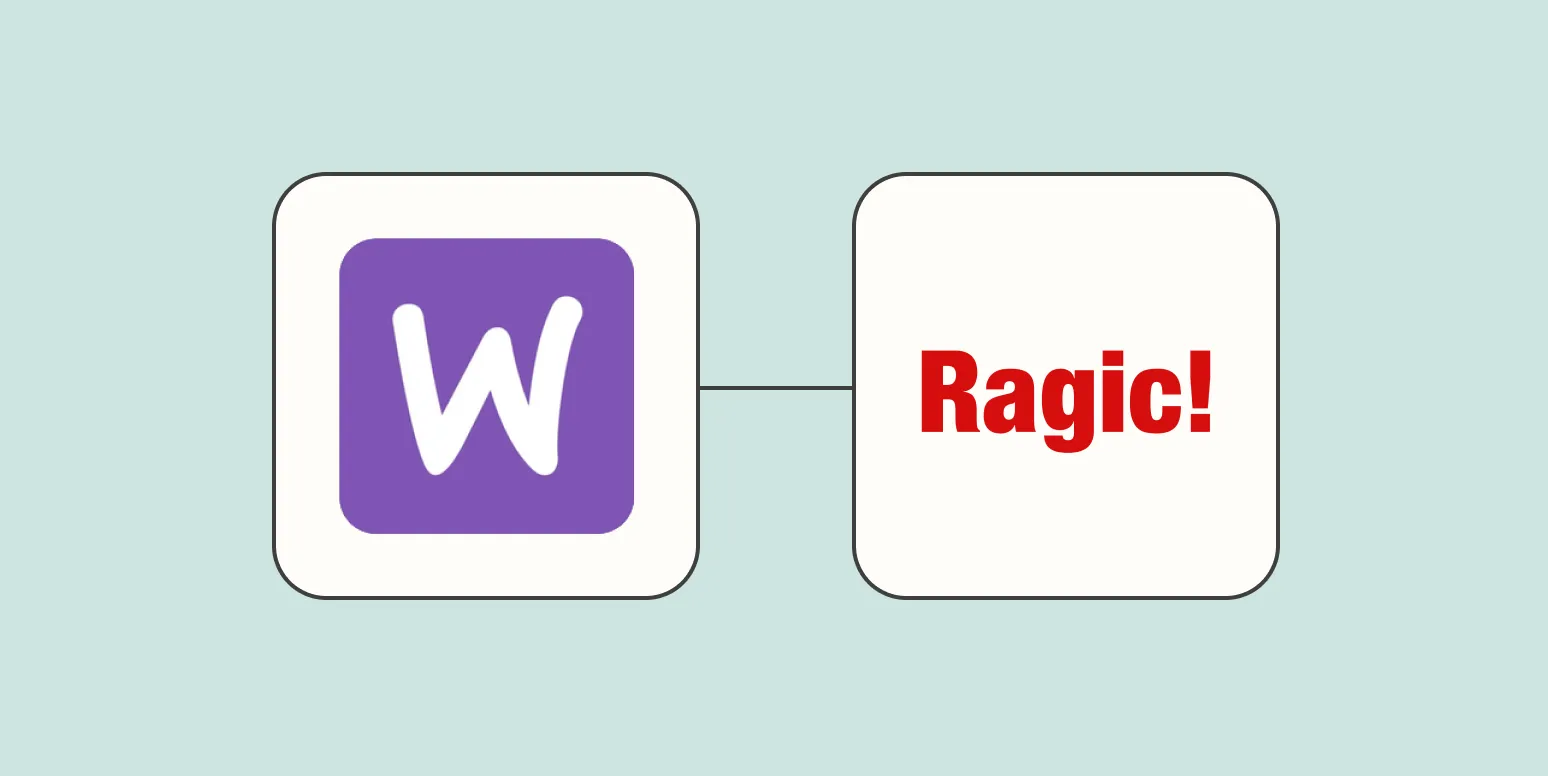
Track online orders in real time with Ragic and WooCommerce
Utilize Ragic and WooCommerce to effortlessly track online orders in real time, enhancing your e-commerce management. This integration allows you to seamlessly monitor order statuses, ensuring timely updates for both you and your customers. By consolidating data from WooCommerce into Ragic’s customizable database, you can streamline your workflow and gain valuable insights into your sales performance. This powerful combination not only improves operational efficiency but also elevates customer satisfaction through transparent order tracking.

7 ways to integrate Google Calendar with your business apps
Integrating Google Calendar with your business applications can streamline your scheduling and enhance productivity. By syncing it with project management tools, you can align deadlines with team availability. Connecting it to communication platforms allows for seamless meeting scheduling. Automating reminders through CRM systems ensures no appointments are missed, while integration with time-tracking software helps monitor hours spent on tasks. Additionally, linking it to email services can facilitate quick event creation. Overall, these integrations create a cohesive workflow that boosts efficiency.
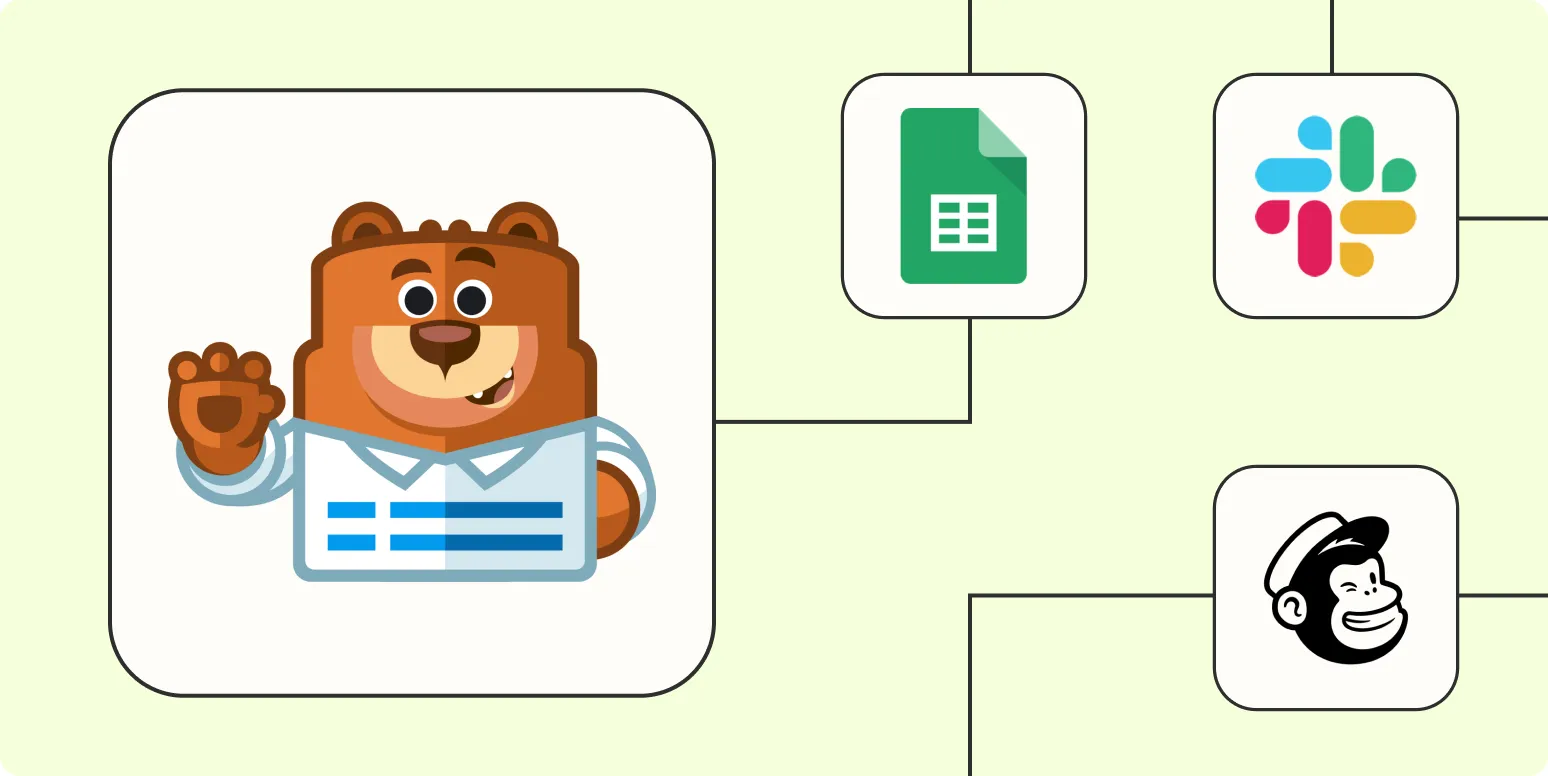
6 ways to automate WPForms with Zapier
Discover how to streamline your WPForms workflows by integrating them with Zapier. This guide highlights effective methods to automate tasks such as sending form responses to your email, updating CRM systems, and adding new leads to your marketing lists. You can also set up notifications for team members, create tasks in project management tools, and sync data between applications seamlessly. By leveraging these automations, you can save time, reduce manual efforts, and enhance productivity for your business.
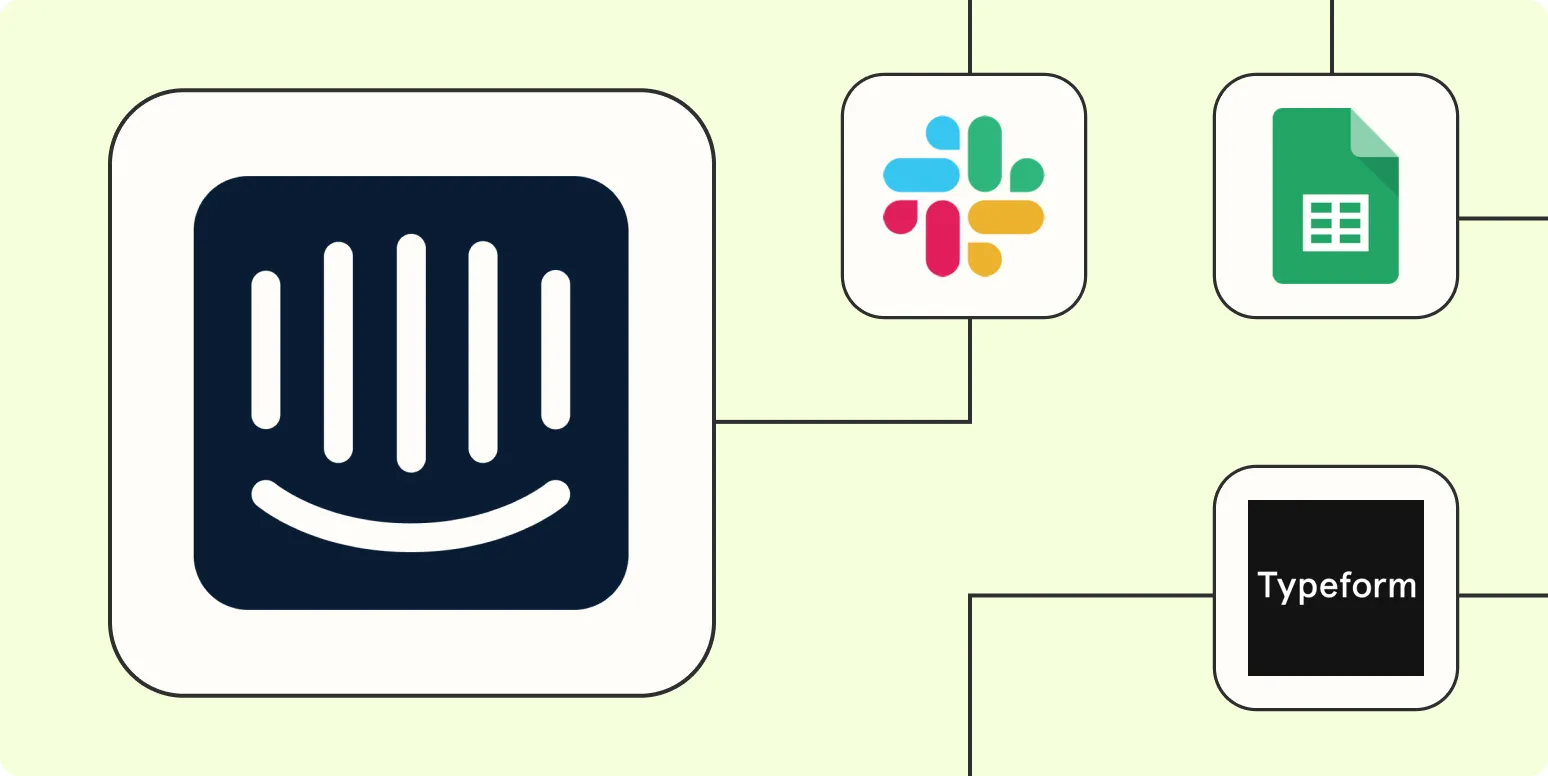
7 ways to automate Intercom with Zapier
Discover effective methods to enhance your Intercom experience by leveraging Zapier's automation capabilities. Streamline your customer communication by connecting Intercom with various apps to automate tasks like sending notifications, managing leads, and updating records. You can create workflows that trigger actions based on user interactions, ensuring timely responses and personalized engagement. By integrating tools like Google Sheets, Slack, and more, you can reduce manual effort, improve efficiency, and focus on what truly matters—delivering exceptional customer support.
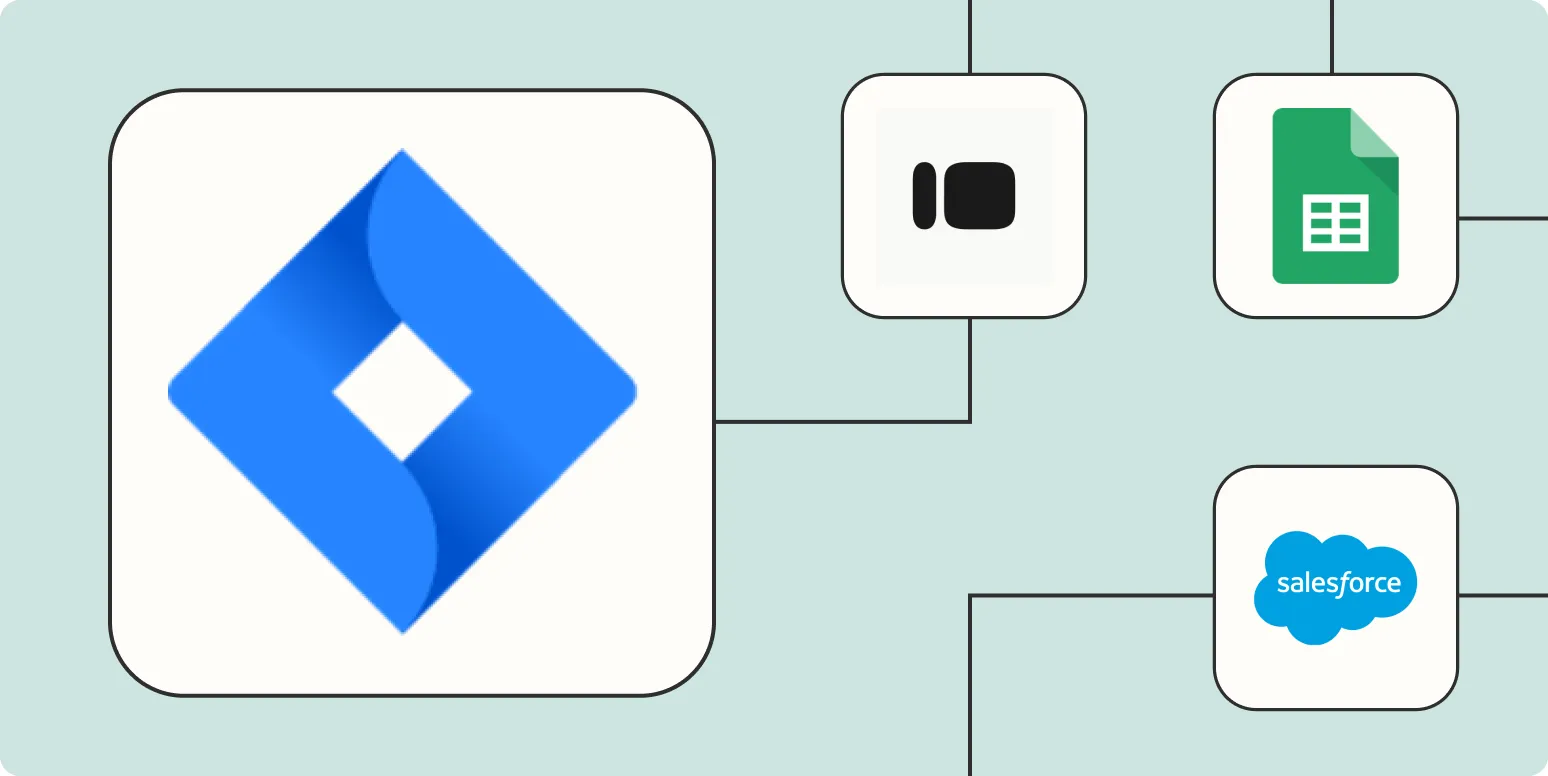
5 ways to automate Jira Software Cloud with Zapier
Automating Jira Software Cloud with Zapier can streamline your project management processes and enhance productivity. By integrating various applications, you can create workflows that automatically update issues, send notifications, and generate reports. You can set triggers for new tasks or comments, enabling real-time communication across teams. Additionally, automating data entry and syncing between tools minimizes manual effort, reduces errors, and ensures everyone stays informed. With these efficiencies, teams can focus more on collaboration and less on administrative tasks.
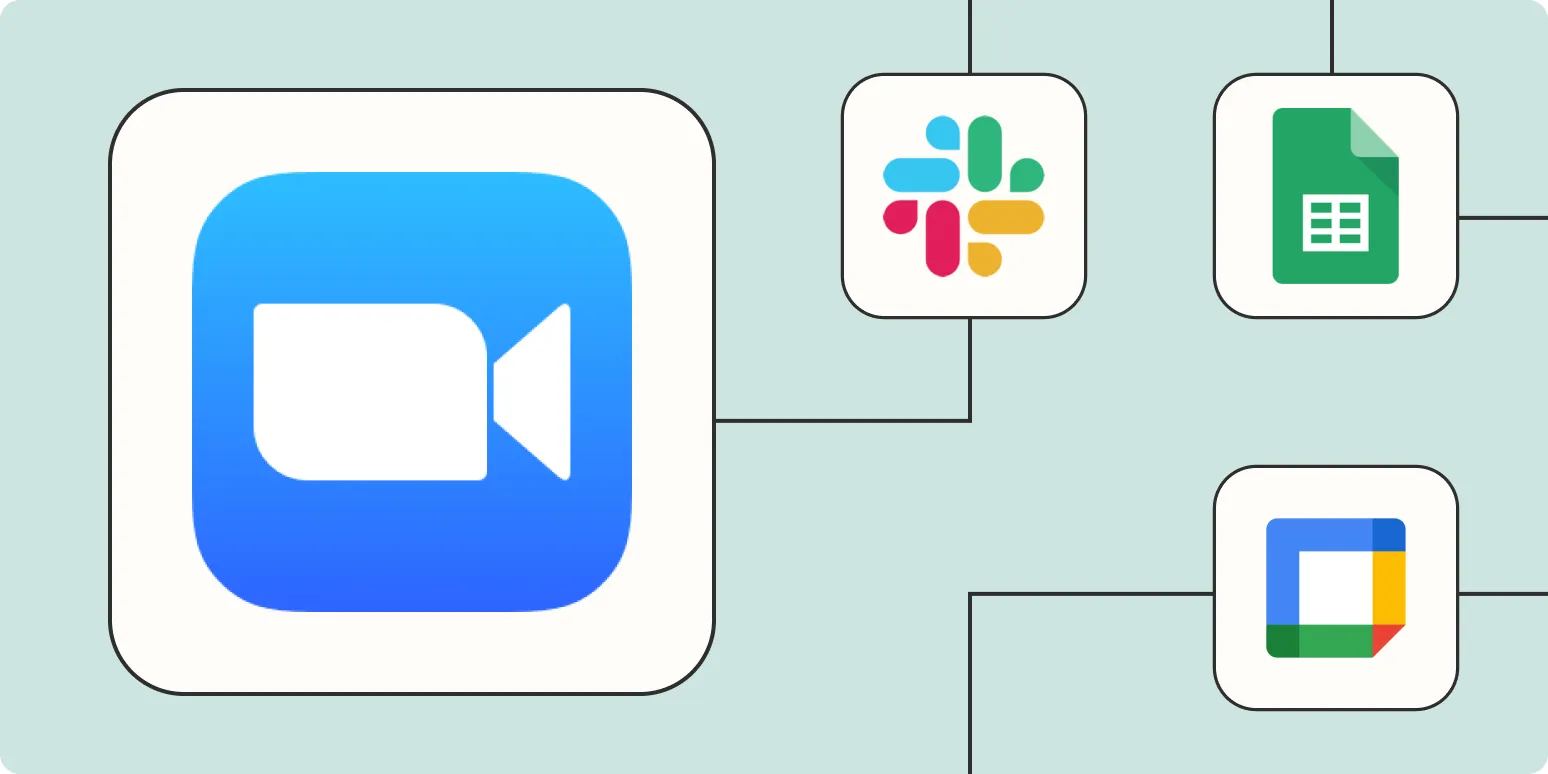
7 ways to automate Zoom with Zapier
Discover how to streamline your Zoom experience using Zapier with these seven automation techniques. By integrating various apps, you can effortlessly schedule meetings, send reminders, and manage registrations without manual input. Automate follow-up emails after meetings, sync contacts between platforms, and log meeting details in your preferred project management tool. These automations not only save time but also enhance productivity, allowing you to focus more on engaging with your audience and less on administrative tasks.