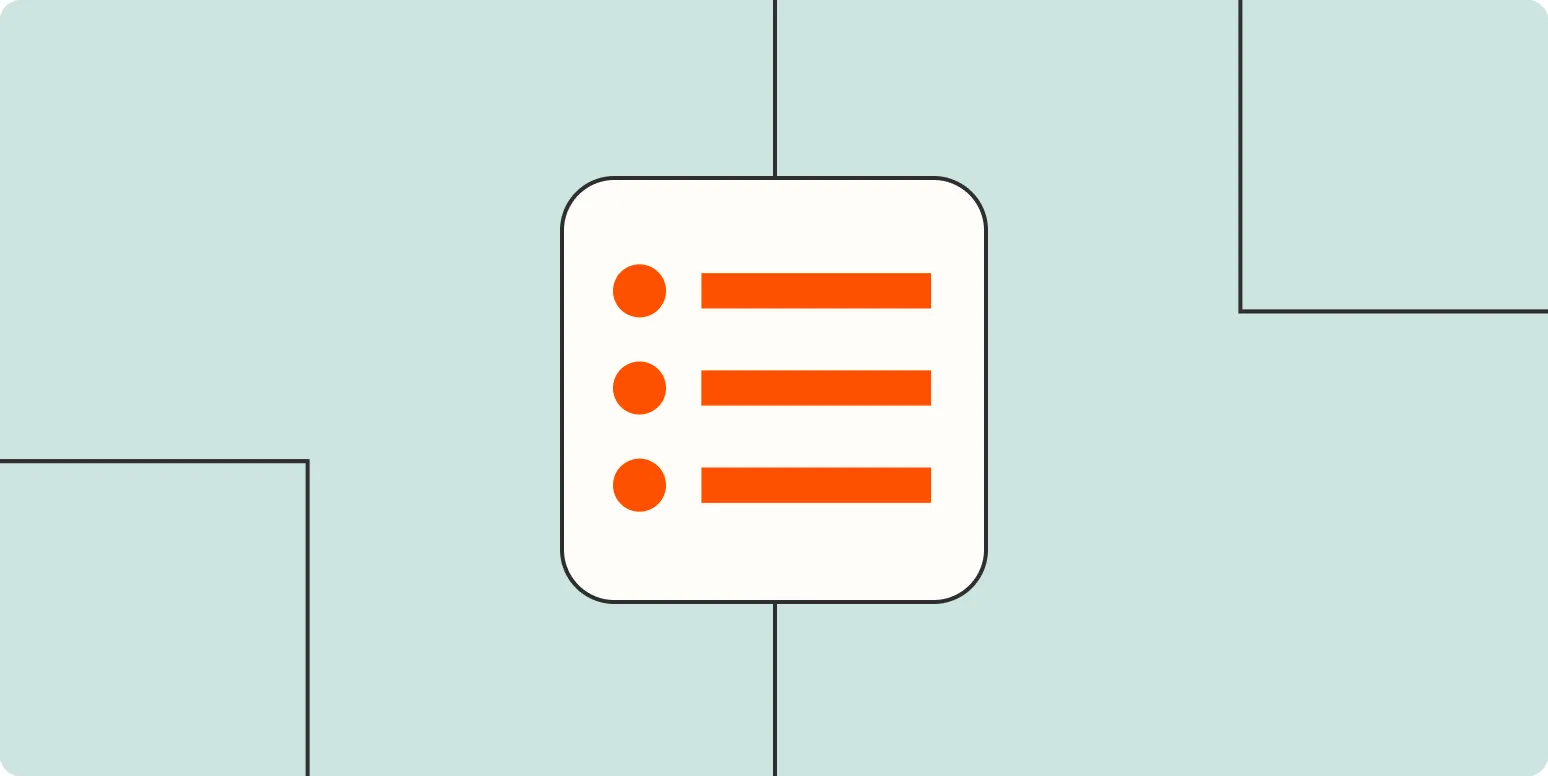Understanding the Power of Automation
In today’s fast-paced world, managing tasks efficiently is crucial for personal and professional success. To-do list apps have become essential tools for organizing daily responsibilities. However, many users overlook the benefits of automating these applications. Automation can significantly enhance the productivity of to-do list apps by streamlining processes and minimizing manual input.
1. Integrate with Email Services
One effective way to automate your to-do list is by integrating it with your email service. Many email platforms, such as Gmail, offer features that allow users to convert emails into tasks automatically. By using this feature, you can easily turn actionable emails into to-do items without extra steps. This integration saves time and ensures that important tasks don’t slip through the cracks.
2. Utilize Third-Party Automation Tools
Tools like Zapier and IFTTT are excellent for automating tasks across different applications. By setting up “Zaps” or “Applets,” you can create automated workflows that connect your to-do list app with other services. For instance, when a new lead is added to your CRM, a task can automatically be created in your to-do app, ensuring you never miss an important follow-up.
3. Schedule Recurring Tasks
Most to-do list apps allow users to set recurring tasks. Automating routine activities, such as weekly meetings or monthly reports, can significantly reduce the time spent on planning. By scheduling these tasks in advance, you can focus on more urgent responsibilities without the need to re-enter the same items repeatedly.
4. Use Voice Assistants
Voice-activated technology is rapidly evolving, and integrating it with your to-do list can enhance convenience. Virtual assistants like Amazon Alexa or Google Assistant allow you to add tasks verbally. Just say, “Add ‘buy groceries’ to my to-do list,” and your task is completed instantly. This hands-free approach is perfect for busy professionals or anyone on the go.
5. Leverage Project Management Tools
Many project management tools come with built-in to-do list functionalities that can help automate task assignments. For instance, platforms like Trello or Asana allow you to create tasks within a project, assign them to team members, and set deadlines. Automating the assignment process ensures that everyone knows their responsibilities, improving collaboration and efficiency.
6. Sync Across Devices
Automation isn’t just about task creation; it’s also about accessibility. Ensure that your to-do list app syncs seamlessly across all your devices—smartphones, tablets, and computers. This synchronization allows you to update tasks on the go, making it easier to manage your to-do list wherever you are. You can add new tasks, check off completed ones, and view your list in real time.
Chart: Benefits of Automating To-Do List Apps
| Benefit | Description |
|---|---|
| Increased Efficiency | Automation reduces the time spent on manual task entry, allowing you to focus on completion. |
| Improved Organization | Integrating various tools creates a centralized system for managing tasks. |
| Reduced Stress | Automating reminders and recurring tasks helps prevent overwhelm. |
| Better Collaboration | Project management integrations ensure team members are aligned on tasks and deadlines. |
| Accessibility | Syncing across devices allows for constant access and updates to your to-do list. |
Conclusion
Automating your to-do list app can transform the way you manage tasks, leading to improved productivity and reduced stress. By taking advantage of integrations, third-party tools, voice assistants, and project management features, you can create a streamlined system that works for you. Implementing these strategies will not only help you get things done but will also allow you to focus on what truly matters in your personal and professional life.
By embracing automation, you’re not just keeping up with your to-do list; you’re enhancing your overall productivity and paving the way for greater achievements. Start automating today and experience the difference it can make in your daily routine!