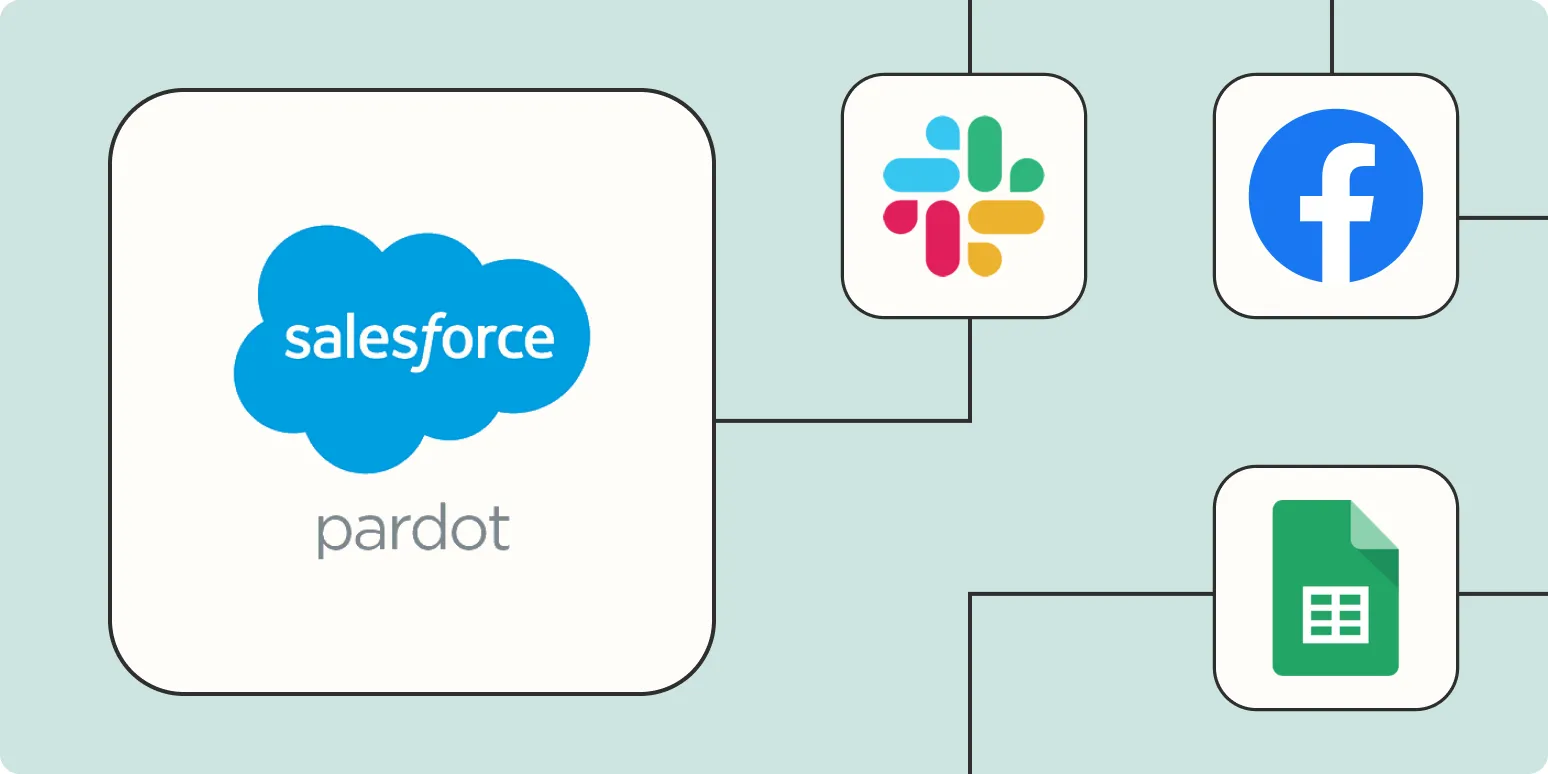When it comes to streamlining your marketing automation processes, integrating ''Pardot'' with ''Zapier'' can significantly enhance your efficiency. By automating tasks between these two platforms, you can save time and reduce human error. Below, we explore five effective ways to automate ''Pardot'' with ''Zapier'', complete with examples and a detailed chart for better understanding.
1. Automatically Add New Leads to Pardot
One of the most basic yet essential automations is adding new leads directly into ''Pardot''. Whenever a new lead is created in your CRM or another application, ''Zapier'' can instantly add that lead to your ''Pardot'' database.
For instance, if you capture leads through a web form, you can set up a ''Zap'' that automatically sends that lead information to ''Pardot''. This eliminates the need for manual entry, ensuring that your lead database is always up-to-date.
2. Sync Contacts Between Applications
With ''Zapier'', you can create a seamless flow of information between ''Pardot'' and other applications, such as ''Salesforce'' or ''Mailchimp''. This is particularly useful for maintaining consistent contact information across platforms.
For example, if a contact's email address changes in ''Salesforce'', a Zap can automatically update that information in ''Pardot'' as well. This not only saves time but also ensures your marketing efforts reach the right audience.
3. Trigger Campaigns Based on User Actions
Another powerful automation involves triggering ''Pardot'' campaigns based on specific user actions in other applications. For example, if a user fills out a survey or downloads a resource, you can set up a ''Zap'' that automatically enrolls them in a targeted campaign in ''Pardot''.
This targeted approach helps you nurture leads based on their interests and actions, increasing engagement and conversion rates. Here’s how you can visualize this automation:
| User Action | Zapier Trigger | Pardot Campaign |
|---|---|---|
| Fills out a survey | New Survey Response | Enroll in Nurture Campaign |
| Downloads a resource | New Form Submission | Enroll in Download Follow-up |
4. Notify Your Team of Important Lead Activities
Keeping your team informed about important lead activities is crucial for effective collaboration. With ''Zapier'', you can set up notifications that alert your team whenever a significant lead activity occurs in ''Pardot''.
For example, if a lead opens an email or clicks on a link, a ''Zap'' can send a notification to your Slack channel or email. This allows your sales team to follow up promptly, enhancing the chances of conversion.
5. Create Custom Reports and Dashboards
Data is key to making informed marketing decisions. By automating the reporting process between ''Pardot'' and other data visualization tools, you can create insightful custom reports that help you track your marketing performance.
Using ''Zapier'', you can automatically send lead data from ''Pardot'' to a tool like ''Google Sheets'' or ''Tableau'', where you can create dashboards that reflect real-time data. This gives you a comprehensive view of your marketing efforts without manual data entry.
Here’s a sample of how this automation can work:
| Pardot Activity | Zapier Action | Reporting Tool |
|---|---|---|
| Lead Conversion | Add Row to Sheet | Google Sheets |
| Email Engagement | Update Row | Tableau |
By implementing these five automations, you can significantly enhance your ''Pardot'' workflows using ''Zapier''. This not only saves time and resources but also allows your marketing team to focus on more strategic initiatives. The integration ensures that your marketing processes are efficient and effective, ultimately leading to better results for your business.
Embracing automation in your marketing strategy can be a game-changer. Take advantage of the power of ''Zapier'' to connect ''Pardot'' with your existing tools and optimize your lead management process. Start exploring the possibilities today!