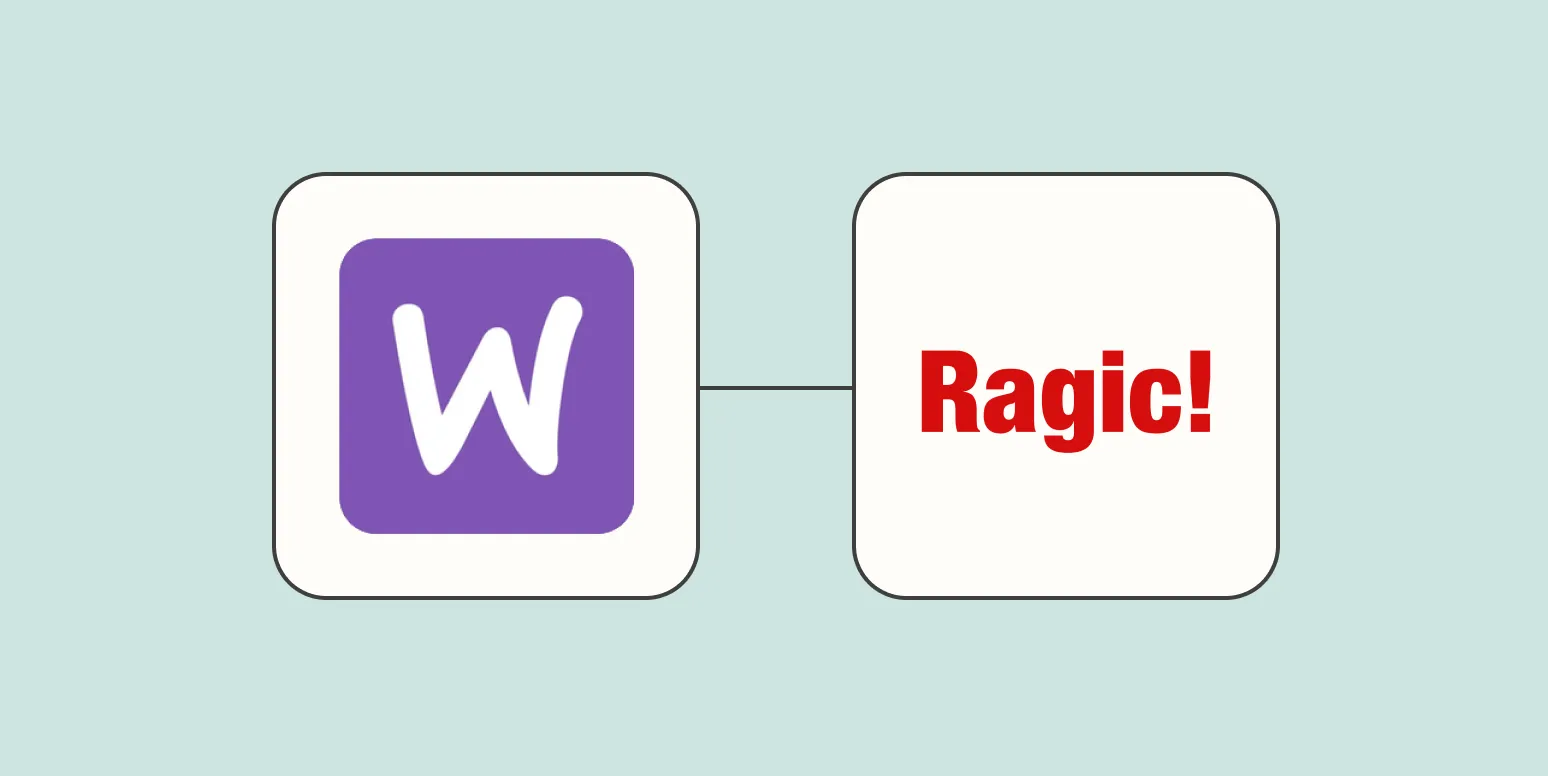In the fast-paced world of e-commerce, tracking online orders in real time has become a critical component for businesses seeking to enhance customer satisfaction and streamline operations. With the integration of Ragic and WooCommerce, businesses can effectively manage their orders and provide customers with up-to-date information about their purchases. This article will delve into how you can leverage these powerful tools to improve your order tracking processes.
Understanding Ragic and WooCommerce
WooCommerce is a popular e-commerce platform that allows businesses to create and manage online stores. It offers a wide range of features, including product management, payment processing, and customer interaction tools. On the other hand, Ragic is a cloud-based database management system that enables you to customize and manage your data easily. When combined, these two platforms provide a comprehensive solution for tracking online orders in real time.
Benefits of Real-Time Order Tracking
Real-time order tracking is essential for both businesses and customers. Here are some of the key benefits:
- Improved Customer Experience: Customers appreciate knowing the status of their orders. Providing real-time updates enhances their shopping experience, fostering loyalty and repeat purchases.
- Operational Efficiency: Businesses can streamline their operations by monitoring orders in real time, allowing for quicker response times to any issues that may arise.
- Reduced Customer Inquiries: When customers can track their orders, there are fewer inquiries about order status, freeing up customer service teams to handle more complex issues.
Integrating Ragic with WooCommerce
To track online orders in real time, you need to integrate Ragic with WooCommerce. This integration allows you to sync order data between the two platforms effortlessly. Here’s a step-by-step guide on how to set up this integration:
- Create a Ragic Account: If you don’t have a Ragic account, sign up for one. Ragic offers various pricing plans to suit different business needs.
- Set Up Your Database: Once your account is active, create a database that will hold your order information. You can design it to include fields such as order number, customer details, product details, and tracking status.
- Configure WooCommerce Settings: In your WooCommerce dashboard, navigate to the settings and configure the API settings to allow Ragic to access your order data.
- Use API for Integration: Leverage the WooCommerce API to pull order data into Ragic. This can be done using scripts or plugins that connect the two systems seamlessly.
Visualizing Order Data with Charts
Once you have your order data flowing into Ragic, you can utilize its powerful visualization tools to create charts and tables for a better understanding of your orders. Here’s how you can visualize your data:
- Order Status Charts: Create visual representations of orders based on their status (e.g., pending, shipped, delivered). This can help in identifying bottlenecks in your fulfillment process.
- Sales Trends: Use charts to analyze sales trends over time, allowing you to make data-driven decisions for inventory management and marketing strategies.
- Customer Insights: Track customer behavior and preferences by visualizing data around repeat purchases and customer demographics.
Real-Time Notifications
One of the standout features of integrating Ragic with WooCommerce is the ability to set up real-time notifications. This ensures that both your team and your customers are kept in the loop about order statuses. Here’s how to implement notifications:
- Set Up Triggers: In Ragic, create triggers that will send notifications based on specific events, such as when an order is updated or shipped.
- Customize Notifications: Personalize the content of your notifications to include relevant information, such as expected delivery dates and tracking links.
- Choose Notification Channels: Decide how notifications will be delivered—via email, SMS, or even through a mobile app notification.
Conclusion
Integrating Ragic and WooCommerce for real-time order tracking not only enhances operational efficiency but also significantly improves the customer experience. By leveraging the capabilities of both platforms, businesses can ensure that their customers are informed and satisfied with their purchases. The combination of real-time data synchronization, visualization, and notifications provides a comprehensive solution for modern e-commerce needs. Start utilizing these tools today to elevate your order management and tracking processes.