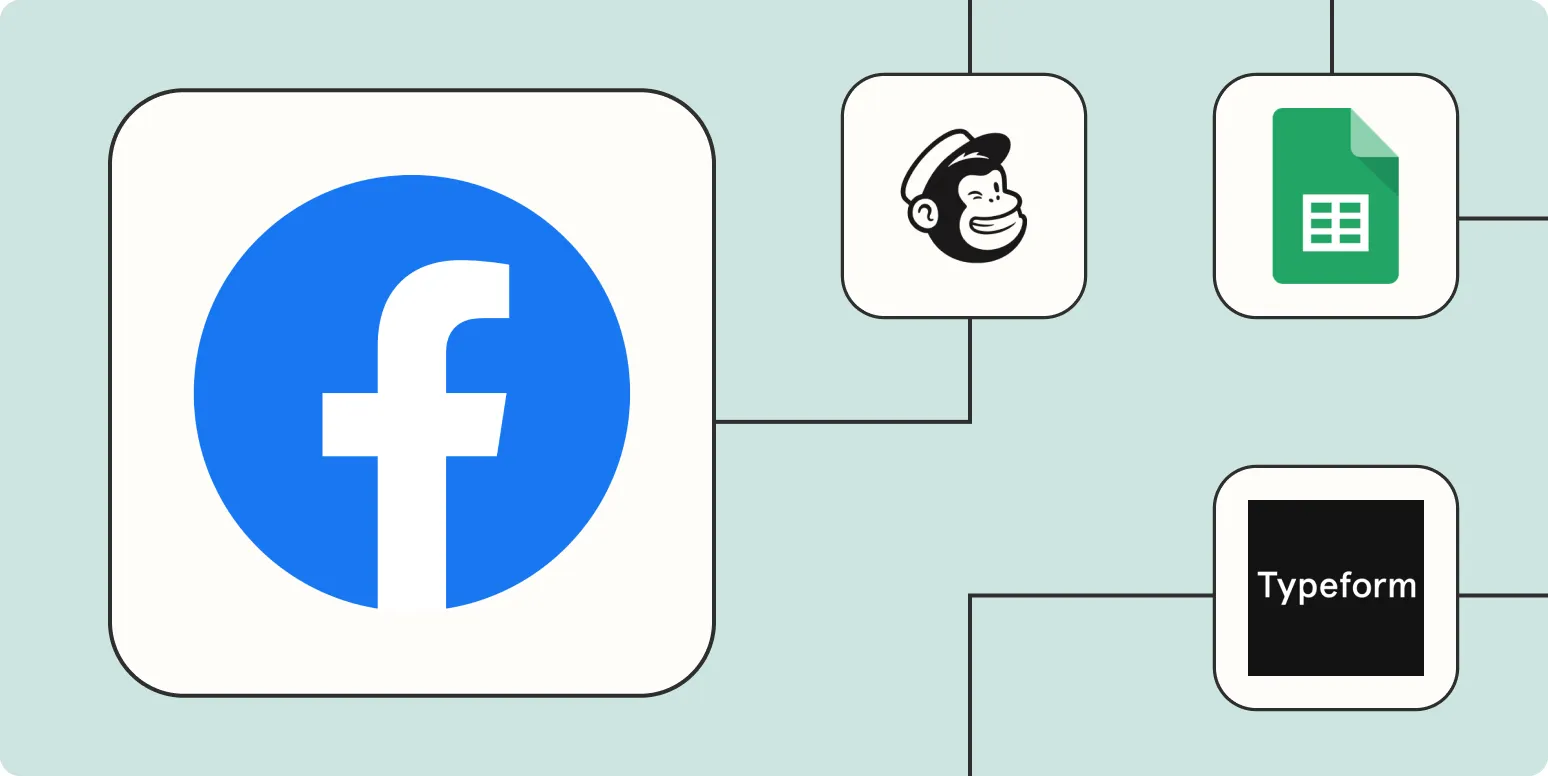When it comes to digital marketing, leveraging Facebook Custom Audiences can significantly enhance your advertising efforts. By automating the process using Zapier, you can save time and streamline your campaigns. Here are six effective ways to automate Facebook Custom Audiences with Zapier, focusing on how to utilize the powerful referrerAdCreative to improve your audience targeting.
1. Sync New Subscribers from Email Marketing Tools
If you’re using an email marketing platform like Mailchimp or ConvertKit, you can set up a Zap that automatically adds new subscribers to your Facebook Custom Audiences. This allows you to target your email list with Facebook ads without manual entry.
| Email Marketing Tool | Zapier Action | Facebook Custom Audiences Action |
|---|---|---|
| Mailchimp | New Subscriber | Add to Custom Audience |
| ConvertKit | New Subscriber | Add to Custom Audience |
2. Collect Leads from Web Forms
Integrate web forms from platforms like Typeform or Google Forms with Zapier to automatically create a Facebook Custom Audience from people who submit their information. This is particularly useful for lead generation campaigns.
| Web Form Tool | Zapier Trigger | Facebook Custom Audiences Action |
|---|---|---|
| Typeform | New Entry | Add to Custom Audience |
| Google Forms | New Response in Spreadsheet | Add to Custom Audience |
3. Automate E-commerce Customer Segmentation
If you run an e-commerce store, you can use Zapier to create Custom Audiences based on customer purchases. By connecting your e-commerce platform like Shopify or WooCommerce, you can target customers who have purchased specific products, which can help in retargeting campaigns.
| E-commerce Platform | Zapier Trigger | Facebook Custom Audiences Action |
|---|---|---|
| Shopify | New Order | Add to Custom Audience |
| WooCommerce | New Order | Add to Custom Audience |
4. Track Website Visitors with Google Analytics
By integrating Google Analytics with Zapier, you can automatically create audiences based on user behavior on your website. For example, you can target users who visited a specific page or spent a certain amount of time on your site, utilizing the referrerAdCreative to tailor your ads.
| Analytics Tool | Zapier Trigger | Facebook Custom Audiences Action |
|---|---|---|
| Google Analytics | New Goal Completion | Add to Custom Audience |
| Google Analytics | New User | Add to Custom Audience |
5. Use CRM Data for Targeted Advertising
Integrating your customer relationship management (CRM) system with Zapier can help you automate audience creation in Facebook based on your CRM data. This approach allows you to target clients or leads based on their status or engagement level, ensuring that your ads reach the right people.
| CRM Tool | Zapier Trigger | Facebook Custom Audiences Action |
|---|---|---|
| Salesforce | New Lead | Add to Custom Audience |
| HubSpot | New Contact | Add to Custom Audience |
6. Leverage Social Media Engagement
Automate audience creation by connecting your social media accounts with Zapier. For instance, if someone interacts with your posts on Twitter or Instagram, you can add them to a Custom Audience on Facebook, allowing you to retarget those engaged users using the referrerAdCreative feature.
| Social Media Tool | Zapier Trigger | Facebook Custom Audiences Action |
|---|---|---|
| New Follower | Add to Custom Audience | |
| New Follower | Add to Custom Audience |
By implementing these six automation strategies, you can enhance your marketing efforts on Facebook with Custom Audiences. Utilizing tools like Zapier not only saves time but also allows for more targeted advertising campaigns, increasing your chances of conversion. Remember to keep your audiences fresh and relevant to maximize the effectiveness of your ads.