
Automation with Zapier
Automation with Zapier enables users to integrate and automate tasks across various apps without coding. By creating "Zaps," users can set triggers and actions between applications, streamlining workflows and increasing productivity. This tool is ideal for businesses and individuals looking to save time and reduce manual work.
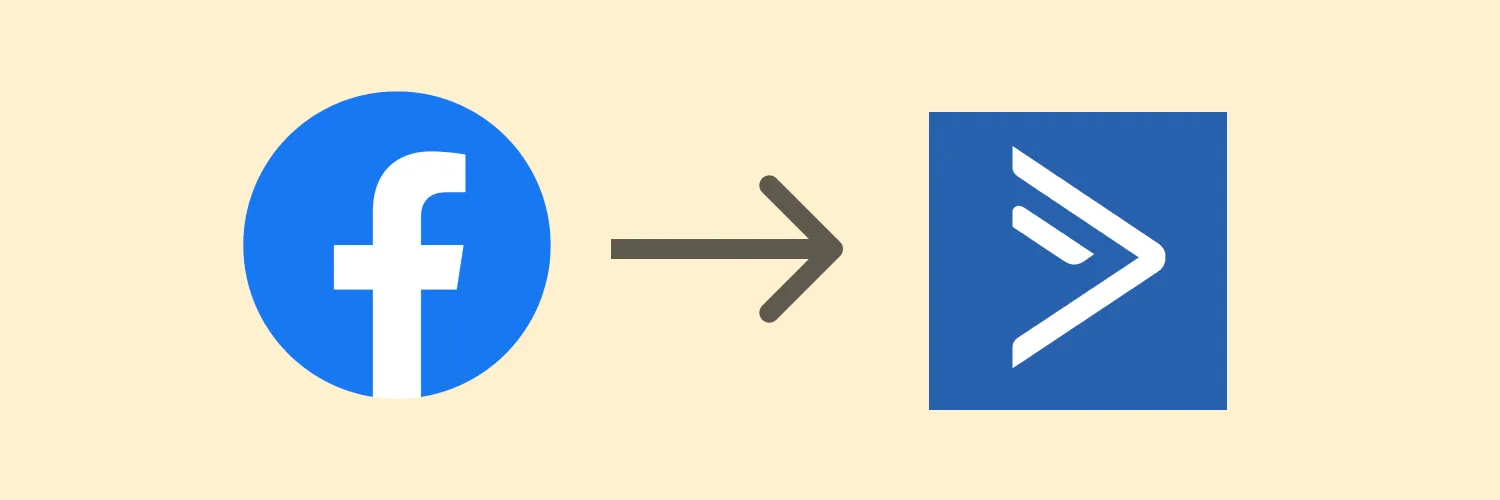
Connect Facebook Lead Ads to ActiveCampaign
Integrating Facebook Lead Ads with ActiveCampaign allows businesses to streamline their lead generation and email marketing efforts. By automatically transferring captured leads from Facebook to ActiveCampaign, users can nurture prospects with targeted email campaigns and personalized follow-ups. This seamless connection enhances lead management, ensuring that no potential customer is overlooked. Additionally, it enables users to track campaign performance effectively, optimize their marketing strategies, and ultimately drive higher conversion rates, fostering stronger relationships with their audience.
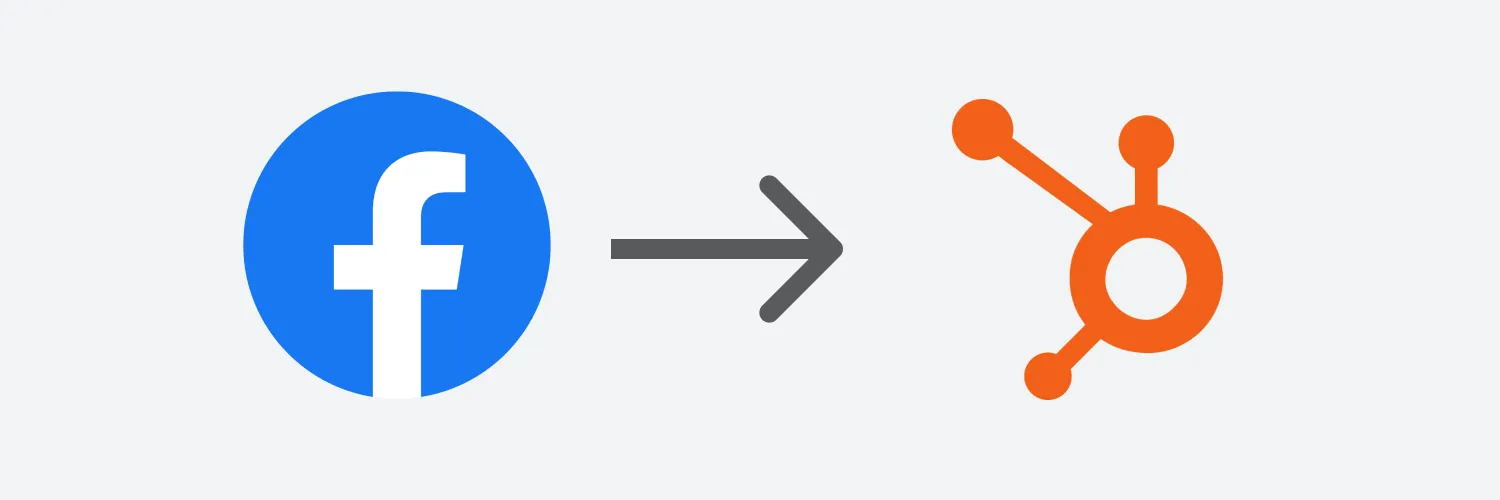
Integration how to: Connect Facebook Lead Ads to HubSpot
Connecting Facebook Lead Ads to HubSpot streamlines your lead generation process by automatically transferring new leads from your ad campaigns into your HubSpot account. This integration allows for seamless management and nurturing of leads, ensuring that your sales and marketing teams can act quickly. To set it up, you need to link your Facebook account with HubSpot, configure the lead form settings, and map the fields to ensure information flows correctly. This enhances your marketing efforts and improves conversion rates.
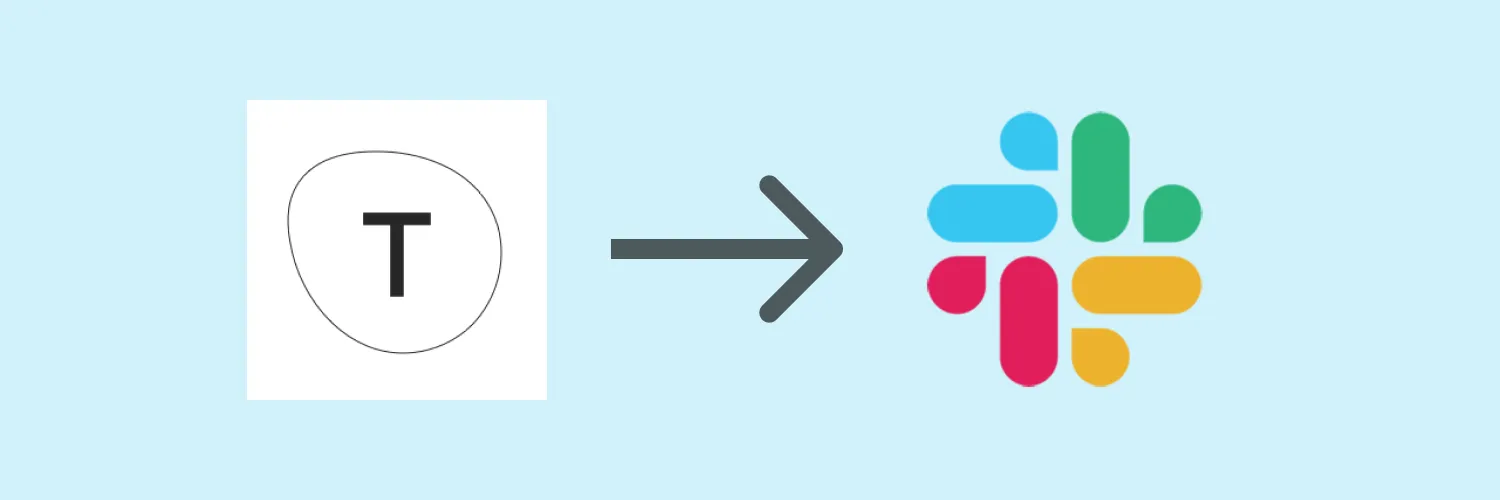
Connect Typeform to Slack
Integrating Typeform with Slack enhances team communication by automatically sending responses from your forms directly to a designated Slack channel. This connection allows teams to receive real-time notifications whenever someone submits a form, making it easier to track feedback, gather insights, or manage events. By streamlining the flow of information, teams can respond quickly and collaboratively, ensuring that no valuable input is overlooked. This integration ultimately boosts productivity and keeps everyone informed and engaged.
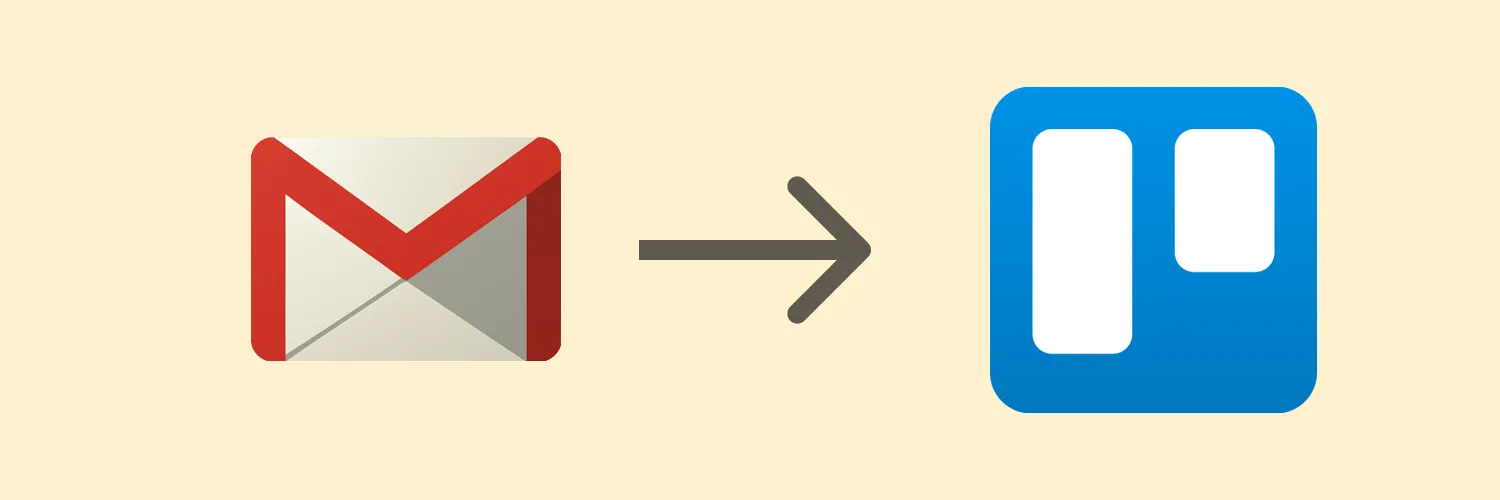
Connect Gmail to Trello
Connecting Gmail to Trello enhances productivity by allowing users to convert emails into Trello cards seamlessly. This integration enables users to manage tasks directly from their inbox, streamlining workflows and improving organization. By using Trello's email-to-board feature, users can easily forward important emails, attaching relevant details and deadlines to specific projects. This integration not only saves time but also ensures that critical information from emails is captured and tracked within Trello, keeping teams aligned and focused on their goals.
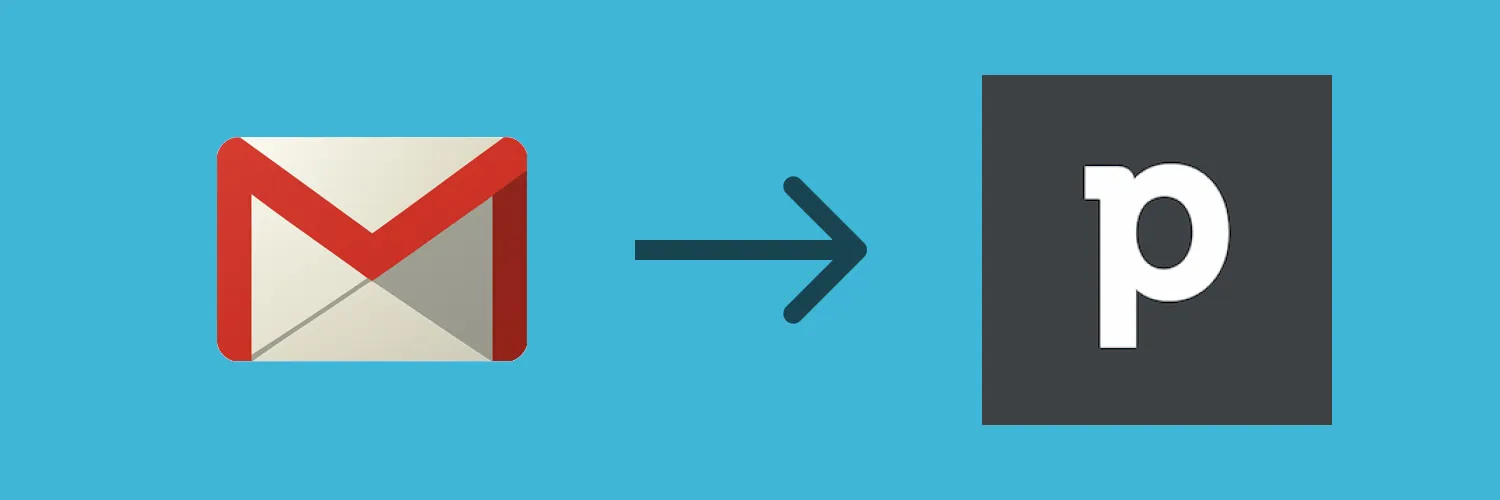
Integration how to: Connect Pipedrive to Gmail
Integrating Pipedrive with Gmail enhances your productivity by streamlining communication and managing customer relationships. To connect the two, start by accessing the Pipedrive settings and navigating to the integrations section. From there, select Gmail and follow the prompts to authorize access. This integration allows you to sync emails, track conversations, and log interactions directly within Pipedrive, ensuring all customer information is centralized. By merging these platforms, you can improve workflow efficiency and maintain better organization in your sales process.
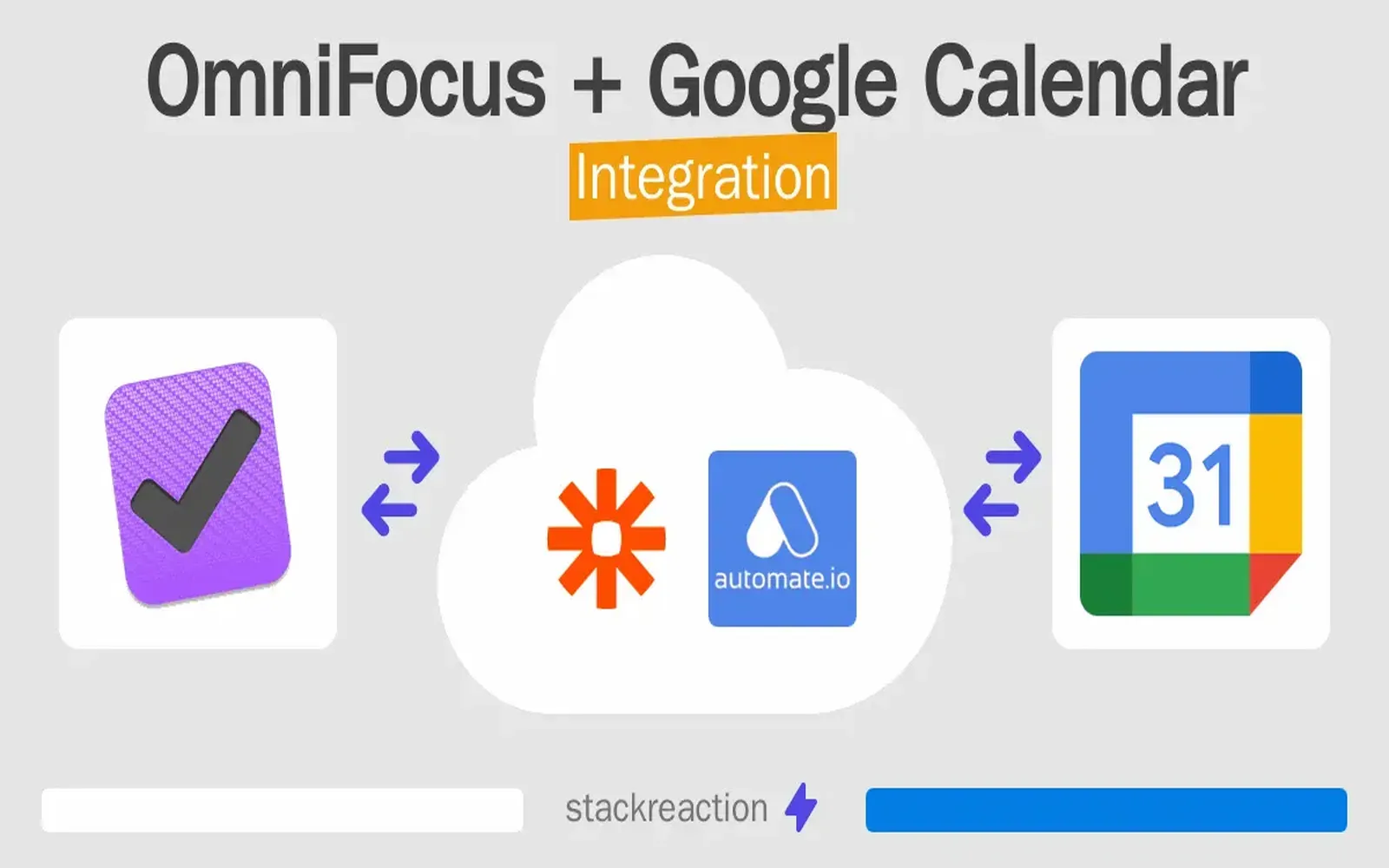
Integration how to: Connect Wufoo to Google Calendar
Connecting Wufoo to Google Calendar streamlines your event management by automatically transferring form submissions to your calendar. Begin by creating a Wufoo form to gather event details. Next, use a third-party integration tool like Zapier to link Wufoo with Google Calendar. Set up a "Zap" that triggers when a new submission is received, allowing you to specify how the data should populate your calendar. This integration ensures that all your events are organized and scheduled seamlessly, saving time and reducing manual entry.
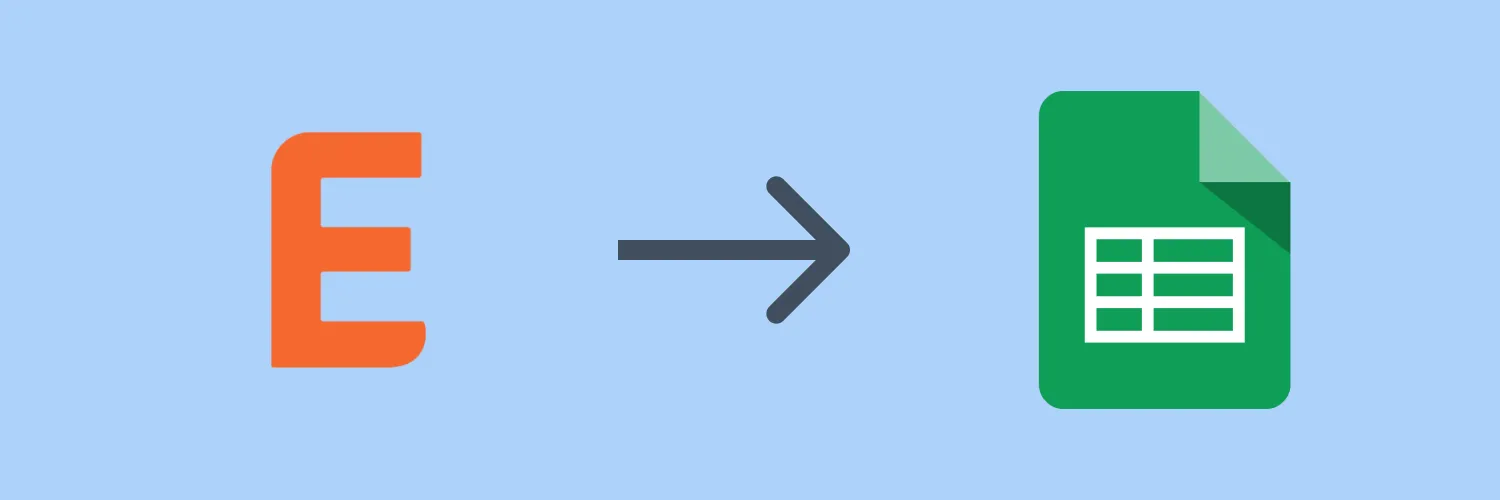
Integration how to: Connect Eventbrite to Google Sheets
Integrating Eventbrite with Google Sheets allows you to streamline event management by automatically transferring attendee data and event details into a spreadsheet. This process can be accomplished using tools like Zapier or Integromat, which facilitate the connection between the two platforms. Once set up, any new registrations or updates in Eventbrite will be reflected in Google Sheets in real time, enhancing data organization and analysis. This integration saves time and reduces manual entry, enabling better insights into event performance.
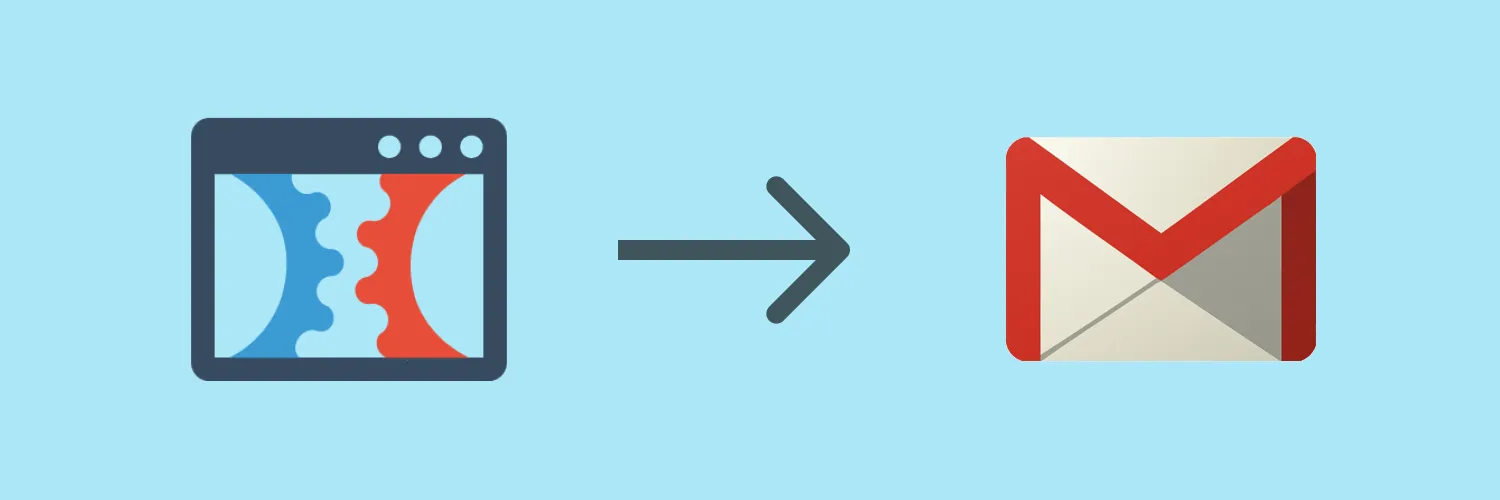
Connect Clickfunnels to Gmail
Integrating ClickFunnels with Gmail allows you to streamline your marketing efforts by automating email notifications and follow-ups. This connection enables you to send leads directly from your sales funnels to your Gmail account, ensuring timely communication. By setting up this integration, you can enhance your customer engagement and manage leads more efficiently, allowing for personalized outreach and improved conversion rates. Overall, connecting ClickFunnels to Gmail simplifies your workflow and enhances your email marketing strategy.
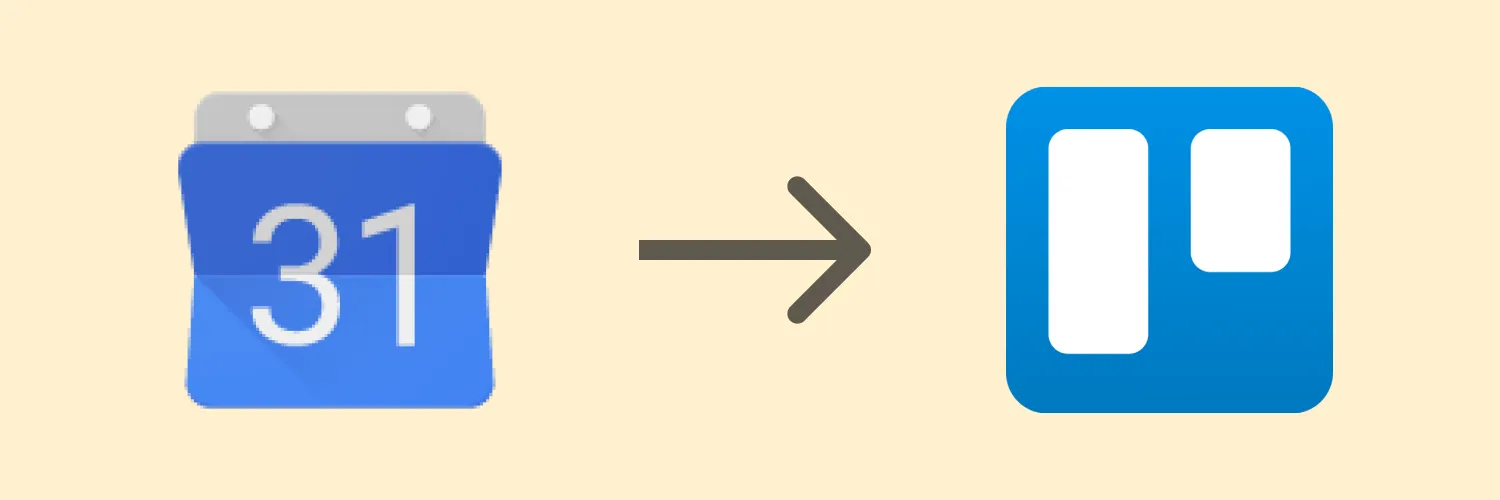
Connect Google Calendar to Trello
Integrating Google Calendar with Trello enhances productivity by allowing users to sync their tasks and deadlines seamlessly. This connection enables Trello cards with due dates to automatically appear in Google Calendar, providing a comprehensive view of upcoming tasks and events. Users can create, update, and manage tasks directly from Trello while keeping their schedules organized in Google Calendar. This integration streamlines workflow, ensuring that nothing falls through the cracks and allowing for better time management and prioritization of responsibilities.
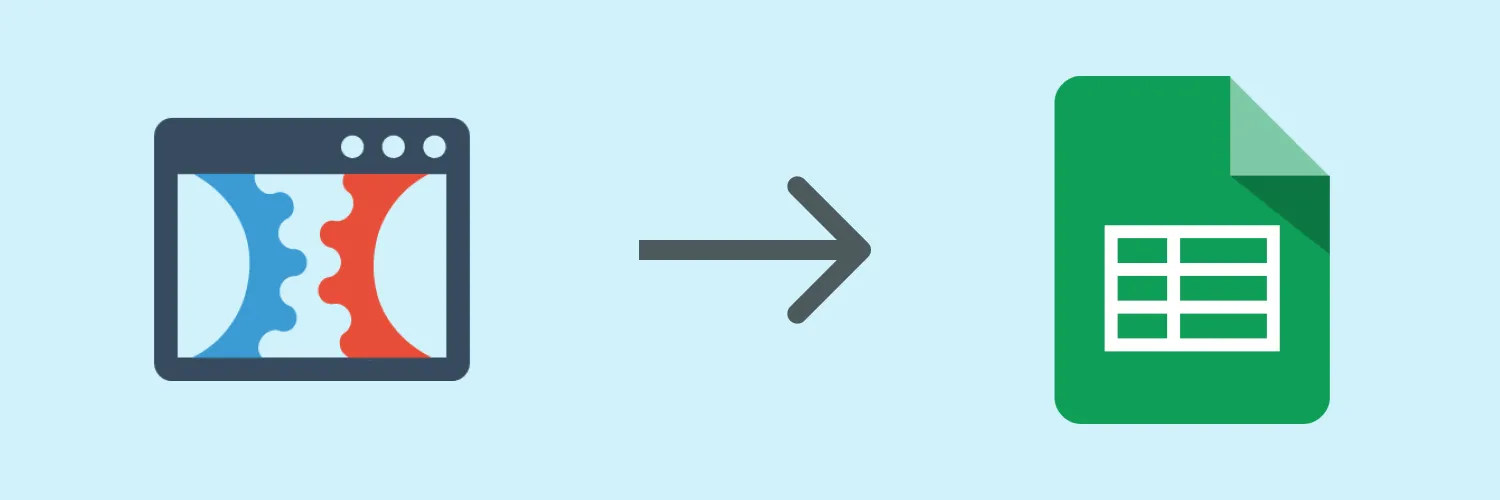
Integration How To: Connect Clickfunnels to Google Sheets
Integrating ClickFunnels with Google Sheets allows for seamless data management and analysis. This process involves using third-party tools like Zapier to automate the transfer of lead and sales information from ClickFunnels to Google Sheets. By setting up triggers in ClickFunnels, you can ensure that every time a new lead is generated or a sale is made, the relevant data is automatically recorded in your Google Sheets. This integration streamlines workflows and enhances data accessibility for better decision-making.
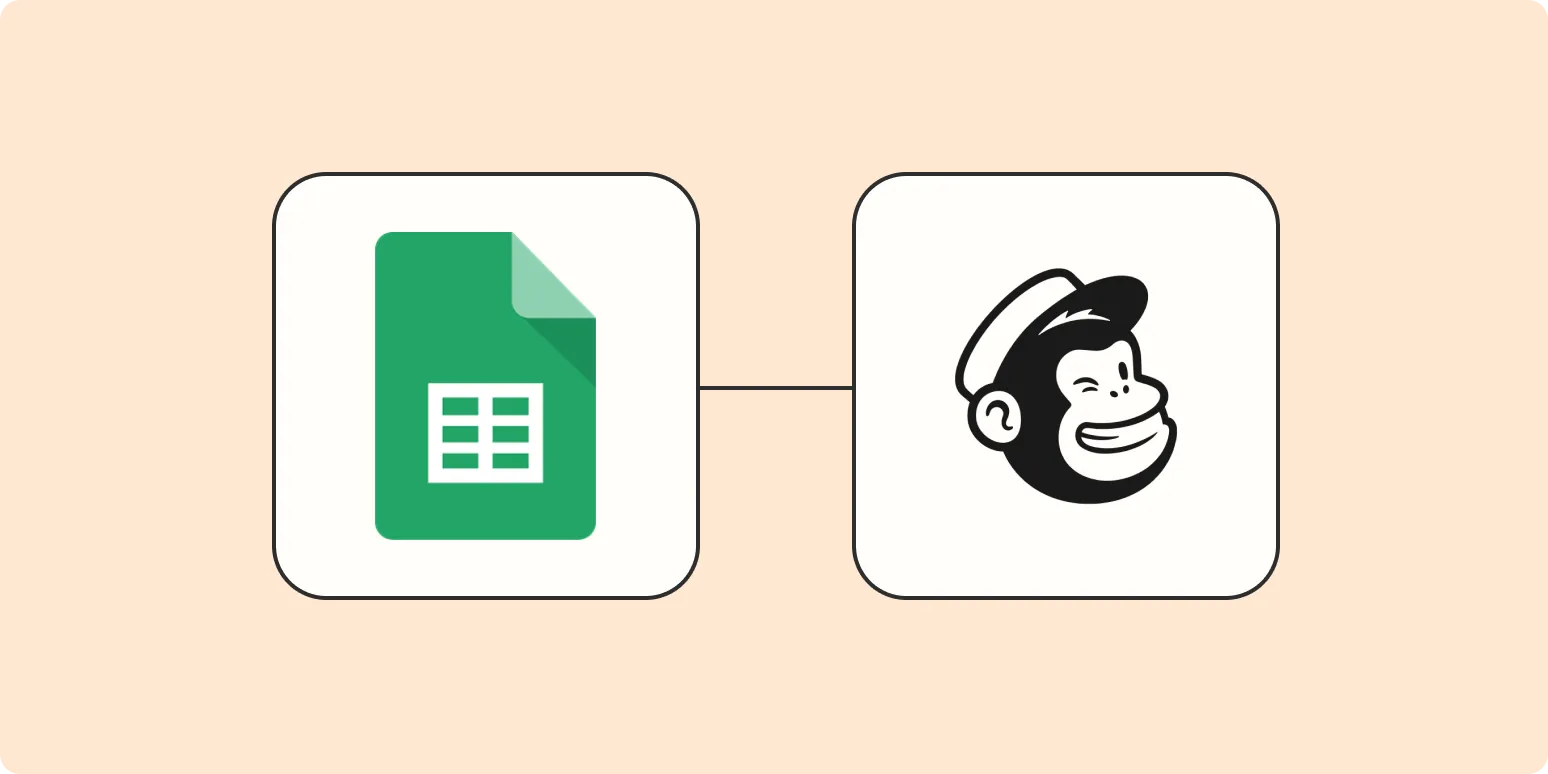
Connect ClickFunnels to Mailchimp
Integrating ClickFunnels with Mailchimp allows users to streamline their marketing efforts by automatically syncing leads and customer data between the two platforms. This connection enhances email marketing campaigns by ensuring that new contacts from ClickFunnels are seamlessly added to Mailchimp lists. Users can create targeted email sequences and manage their subscriber base more effectively, ultimately improving engagement and conversion rates. The integration simplifies the process, making it easier for businesses to nurture leads and maintain consistent communication with their audience.
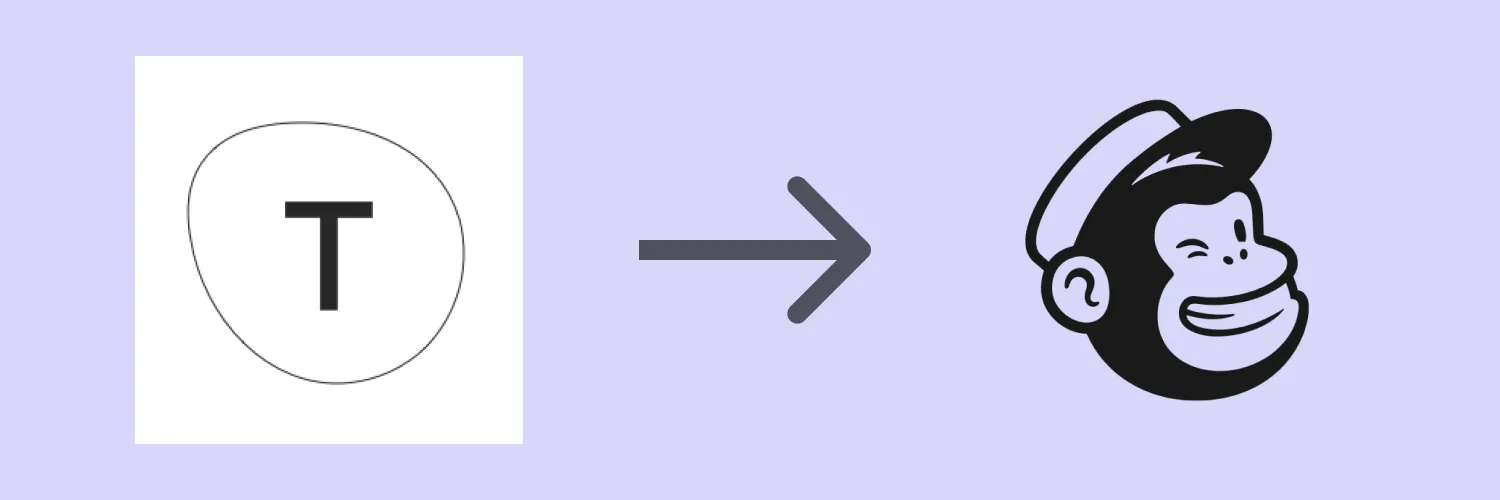
Integration how to: Connect Typeform to Mailchimp
Integrating Typeform with Mailchimp allows you to streamline your data collection and email marketing efforts. By connecting the two platforms, you can automatically add new Typeform responses to your Mailchimp audience, ensuring that your subscriber list is always up-to-date. This integration enhances your workflow by facilitating seamless communication between form responses and email campaigns, enabling more personalized marketing strategies. Setting this up typically involves configuring webhooks or using third-party automation tools to link both services efficiently.
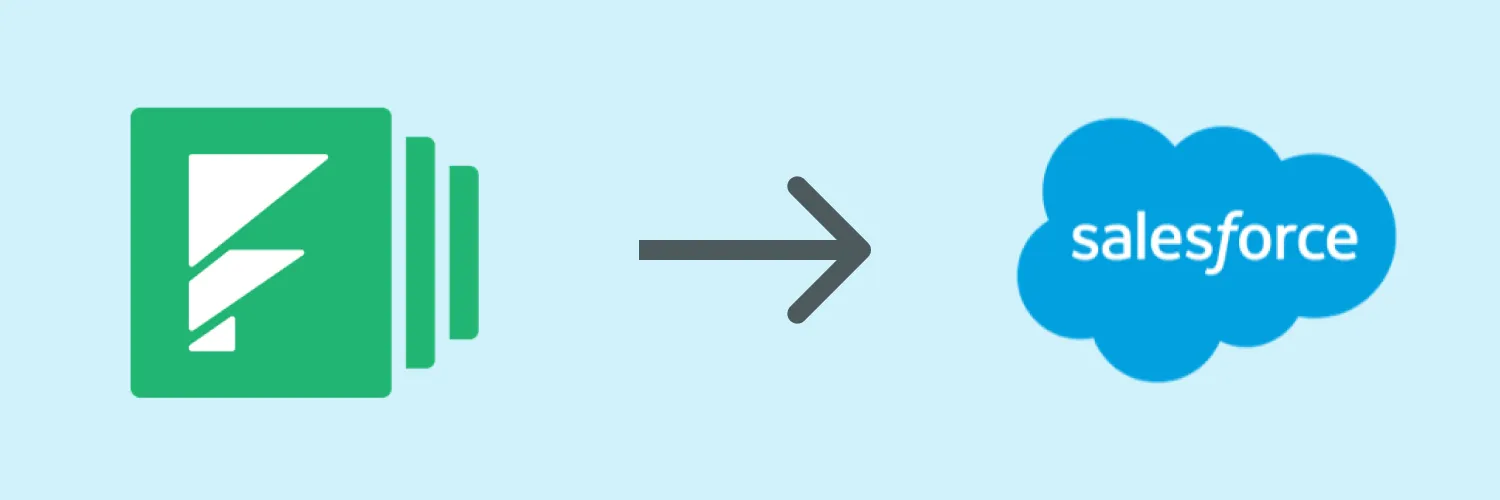
Integration how to: Connect Formstack to Salesforce and automatically create leads
Integrating Formstack with Salesforce allows you to streamline your lead generation process by automatically creating leads from form submissions. To set up the integration, connect your Formstack account to Salesforce using the provided API keys. Map the fields in your Formstack form to the corresponding fields in Salesforce, ensuring that all relevant information is captured. Once configured, each submission will automatically generate a new lead in Salesforce, enhancing efficiency and ensuring that no potential opportunities are missed.
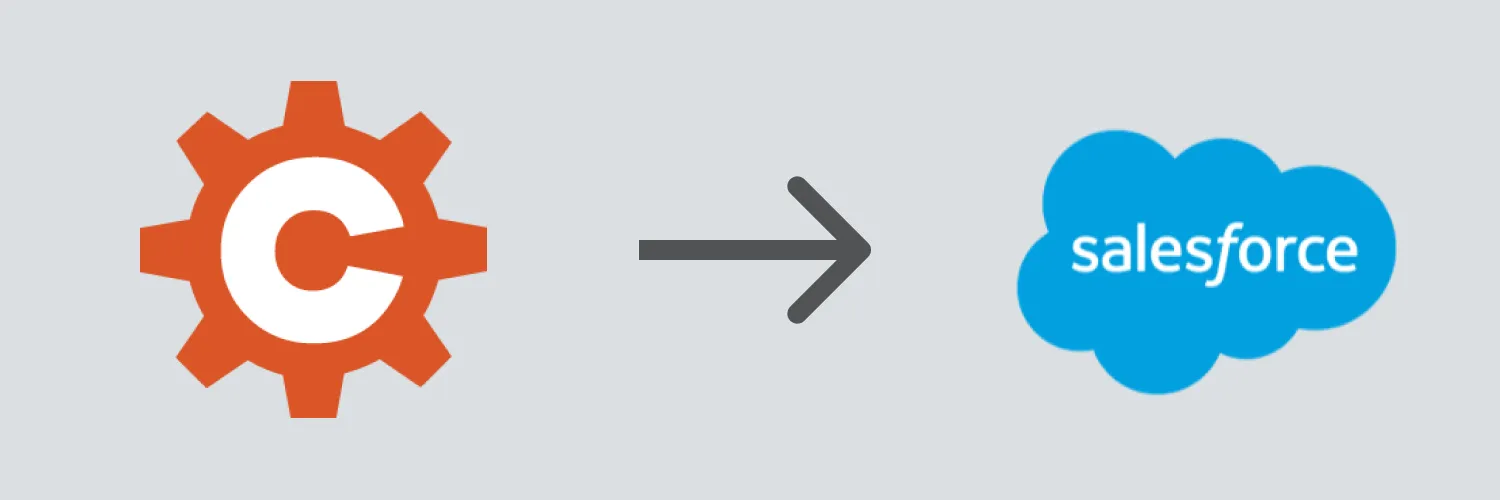
Integration how to: Connect Cognito Forms to Salesforce
Integrating Cognito Forms with Salesforce allows users to streamline data collection and management processes. By connecting these platforms, you can automatically transfer form submissions from Cognito Forms directly into Salesforce, eliminating manual data entry and minimizing errors. This integration enhances efficiency by ensuring that customer information is easily accessible and up-to-date within Salesforce. Setting up the connection typically involves using third-party tools like Zapier or native API integrations, allowing for customized workflows tailored to specific business needs.
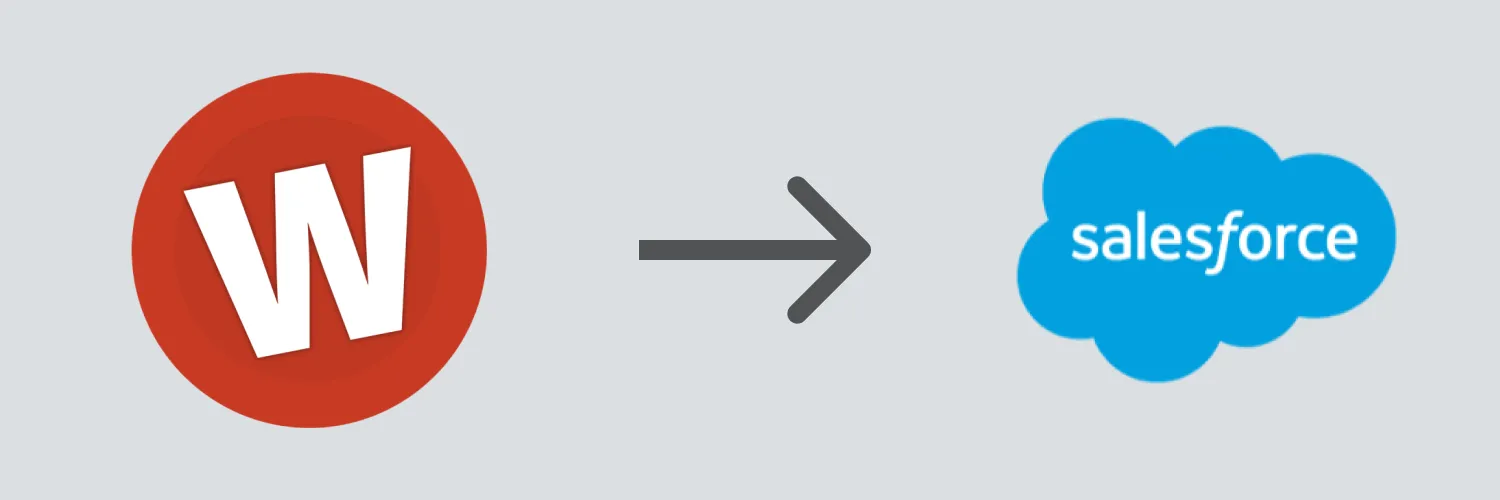
Integration how to: Connect Wufoo to Salesforce
Integrating Wufoo with Salesforce allows you to streamline data collection and management. By using tools like Zapier or native integrations, you can automatically transfer form submissions from Wufoo to Salesforce, ensuring that leads and customer information are efficiently captured. This process enhances workflow automation, reduces manual data entry, and improves overall productivity. Setting up the integration typically involves creating a connection between the two platforms, mapping fields accurately, and testing to ensure seamless data flow.
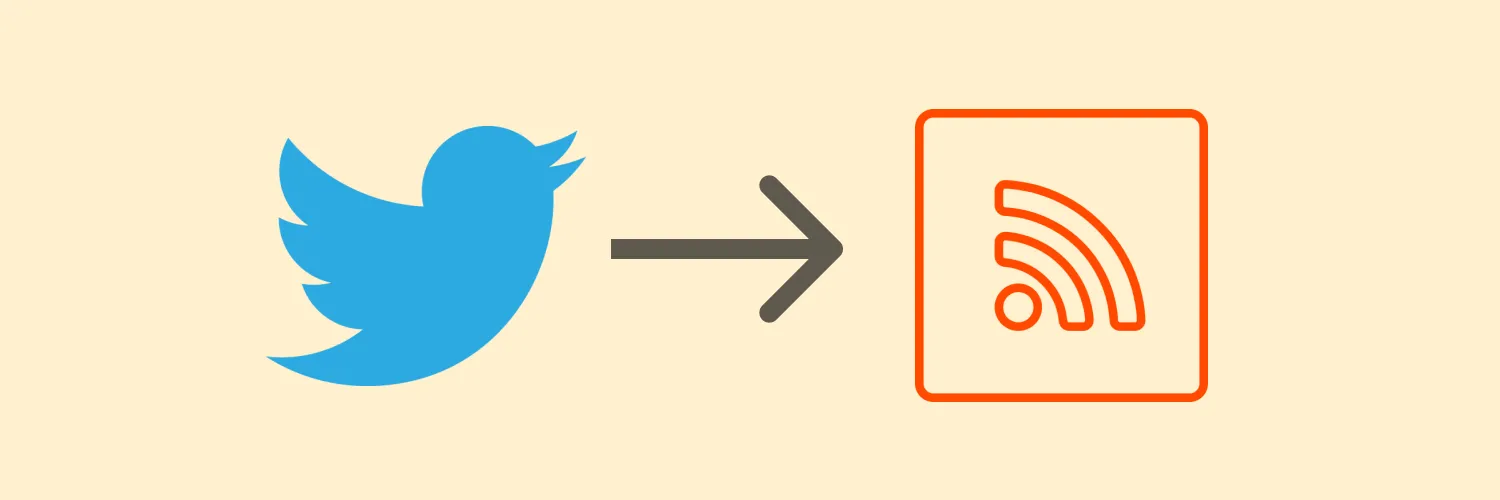
How to make a Twitter RSS feed
Creating a Twitter RSS feed involves using third-party services or tools since Twitter no longer provides native RSS feeds. Start by selecting a Twitter feed generator that allows you to input a specific Twitter account or search term. After entering the details, the tool will generate an RSS feed URL. You can then use this URL in an RSS reader to receive updates from the selected Twitter account or hashtag. This way, you can keep track of tweets conveniently in one place.
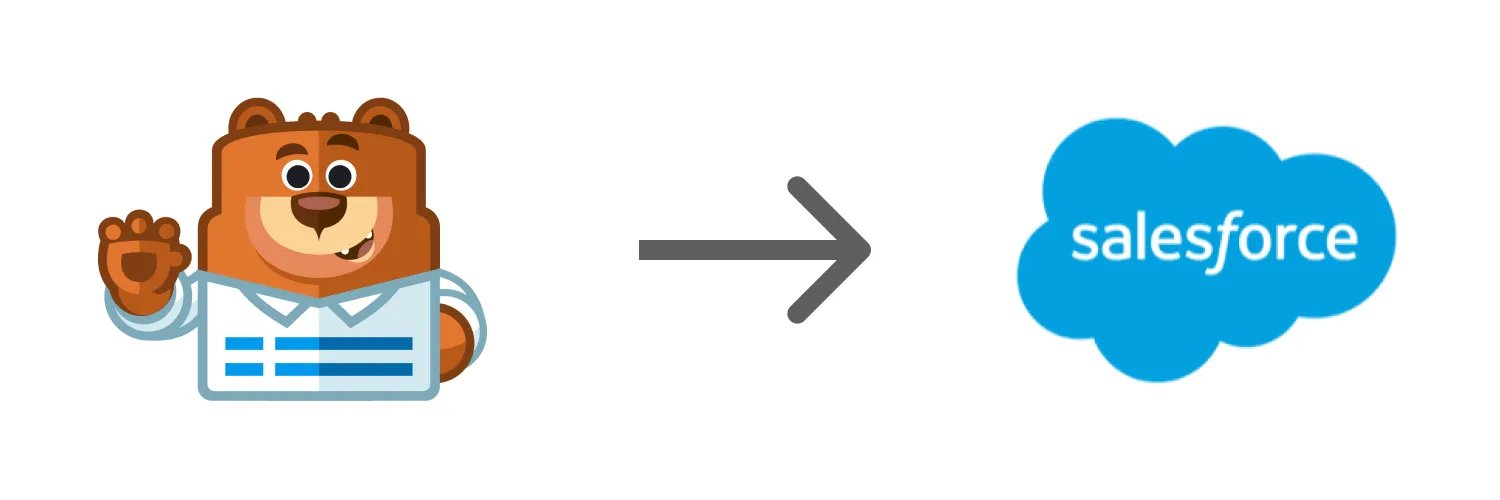
Connect WPForms and Salesforce to automate lead management
Integrating WPForms with Salesforce streamlines lead management by automatically transferring form submissions into your Salesforce account. This seamless connection eliminates manual data entry, ensuring that leads are captured in real-time and organized efficiently. By utilizing this automation, businesses can focus on nurturing relationships rather than managing data, enhancing overall productivity. The integration also allows for better tracking of leads and improves the accuracy of customer information, leading to more effective marketing strategies and sales efforts.

How to Send Gravity Forms Responses to Salesforce as Custom Objects
Integrating Gravity Forms with Salesforce allows you to send form responses as custom objects effortlessly. Begin by creating a custom object in Salesforce that corresponds to the form fields. Utilize a plugin or webhook to connect Gravity Forms to Salesforce, ensuring proper mapping of field data. Configure the API settings in both platforms to enable seamless data transfer. Once set up, every form submission will automatically generate a new record in Salesforce, streamlining your data management and enhancing workflow efficiency.
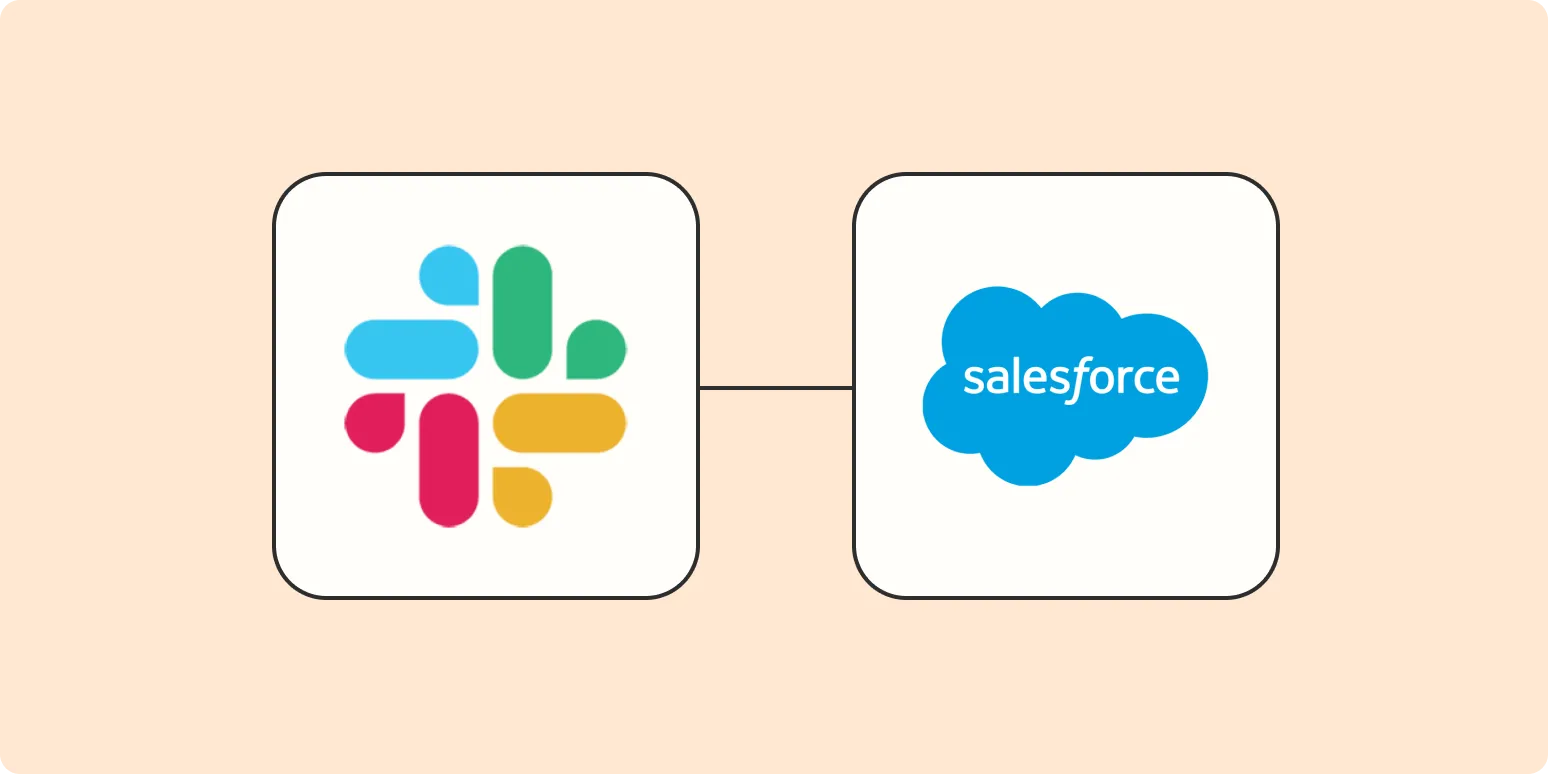
Be notified in Slack of new Salesforce custom objects
Stay updated with real-time notifications in Slack for new Salesforce custom objects. This integration streamlines your workflow by automatically alerting your team whenever a new custom object is created in Salesforce. By receiving these notifications directly in Slack, you can quickly respond to changes, collaborate more effectively, and ensure that everyone is informed about crucial updates. This seamless connection enhances communication between your Salesforce and Slack environments, making it easier to manage and track important developments in your projects.

Remember to follow up on Square purchases with this automation
This automation tool is designed to ensure that you never miss a follow-up on your Square purchases. By streamlining the process, it helps you maintain communication with customers, enhancing their experience and fostering loyalty. The automation can remind you to check in with buyers, gather feedback, or promote related products, allowing you to build stronger relationships while saving time. Implementing this system can lead to increased customer satisfaction and potentially boost sales through effective follow-up strategies.