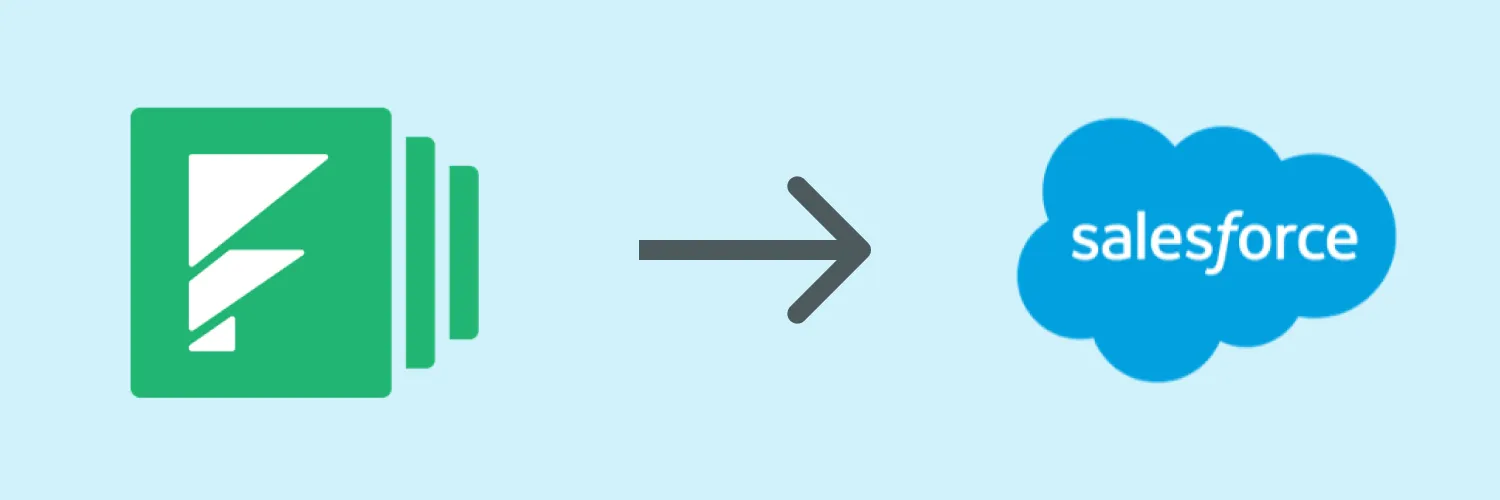Integrating Formstack with Salesforce is a powerful way to streamline your lead generation process. By automating the creation of leads in Salesforce from form submissions in Formstack, businesses can save time and ensure that no potential customer is missed. This article will guide you through the steps needed to set up this integration and highlight key concepts related to the process.
Why Integrate Formstack with Salesforce?
The integration between Formstack and Salesforce allows businesses to:
- Automate Lead Capture: Automatically create leads in Salesforce from Formstack submissions, eliminating manual entry.
- Improve Efficiency: Save time and reduce errors associated with data entry.
- Enhance Data Accuracy: Ensure data consistency between Formstack and Salesforce.
Setting Up Your Integration
Follow these steps to connect Formstack to Salesforce and automate lead creation:
Step 1: Create a Form in Formstack
Before integrating with Salesforce, you need to have a form ready in Formstack. Here’s how to create one:
- Log in to your Formstack account and navigate to the Forms section.
- Click on Create Form and choose a template or start from scratch.
- Add the necessary fields that you want to capture, such as name, email, phone number, and any other relevant information.
- Save your form and copy the form URL or embed code for later use.
Step 2: Connect to Salesforce
Now that you have your form set up, it’s time to connect it to Salesforce:
- In Formstack, go to the Settings of your form.
- Select the Integrations tab.
- Find and click on the Salesforce integration option.
- Authorize Formstack to access your Salesforce account by logging in and allowing permissions.
Step 3: Map Your Form Fields to Salesforce
Mapping your Formstack fields to Salesforce is a crucial step in ensuring that the right information is captured:
- After connecting, you will see a mapping interface where you can link Formstack fields to Salesforce lead fields.
- Select the corresponding Salesforce lead fields that match your form fields. For example, map the Email field in Formstack to the Email field in Salesforce.
- Ensure that all mandatory lead fields in Salesforce are mapped to your Formstack form, as this is essential for successful lead creation.
Step 4: Configure Lead Creation Settings
Now that your fields are mapped, you’ll need to configure the lead creation settings:
- Decide if you want to create a new lead for every form submission or update existing leads based on certain criteria.
- Set up any additional settings such as notifications for new leads or assigning leads to specific users in Salesforce.
Testing Your Integration
Once you’ve completed the setup, it’s important to test the integration:
- Submit a test entry through your Formstack form.
- Check Salesforce to confirm that a new lead has been created with the correct information.
- If there are any issues, review your field mappings and settings to ensure everything is configured correctly.
Benefits of Using Referrer Ad Creative
Integrating Formstack with Salesforce can be further enhanced by focusing on the referrer Ad Creative. This is particularly useful for tracking the effectiveness of your marketing campaigns:
- Better Tracking: Capture the source of your leads directly in Salesforce, allowing you to analyze which campaigns are driving the most traffic.
- Optimized Marketing Efforts: Use data from your referrer Ad Creative to refine and optimize future marketing strategies.
- Improved ROI: By understanding which ads convert the best, you can allocate your budget more effectively.
Conclusion
Integrating Formstack with Salesforce not only automates your lead generation process but also enables you to leverage valuable insights from your referrer Ad Creative. By following the steps outlined in this article, you can successfully connect the two platforms, ensuring a smooth and efficient workflow that enhances your overall business strategy. Take advantage of this integration today and start capturing leads more effectively!
Additional Resources
For further assistance or detailed troubleshooting, consider visiting:
- Formstack Help Center for integration guides.
- Salesforce Help and Training for Salesforce-specific queries.
By investing time in this integration, you can significantly improve your lead generation efforts and focus on converting those leads into customers.