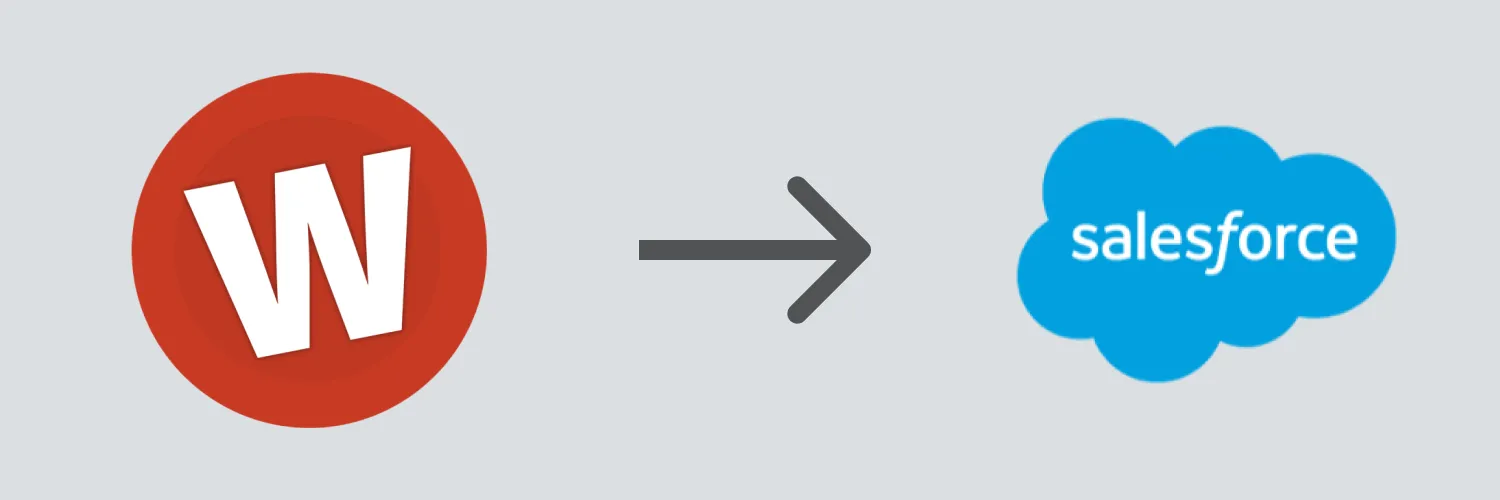Integrating Wufoo with Salesforce can greatly enhance your data collection and customer relationship management processes. This integration allows you to automate your workflows, ensuring that data collected through Wufoo forms is seamlessly transferred to Salesforce. Below, we will explore the steps to connect Wufoo to Salesforce, as well as important considerations to keep in mind during the process.
Step 1: Set Up Your Wufoo Account
Before you can connect Wufoo to Salesforce, you need to have a Wufoo account set up with the forms you want to use. Create your forms and ensure they are functioning as expected. Make sure to capture all the necessary fields that you want to send to Salesforce.
Step 2: Access Your Salesforce Account
Log in to your Salesforce account. Ensure that you have the necessary permissions to create integrations and access API settings. A Salesforce Developer account is recommended for testing purposes.
Step 3: Create a New API Key in Wufoo
To allow Salesforce to communicate with Wufoo, you need an API key.
- Go to your Wufoo account settings.
- Locate the API section.
- Generate a new API key and copy it for later use.
Step 4: Install a Third-Party Integration Tool
While Wufoo and Salesforce do not offer a native integration, several third-party tools can facilitate the connection. Tools like Zapier or Integromat can help you create a bridge between Wufoo and Salesforce.
Follow these steps to set up the integration tool:
- Create an account on your chosen integration platform.
- Choose Wufoo as your trigger app and Salesforce as your action app.
- Log in to both applications using your credentials.
Step 5: Configure the Trigger
Once you have both applications connected, configure the trigger in Wufoo:
- Select the specific form you want to connect to Salesforce.
- Choose the event that will trigger the integration, such as when a new entry is submitted.
Step 6: Set Up the Action in Salesforce
Now, you need to define what happens in Salesforce when the Wufoo form is submitted:
- Select the Salesforce object you want to create or update, such as Leads or Contacts.
- Map the fields from your Wufoo form to the corresponding fields in Salesforce. Ensure that required fields are filled correctly.
Step 7: Test Your Integration
Before going live, it’s crucial to test your integration:
- Submit a test entry through your Wufoo form.
- Check Salesforce to ensure that the information has been correctly populated.
- Make any necessary adjustments to field mappings if data does not appear as expected.
Step 8: Monitor and Maintain Your Integration
Once your integration is live, it’s important to regularly monitor it to ensure everything is functioning smoothly. Check for:
- Accuracy of data transfer between Wufoo and Salesforce.
- Any errors or issues that may arise during the integration process.
- Updates to either platform that may require changes in your integration setup.
Considerations for Effective Integration
When integrating Wufoo with Salesforce, keep the following considerations in mind:
- Security: Ensure that your API keys and credentials are kept secure.
- Data Quality: Regularly audit the data transferred to Salesforce to maintain high-quality records.
- Scalability: As your business grows, consider how your integration will scale with increased data volume.
Conclusion
Integrating Wufoo with Salesforce can streamline your data management processes and improve your overall efficiency. By following the steps outlined above, you can create a seamless connection that enhances your customer relationship management efforts. Stay proactive about monitoring your integration and making necessary adjustments to ensure long-term success.
Useful Resources
For additional assistance, consider checking out the following resources:
- Wufoo API Documentation
- Salesforce Developer Documentation
- Zapier Wufoo to Salesforce Integration Guide
By leveraging the power of both Wufoo and Salesforce, you can create a robust system that not only captures data efficiently but also utilizes that data effectively for improved business outcomes.