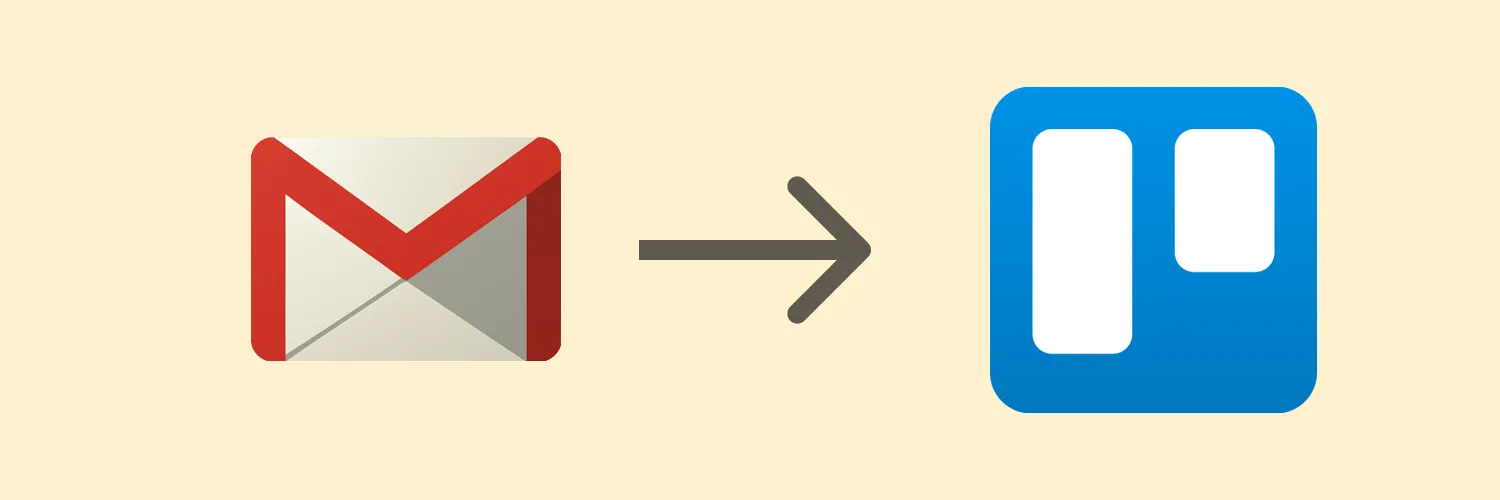Integrating tools can significantly enhance productivity and streamline workflow. One of the most effective combinations for managing tasks is connecting ''Gmail'' to ''Trello''. This integration allows users to transform emails into actionable tasks, ensuring that nothing falls through the cracks. By utilizing these two powerful tools together, you can enhance your project management capabilities and optimize your time management.
Why Integrate Gmail with Trello?
The integration of ''Gmail'' with ''Trello'' offers a plethora of benefits that can simplify your daily operations. Here are some compelling reasons to consider this integration:
| Benefit | Description |
|---|---|
| Streamlined Task Management | Convert emails into ''Trello'' cards directly, ensuring that all tasks are organized in one place. |
| Improved Collaboration | Share tasks with team members, allowing for better collaboration and communication. |
| Time-Saving Automation | Eliminate the need to switch between applications by managing tasks from your inbox. |
| Organized Workflow | Keep your projects and tasks in a visual format, making it easier to track progress. |
How to Connect Gmail to Trello
Connecting ''Gmail'' to ''Trello'' is a straightforward process. Follow these steps to set up the integration:
- Log into your ''Trello'' account.
- Go to the ''Trello'' Power-Ups menu.
- Search for the ''Gmail'' Power-Up and click on ''Add''.
- Authorize ''Trello'' to access your ''Gmail'' account by following the prompts.
- Once connected, you can start converting emails into ''Trello'' cards.
After completing these steps, you will be able to create tasks directly from your ''Gmail'' inbox, making your task management much more efficient.
Creating Trello Cards from Gmail
Once you have successfully integrated ''Gmail'' with ''Trello'', you can start converting emails into tasks. Here’s how to do it:
- Open an email that you want to turn into a ''Trello'' card.
- Click on the ''Trello'' icon, which should now appear in your ''Gmail'' toolbar.
- Select the board and list where you want the card to be created.
- Add a title and any additional information you wish to include.
- Click ''Create Card'' to finish the process.
This feature is particularly useful for teams that receive numerous emails daily. By converting emails into tasks, you can ensure that important items are tracked and addressed promptly.
Benefits of Using Trello with Gmail
The synergy between ''Gmail'' and ''Trello'' provides several advantages that can boost your productivity:
| Advantage | Impact |
|---|---|
| Centralized Communication | All project-related emails and tasks can be found in one location, reducing the risk of missing important information. |
| Enhanced Visibility | Team members can see what tasks are in progress and who is responsible for each task, improving accountability. |
| Priority Management | Assign due dates and labels in ''Trello'', making it easier to prioritize tasks based on urgency. |
| Customizable Workflow | Tailor your boards and lists to fit your specific project needs, allowing for flexibility in task management. |
Best Practices for Using Trello with Gmail
To maximize the benefits of integrating ''Gmail'' with ''Trello'', consider the following best practices:
- Regularly Review Your Boards: Make it a habit to check your ''Trello'' boards daily to stay on top of your tasks.
- Use Labels and Checklists: Organize tasks using labels and checklists for better clarity and tracking.
- Communicate with Your Team: Keep team members informed about updates and changes to tasks via comments on ''Trello'' cards.
- Utilize Due Dates: Setting due dates helps in maintaining deadlines and ensuring timely completion of tasks.
Conclusion
Connecting ''Gmail'' to ''Trello'' can significantly enhance your productivity by providing a streamlined approach to task management. With the ability to transform emails into actionable tasks, you can ensure that your projects are organized and that nothing is overlooked. By adopting the integration and following best practices, you can create a more efficient workflow that allows you to focus on what truly matters—delivering results.
Whether you are working individually or as part of a team, the combination of ''Gmail'' and ''Trello'' is a powerful solution for effective project management.