
Productivity
Productivity refers to the efficiency of converting inputs into outputs. It is a measure of how effectively resources like time, labor, and materials are utilized to achieve desired results. Enhancing productivity involves optimizing processes, reducing waste, and maximizing output, ultimately driving economic growth and improving overall performance.
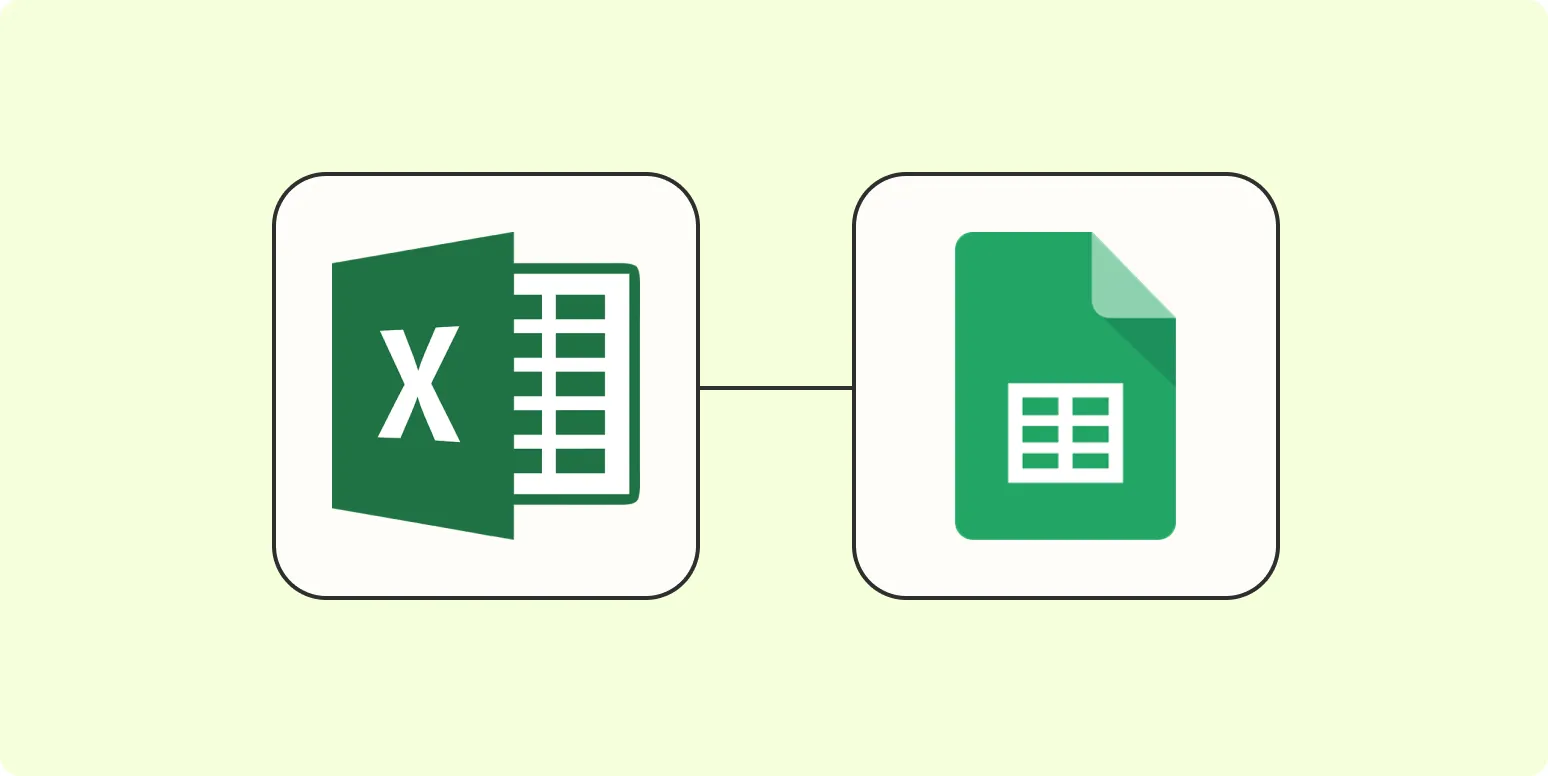
How to convert Excel to Google Sheets
To convert an Excel file to Google Sheets, start by opening Google Drive and clicking on the "New" button. Select "File upload" to choose the Excel file you wish to convert. Once uploaded, right-click the file in Google Drive and select "Open with," then choose "Google Sheets." This action creates a new Google Sheets version of your Excel file. You can then edit and share it as needed, while the original Excel file remains unchanged in your Drive.
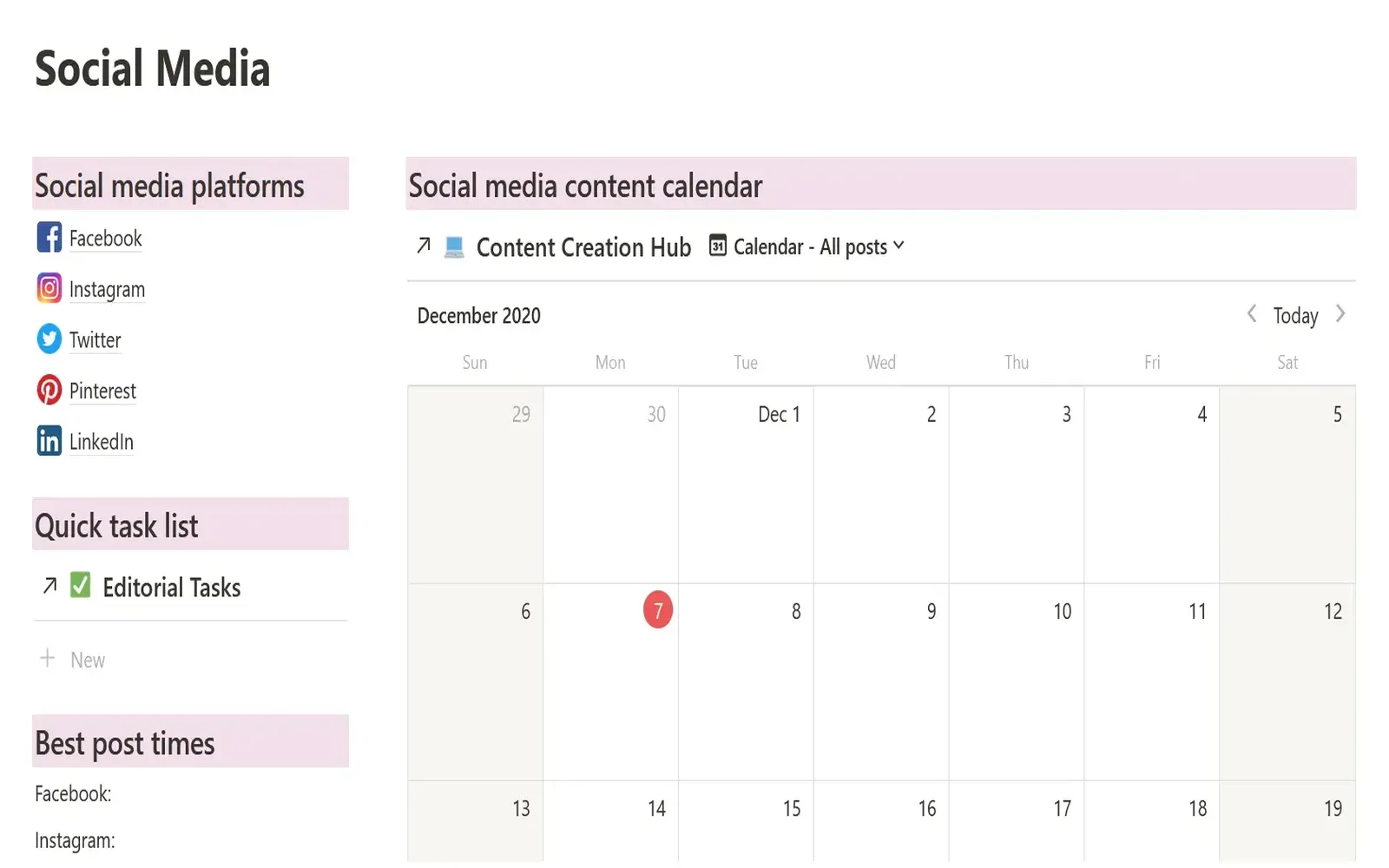
Track your social media content with this Notion social media planner
The Notion social media planner is a versatile tool designed to help you organize and track your content across various platforms. With its user-friendly interface, you can easily schedule posts, manage content ideas, and analyze engagement metrics all in one place. The planner allows for customization, enabling you to tailor it to your specific needs and branding. By streamlining your social media strategy, this planner helps you stay consistent and effective in reaching your audience and achieving your marketing goals.
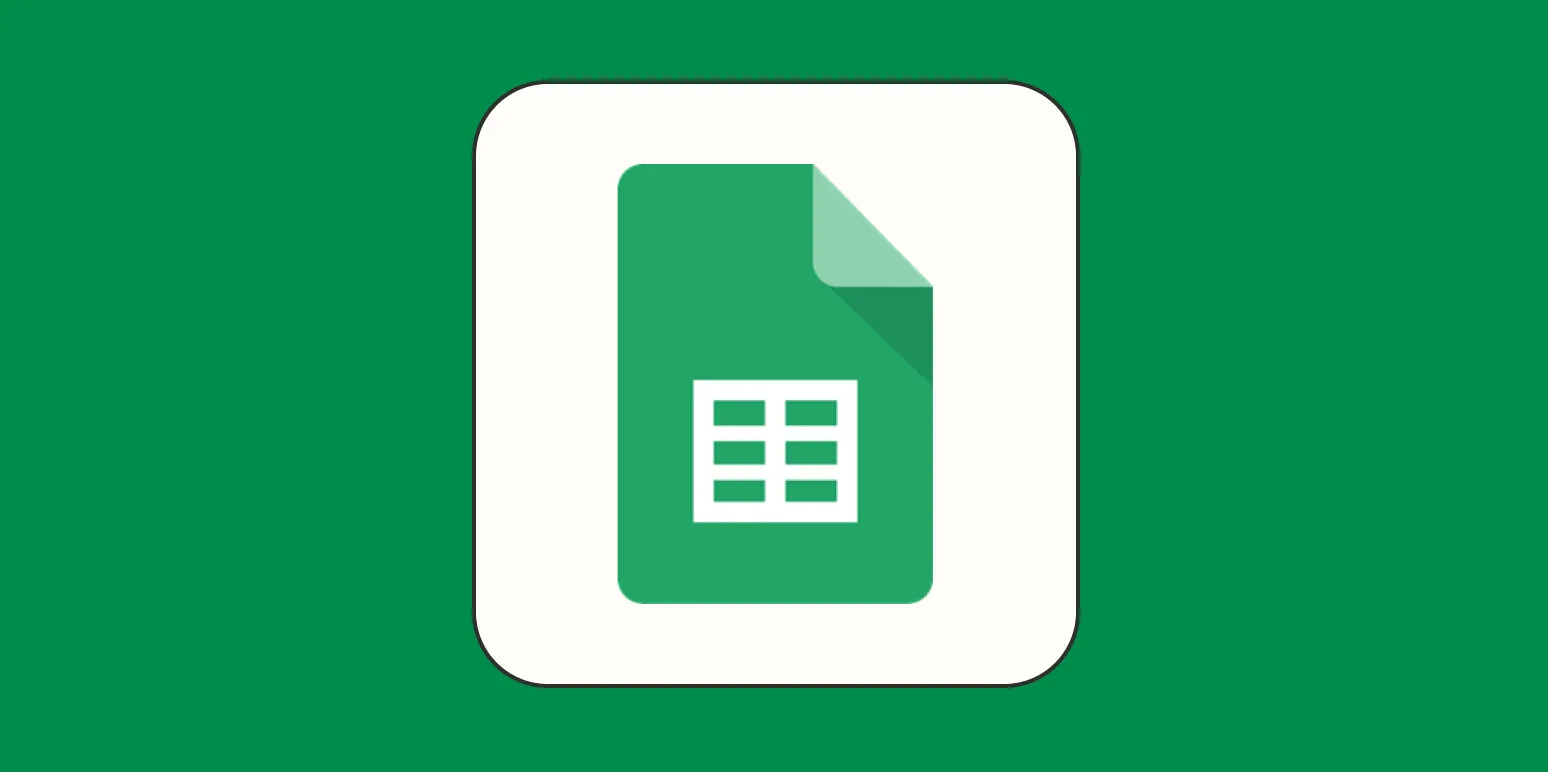
How to make a graph or chart in Google Sheets
Creating a graph or chart in Google Sheets is a straightforward process. Start by entering your data in a well-structured table format. Highlight the relevant data range, then navigate to the "Insert" menu and select "Chart." Google Sheets will automatically generate a chart based on your data. You can customize the chart type, colors, and labels in the Chart Editor on the right. Once you're satisfied with the appearance, you can move or resize the chart as needed within your spreadsheet.

What is ChatGPT Pro—and is it worth it?
ChatGPT Pro is an upgraded subscription service that offers users enhanced features compared to the free version. It typically includes benefits such as faster response times, priority access during peak usage, and the latest model updates. For individuals or businesses that rely heavily on AI for tasks like content creation, brainstorming, or customer support, the investment may be justified by the improved performance and efficiency. Ultimately, whether it’s worth it depends on individual needs and usage frequency.

What is Bluesky—and how does it compare to Twitter?
Bluesky is a decentralized social media platform originally developed by Twitter co-founder Jack Dorsey, focusing on user privacy and content moderation. Unlike Twitter, which operates on a centralized model, Bluesky aims to give users more control over their data and interactions through open protocols. This allows for greater customization and the potential for multiple applications to interact with the same social graph. As a result, Bluesky seeks to create a more user-centric experience compared to traditional social networks like Twitter.

How to get karma on Reddit
To gain karma on Reddit, focus on engaging with communities that align with your interests. Start by posting original content or insightful comments that add value to discussions. Share high-quality images, memes, or thoughtful questions that resonate with users. Timing is crucial; post during peak hours for higher visibility. Participate actively in subreddits by upvoting others and providing constructive feedback. Remember to follow subreddit rules and etiquette, as this fosters a positive reputation and encourages others to upvote your contributions.

How to add an RSS feed to Feedly
To add an RSS feed to Feedly, first, log in to your Feedly account or create one if you haven't already. Navigate to the left sidebar and click on the "Add Content" button. In the search bar that appears, paste the URL of the RSS feed you wish to add. Feedly will recognize the feed and display it; click on the "+" icon to add it to your account. You can then organize it into collections for easy access.
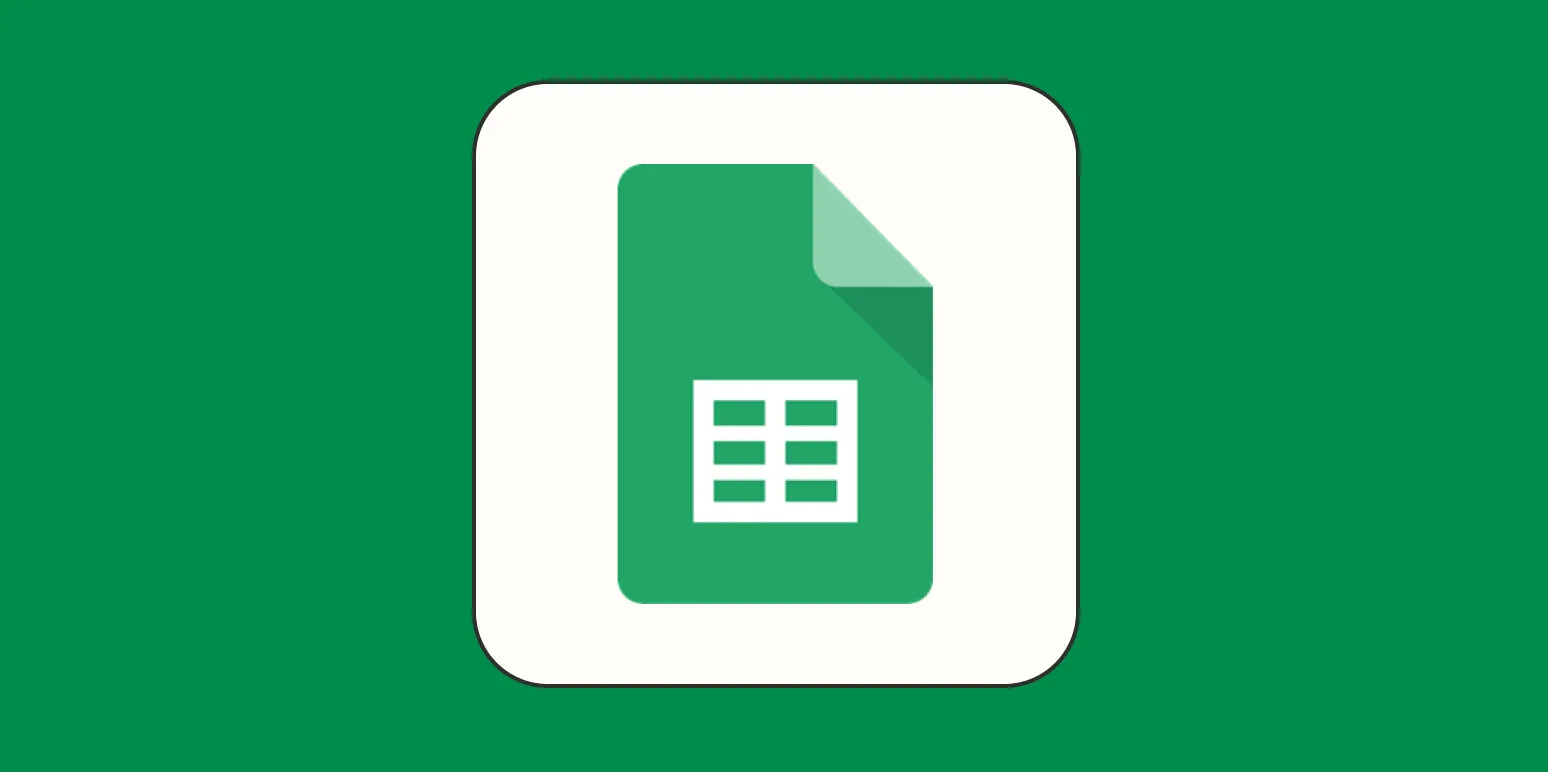
16 Google Sheets shortcuts to help you enter, organize, and interpret your data
Discover essential Google Sheets shortcuts that streamline your data management process. These time-saving techniques enhance your ability to enter data quickly, organize information efficiently, and interpret results with ease. By mastering these shortcuts, you can navigate your spreadsheets more effectively, reduce manual efforts, and improve overall productivity. Whether you’re a beginner or an experienced user, these practical tips will help you maximize your use of Google Sheets, making data manipulation a more intuitive experience.
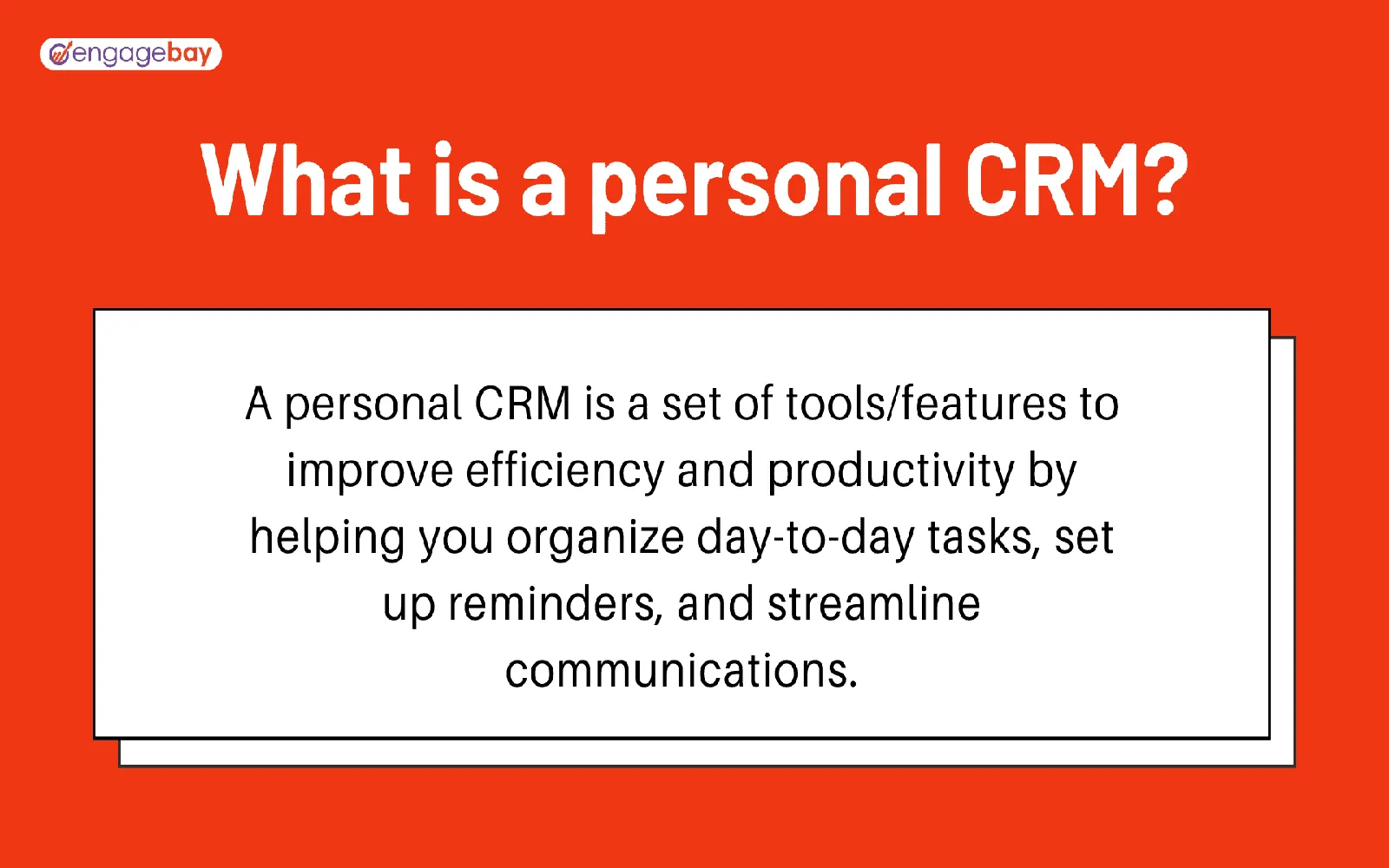
What is a personal CRM—and should you use one?
A personal CRM is a tool designed to help individuals manage and nurture their personal and professional relationships more effectively. It allows users to keep track of interactions, set reminders for follow-ups, and organize contact information in a more meaningful way. By using a personal CRM, individuals can enhance their networking efforts, maintain connections, and prioritize meaningful relationships. Whether or not to use one depends on your personal needs and goals; for those looking to improve relationship management, it can be a valuable resource.
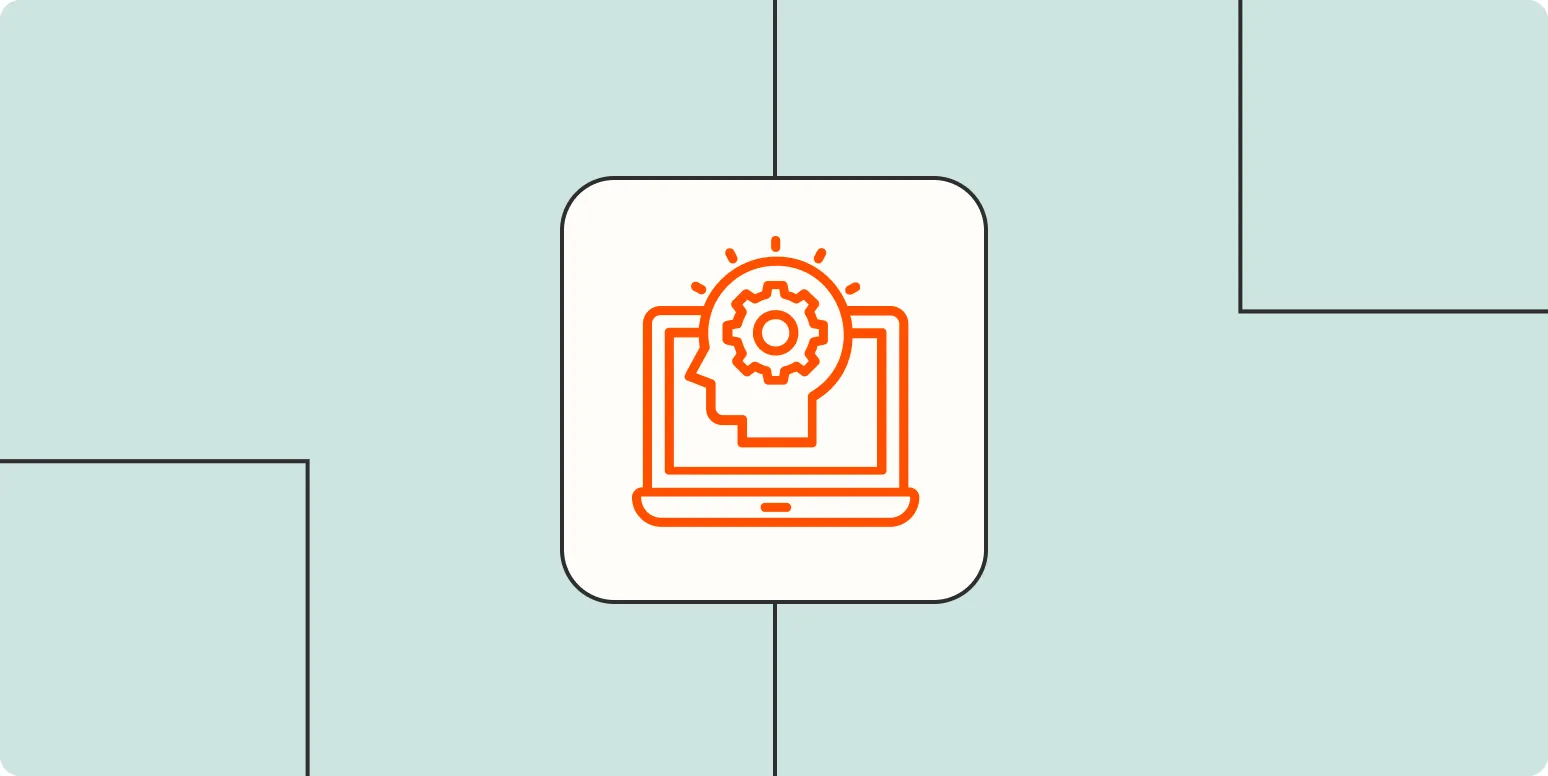
What are Claude computer use and ChatGPT Operator?
Claude and ChatGPT are advanced AI language models designed for various applications in natural language processing. Claude is known for its emphasis on safety and ethical considerations, making it suitable for sensitive tasks. ChatGPT, on the other hand, excels in conversational interactions, providing users with engaging and informative responses. Both tools can be utilized in customer support, content creation, and educational purposes, enhancing productivity and communication across different sectors while continuously evolving through user feedback.

How to automatically quit apps on Mac when you're not using them
Automatically quitting apps on a Mac when they're not in use can enhance performance and free up system resources. To achieve this, utilize the built-in "App Nap" feature, which reduces the energy consumption of background applications. You can also schedule app closures using Automator or third-party applications that manage running processes. Additionally, consider adjusting settings in System Preferences to limit resource-heavy applications, ensuring your Mac runs smoothly while optimizing battery life and performance when idle.

How to free up space on Android in 60 seconds
To quickly free up space on your Android device, start by clearing the cache of your apps through the settings menu. Uninstall any unused applications to recover valuable storage. Next, review your photos and videos, deleting duplicates or unnecessary files, and consider using cloud storage for backups. Also, check for large files in your downloads folder and remove anything you no longer need. Finally, utilize built-in storage management tools to identify and eliminate additional space hogs efficiently.
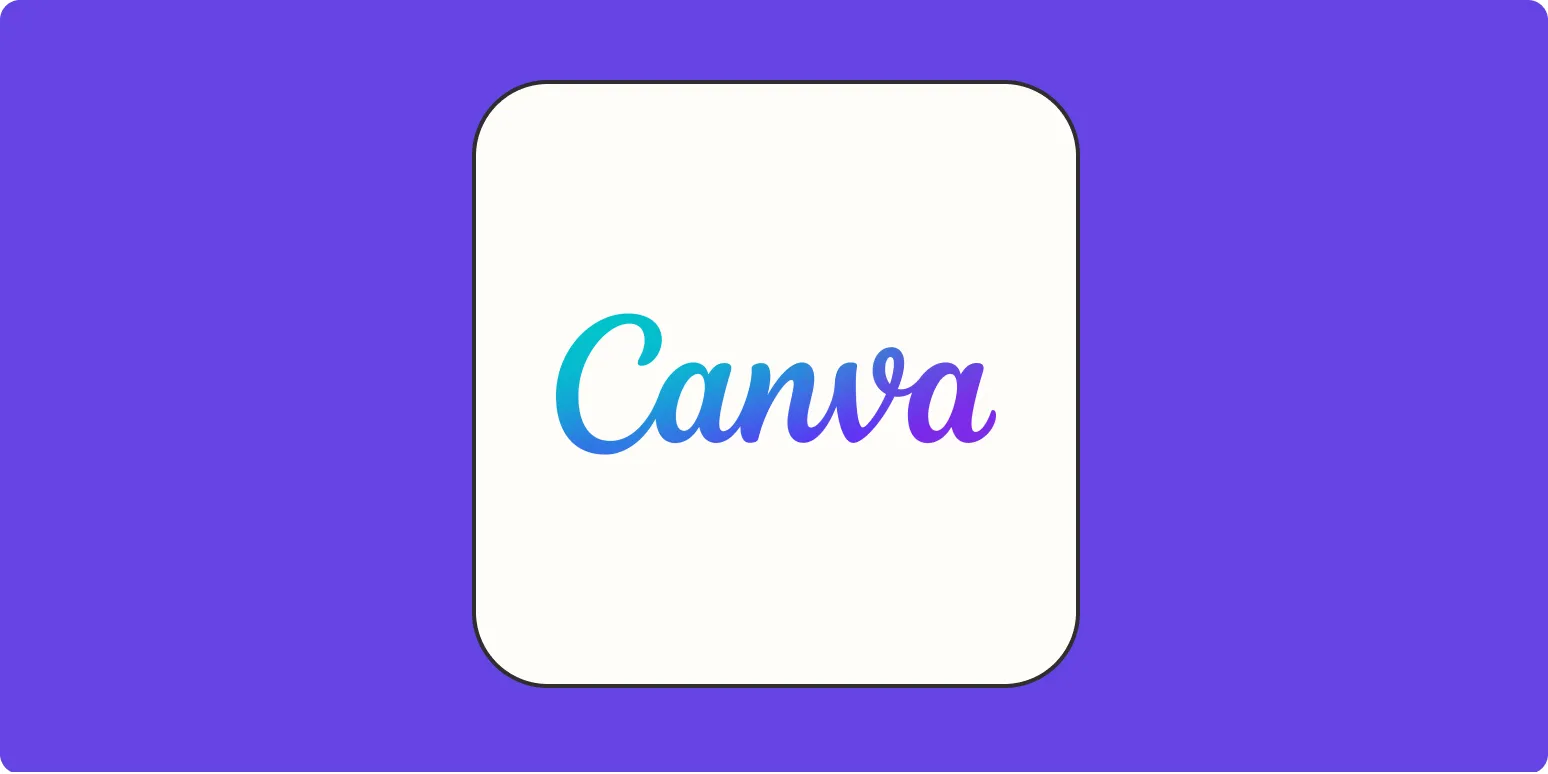
How to make a website on Canva
Creating a website on Canva is a straightforward process that allows you to design visually appealing pages without any coding skills. Start by selecting a template that suits your theme, then customize it with your content, images, and branding elements. Use Canva's drag-and-drop features to easily arrange your layout and add interactive elements like buttons and links. Once you're satisfied with your design, you can publish your website directly or download it for external hosting, making it accessible to your audience.
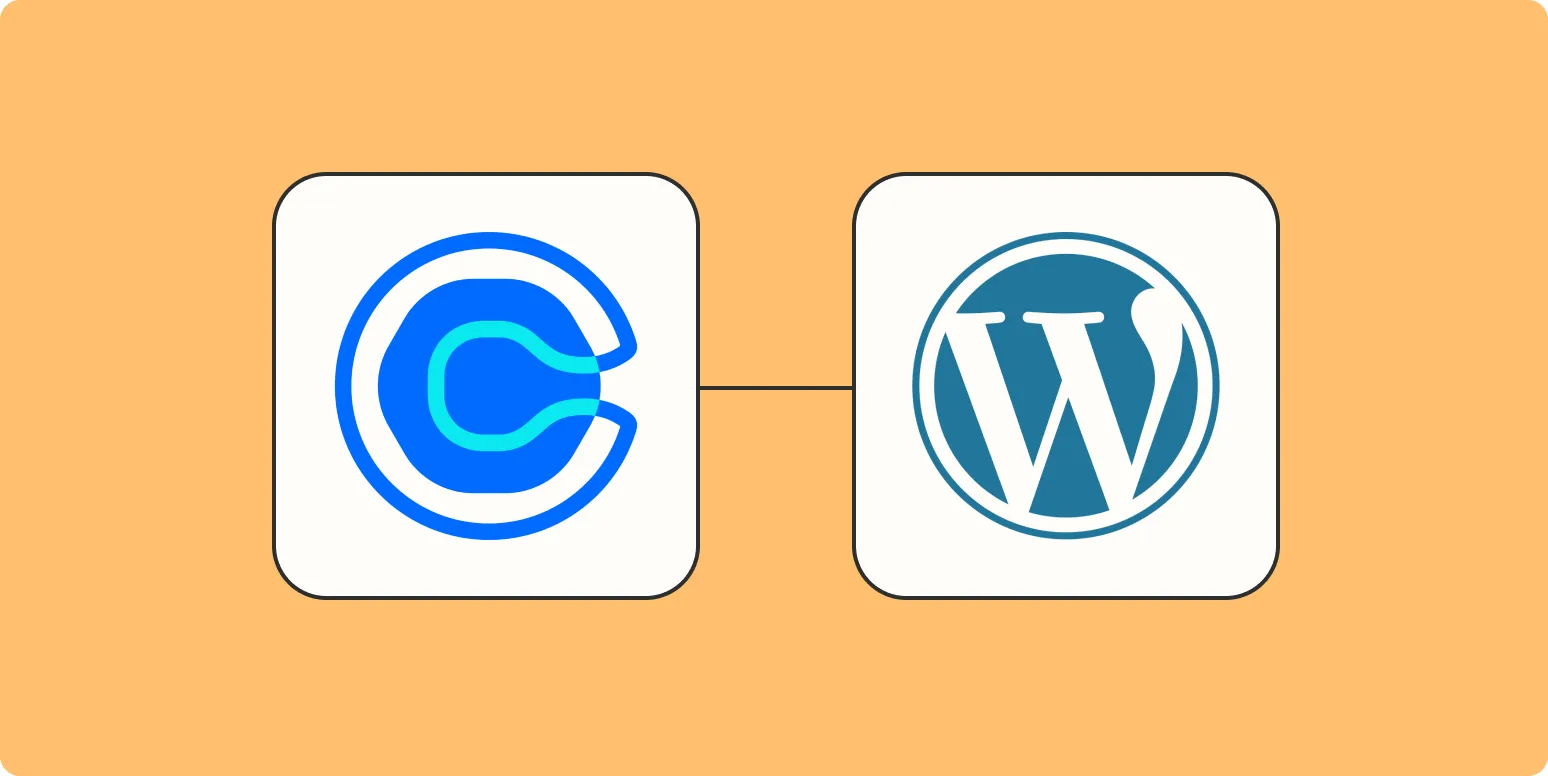
How to embed Calendly in WordPress: 4 methods
Embedding Calendly in WordPress can enhance your scheduling efficiency by allowing visitors to book appointments directly on your site. There are several methods to achieve this, including using the Calendly embed code, leveraging WordPress plugins designed for easy integration, utilizing the HTML block within the Gutenberg editor, and adding the Calendly link to buttons or text. Each method provides a simple way to streamline appointment scheduling while maintaining the aesthetics of your WordPress site.
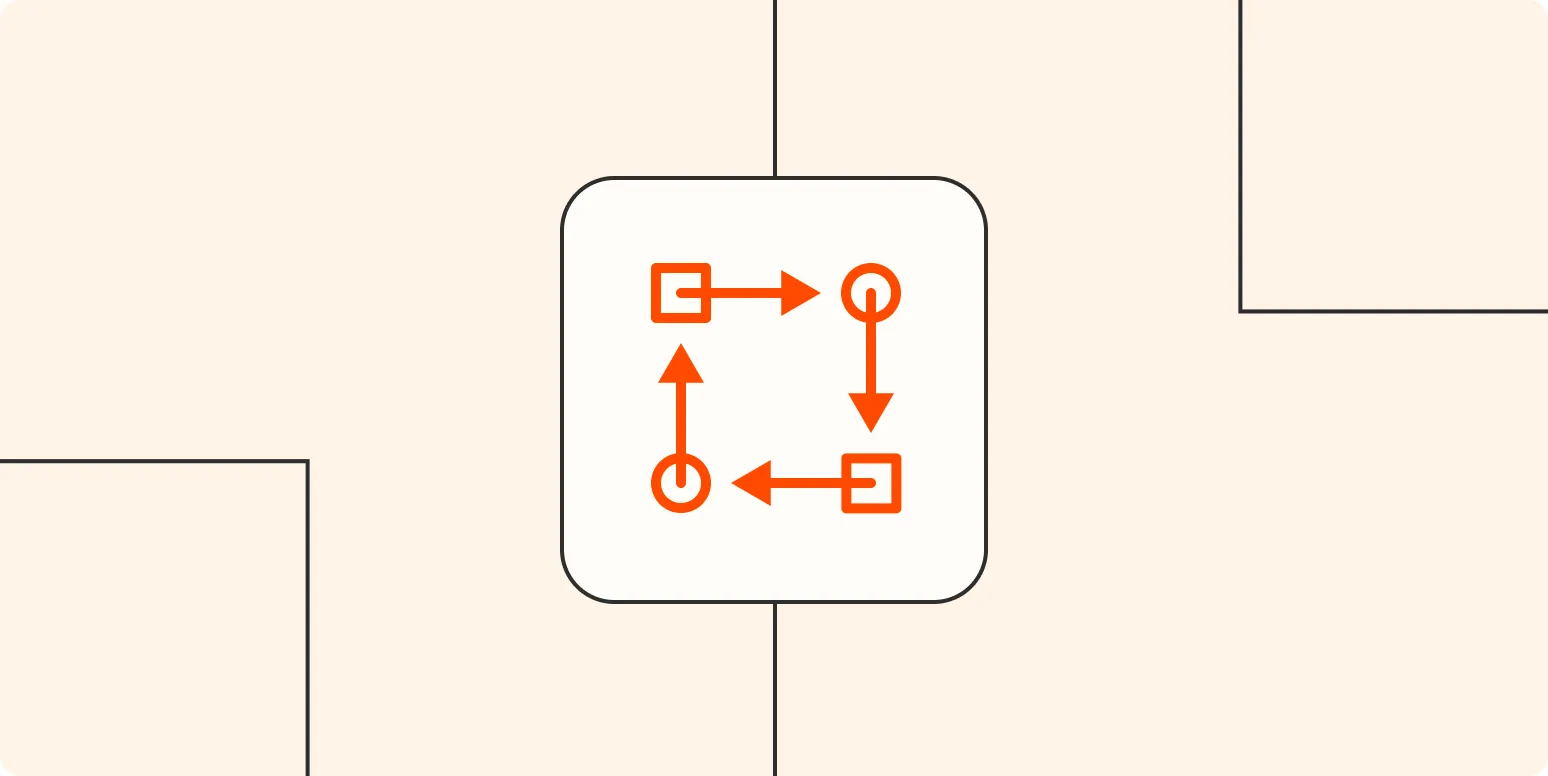
What is iPaaS? Integration platform as a service, explained
Integration Platform as a Service (iPaaS) is a cloud-based solution that facilitates the integration of various applications, data, and services across different environments. It provides tools and services to enable seamless connectivity between on-premises and cloud-based systems, allowing businesses to automate workflows and share data efficiently. iPaaS solutions often include pre-built connectors, data mapping, and monitoring capabilities, making it easier for organizations to manage complex integrations without extensive coding or infrastructure overhead. This promotes agility and enhances overall operational efficiency.
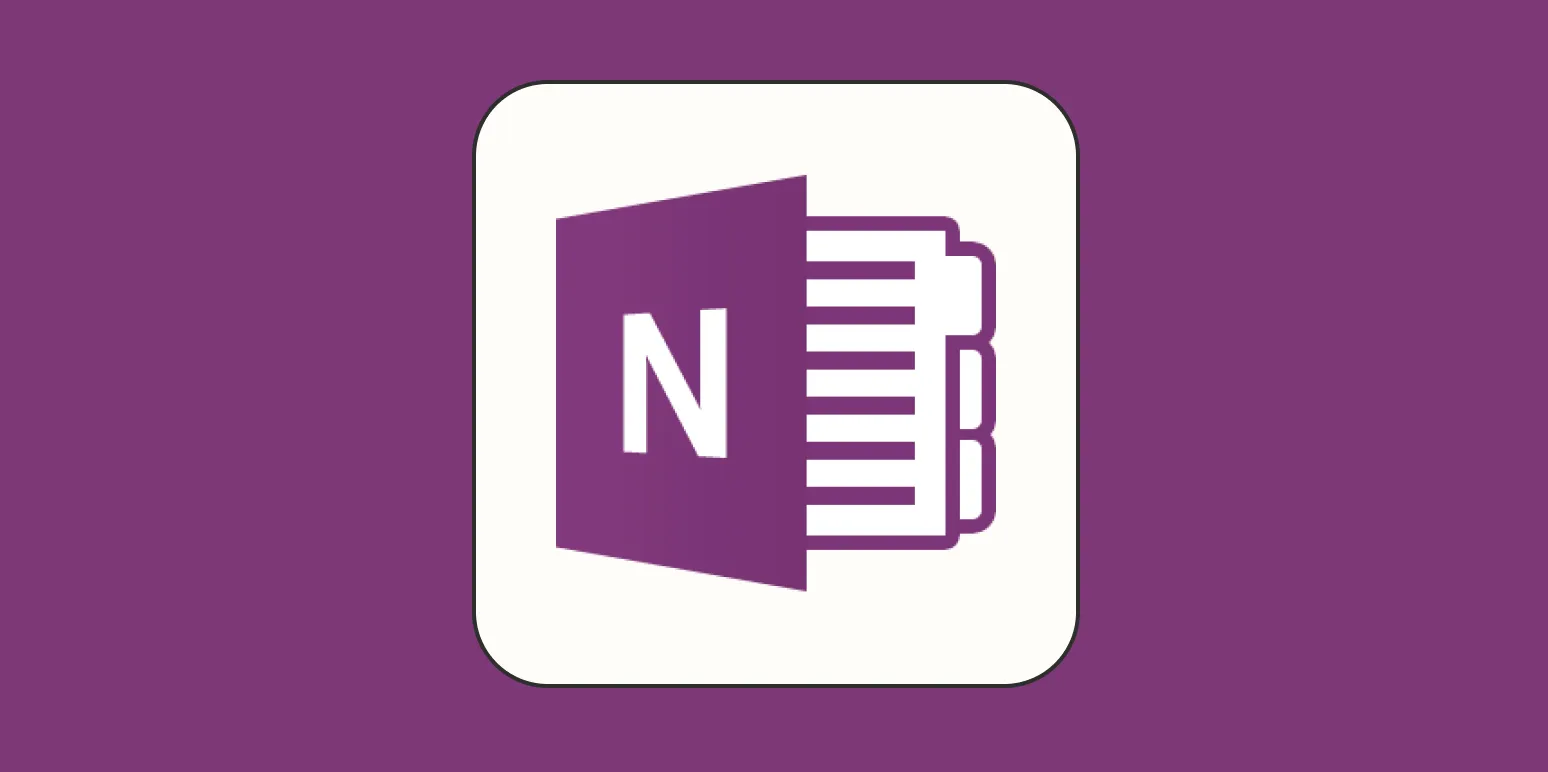
How to export notes from OneNote
Exporting notes from OneNote is a straightforward process that allows you to save your content in various formats. Begin by selecting the notebook or section you wish to export. Then, navigate to the File menu and choose the Export option. You'll be prompted to select your desired format, such as PDF or OneNote package. After that, choose the destination folder and confirm the export. This method ensures you have a backup of your notes or can easily share them with others.

What is DeepSeek and why does it matter?
DeepSeek is an innovative technology designed to enhance the way users search and retrieve information from vast data sources. By leveraging advanced algorithms and machine learning, it improves the accuracy and relevance of search results, making it easier for individuals and organizations to find the information they need quickly. This matters because as data continues to grow exponentially, having efficient and effective search capabilities is crucial for decision-making, research, and productivity across various fields, ultimately driving progress and innovation.

What are OpenAI o1 and o3-mini? And how do they compare to GPT-4o?
OpenAI's o1 and o3-mini are smaller, optimized models designed for specific tasks, offering faster performance and lower resource consumption compared to larger models. While o1 serves as a more versatile option, o3-mini focuses on lightweight applications. In contrast, GPT-4o is a more advanced model with enhanced capabilities, demonstrating superior understanding and generation of complex language patterns. The main differences lie in their size, computational demands, and intended use cases, with GPT-4o being ideal for demanding applications.

5 Trello tips for better project management
Enhancing project management with Trello can be achieved by implementing a few effective strategies. Start by creating clear and organized boards that reflect your project’s stages, which helps visualize progress. Utilize labels and due dates to prioritize tasks and maintain accountability. Incorporate checklists within cards to break down complex tasks into manageable steps. Regularly review and adjust your boards to adapt to changing project needs. Lastly, encourage team collaboration by allowing comments and attachments, fostering communication and transparency.

How to send encrypted emails in Gmail
To send encrypted emails in Gmail, you can use a third-party extension like Mailvelope or the built-in S/MIME feature if your organization supports it. For Mailvelope, install the extension, create a key pair, and share your public key with your recipient. When composing an email, use the Mailvelope interface to encrypt your message before sending. If using S/MIME, ensure your email settings are configured to enable encryption. This ensures that only intended recipients can read your messages.