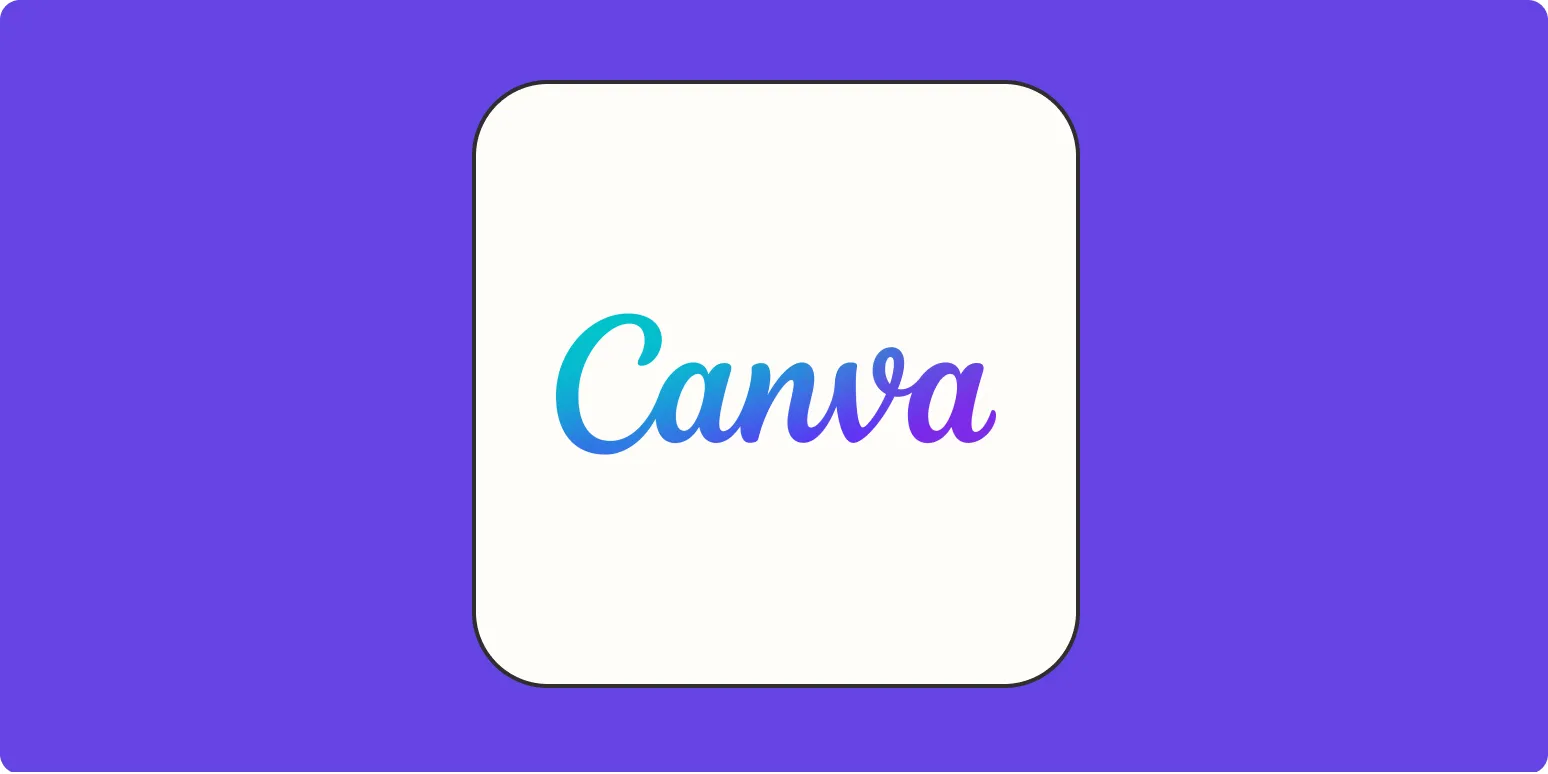Creating a website on Canva is an excellent choice for those looking to establish an online presence quickly and efficiently. Canva offers a user-friendly interface that allows anyone, regardless of technical skill, to design stunning websites. In this article, we'll guide you through the process of making a website on Canva, highlighting key features and tips to enhance your experience. Let's dive into the steps involved and explore how you can utilize Canva's tools effectively.
Step-by-Step Guide to Creating a Website on Canva
The process of building a website on Canva can be broken down into several essential steps. Below is a detailed explanation of each step to help you get started.
| Step | Description |
|---|---|
| 1. Sign Up or Log In | If you don’t have a Canva account, you can easily create one by signing up with your email or using social media accounts. If you already have an account, simply log in. |
| 2. Choose a Website Template | Once logged in, navigate to the template section and search for 'Website.' You will find a variety of customizable templates tailored for different purposes. |
| 3. Customize Your Template | Edit the selected template by changing text, images, colors, and layouts. Canva provides a drag-and-drop interface for easy customization. |
| 4. Add Additional Pages | To create a multi-page website, you can easily add additional pages. Click on the + icon to add new pages and repeat the customization process. |
| 5. Optimize for Mobile | Ensure your website is responsive by previewing it in mobile view. Canva allows you to adjust elements to fit smaller screens seamlessly. |
| 6. Publish Your Website | Once satisfied with your design, click on the 'Publish' button. You can choose to publish it as a website or download it in various formats. |
Key Features of Canva for Website Design
Canva is packed with features that make it an ideal platform for designing websites. Here are some of the standout features that can enhance your website creation process:
- User-Friendly Interface: Canva’s intuitive drag-and-drop functionality allows users to design without prior experience.
- Extensive Template Library: With a wide range of templates available, you can find a design that suits your brand’s identity.
- Customizable Elements: You can easily modify text, images, and colors to align with your branding.
- Collaboration Tools: Canva enables multiple users to collaborate on a project, making it perfect for teams.
- Export Options: You can download your website in various formats, including PDF, PNG, and more.
Design Tips for Creating an Effective Website
To ensure your website stands out, consider implementing the following design tips:
- Consistency is Key: Use a consistent color scheme and font style throughout your website to create a cohesive look.
- High-Quality Images: Invest in high-resolution images or use Canva’s library to enhance your visual appeal.
- Clear Navigation: Ensure that your website is easy to navigate by using clear labels and a logical structure.
- Engaging Content: Focus on creating engaging and relevant content that resonates with your target audience.
- Call to Action: Include clear call-to-action buttons to guide visitors toward desired actions, such as signing up or making a purchase.
Integrating ReferrerAdCreative with Your Canva Website
Utilizing ReferrerAdCreative can significantly enhance your website's marketing strategy. Here’s how to integrate it effectively:
- Embed Ads: You can create and embed ads directly from ReferrerAdCreative into your Canva website for seamless promotion.
- Track Performance: Use analytics tools provided by ReferrerAdCreative to track the performance of your ads and optimize accordingly.
- Target Audience: Make use of ReferrerAdCreative’s targeting features to ensure your ads reach the right audience, enhancing engagement and conversions.
Conclusion
Creating a website on Canva is a straightforward process that allows you to harness the power of design without needing technical skills. By following the steps outlined above and utilizing Canva's extensive features, you can develop a professional-looking website that meets your needs. Additionally, integrating ReferrerAdCreative into your site will allow you to enhance your marketing efforts and reach your audience effectively. Start designing today and watch your online presence grow!