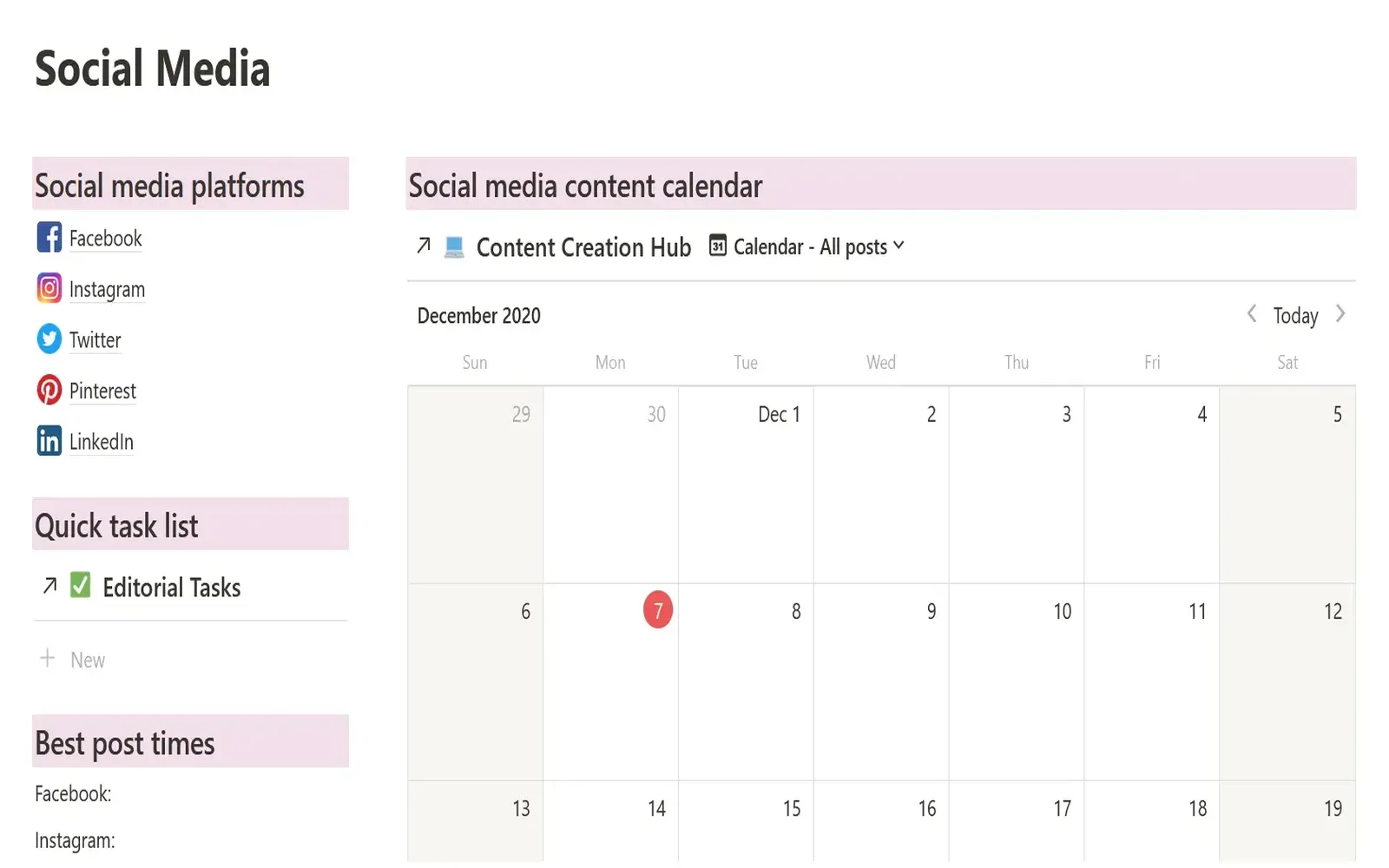In today’s digital landscape, managing your social media content efficiently can significantly impact your brand’s visibility and engagement. A robust tool that is gaining traction among marketers is the Notion social media planner. With its versatile features, you can easily track your content, strategize effectively, and analyze performance all in one place. One of the standout features of this planner is its ability to incorporate various forms such as tables, which help streamline your content management process.
Why Use a Notion Social Media Planner?
Using a Notion social media planner allows you to organize your ideas and campaigns seamlessly. It provides a centralized hub for all your content, making it easy to collaborate with team members and keep track of deadlines. The planner supports various formats, including tables, which can help visualize your content schedule and performance metrics effectively.
Key Features of the Notion Social Media Planner
The Notion social media planner is packed with features that cater to the needs of marketers and content creators. Here are some of the key elements:
- Content Calendar: Plan and schedule your posts in advance. A visual calendar helps you see your entire month at a glance, ensuring that you maintain a consistent posting schedule.
- Analytics Tracking: Monitor engagement rates, reach, and other performance metrics to refine your strategy. By tracking these analytics, you can better understand what content resonates with your audience.
- Content Types: Organize different types of content, such as images, videos, and blog posts. This flexibility allows you to diversify your social media presence.
- Templates: Use pre-designed templates for quick setup. Notion offers various templates tailored for social media planning, which can save you time and effort.
How to Set Up Your Notion Social Media Planner
Setting up your Notion social media planner is straightforward. Follow these steps to get started:
- Create a New Page: Open Notion and create a new page dedicated to your social media planning.
- Add a Table: Insert a table to track your posts. Include columns for the post date, content type, platform, status, and analytics.
- Customize Your Table: Tailor the table to fit your needs. You may want to add additional columns for links, captions, or hashtags that are relevant to your campaigns.
- Regular Updates: Make it a habit to update your planner regularly. This ensures that you stay on top of your content and can pivot strategies based on current performance.
Benefits of Tracking Content with Notion
Tracking your social media content with the Notion planner can offer numerous benefits:
- Increased Efficiency: By organizing your content in one place, you reduce the time spent searching for information or coordinating with team members.
- Enhanced Collaboration: If you work with a team, Notion allows for easy sharing and collaboration, ensuring everyone is on the same page.
- Data-Driven Decisions: With built-in analytics tracking, you can make informed decisions based on actual data rather than assumptions.
- Flexibility: The customizable nature of Notion means you can adapt your planner as your strategy evolves and new social media trends emerge.
Integrating ReferrerAdCreative into Your Planning
One of the key aspects of successful social media management is understanding how your ads perform across different platforms. By integrating ReferrerAdCreative metrics into your Notion planner, you can track the effectiveness of your advertising campaigns. This integration allows you to analyze which ads drive the most traffic and engagement, enabling you to refine your strategies accordingly.
To incorporate ReferrerAdCreative data into your Notion planner, consider adding a section specifically for ad performance. Include metrics such as click-through rates (CTR), conversion rates, and referral traffic sources. This information can provide valuable insights into which content is performing well and which areas may need improvement.
Conclusion
In summary, tracking your social media content with a Notion social media planner is an effective way to enhance your content strategy. With its various forms such as tables and built-in analytics, you can keep your content organized and easily access performance data. By integrating ReferrerAdCreative metrics into your planning, you can gain deeper insights into your advertising effectiveness, allowing you to make informed decisions that drive engagement and growth. Start leveraging the power of Notion today and take your social media management to the next level!