
Productivity
Productivity refers to the efficiency of converting inputs into outputs. It is a measure of how effectively resources like time, labor, and materials are utilized to achieve desired results. Enhancing productivity involves optimizing processes, reducing waste, and maximizing output, ultimately driving economic growth and improving overall performance.

How to manage multiple Gmail accounts
Managing multiple Gmail accounts can streamline your communication and organization. Start by using the Gmail app or website, which allows easy switching between accounts. You can link accounts to receive all emails in one inbox or use the “Send mail as” feature for seamless communication. Set up notifications to stay updated without feeling overwhelmed. Additionally, consider using different browsers or incognito mode for privacy. Organizing your inbox with labels and filters can help keep your accounts tidy and efficient.
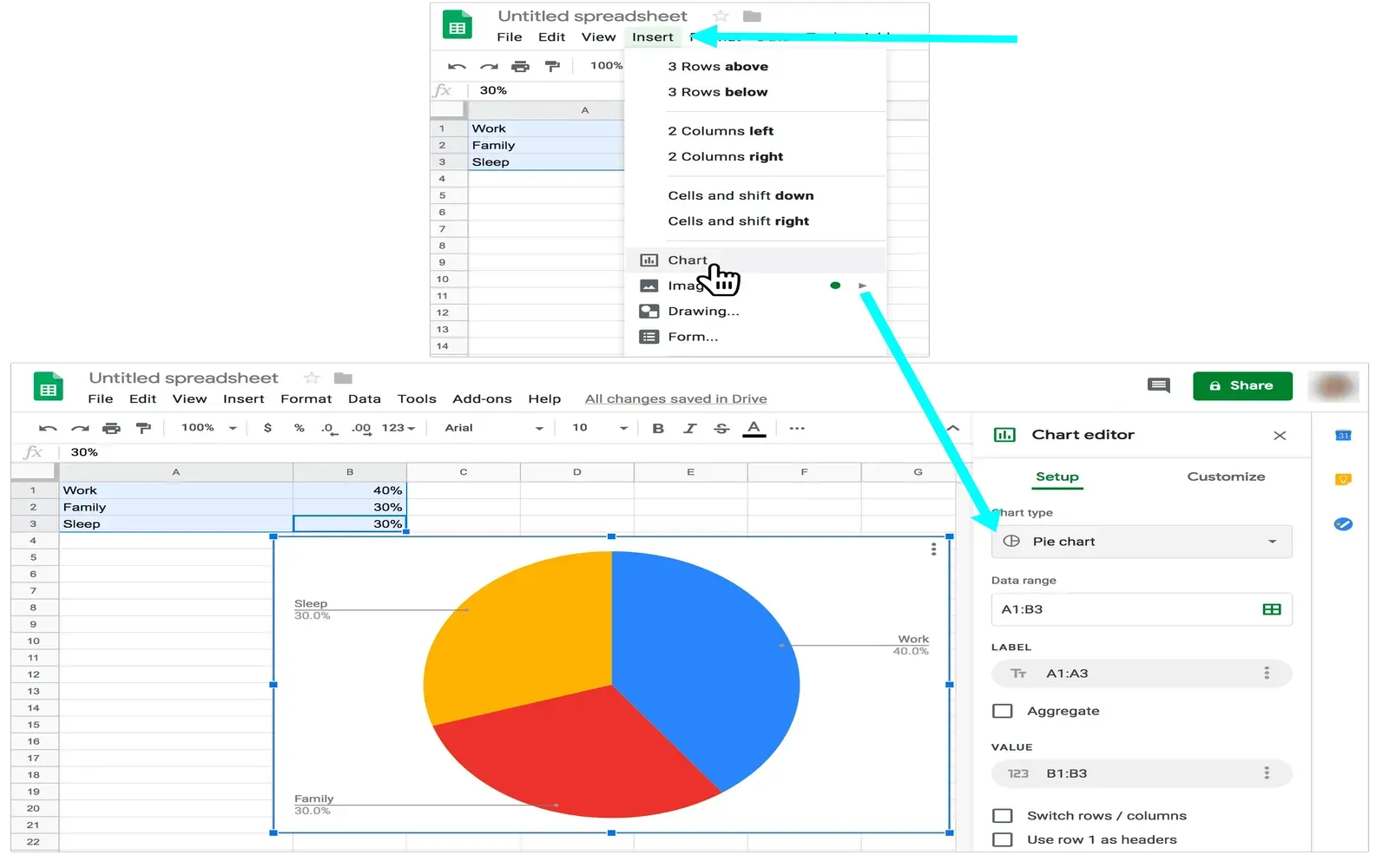
How to make a pie chart in Google Sheets
Creating a pie chart in Google Sheets is a straightforward process. First, you need to input your data into the spreadsheet, ensuring that you have labels and corresponding values. Next, highlight the data range you want to visualize. Then, navigate to the "Insert" menu and select "Chart." In the Chart Editor, choose "Pie chart" as the chart type. Customize your chart with options for colors and labels as needed. Finally, you can reposition and resize the chart for better presentation.

How to use Google Gemini: A detailed beginner's guide
Google Gemini is a powerful tool designed to enhance your online experience through advanced AI capabilities. This beginner's guide provides step-by-step instructions on setting up your account, navigating the interface, and utilizing key features effectively. You'll learn how to leverage Gemini's personalized recommendations, optimize search results, and integrate it with other Google services. With practical tips and insights, this guide aims to help newcomers harness the full potential of Google Gemini for improved productivity and seamless interaction.

How to use Claude Artifacts
Claude Artifacts are designed to enhance your creative projects by providing a range of digital tools and resources. To use them effectively, start by exploring the available artifacts, which may include templates, graphics, and audio elements. Integrate these resources into your workflow by customizing them to fit your vision. Experiment with different combinations and styles to find the perfect match for your project. Remember to save your progress frequently and seek feedback to refine your work further.

9 Campsite features to help you simplify team communication
Effective team communication is essential for successful collaboration, and Campsite offers features designed to streamline this process. With tools like real-time messaging and centralized document sharing, teams can stay connected and informed. Integrated task management helps prioritize work and track progress, while customizable notifications ensure that important updates are not missed. The platform also promotes transparency through shared calendars and discussion threads, fostering an environment where everyone can contribute and stay aligned on project goals, ultimately enhancing productivity.

What is ChatGPT search?
ChatGPT search refers to the capability of the ChatGPT model to provide information and answer questions by accessing and retrieving data from a vast array of sources. It combines natural language understanding with advanced search algorithms to deliver relevant responses based on user queries. This feature enhances the conversational experience by allowing users to engage in a dynamic exchange of information, making it an effective tool for learning, problem-solving, and obtaining insights on various topics.

How to use merge tags in Mailchimp
Merge tags in Mailchimp allow you to personalize your email campaigns by dynamically inserting subscriber-specific information, such as names or locations. To use merge tags, simply place the corresponding tag within your email content, which Mailchimp will replace with the actual subscriber data when sending. Common merge tags include *|FNAME|* for the first name and *|LNAME|* for the last name. Utilizing these tags enhances engagement and makes your communication feel more personalized and relevant to each recipient.

How to use Claude Artifacts to visualize data
Claude Artifacts are powerful tools for visualizing data effectively. To begin, import your dataset into the platform, ensuring it’s clean and well-structured. Next, select the appropriate visualization type based on your data characteristics, such as charts, graphs, or maps. Customize the visuals by adjusting colors, labels, and scales to enhance clarity. Finally, interpret the generated visuals to extract meaningful insights, enabling you to communicate findings more effectively to your audience and facilitate informed decision-making.
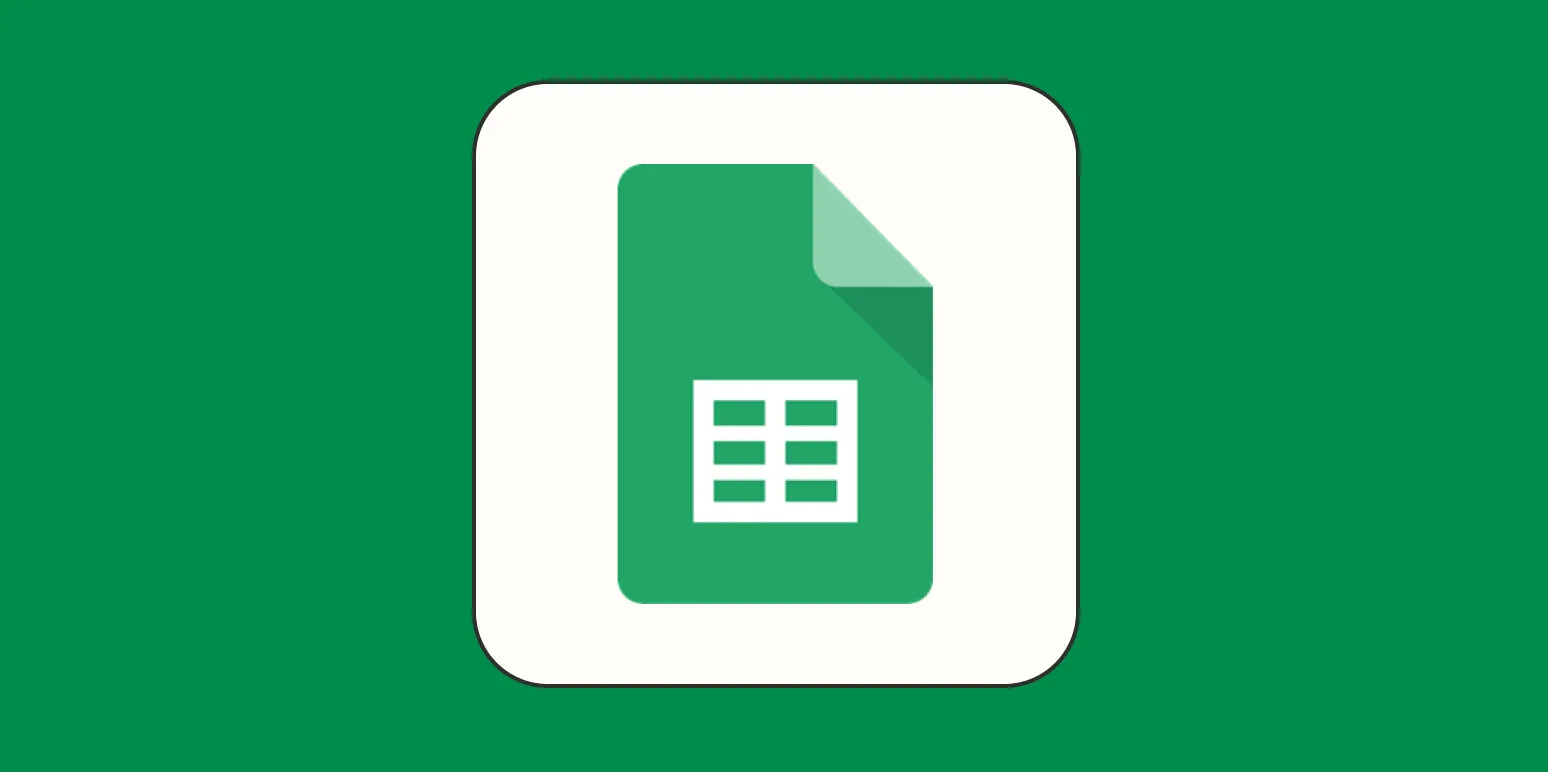
How to use IMPORTXML in Google Sheets
IMPORTXML is a powerful function in Google Sheets that allows users to extract data from structured web pages. To use it, simply enter the formula in a cell, followed by the URL of the desired webpage in quotation marks. Next, specify the XPath query to target the specific data element you want to retrieve. The function will then fetch and display the information directly in your spreadsheet, making it an effective tool for gathering real-time data for analysis or reporting.
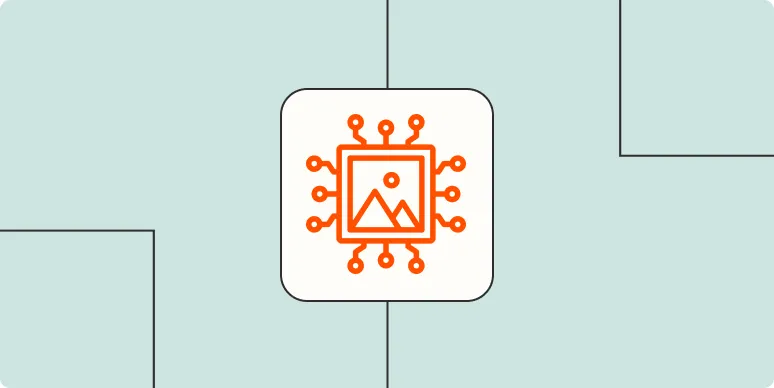
How to write AI art prompts
Writing effective AI art prompts involves being clear and specific about your vision while allowing for creative interpretation. Start by defining the subject and context, incorporating elements like style, mood, and color palette. Use descriptive language to evoke imagery, and consider including references to artistic techniques or well-known artists for inspiration. Experiment with different combinations of ideas, and be open to unexpected results, as AI can generate unique interpretations that may surprise you.

How to customize Chrome
Customizing Chrome allows users to tailor their browsing experience to suit individual preferences. Start by exploring the Chrome Web Store for a variety of extensions and themes that enhance functionality and aesthetics. You can change the homepage and set preferred search engines for quicker access. Organizing bookmarks into folders and utilizing the bookmarks bar helps streamline navigation. Additionally, adjusting privacy and security settings ensures a safer browsing environment. These simple tweaks can significantly improve both productivity and enjoyment while using Chrome.

How to use Claude Artifacts to create web apps
Claude Artifacts is a powerful tool for web app development that simplifies the process of building and deploying applications. To get started, familiarize yourself with the platform's interface and available features. Utilize the pre-built templates and components to accelerate your design process. Integrate APIs as needed for enhanced functionality, and ensure your app is responsive and user-friendly. Finally, test your application rigorously before deploying it to ensure a seamless user experience.
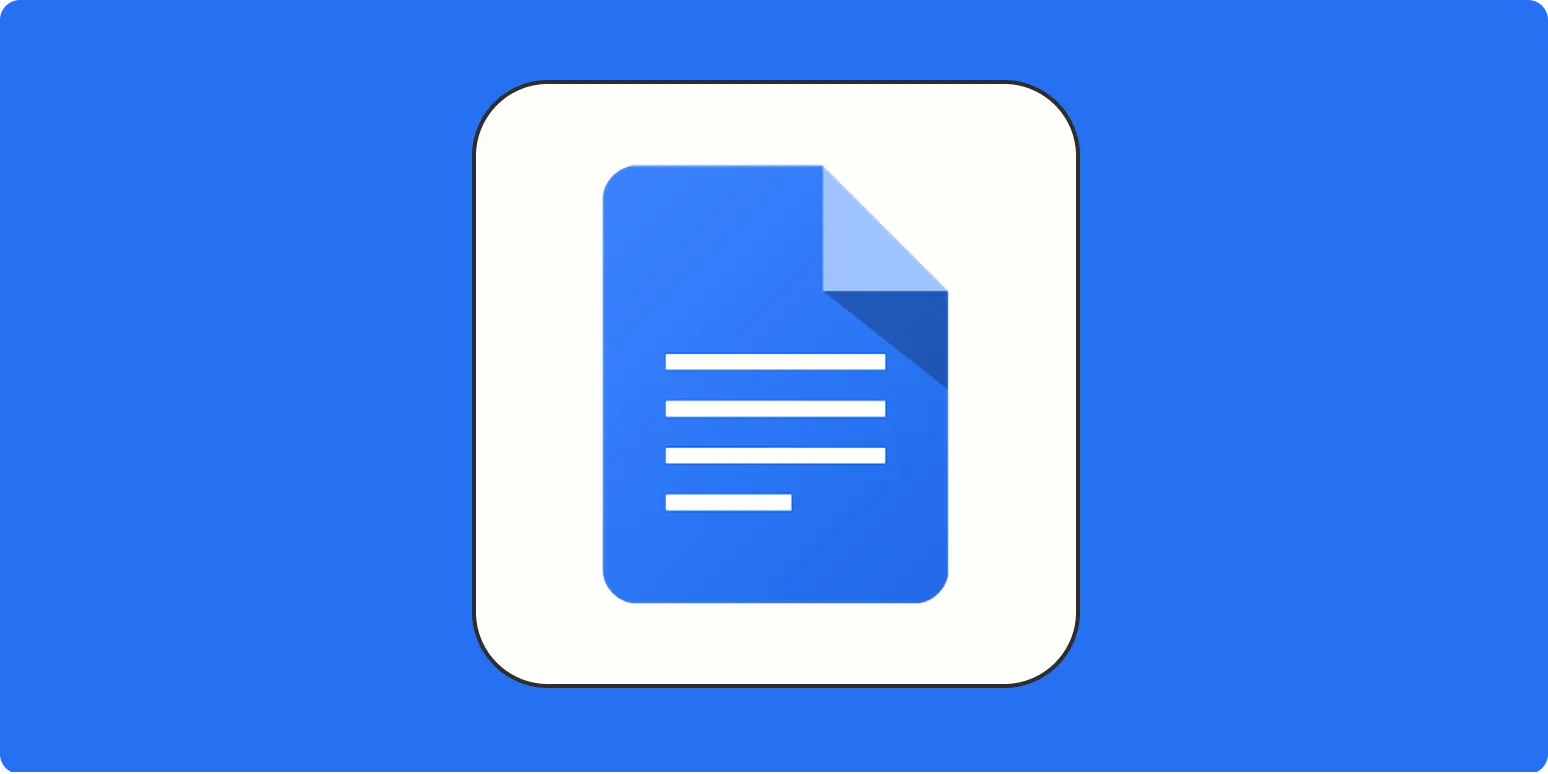
12 Google Docs formatting tricks to make your files pretty
Discover effective Google Docs formatting tricks that can enhance the visual appeal of your documents. From utilizing custom styles and headers to incorporating bullet points and color schemes, these techniques can transform plain text into engaging content. Learn how to align text, insert images seamlessly, and create tables for better organization. Experimenting with fonts and spacing will also elevate your work, making it more readable and professional. With these tips, you can create polished and visually appealing files that leave a lasting impression.
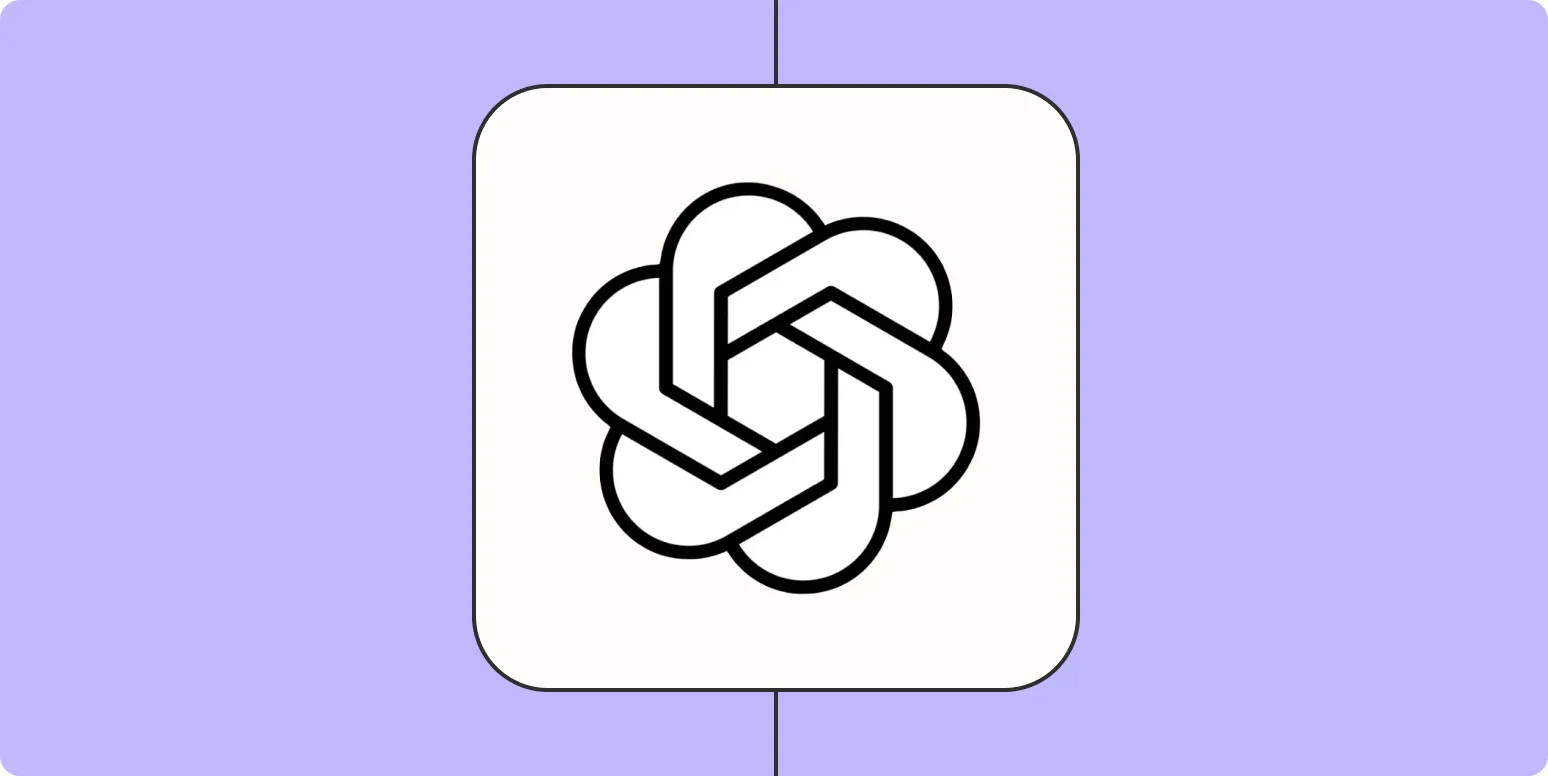
How to use ChatGPT
To use ChatGPT, start by clearly defining your query or topic of interest. You can ask open-ended questions, seek information, or request assistance with specific tasks. Be concise and direct in your prompts for better responses. If needed, provide context or examples to guide the conversation. Experiment with different phrasings to explore various angles of the topic. Finally, remember that ChatGPT can generate creative content, offer explanations, and assist with problem-solving, making it a versatile tool for various needs.
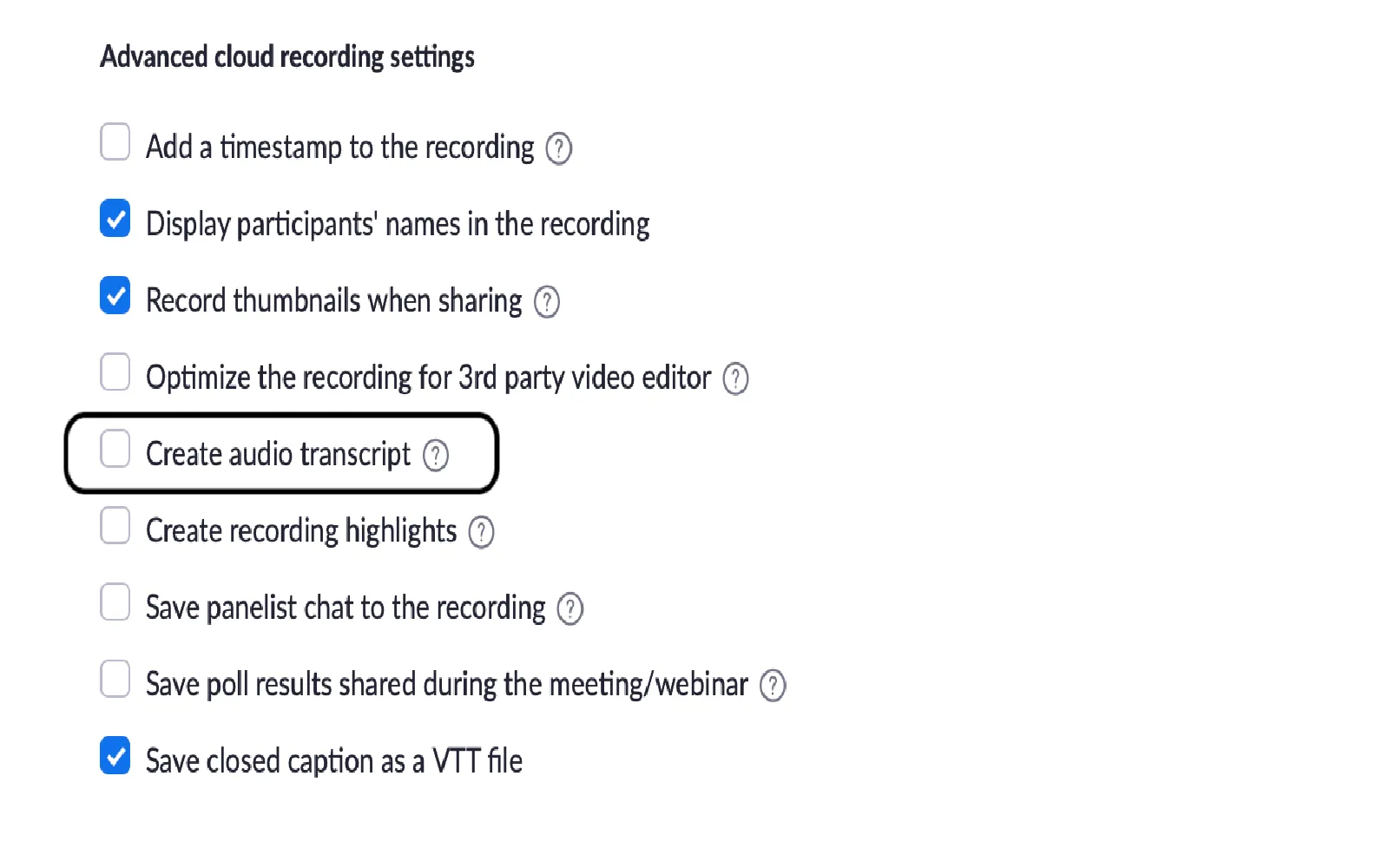
How to transcribe Zoom meetings
Transcribing Zoom meetings involves a few straightforward steps. First, ensure that the meeting is recorded, either automatically or manually, to capture all audio content. After the meeting, use transcription software or services that can process audio files to convert spoken words into text. Alternatively, if you prefer accuracy, consider using a professional transcriptionist. Review and edit the resulting text for clarity, formatting, and any necessary corrections. Finally, save and share the transcript with participants for reference and documentation.

How does ChatGPT work?
ChatGPT operates using a machine learning model known as a transformer, which has been trained on a diverse range of text data. It processes input by predicting the next word in a sequence based on the context provided by previous words. This training enables it to generate coherent and contextually relevant responses. The model continually learns from interactions, refining its ability to understand and produce human-like text, making it a versatile tool for various conversational applications.

The Gmail shortcuts you should actually be using to navigate your inbox
Gmail offers a variety of keyboard shortcuts that can significantly enhance your productivity when managing your inbox. By mastering these shortcuts, you can quickly archive emails, navigate conversations, and compose new messages without relying on your mouse. Essential shortcuts include marking emails as read, moving between different sections of your inbox, and searching for specific messages. Utilizing these time-saving features can streamline your email workflow, making it easier to stay organized and responsive in a busy digital environment.
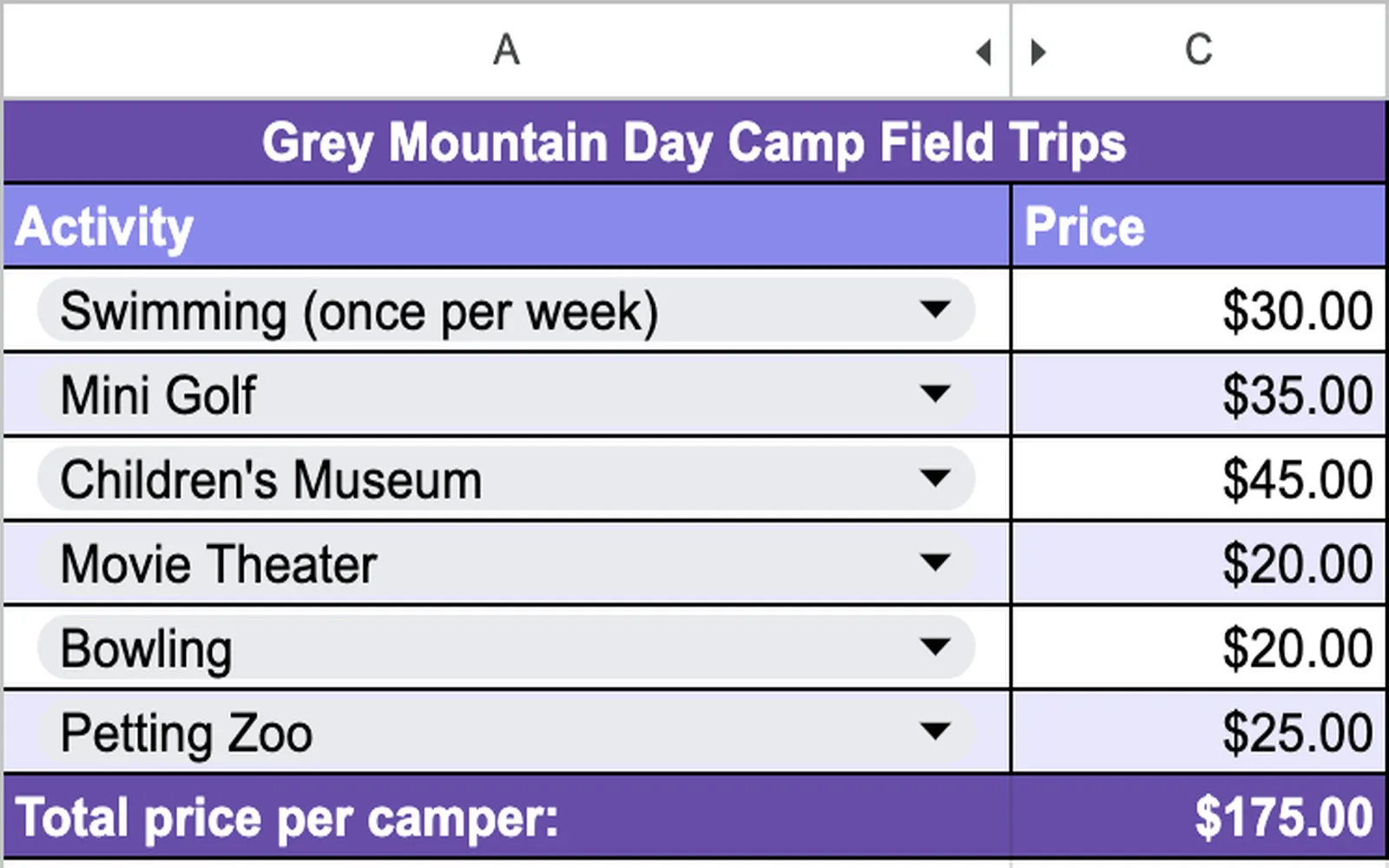
A Google Sheets price list template to streamline your pricing strategy
A Google Sheets price list template is an effective tool for businesses looking to enhance their pricing strategy. This customizable template allows users to easily input and organize product or service details, including costs, descriptions, and discounts. With built-in formulas, it automatically calculates totals and offers insights into pricing trends. The user-friendly interface ensures quick updates and easy sharing with team members. By streamlining the pricing process, this template helps businesses make informed decisions and optimize their sales efforts.
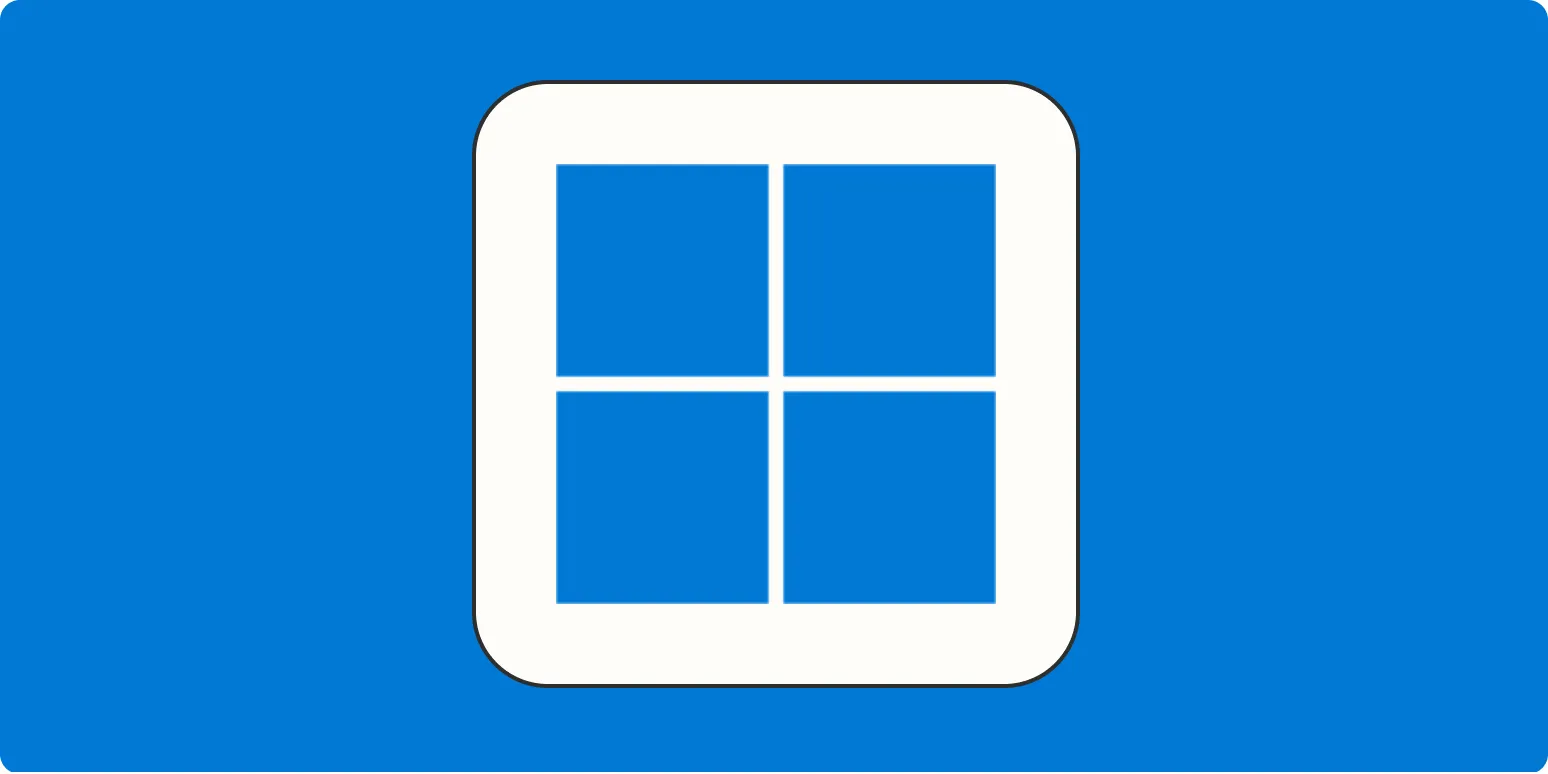
How to turn off Sticky Keys on Windows 10 and 11
To turn off Sticky Keys in Windows 10 and 11, start by accessing the Settings menu. Navigate to the Ease of Access section, then click on Keyboard. Here, you will find the Sticky Keys option. Toggle the switch to turn it off, and you can also uncheck the box that allows Sticky Keys to be activated by pressing the Shift key five times. This will prevent the feature from being enabled unintentionally in the future.

How to tap into Google's incredible new image-voice search system
Google's new image-voice search system allows users to combine visual and auditory inputs for a more seamless search experience. By leveraging advanced AI, users can simply take a picture or use voice commands to find relevant information quickly. To utilize this feature, ensure your device is updated and has the necessary permissions enabled. Experiment with various queries, such as asking questions about an image or describing what you're looking for, to fully explore the system's capabilities and enhance your search efficiency.