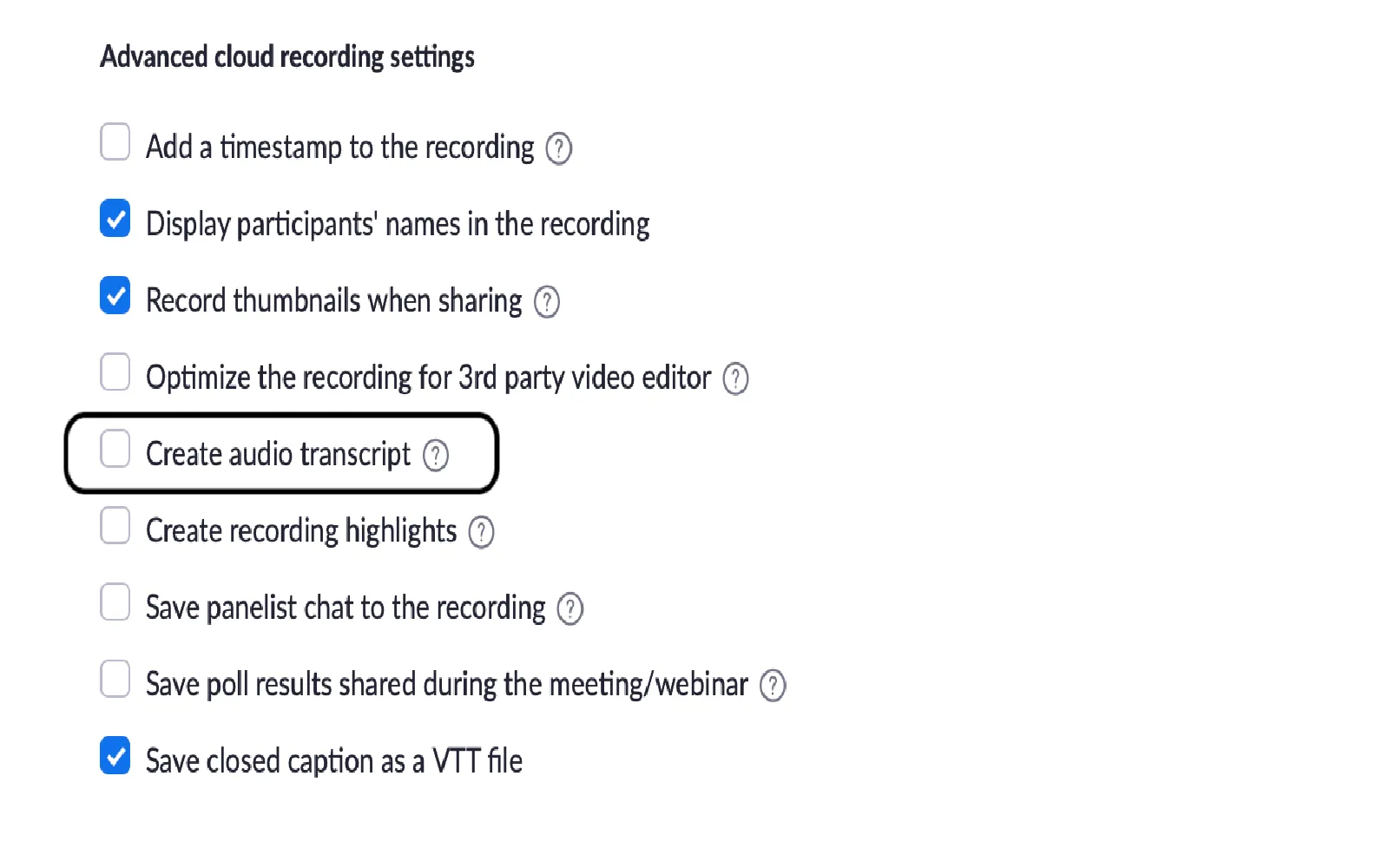Transcribing Zoom meetings has become increasingly important for businesses, educators, and content creators alike. With the rise of remote work and virtual communication, having accurate transcripts of meetings can significantly enhance productivity and collaboration. In this article, we will explore effective methods to transcribe Zoom meetings, the tools available, and how to optimize your transcription process. Let’s dive in!
Why Transcribe Zoom Meetings?
Transcribing Zoom meetings offers several benefits, including:
- Enhanced Accessibility: Transcripts make it easier for participants who may have missed the meeting to catch up on what was discussed.
- Improved Documentation: Transcripts serve as a written record of discussions, decisions, and action items.
- Better Searchability: Text-based transcripts allow users to quickly search for specific information, making it easier to reference past meetings.
- Content Creation: Transcripts can be repurposed into articles, blogs, or training materials, maximizing the value of your meetings.
Methods to Transcribe Zoom Meetings
There are several methods to transcribe Zoom meetings, ranging from automated tools to manual transcription. Below are some of the most popular methods:
1. Automated Transcription Tools
Using automated transcription tools can save time and effort. Many tools utilize advanced technology to convert spoken language into text. Here are a few popular options:
| Tool | Features | Pricing |
|---|---|---|
| Otter.ai | Real-time transcription, speaker identification, and integration with Zoom. | Free tier available, paid plans starting at $8.33/month. |
| Rev.com | Human transcription services, fast turnaround, and high accuracy. | Starting at $1.25 per audio minute. |
| Sonix.ai | Automated transcription, editing tools, and multiple language support. | Starting at $10/hour of audio. |
2. Zoom's Built-in Transcription Feature
Zoom offers a built-in transcription feature for its paid subscribers. This allows users to generate transcripts automatically. To enable this feature:
- Log in to your Zoom account.
- Navigate to the Settings section.
- Under the Recording tab, enable Audio transcript.
- After your meeting, Zoom will process and email you the transcript link.
This feature is particularly useful for users who want a quick and easy way to transcribe their meetings without third-party tools.
3. Manual Transcription
If accuracy is crucial, manual transcription may be the best option. This involves listening to the meeting recording and typing out the dialogue. While it is time-consuming, it allows for greater precision. Here are some tips for effective manual transcription:
- Use Playback Software: Tools like VLC Media Player allow you to slow down the audio for easier typing.
- Focus on Key Points: Transcribe only the critical parts of the meeting to save time.
- Use Shortcuts: Familiarize yourself with keyboard shortcuts to pause, rewind, and play audio.
Best Practices for Effective Transcription
To maximize the quality and usability of your transcripts, consider the following best practices:
- Maintain Clear Audio Quality: Ensure that your microphone settings are optimized for clear audio to improve transcription accuracy.
- Identify Speakers: Clearly label who is speaking in the transcript to provide context for readers.
- Proofread and Edit: Always review the transcript for any errors before distributing it to ensure accuracy.
Transcription and SEO: A Powerful Combination
Transcribing Zoom meetings can also play a crucial role in enhancing your SEO efforts. By creating transcripts, you generate text content that can be indexed by search engines. This can improve your website's visibility and drive traffic. Here’s how to optimize your transcripts for SEO:
- Use Keywords: Incorporate relevant keywords related to your content, such as referrerAdCreative, to improve searchability.
- Include Headings: Use headings and subheadings to break up the text, making it easier to read and more attractive to search engines.
- Create Engaging Summaries: Write concise summaries of the meeting to provide quick insights for readers and encourage them to explore more.
Conclusion
Transcribing Zoom meetings is an invaluable practice that enhances collaboration, documentation, and content creation. By utilizing automated tools, Zoom's built-in feature, or manual transcription methods, you can easily create accurate transcripts. Remember to follow best practices for transcription and optimize your content for SEO to maximize its reach and effectiveness. With these strategies in place, you can ensure that your Zoom meetings are not only productive but also serve as a valuable resource for your audience.