
Productivity
Productivity refers to the efficiency of converting inputs into outputs. It is a measure of how effectively resources like time, labor, and materials are utilized to achieve desired results. Enhancing productivity involves optimizing processes, reducing waste, and maximizing output, ultimately driving economic growth and improving overall performance.
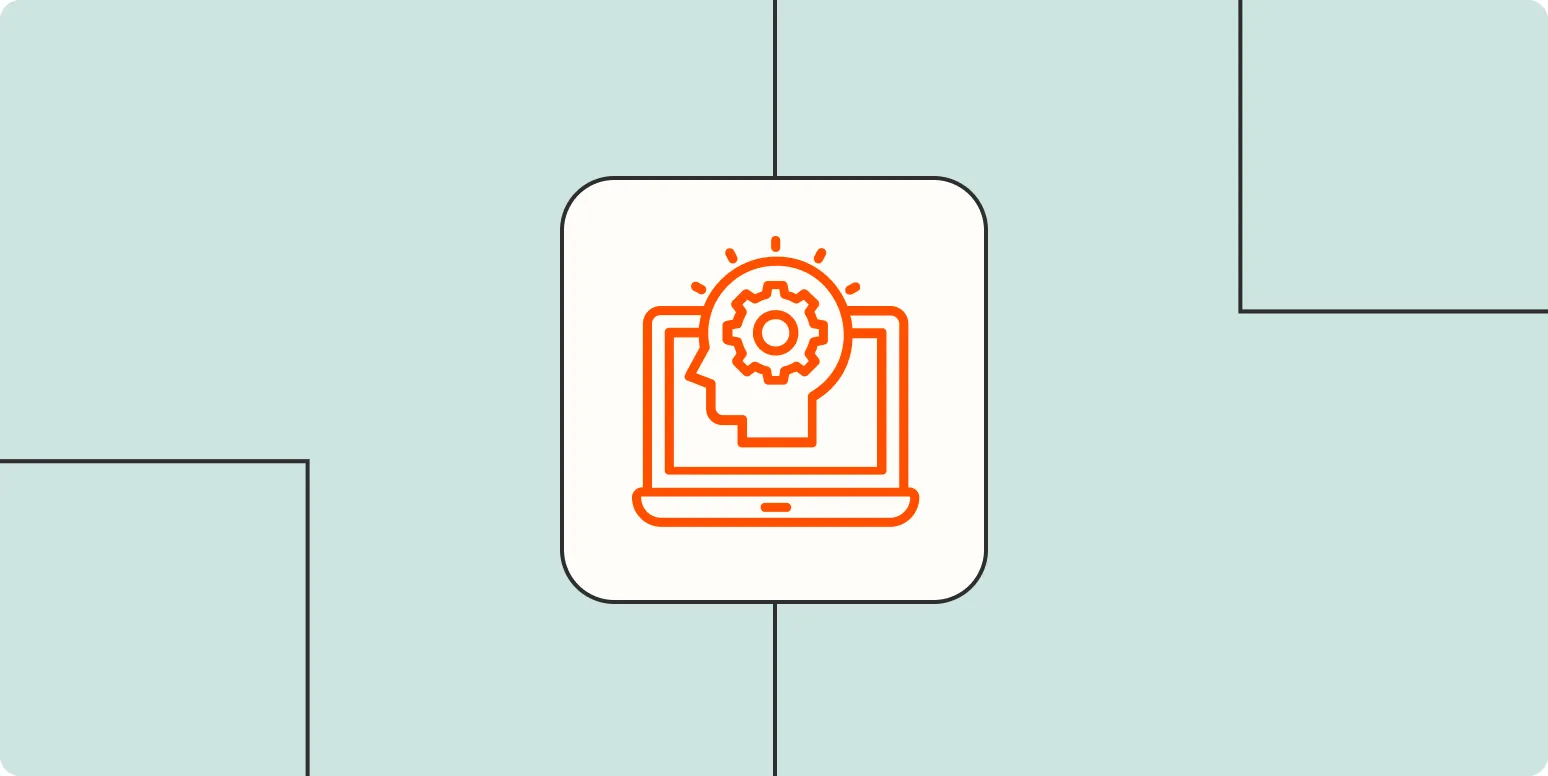
What is open source AI?
Open source AI refers to artificial intelligence technologies and frameworks that are made publicly accessible for anyone to use, modify, and distribute. This approach fosters collaboration among developers and researchers, enabling rapid innovation and improvements. By allowing users to inspect and adapt the underlying code, open source AI promotes transparency, community involvement, and the democratization of technology. It empowers individuals and organizations to build customized solutions, contributing to a diverse ecosystem of AI applications across various industries.
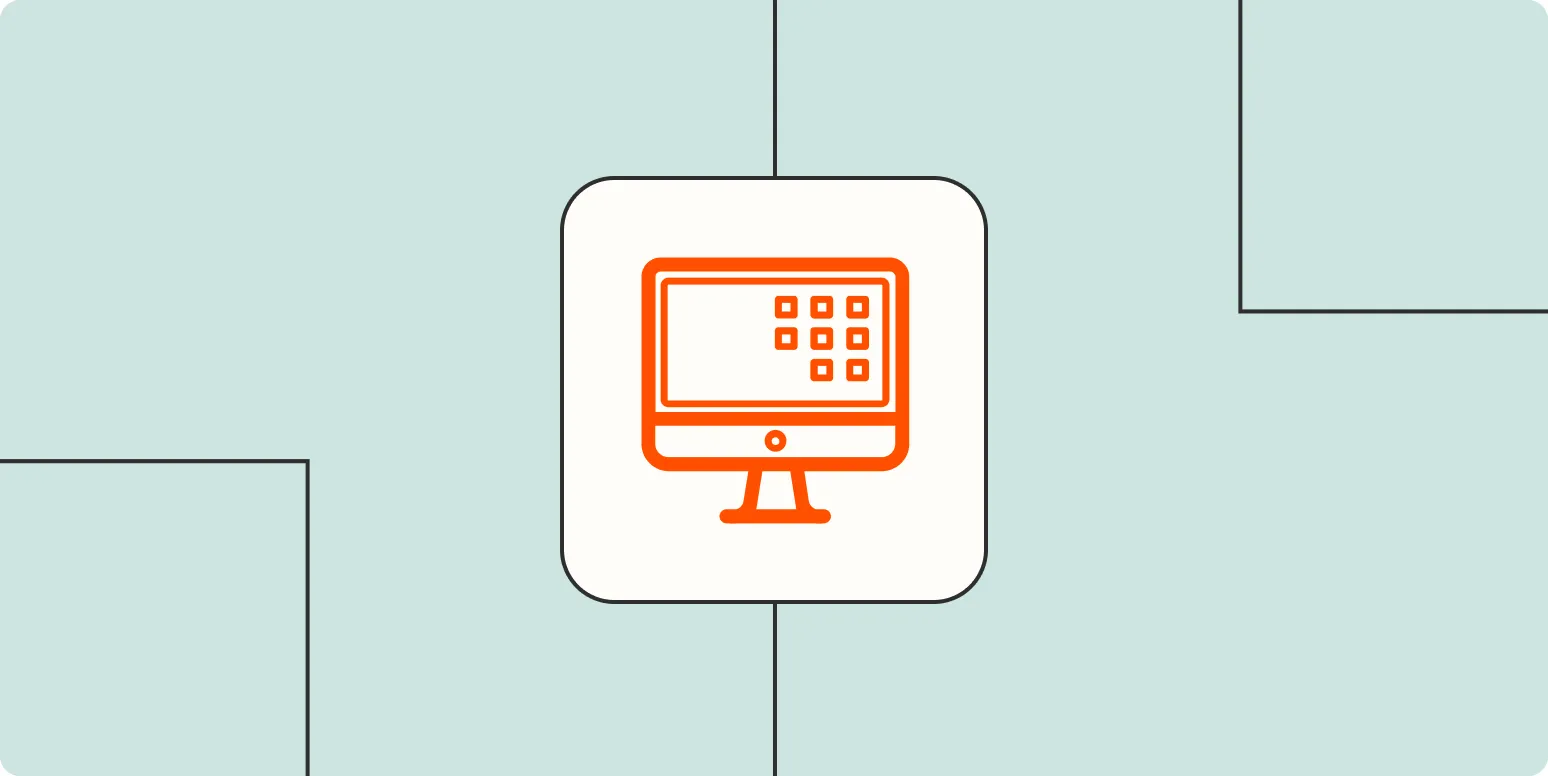
What is no-code? Examples and how to get started
No-code refers to a development approach that allows users to create software applications without needing to write traditional code. This empowers individuals, including those without technical backgrounds, to build websites, apps, and automate workflows using visual interfaces and pre-built templates. Popular no-code platforms include Webflow, Bubble, and Airtable. To get started, explore these platforms, familiarize yourself with their features through tutorials, and begin by building simple projects to gradually expand your skills and capabilities.

How to add bots to Discord
To add bots to your Discord server, first, ensure you have the necessary permissions. Visit a bot listing website to find a bot that suits your needs, then click on the invite link provided. This will redirect you to Discord, where you can select the server you want to add the bot to. After confirming the required permissions, authorize the bot to join your server. Once added, you can configure its settings and commands to enhance your server's functionality.
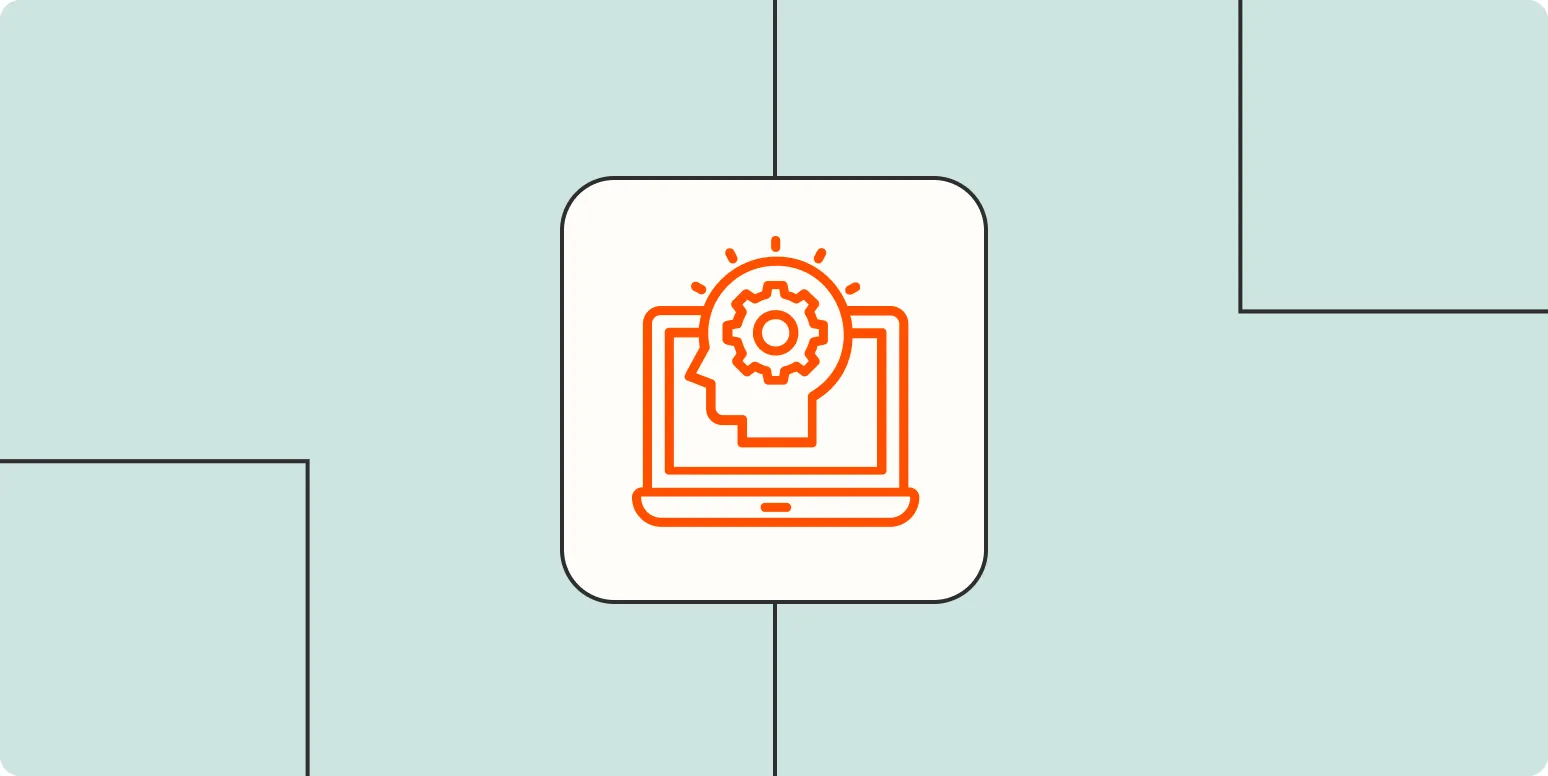
Automation vs. AI: What's the difference?
Automation and AI are often confused but represent distinct concepts. Automation refers to the use of technology to perform repetitive tasks without human intervention, enhancing efficiency and consistency. In contrast, AI involves the development of systems that can learn, reason, and make decisions, mimicking human intelligence. While automation can be powered by AI, not all automation requires intelligent processes. Essentially, automation focuses on task execution, whereas AI emphasizes cognitive functions and adaptability in complex environments.

How to make a Google Meet meeting
To create a Google Meet meeting, start by signing in to your Google account. Navigate to Google Calendar and click on the "+" button to add a new event. Fill in the event details, such as title, date, and time. Under the "Add Google Meet video conferencing" option, a unique meeting link will be generated. You can invite participants by adding their email addresses in the "Guests" section. Once done, save the event, and the meeting link will be shared with the invitees.

8 Notion tips and tricks for a more powerful workspace
Discover how to enhance your workspace in Notion with effective tips and tricks designed to boost productivity. Learn to utilize templates for quick organization, create linked databases for seamless information access, and leverage keyboard shortcuts to save time. Explore the art of customizing your dashboard with widgets and using tags for better task management. By implementing these strategies, you can transform Notion into a more powerful and efficient tool tailored to your unique workflow needs.

Slack Workflow Builder: 9 Slack workflow examples to automate your business
Slack Workflow Builder is a powerful tool that enables businesses to automate repetitive tasks and streamline communication. By creating custom workflows, teams can enhance productivity and efficiency. Examples include automating employee onboarding processes, setting up reminders for project deadlines, and managing customer support requests. These workflows can integrate with various apps and services, allowing for seamless collaboration. With the right automation in place, businesses can reduce manual effort, minimize errors, and focus more on strategic initiatives.

How to make your Spotify private
To make your Spotify account private, start by opening the app and navigating to the settings menu. Look for the "Social" section, where you can toggle off the option that allows others to see your activity. Additionally, consider adjusting your profile visibility settings to restrict who can follow you or view your playlists. If you're using Spotify on a desktop, you can find similar options under your account settings. Remember to save your changes to ensure your listening habits remain private.
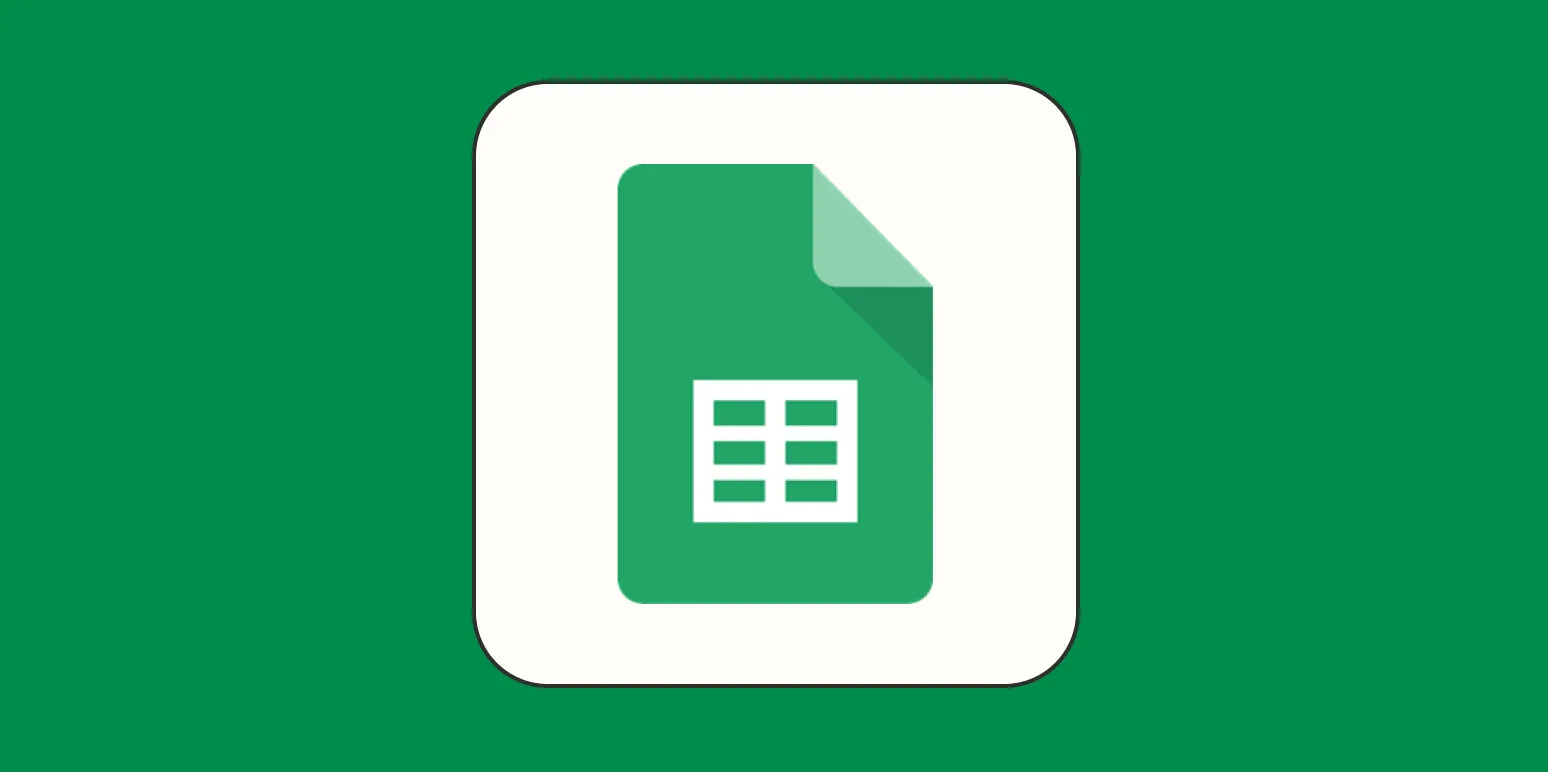
How to add a dropdown list in Google Sheets
To add a dropdown list in Google Sheets, start by selecting the cell or range where you want the dropdown to appear. Then, navigate to the "Data" menu and choose "Data validation." In the dialog box that appears, select "List of items" and enter your desired options, separated by commas. You can also choose to show a warning for invalid entries or reject them entirely. Finally, click "Save" to create your dropdown list, allowing for easy data entry and consistency in your spreadsheet.

How to optimize Gmail for a better inbox experience
Optimizing Gmail for a better inbox experience involves customizing settings to enhance organization and productivity. Start by using labels and filters to automatically sort incoming emails into specific categories. Enable the Priority Inbox feature to highlight important messages. Utilize the search function effectively with advanced operators to quickly find specific emails. Additionally, consider integrating third-party tools and extensions for added functionality, and regularly declutter your inbox by archiving or deleting unnecessary emails to maintain a streamlined workspace.

8 Spark email features to help tame your inbox
Spark email offers a range of features designed to streamline your inbox management. Smart sorting categorizes emails for easy access, while customizable swipe actions enhance navigation. The snooze function allows you to temporarily set aside messages, ensuring you focus on what’s urgent. Collaboration tools enable seamless sharing and commenting on emails with team members. Additionally, powerful search capabilities make finding specific messages quick and efficient. With reminders and a clean interface, Spark helps maintain organization and productivity in your email communications.
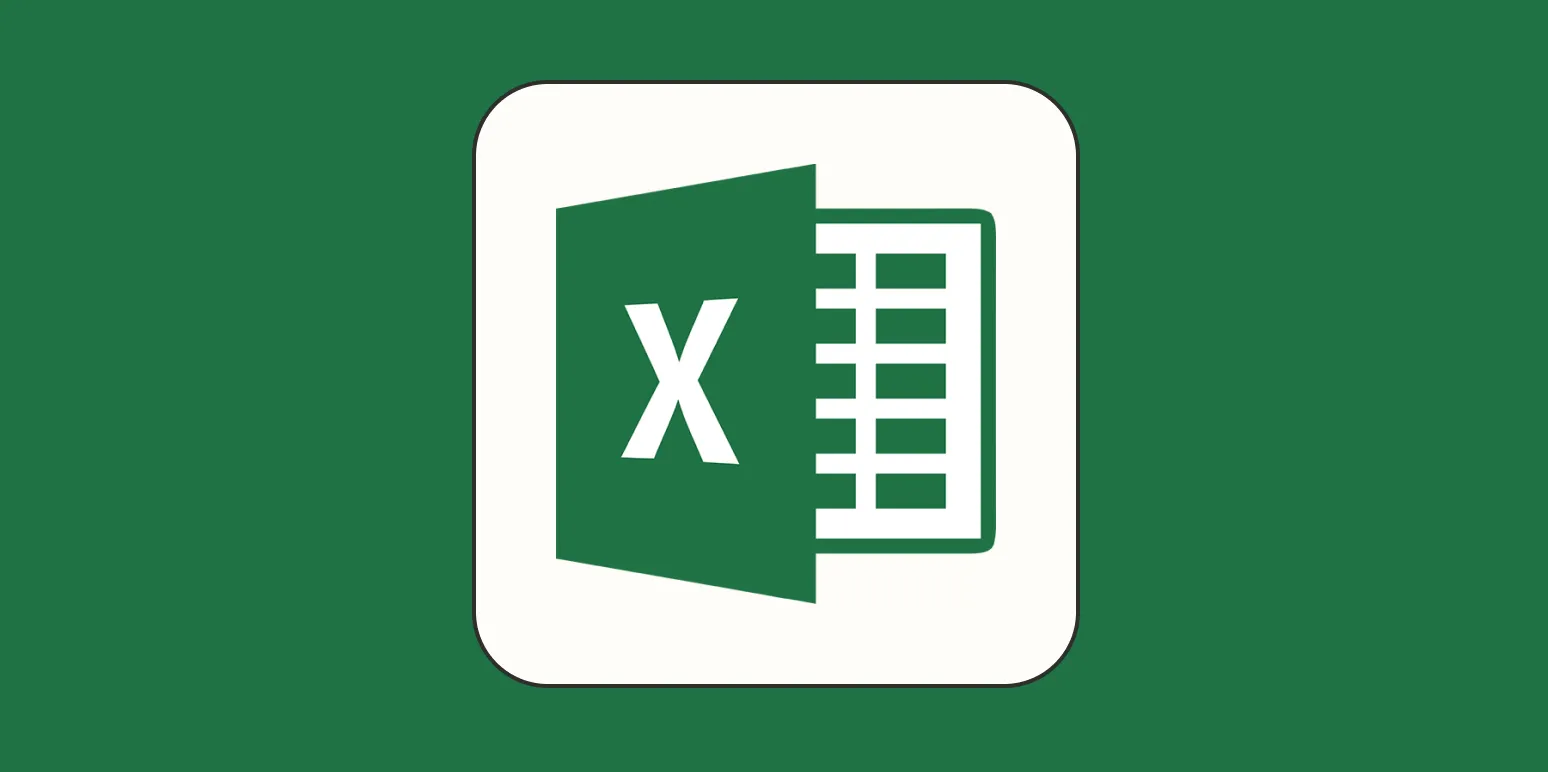
How to calculate time differences in Excel
To calculate time differences in Excel, start by entering your start and end times in separate cells. Ensure the cells are formatted as time. Subtract the start time from the end time to find the difference. If the result displays as a negative value or exceeds 24 hours, adjust the formatting to display hours and minutes correctly. You can also use the TEXT function to format the output as needed. This method helps track durations efficiently for various applications.

How to use Midjourney to create AI-generated images
Midjourney is an innovative tool that allows users to generate stunning AI images through simple text prompts. To begin, join the Midjourney Discord server and familiarize yourself with its community guidelines. Once you're in, use the bot command to input your descriptive prompts, specifying styles or themes to guide the image creation. The AI will process your request and generate unique visuals, which you can refine further. Experimenting with different prompts enhances your results, making each creation a reflection of your creativity.

9 Any.do features that simplify task management
Any.do offers a range of features designed to streamline task management effectively. Its intuitive interface allows users to create and organize tasks effortlessly, while the smart reminders ensure important deadlines are never missed. The integration with calendars helps synchronize schedules, and the collaborative tools enable easy sharing of tasks with others. Voice entry and task prioritization enhance productivity, while the ability to access tasks across multiple devices ensures users stay on track, no matter where they are.

How to send an email newsletter in Gmail
To send an email newsletter in Gmail, start by composing a new message. Use a clear and engaging subject line to capture attention. Design your newsletter in the body of the email, incorporating images, headings, and links to enhance readability. Utilize formatting options to create a visually appealing layout. If necessary, use the Bcc field to protect recipients' privacy when sending to a large group. Finally, review your content for clarity and accuracy before hitting send to share your newsletter effectively.
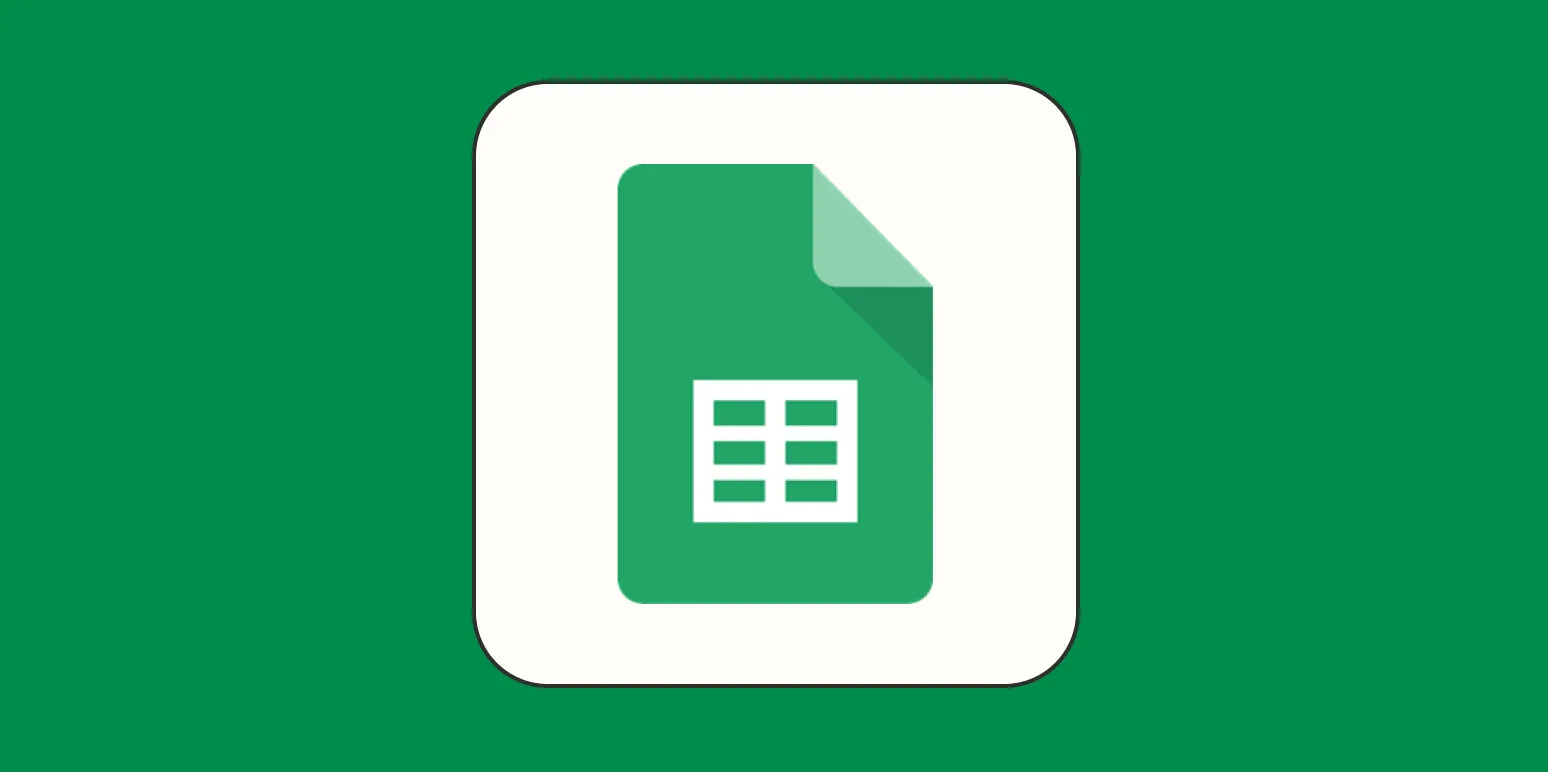
How to use VLOOKUP in Google Sheets
VLOOKUP is a powerful function in Google Sheets used to search for specific data within a table. To use it, start by identifying the value you want to look up, the range of cells containing the data, the column number from which to retrieve the information, and whether you want an exact or approximate match. The syntax is straightforward: =VLOOKUP(lookup_value, table_array, col_index_num, [range_lookup]). This function simplifies data analysis by allowing users to efficiently pull related information from large datasets.

How to add Google Analytics to WordPress
To add Google Analytics to your WordPress site, begin by creating a Google Analytics account and obtaining your tracking ID. Next, install a plugin like “MonsterInsights” or “Site Kit by Google” to simplify the integration process. After activating the plugin, follow the setup instructions to connect it to your Google Analytics account. Alternatively, you can add the tracking code manually by inserting it into the header.php file of your theme or using a code snippet plugin. Finally, verify that tracking is working properly.

How to use Meta's Facebook Business Manager
Meta's Facebook Business Manager is a powerful tool for managing your business's presence on Facebook and Instagram. To get started, create an account and add your business pages and ad accounts. Organize your team by assigning roles and permissions to ensure everyone has the appropriate access. Use the platform to create and manage ad campaigns, track performance analytics, and collaborate with team members. Regularly update your settings and monitor insights to optimize your marketing strategy and enhance audience engagement.
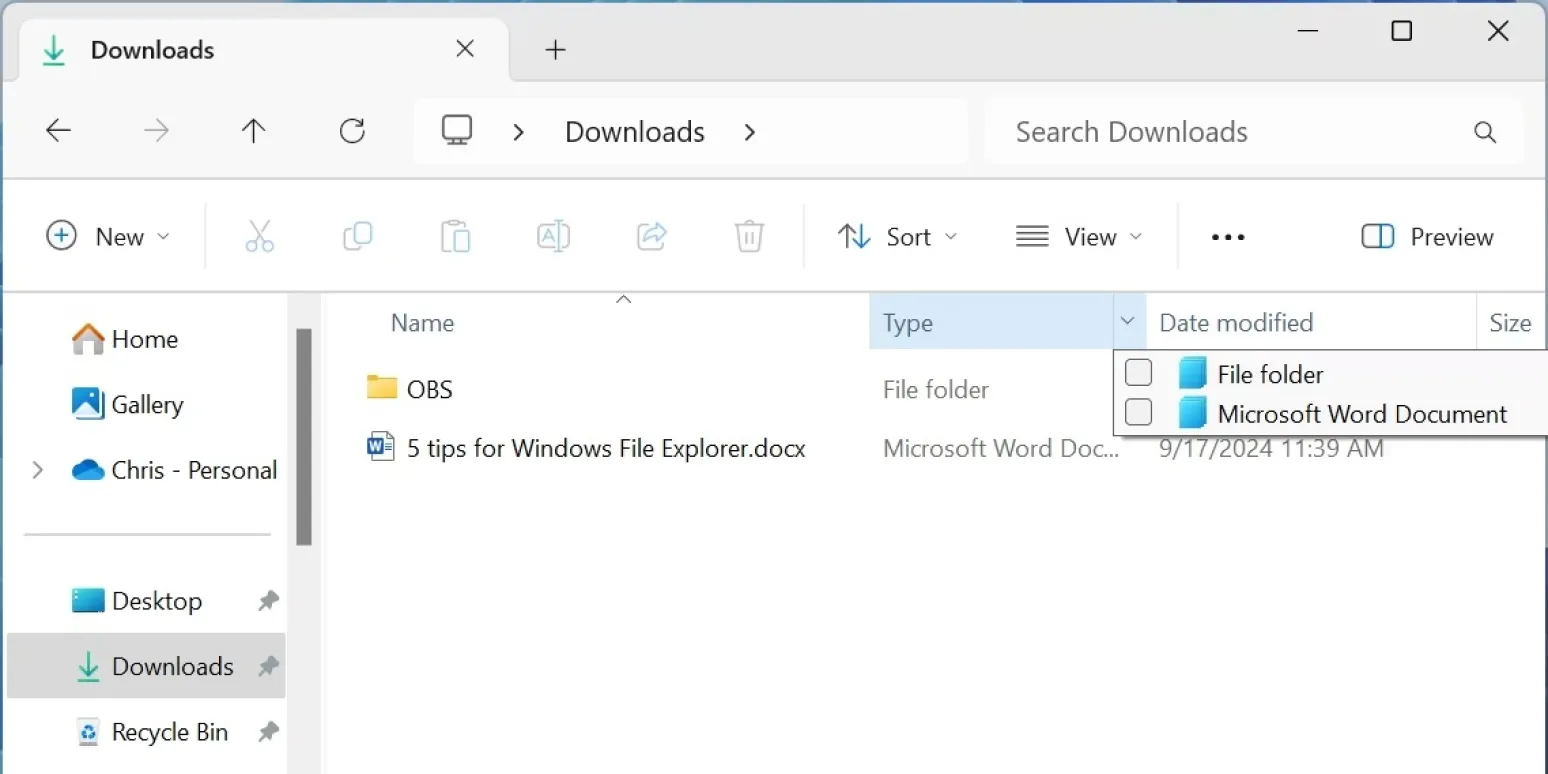
5 tips for Windows File Explorer
Windows File Explorer is a powerful tool for managing files and folders efficiently. To enhance your experience, consider using keyboard shortcuts for faster navigation, enabling the Quick Access feature to easily access frequently used files, and customizing the ribbon for easy access to essential commands. Additionally, leveraging the search functionality can save time when locating specific items, and organizing files into meaningful folders helps maintain a tidy workspace. These tips will streamline your workflow and improve your overall productivity.

Use this Notion second brain template to get (and stay) organized
This Notion second brain template is designed to help you streamline your thoughts, tasks, and projects in one centralized location. By utilizing this customizable framework, you can capture ideas, manage your to-do lists, and track ongoing projects effortlessly. The intuitive layout promotes clarity and focus, ensuring you always know what needs attention. With regular use, this template encourages organization and boosts productivity, allowing you to stay on top of your responsibilities and cultivate a more efficient workflow.