
Productivity
Productivity refers to the efficiency of converting inputs into outputs. It is a measure of how effectively resources like time, labor, and materials are utilized to achieve desired results. Enhancing productivity involves optimizing processes, reducing waste, and maximizing output, ultimately driving economic growth and improving overall performance.
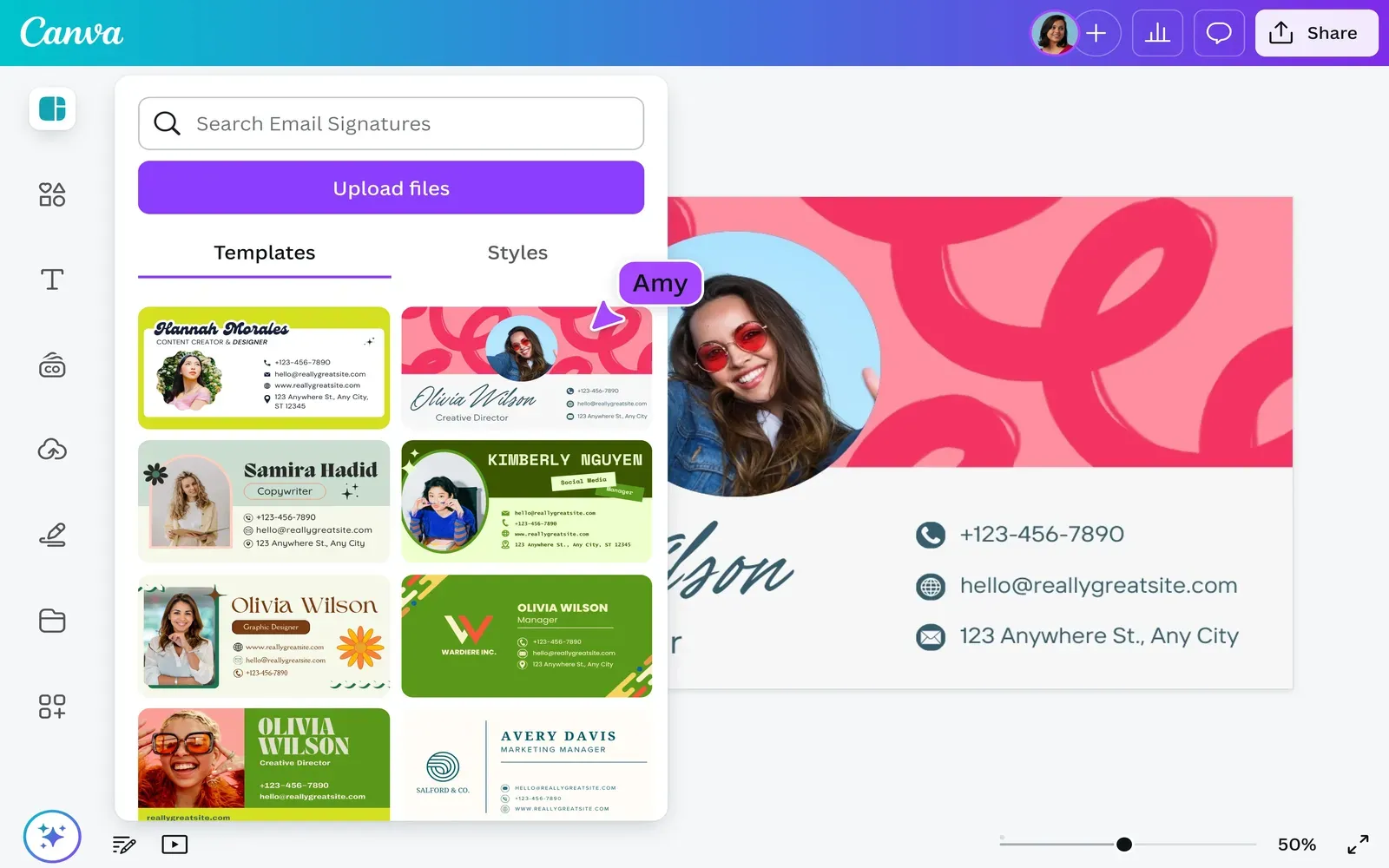
Add Company Email Signatures, Document Templates, Event Calendars, and More to G Suite
Enhance your G Suite experience by integrating company email signatures, document templates, event calendars, and additional features. Streamline communication with professional email signatures that reflect your brand identity. Utilize customizable document templates to ensure consistency and efficiency in your team's workflow. Organize and share event calendars for better collaboration and scheduling among team members. By incorporating these tools, you can improve productivity and maintain a cohesive brand presence across all your communications and documentation.

An Intro to G Suite
G Suite is a cloud-based productivity suite developed by Google, designed to enhance collaboration and communication within teams. It includes popular applications like Gmail, Google Drive, Google Docs, and Google Calendar, enabling users to create, share, and manage documents and schedules seamlessly. G Suite fosters real-time collaboration, allowing multiple users to work on projects simultaneously from any location. With built-in security features and easy integration with other tools, G Suite is ideal for businesses, educational institutions, and individuals seeking efficient online workflow solutions.
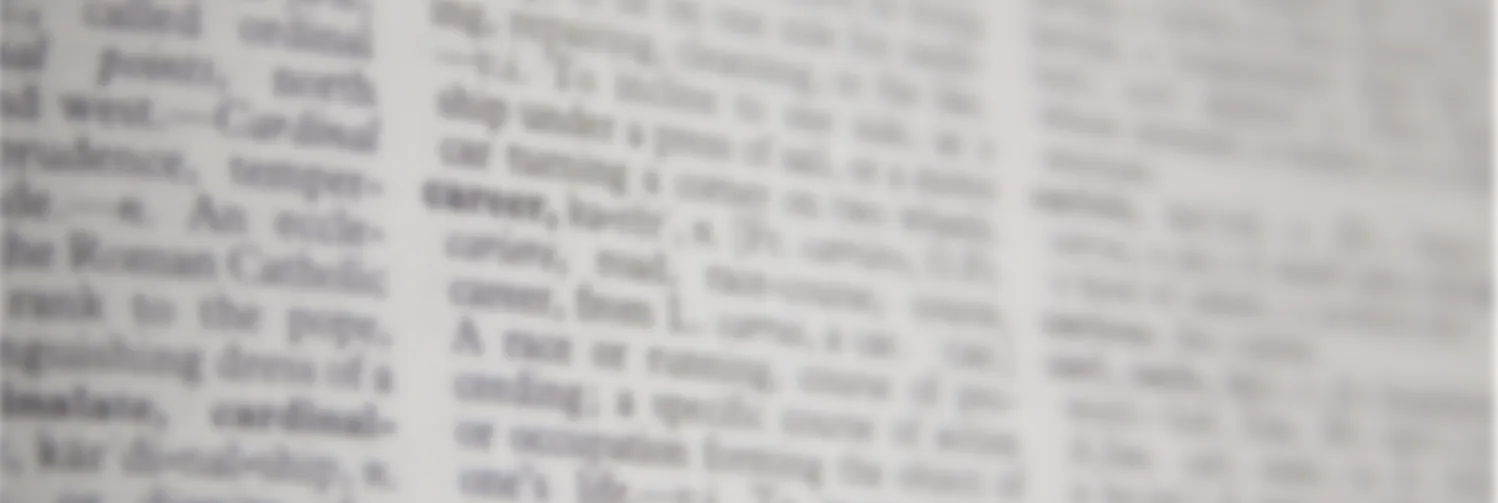
Sound Smarter with These Vocabulary Building Apps and Tips
Enhancing your vocabulary can significantly improve your communication skills and help you sound more intelligent. Various apps are available that offer engaging exercises, word games, and daily challenges to expand your lexicon. Additionally, incorporating simple tips like reading regularly, keeping a personal word journal, and practicing new words in conversation can reinforce your learning. By using these resources and strategies, you can effortlessly elevate your language skills and express yourself more eloquently in any situation.

5 Hidden Evernote Features That Will Improve Your Notes and Note-Taking
Evernote offers several lesser-known features that can significantly enhance your note-taking experience. From advanced search capabilities that help you find information quickly, to templates that streamline your note creation, these tools can boost your productivity. You can also utilize web clipping to save articles and images directly into your notebooks, while the tagging system allows for better organization. Additionally, the ability to create checklists and reminders ensures that your tasks are not only recorded but also actionable.

20+ Productivity Apps for College Students and Young Professionals
Discover a curated selection of over 20 productivity apps designed to enhance the efficiency and organization of college students and young professionals. These tools cater to various needs, from task management and note-taking to time tracking and collaboration. Whether you're juggling coursework, internships, or job responsibilities, these apps can help streamline your workflow, boost focus, and improve time management. Embrace technology to maximize your potential and achieve your academic and career goals with greater ease.
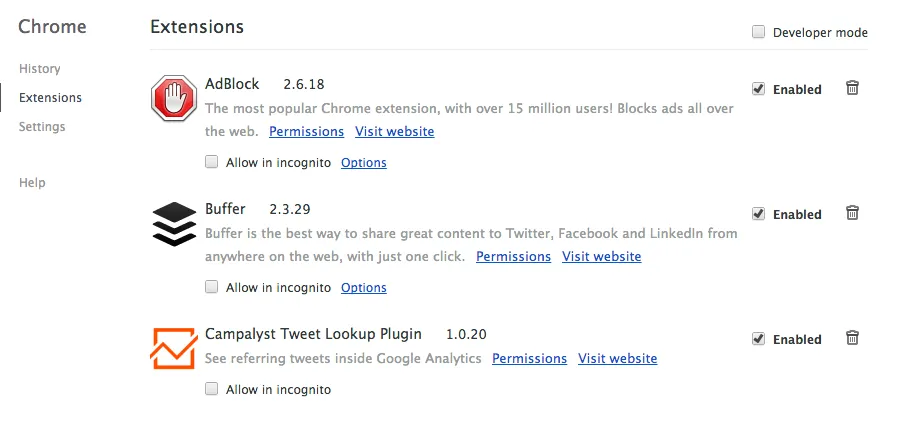
12 Free Chrome Extensions for Getting Work Done
Discover a collection of twelve free Chrome extensions designed to enhance productivity and streamline your workflow. These tools cater to various needs, from task management and time tracking to note-taking and distraction reduction. By integrating seamlessly with your browser, they help you stay organized and focused, enabling you to tackle your tasks more efficiently. Whether you’re looking to optimize your work habits or improve collaboration, these extensions offer practical solutions to boost your productivity and accomplish more each day.

Stay Private: How to Hide Your Webcam, Mute Your Mic, and Turn Off Notifications
In an increasingly digital world, maintaining privacy during virtual interactions is essential. This guide provides practical tips on how to safeguard your personal space by effectively hiding your webcam, muting your microphone, and disabling notifications. By implementing these strategies, you can ensure that your online presence remains secure and free from unwanted attention. Whether for work or personal use, taking these steps will help you control your digital footprint and protect your privacy in various online settings.
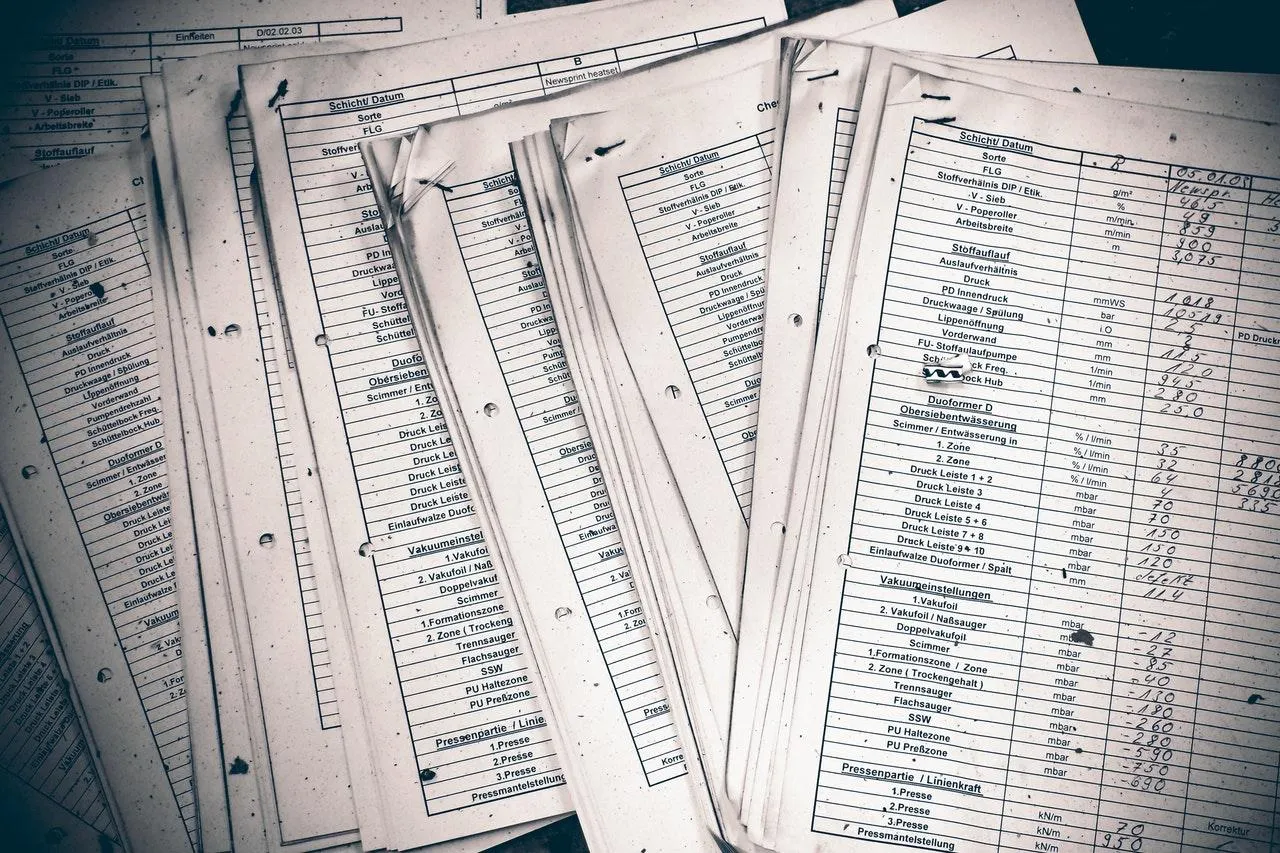
How to Automatically Clean Up Spreadsheet Data with OpenRefine
OpenRefine is a powerful tool for cleaning and transforming messy spreadsheet data. By importing your data into OpenRefine, you can easily identify inconsistencies, duplicates, and formatting issues. The intuitive interface allows users to apply various functions, such as clustering similar values and standardizing formats. Additionally, OpenRefine supports batch editing and offers a range of data transformation options, making it efficient for large datasets. Overall, it streamlines the data cleaning process, ensuring your spreadsheets are accurate and ready for analysis.
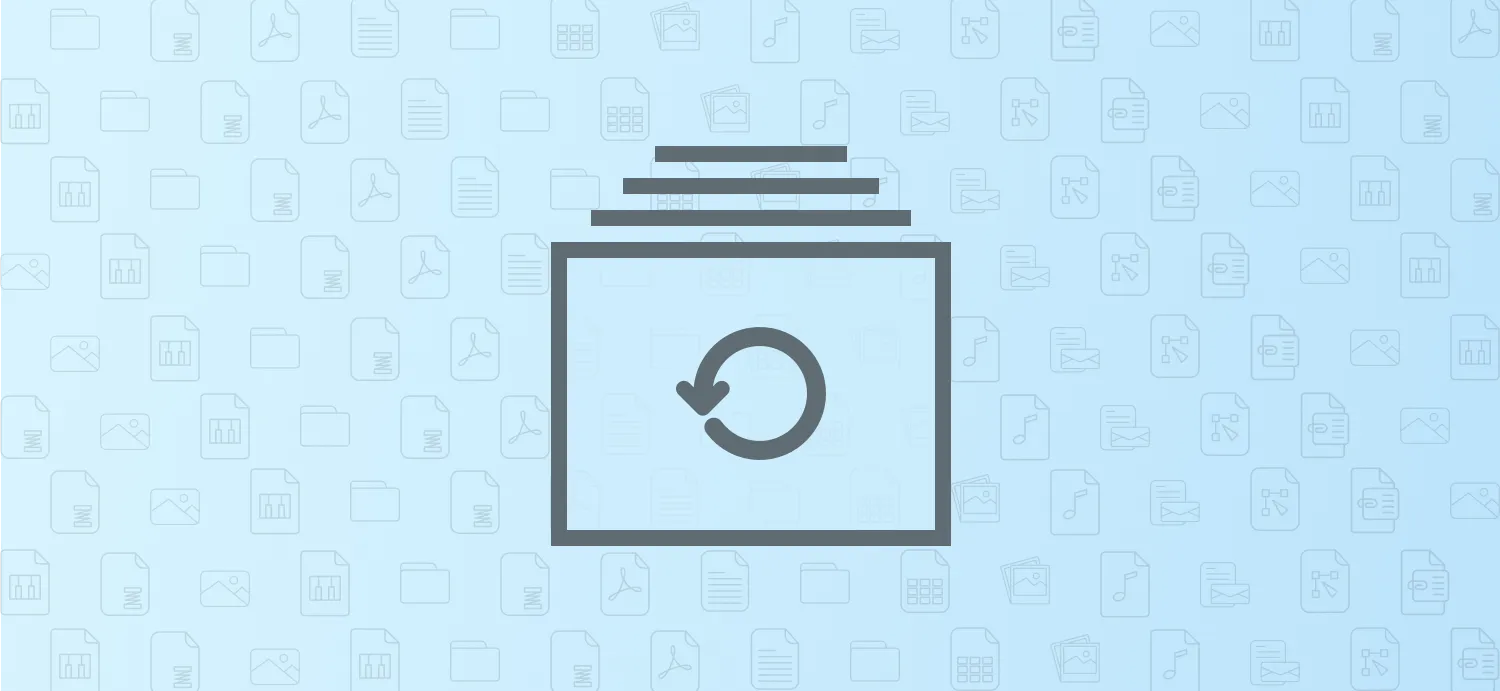
How to Back Up Everything From All Your Apps and Devices
Backing up your data from various apps and devices is essential for preserving important information. Start by identifying critical files, photos, and settings across your devices. Utilize built-in backup features on smartphones and computers, such as cloud storage services, which automatically save your data. For apps, check their settings for export options or connect them to cloud services. Regularly schedule backups and ensure you have multiple copies, either locally or in the cloud, to safeguard against data loss.
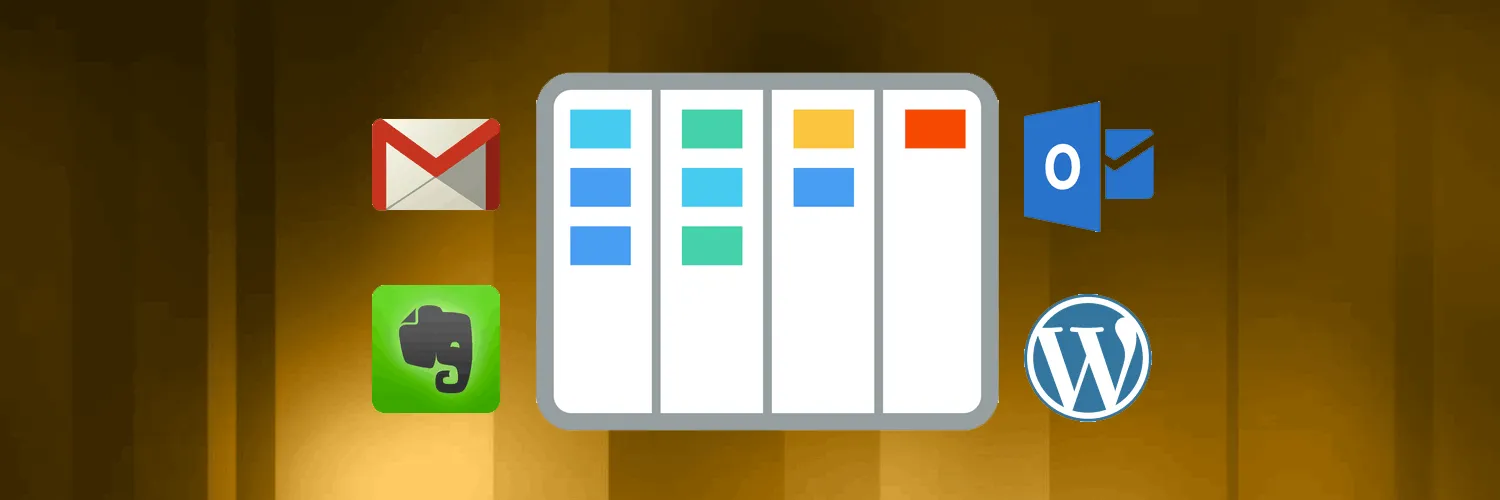
Kanban Everything: How to Add Trello-Like Boards to Gmail, Evernote, and More
"Kanban Everything" explores the integration of Kanban boards into various productivity tools like Gmail and Evernote. It offers insights on how to enhance task management by visualizing workflows and organizing projects more effectively. The approach emphasizes the benefits of using board-style layouts to track tasks, prioritize responsibilities, and foster collaboration. By adapting the principles of Kanban to everyday applications, users can streamline their processes and improve efficiency in both personal and professional settings.
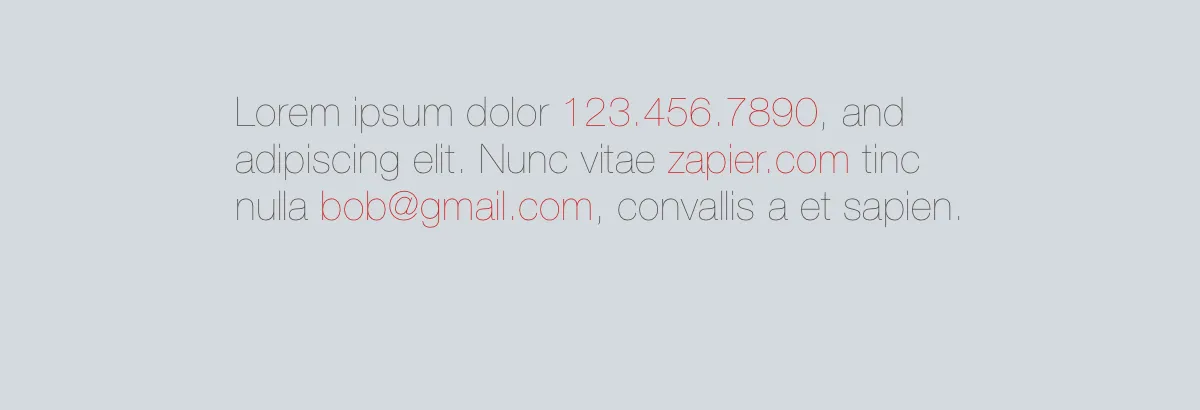
How to Extract Email Addresses, Phone Numbers, and Links From Text
Extracting email addresses, phone numbers, and links from text involves utilizing regular expressions, which are patterns that can match specific types of data. By crafting appropriate regex patterns, you can identify and isolate emails, phone numbers, and URLs within a given text. Programming languages like Python or JavaScript offer libraries that simplify this process, allowing for efficient searching and extraction. Once identified, the data can be stored or processed further, making it a valuable technique for data analysis and information retrieval.
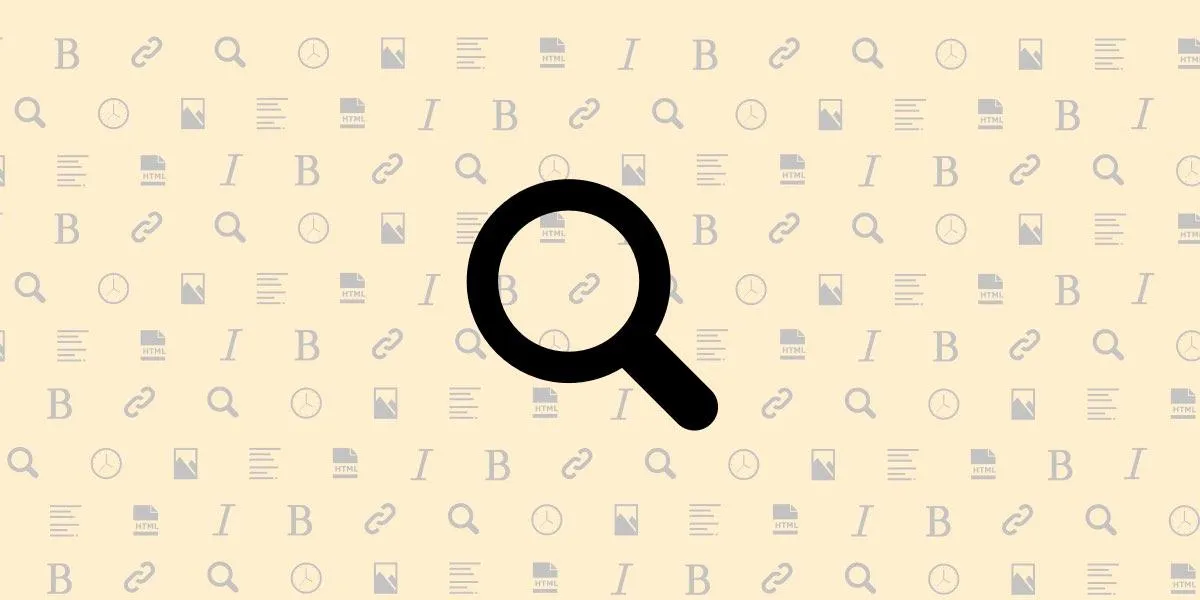
How to Find and Replace Any Text in Your Documents
Finding and replacing text in documents is a straightforward process that can enhance your editing efficiency. Most word processing software offers a built-in feature that allows you to search for specific words or phrases and replace them with alternatives quickly. Simply access the find and replace tool, enter the text you want to locate, and specify the new text you wish to use. This function not only saves time but also ensures consistency throughout your document, making it a valuable skill for effective writing.

How to Find Any Person, Job, or Opportunity with LinkedIn Search
LinkedIn Search is a powerful tool for discovering people, job opportunities, and networking prospects. By utilizing filters such as location, industry, and company, users can refine their searches to find relevant profiles and positions. Keywords play a crucial role in honing in on specific skills or experiences. Engaging with content, joining groups, and connecting with professionals can further expand your reach. Mastering these techniques enhances your ability to leverage LinkedIn for career advancement and meaningful connections.

The Software Categories Guide: What Work Apps Do
The Software Categories Guide provides an insightful overview of various work applications and their functionalities. It categorizes tools based on their primary purposes, helping users navigate through options that enhance productivity, collaboration, and project management. By explaining the roles of different software types, such as communication platforms, task management systems, and data analysis tools, the guide aims to assist individuals and organizations in selecting the right applications to streamline workflows and improve overall efficiency in their work environments.

The Idea File System: How to Capture and Organize All of Your Ideas
The Idea File System is a practical approach to capturing and organizing thoughts, concepts, and inspirations effectively. By creating a structured method for documenting ideas, it helps individuals avoid losing valuable insights and fosters creativity. This system encourages consistent reflection and refinement of ideas, making it easier to retrieve and develop them when needed. Whether through digital tools or physical notebooks, the Idea File System empowers users to nurture their creativity and streamline their brainstorming processes for personal and professional growth.

How to Quickly Learn Essential Keyboard Shortcuts in Any Program
To quickly learn essential keyboard shortcuts in any program, start by focusing on the most commonly used commands relevant to your tasks. Create a cheat sheet that highlights these shortcuts for easy reference. Practice using them consistently while working to reinforce your memory. Many programs also offer built-in tutorials or help menus that list shortcuts. Consider dedicating a few minutes each day to learn and apply new shortcuts, gradually increasing your proficiency and efficiency in navigating the software.

The 13 Free Slack Apps That Will Make Your Team Even More Productive
Discover how integrating free Slack apps can significantly enhance your team's productivity. These tools streamline communication, project management, and collaboration, allowing team members to focus on their core tasks. From task-tracking solutions to integrations that automate workflows, these apps cater to various needs, ensuring seamless coordination. By leveraging these resources, teams can improve efficiency, reduce time spent on menial tasks, and foster a more engaged work environment, ultimately driving better results and collaboration across projects.
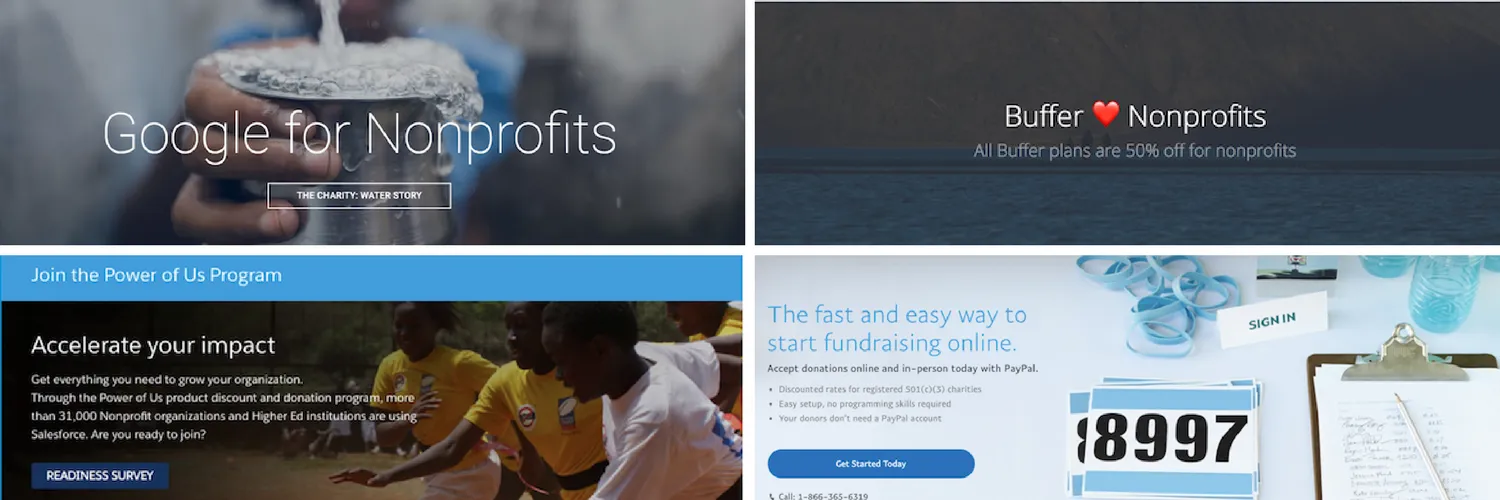
The Best Software Discounts for Nonprofit Organizations
Nonprofit organizations can significantly benefit from software discounts tailored to their unique needs. Many leading tech companies offer special pricing or free access to their products, enabling nonprofits to enhance their operational efficiency without straining their budgets. This support extends across various software categories, including project management, accounting, and communication tools. By leveraging these discounts, nonprofits can focus more on their missions and community impact, ensuring that limited resources are allocated effectively while gaining access to essential technology.

How to Share Your Internet Connection
Sharing your internet connection can be a convenient way to allow multiple devices to access the web. To start, you can use a Wi-Fi hotspot feature on your smartphone or laptop, enabling others to connect wirelessly. Alternatively, you can use an Ethernet cable to share the connection directly between devices. Ensure your network settings are properly configured and secured with a password to prevent unauthorized access. This process varies slightly across different operating systems, so be sure to follow specific instructions for your device.

How to Use Slack's New Shared Channels: 6 Ways They'll Help You Send Even Fewer Emails
Slack's new shared channels feature enhances collaboration by allowing teams from different organizations to communicate seamlessly within the platform. This functionality minimizes email reliance by enabling direct interactions, file sharing, and project discussions across teams. Users can easily invite external partners to join specific channels, streamlining workflows and ensuring everyone stays informed. The integration of shared channels fosters transparency, reduces the clutter of email threads, and encourages real-time engagement, ultimately improving productivity and enhancing relationships between collaborating organizations.