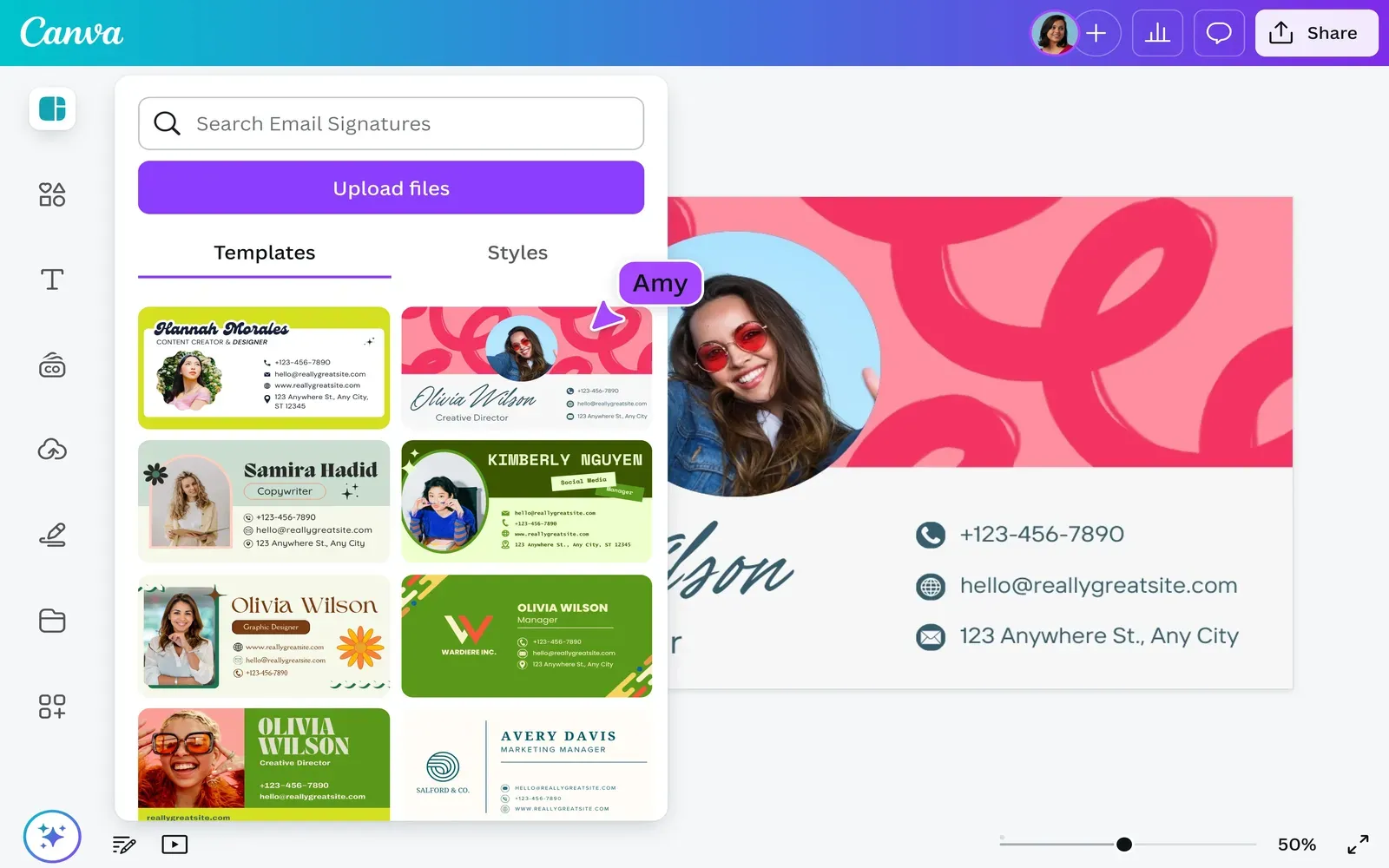Enhancing G Suite with Company Email Signatures
One of the most effective ways to maintain brand consistency and professionalism in your corporate communications is by adding company email signatures to G Suite. Custom email signatures not only provide essential contact information, but they also serve as a marketing tool that can drive traffic to your website, promote upcoming events, or highlight special promotions. Implementing a standardized email signature across your organization ensures that every email sent reflects your brand identity.
To create an effective email signature, consider incorporating the following elements:
| Element | Description |
|---|---|
| Name | Your full name as it appears in business communications. |
| Title | Your job title, which helps recipients understand your role. |
| Company Logo | Your company logo increases brand visibility. |
| Contact Information | Include your phone number, email address, and website link. |
| Social Media Links | Links to your professional social media profiles can enhance connectivity. |
| Call to Action | Encourage recipients to visit your website or sign up for your newsletter. |
Creating Document Templates in G Suite
Another significant enhancement to your G Suite experience is the implementation of document templates. Templates streamline your workflow by allowing team members to start with a uniform structure, ensuring consistency across all documents. This is particularly useful for reports, proposals, and presentations where branding is crucial.
To create effective document templates, follow these steps:
- Choose the Right Format: Decide on the type of document you need, such as Google Docs for text-heavy documents or Google Slides for presentations.
- Design the Layout: Create a visually appealing layout that aligns with your brand guidelines, including fonts, colors, and logos.
- Incorporate Standard Content: Add placeholders for common information like dates, names, and project specifics.
- Save as Template: Once your document is set up, save it as a template for others to use.
Using templates not only saves time but also reduces the risk of errors and ensures that all company documents meet your branding standards.
Integrating Event Calendars into G Suite
Managing events effectively is crucial for any organization, and the event calendar feature in G Suite makes this process seamless. By integrating an event calendar, teams can keep track of important dates, meetings, and deadlines in one centralized location.
Here are some benefits of using event calendars in G Suite:
- Real-Time Collaboration: Teams can view and edit the calendar together, ensuring everyone is on the same page.
- Event Reminders: Automatic notifications help keep team members informed about upcoming events.
- Sync Across Devices: Access your calendar from any device, ensuring you never miss an important date.
To set up an event calendar, follow these steps:
- Create a New Calendar: Go to Google Calendar, click on the "+" sign next to "Other calendars," and select "Create new calendar."
- Customize Your Calendar: Add a name, description, and time zone to your calendar.
- Share with Team Members: Set sharing permissions to allow your team to view or edit the calendar.
Additional Tips for Maximizing G Suite Features
In addition to email signatures, document templates, and event calendars, there are several other features within G Suite that can enhance your business operations:
- Drive Storage: Utilize Google Drive for secure file storage and sharing. This allows easy access to important documents for all team members.
- Google Meet: Integrate video conferencing for remote meetings, providing a face-to-face experience even from a distance.
- Google Forms: Create surveys and feedback forms to gather valuable insights from clients or team members.
By fully utilizing the available features in G Suite, you can foster a more organized, efficient, and collaborative work environment. Implementing company email signatures, document templates, and event calendars are just a few steps toward optimizing your business processes.
Conclusion
In conclusion, enhancing your G Suite experience through the addition of company email signatures, document templates, and event calendars can significantly improve communication, consistency, and efficiency within your organization. These tools not only promote brand awareness but also streamline workflows, making it easier for your team to collaborate effectively. Start implementing these features today to see the positive impact on your business operations.