
Productivity
Productivity refers to the efficiency of converting inputs into outputs. It is a measure of how effectively resources like time, labor, and materials are utilized to achieve desired results. Enhancing productivity involves optimizing processes, reducing waste, and maximizing output, ultimately driving economic growth and improving overall performance.

The 16 Best Student Software Discounts
Many software companies offer significant discounts for students, making essential tools more accessible. These discounts often include popular programs for design, coding, and productivity, allowing students to save on expenses while enhancing their skills. From graphic design applications to office suites, the range of available software caters to various academic needs. By taking advantage of these offers, students can equip themselves with the necessary resources to excel in their studies and prepare for future careers without breaking the bank.

How to Use Asana for GTD®
Asana is a powerful tool for implementing the Getting Things Done (GTD®) methodology. Begin by capturing all tasks and ideas in a dedicated project to clear your mind. Organize tasks into actionable lists, categorizing them by context or project. Use due dates and priority tags to prioritize effectively. Regularly review your tasks and projects to ensure they align with your goals. By leveraging Asana's features like tags, due dates, and sections, you can streamline your workflow and enhance productivity.

10 Developer Tools to Increase Your Productivity
This article explores ten essential developer tools designed to enhance productivity and streamline workflows. By integrating features like code collaboration, version control, and automated testing, these tools help developers save time and reduce errors. From powerful text editors to efficient project management platforms, each tool offers unique capabilities that cater to various aspects of software development. By leveraging these resources, developers can focus on writing high-quality code, collaborating effectively with teams, and ultimately delivering better software products more efficiently.

How to Compare Shipping Rates: 6 Apps to Find The Best Shipping Service
Comparing shipping rates can save time and money, and several apps make this process easier. These applications allow users to input package dimensions and destinations, providing instant quotes from various carriers. They often feature user-friendly interfaces, allowing for quick comparisons of shipping options based on price, delivery speed, and service quality. By utilizing these tools, individuals and businesses can make informed decisions about their shipping needs, ensuring they choose the most cost-effective and efficient service available.
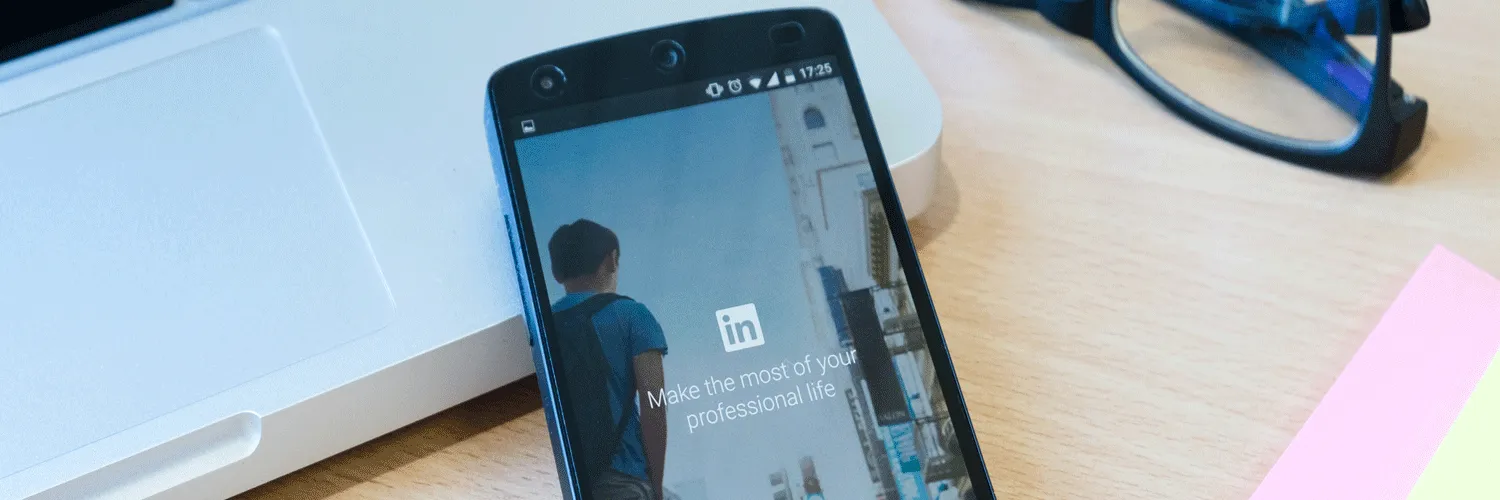
LinkedIn Profile Tips: 18 Research-Backed Ways to Stand Out Professionally
Enhancing your LinkedIn profile is crucial for making a strong professional impression. Research-backed strategies include optimizing your headline and summary with relevant keywords, showcasing your skills and endorsements, and incorporating a professional photo. Engaging with your network through thoughtful posts and comments can further increase visibility. Additionally, highlighting achievements and utilizing rich media like videos or presentations can set you apart. By following these proven tips, you can create a compelling profile that attracts attention from potential employers and collaborators.
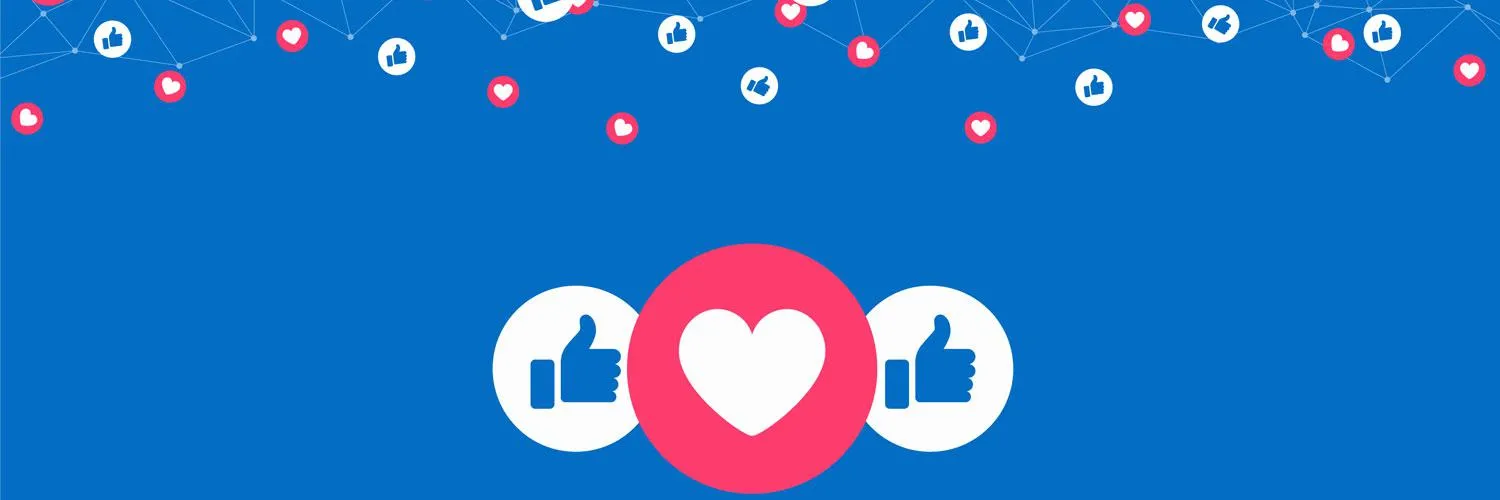
10 Unique Lead Nurturing Strategies for Facebook Lead Ads
Discover innovative lead nurturing strategies specifically designed for Facebook Lead Ads to enhance engagement and conversion rates. By leveraging personalized follow-ups, automated responses, and targeted content, businesses can build meaningful relationships with potential customers. Incorporating strategies like retargeting, value-driven content sharing, and interactive messaging helps maintain interest and trust. Additionally, utilizing customer feedback and social proof can further strengthen connections. These unique approaches ensure that leads feel valued and understood, ultimately guiding them through the sales funnel more effectively.

The 6 Most Secure Email Services and the Security Measures They Practice
This article explores six of the most secure email services, highlighting their robust security measures. These services prioritize user privacy and data protection through end-to-end encryption, zero-access encryption, and advanced authentication methods. By employing features like self-destructing messages and anonymous sign-ups, they minimize the risk of data breaches and unauthorized access. The comparison aims to guide users in selecting an email service that ensures maximum confidentiality and security for their communications in an increasingly digital world.

Password Security: How to Avoid the Most Common Password Mistakes
Password security is crucial in protecting personal and sensitive information from cyber threats. Many people fall into common traps, such as using easily guessable passwords, reusing the same password across multiple accounts, or neglecting to update passwords regularly. To enhance security, individuals should create complex, unique passwords for each account, consider using a password manager, and enable two-factor authentication whenever possible. By being mindful of these practices, users can significantly reduce their vulnerability to hacking and unauthorized access.

Why You Hate Every To Do App (And How to Find Something That Works)
Many people struggle with to-do apps due to their overwhelming features, cluttered interfaces, or failure to integrate seamlessly into daily routines. This often leads to frustration and a sense of ineffectiveness. To find a solution that truly works, it's essential to identify personal preferences and needs, such as simplicity, customization, or collaboration. Exploring different styles and experimenting with various tools can help individuals discover an app that enhances productivity rather than adding to their stress.

5 Ways Teachers Can Save Time Using Free Google Apps
Teachers can streamline their tasks and enhance productivity by utilizing free Google Apps. Google Drive allows for easy file storage and sharing, while Google Docs enables collaborative document creation and editing in real-time. Google Sheets simplifies data organization and analysis, making grading more efficient. Google Calendar helps manage schedules and set reminders for important deadlines and events. Finally, Google Forms can be used for quizzes and surveys, providing instant feedback and saving valuable time on assessments.
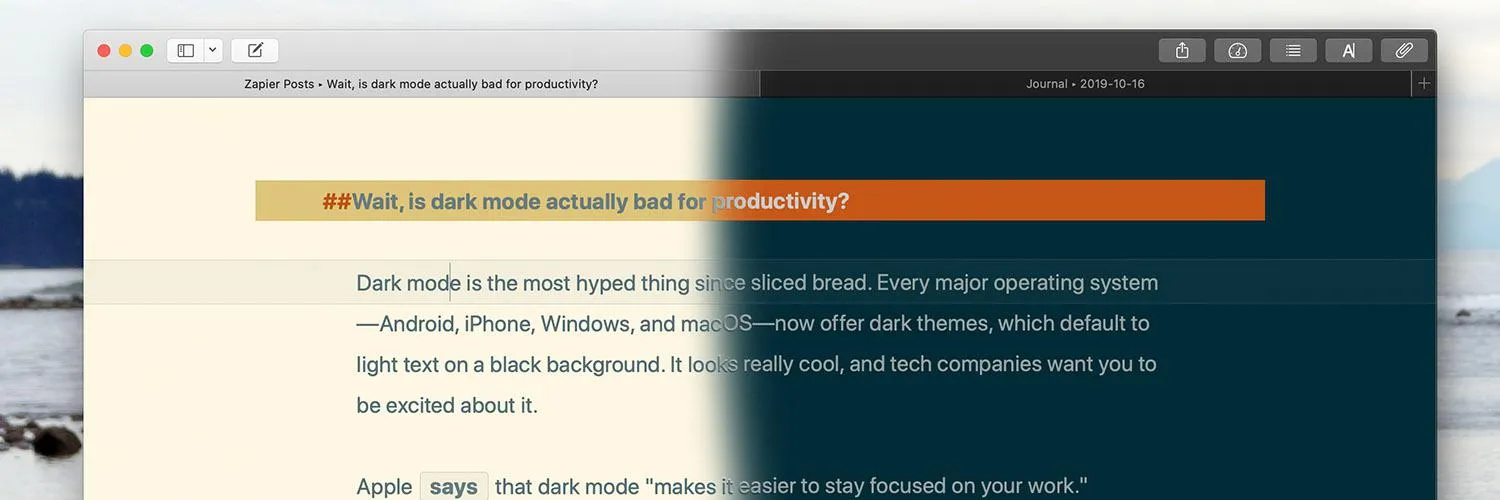
Wait, is dark mode actually bad for productivity?
Dark mode has gained popularity for its aesthetic appeal and potential to reduce eye strain, but its impact on productivity is debated. Some studies suggest that dark mode can hinder reading speed and comprehension, particularly in low-light conditions, as it may cause visual discomfort for some users. Conversely, others find that it helps them focus better and decreases glare. Ultimately, the effectiveness of dark mode for productivity varies among individuals, influenced by personal preference and working environments.

How to turn Google Calendar into the ultimate productivity hub
Transforming Google Calendar into a productivity powerhouse involves utilizing its features for effective time management and organization. Start by categorizing events with color codes to differentiate between work, personal, and project-related tasks. Integrate task lists and reminders to keep track of deadlines and priorities. Use recurring events for regular commitments and block out focused work time to minimize distractions. Sync it with other apps and share calendars for better collaboration, ensuring you stay on top of your schedule and maximize your productivity.

Wunderlist is shutting down May 6, here's what you need to know
Wunderlist, the popular task management app, is set to shut down on May 6. Users are encouraged to transition their lists and tasks to Microsoft's To Do app, which offers similar features and seamless integration with other Microsoft services. The shutdown follows Microsoft's acquisition of Wunderlist, leading to the decision to focus on To Do as its primary productivity tool. Users should take advantage of the export options available to ensure a smooth transfer of their data before the deadline.

How to survive on a Slack that's way too busy
Navigating a busy Slack can be overwhelming, but there are strategies to manage the chaos. Start by customizing notifications to prioritize important channels and direct messages. Utilize threads to keep conversations organized, ensuring relevant discussions don’t get lost. Schedule specific times to check messages, fostering focus on your tasks. Use status updates to communicate your availability, and don’t hesitate to mute channels that don’t require your immediate attention. By implementing these tactics, you can maintain productivity and reduce stress.

When should you mute yourself during a video call?
Muting yourself during a video call is essential in various situations to maintain a professional environment. You should mute when you are not speaking, especially in larger meetings, to minimize background noise and distractions. Additionally, if you need to address something off-screen, such as taking care of a pet or handling a personal matter, it's courteous to mute yourself. Furthermore, when waiting for your turn to speak, muting helps keep the focus on the current speaker, enhancing the overall communication experience.

How to win at Zoom backgrounds, from a first-place winner
Mastering Zoom backgrounds can elevate your virtual presence and create a memorable impression. A first-place winner suggests choosing backgrounds that reflect your personality while remaining professional. Opt for high-quality images that are not overly distracting, ensuring they complement rather than overshadow your appearance. Consider themed backgrounds to enhance discussions or showcase your interests. Lighting and framing are crucial; ensure your background is well-lit and aligns with the camera’s angle. Lastly, practice using virtual backgrounds to ensure smooth transitions during meetings.

Add some of Zoom's best features to Google Meet
Integrating Zoom's standout features into Google Meet could significantly enhance user experience. Key functionalities like breakout rooms for smaller group discussions, virtual backgrounds for improved privacy, and advanced meeting analytics would elevate collaboration. Additionally, incorporating a waiting room feature would streamline participant access, while enhanced recording options could facilitate better content sharing. These improvements could make Google Meet more versatile and user-friendly, catering to both casual users and professionals seeking a comprehensive virtual meeting solution.

Adjust your Zoom security settings to avoid these 5 privacy issues
To enhance your privacy during Zoom meetings, it's crucial to adjust your security settings effectively. Start by enabling features like waiting rooms to control participant access and disabling file transfer to prevent unwanted sharing. Adjusting screen sharing settings ensures only designated users can share their screens, while password protection adds an extra layer of security. Finally, regularly updating your Zoom application helps protect against vulnerabilities. By taking these steps, you can significantly reduce potential privacy issues and create a safer online meeting environment.

Find out when your Twitter handle is mentioned in a news article
Discovering when your Twitter handle is mentioned in a news article can enhance your online presence and engagement. By utilizing various tools and platforms, you can set up alerts or notifications that track mentions of your handle across news outlets. This not only keeps you informed about how your brand or persona is being discussed but also provides opportunities for interaction and networking. Staying updated on these mentions helps you respond timely and leverage media coverage to your advantage.

Google Meet vs. Hangouts: What's the difference?
Google Meet and Hangouts are both communication tools developed by Google, but they serve different purposes and audiences. Google Meet is designed for professional video conferencing, offering features like enhanced security, larger participant limits, and integration with Google Workspace. In contrast, Hangouts is more casual, aimed at personal communication through text, voice, and video chats. While both platforms support video calls, Meet focuses on business needs, whereas Hangouts caters to everyday social interactions.