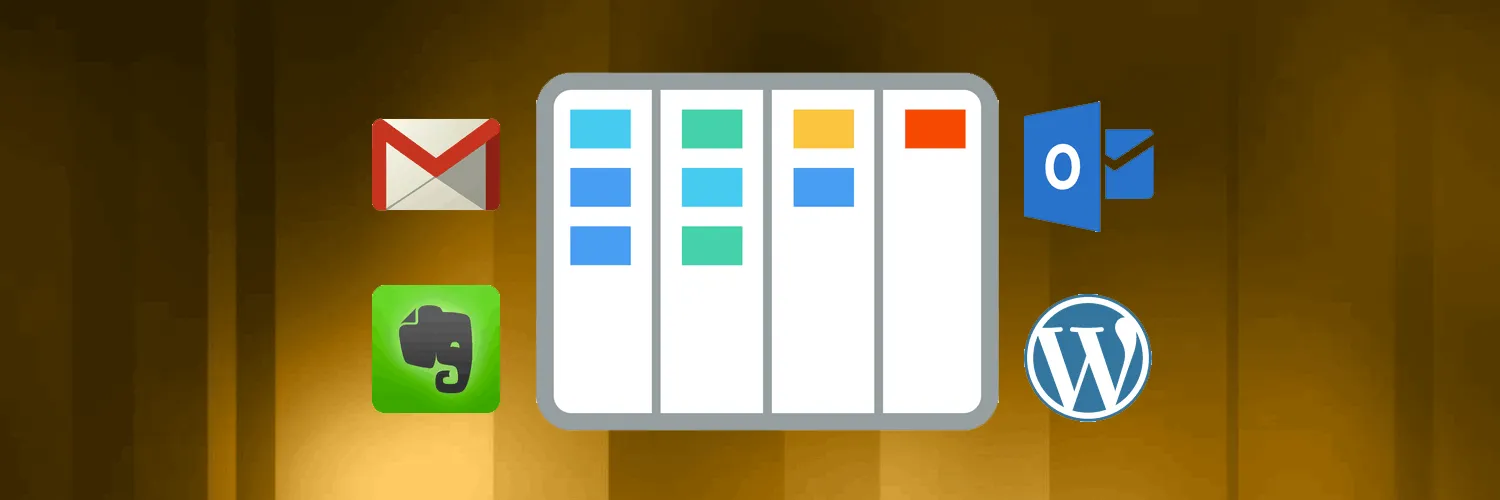Understanding Kanban Methodology
Kanban is a visual project management methodology that enables teams to visualize their work, limit work in progress, and maximize efficiency. Originally developed for manufacturing, Kanban has since been adapted for various applications, including software development, marketing, and personal productivity. By using Kanban boards, individuals and teams can track tasks, prioritize work, and improve workflow.
Integrating Kanban Boards into Gmail
Gmail is a powerful communication tool, but it can also be transformed into a project management powerhouse by integrating Kanban boards. Here’s how you can add a Trello-like experience to your Gmail:
- Use Add-ons: Gmail supports various add-ons that can help you create Kanban boards. Tools like Kanbanchi allow you to manage tasks directly within your Gmail interface.
- Labels as Columns: You can utilize Gmail's labeling system to create columns. For example, labels like "To Do," "In Progress," and "Done" can act as Kanban columns, helping you categorize your emails by their status.
- Integration with Google Tasks: Google Tasks can be used in tandem with Gmail to create a simple Kanban system. You can drag and drop tasks between different lists, maintaining a visual representation of your workflow.
Utilizing Evernote for Kanban Boards
Evernote is a versatile note-taking application that can be customized to serve as a Kanban board. Here are some ways to set it up:
- Creating Notebooks: Create separate notebooks for each stage of your project. For instance, you could have notebooks like “Ideas,” “In Progress,” and “Completed.” This setup allows you to easily move notes between stages.
- Tags as Status Indicators: Use tags to indicate the status of each task. Tags like "Urgent," "On Hold," or "Review" can help you quickly filter tasks based on their current state.
- Visual Elements: Utilize Evernote’s ability to add images, checklists, and tables to create a more visual Kanban board. You can also include links to relevant documents or resources.
Implementing Kanban in Other Applications
Many other applications can also be adapted to include Kanban boards. Here’s how to enhance productivity in a few popular tools:
Microsoft Outlook
Outlook can be transformed into a Kanban board by using the following methods:
- Task Folders: Create folders for different stages of your tasks. Move emails or tasks into these folders as they progress.
- Quick Steps: Utilize Outlook's Quick Steps feature to automate moving tasks between different stages, creating an efficient workflow.
Asana
Asana is inherently designed with Kanban boards. However, you can further enhance its capabilities:
- Custom Fields: Create custom fields for priority or department to filter and sort tasks effectively.
- Integrate with Other Tools: Use integrations with tools like Slack or Google Drive to streamline communication and resource sharing.
Notion
Notion is a highly customizable workspace that can easily be set up as a Kanban board:
- Database Tables: Create a database and use the Kanban view to visualize tasks. This allows for easy drag-and-drop functionality and task management.
- Templates: Use or create templates that serve as a starting point for your Kanban board, saving time and maintaining consistency.
Benefits of Using Kanban Boards
Implementing Kanban boards in various applications offers numerous benefits:
- Improved Visualization: Kanban boards help visualize the flow of work, making it easier to identify bottlenecks and areas for improvement.
- Enhanced Collaboration: By using a shared Kanban board, teams can collaborate more effectively, ensuring everyone is on the same page.
- Increased Flexibility: Kanban allows for flexibility in task management, enabling teams to adjust priorities and workloads as needed.
- Focus on Continuous Improvement: The Kanban methodology encourages teams to continuously assess and improve their processes, leading to better outcomes over time.
Conclusion
Incorporating Kanban boards into applications like Gmail, Evernote, and others can significantly enhance productivity and efficiency. By customizing these tools to fit your workflow, you can create a visual project management system that aligns with your needs. Whether you're managing personal tasks or collaborating with a team, embracing the Kanban methodology can lead to improved organization and a more streamlined approach to project management.
For more information on integrating Kanban boards into your favorite applications, explore resources at referrerAdCreative or other project management platforms that support this innovative approach.
Related Tools and Resources
| Tool | Features | Best For |
|---|---|---|
| Kanbanchi | Gmail integration, easy task management | Gmail users |
| Evernote | Note organization, tagging system | Note-takers and planners |
| Asana | Task tracking, deadline management | Teams and project managers |
| Notion | Highly customizable, database features | Individuals and teams seeking flexibility |