
Productivity
Productivity refers to the efficiency of converting inputs into outputs. It is a measure of how effectively resources like time, labor, and materials are utilized to achieve desired results. Enhancing productivity involves optimizing processes, reducing waste, and maximizing output, ultimately driving economic growth and improving overall performance.

Stay on track with this Notion goals template
This Notion goals template is designed to help you maintain focus and achieve your objectives effectively. With a user-friendly layout, it allows you to set, track, and review your goals in a seamless manner. The template encourages accountability and reflection by providing sections for progress updates and insights. By visualizing your milestones and deadlines, you can stay motivated and organized throughout your journey. Ideal for personal or professional use, this template transforms goal-setting into a manageable and rewarding experience.

How to connect to a MySQL database
To connect to a MySQL database, start by ensuring you have the MySQL server installed and running. Use a programming language like Python, PHP, or Java, and install the corresponding MySQL connector library. Establish a connection by providing the database host, username, password, and database name. After connecting, you can execute SQL queries to interact with the database. Always handle exceptions and close the connection properly to maintain security and resource efficiency.
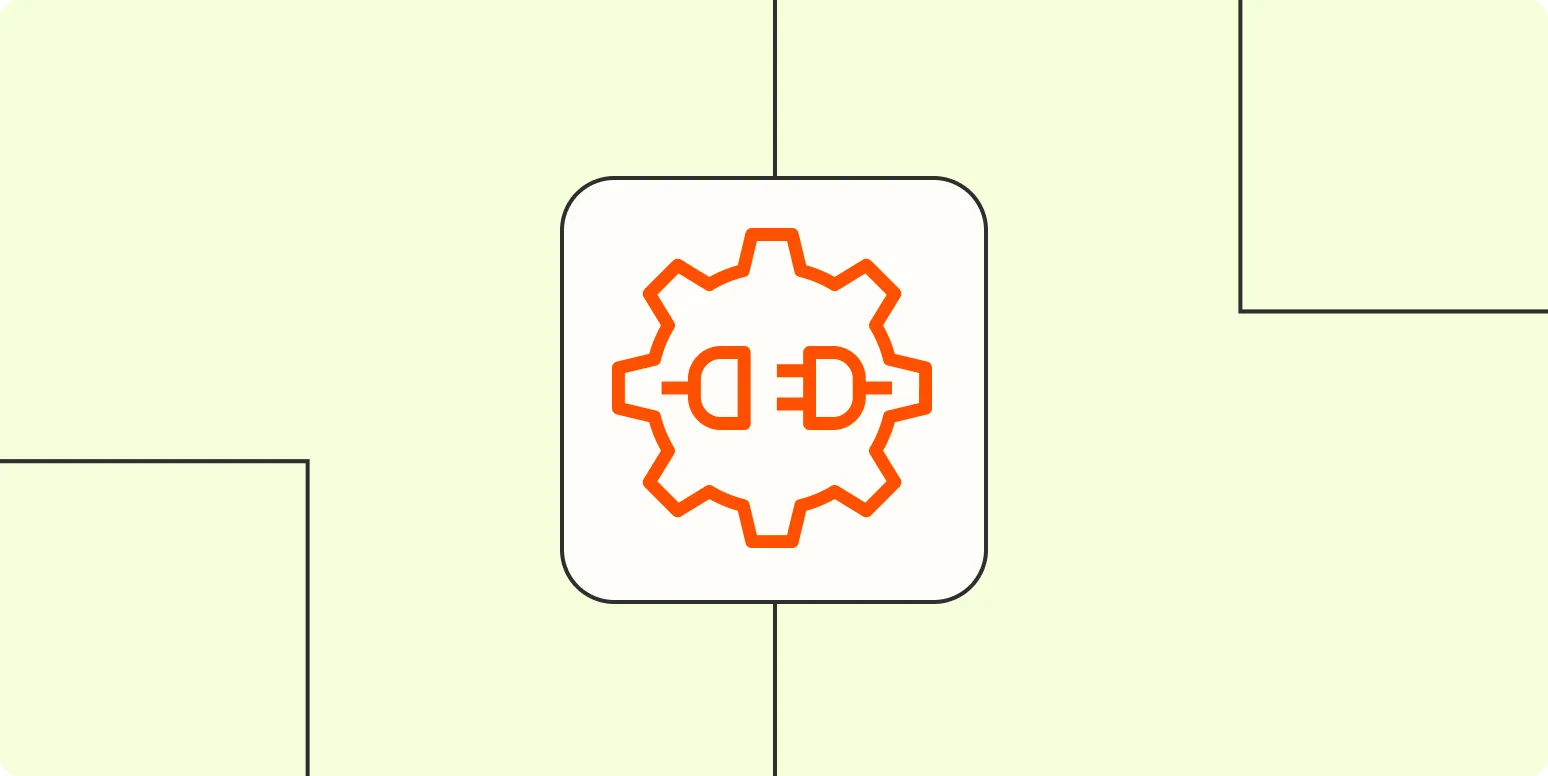
How to use an API: A tutorial for beginners
This tutorial provides a step-by-step guide for beginners on how to effectively use an API. It starts by explaining what an API is and its purpose in facilitating communication between different software applications. The tutorial covers essential concepts such as endpoints, requests, and responses, along with practical examples to illustrate their use. By the end, readers will gain a foundational understanding of how to make API calls, handle data, and integrate APIs into their projects, enhancing their development skills.
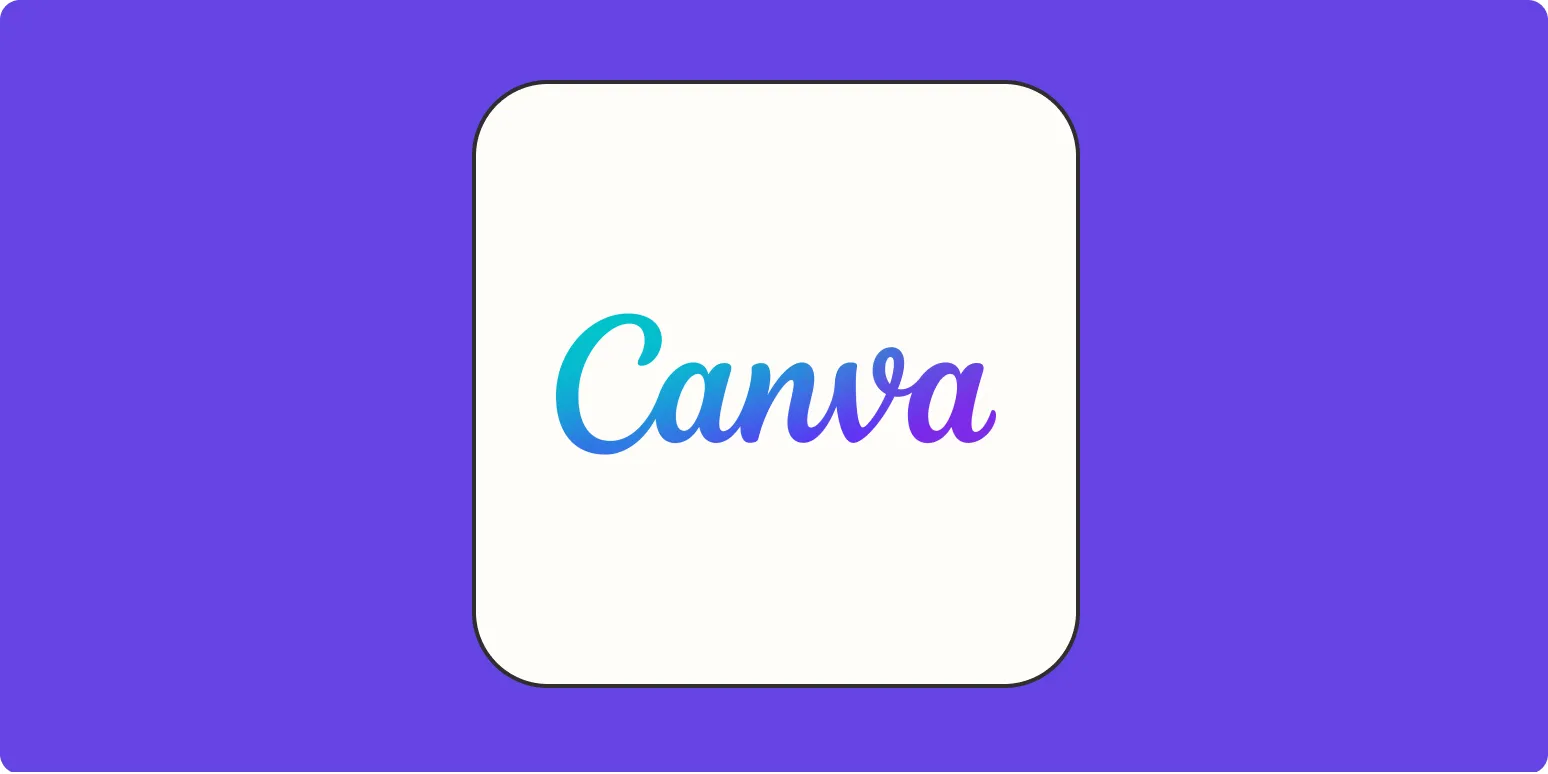
Canva AI: How to use Canva AI tools to enhance your designs
Canva AI offers a range of innovative tools that can significantly enhance your design process. By utilizing features like Magic Write for text generation, Magic Resize for adaptable layouts, and background remover for cleaner visuals, users can create professional-quality graphics effortlessly. The platform's intelligent suggestions and templates streamline creativity, making it accessible for both beginners and experienced designers. Embracing these AI tools allows for more efficient workflows and the ability to produce stunning, customized designs in less time.

Asana AI: How to use Asana Intelligence
Asana AI enhances project management by integrating intelligent features that streamline workflow and improve team collaboration. Users can leverage AI to automate repetitive tasks, prioritize work based on deadlines and importance, and gain insights through smart recommendations. By utilizing Asana Intelligence, teams can better allocate resources, track progress in real-time, and enhance decision-making processes. This innovative tool enables users to focus on high-impact activities, ultimately boosting productivity and ensuring project success.
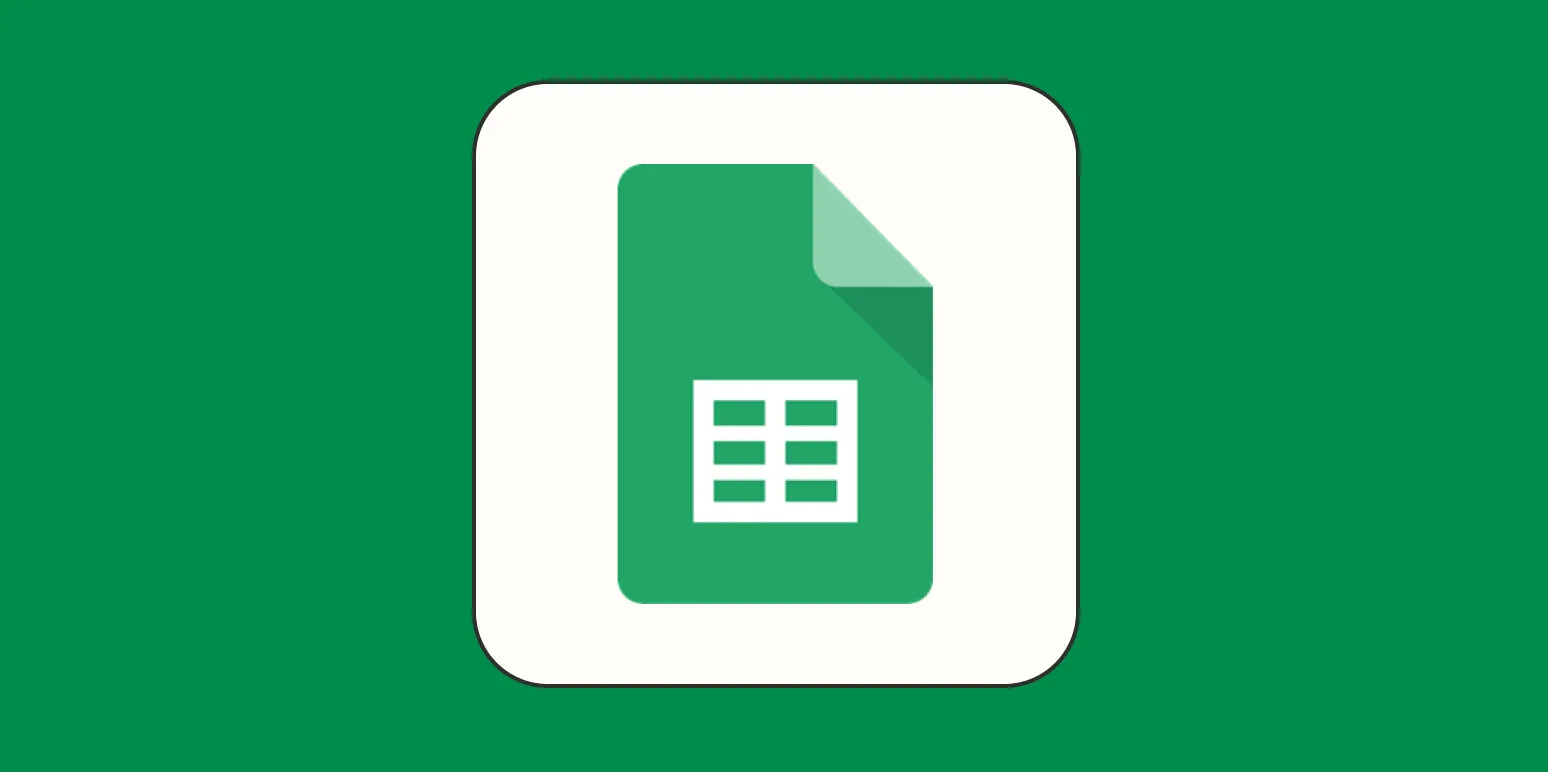
How to create a spreadsheet CRM with Google Sheets (with a free template)
Creating a spreadsheet CRM with Google Sheets is a straightforward way to manage customer relationships efficiently. Start by customizing a free template that suits your needs, focusing on key elements like contact details, interaction history, and follow-up tasks. Utilize features like data validation and conditional formatting to enhance usability. With Google Sheets' collaborative capabilities, you can easily share and update the CRM with your team in real-time, ensuring everyone stays informed and organized. This solution provides a cost-effective way to streamline your customer management process.
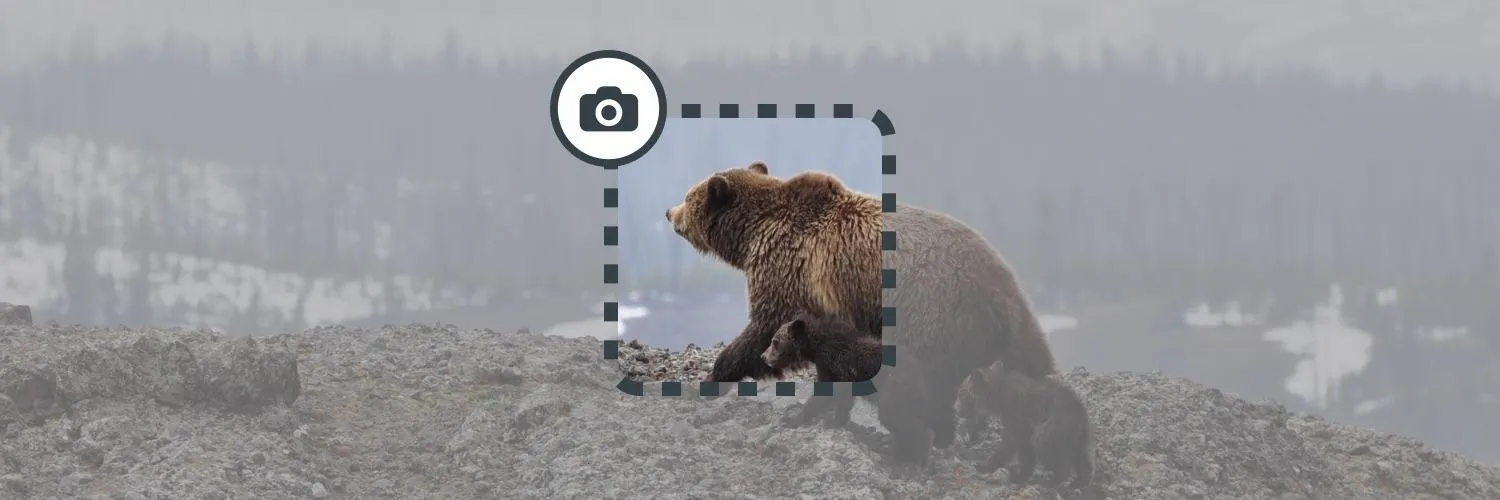
How to screenshot on Windows: 4 easy methods
Capturing screenshots on Windows is simple and can be done in various ways. You can use the Snipping Tool for precise selections, or the Snip & Sketch app for quick captures. The Print Screen key allows for capturing the entire screen or just the active window, and you can also use Windows + Shift + S for a more versatile approach. Each method caters to different needs, making it easy to save and share your screen content efficiently.

6 tl;dv features to maximize your meeting efficiency
The article highlights six key features of tl;dv that can enhance meeting efficiency. It emphasizes the importance of automatic recording and transcription, allowing participants to focus on discussions rather than note-taking. Additionally, it showcases easy sharing options for recorded meetings, enabling team members to revisit important points. The platform’s search functionality lets users quickly find specific content within recordings. Integration with calendar tools streamlines scheduling, while customizable summaries provide concise recaps, ensuring everyone stays informed and engaged.

How to make a flowchart in Microsoft Word without breaking your laptop
Creating a flowchart in Microsoft Word is a straightforward process that can be accomplished without overwhelming your laptop. Start by opening a new document and navigating to the "Insert" tab, where you can find the "Shapes" option. Choose appropriate shapes for your flowchart, such as rectangles for processes and diamonds for decisions. Connect these shapes using arrows to illustrate the flow of information. Remember to keep your design simple and organized to ensure clarity while preventing unnecessary strain on your device.
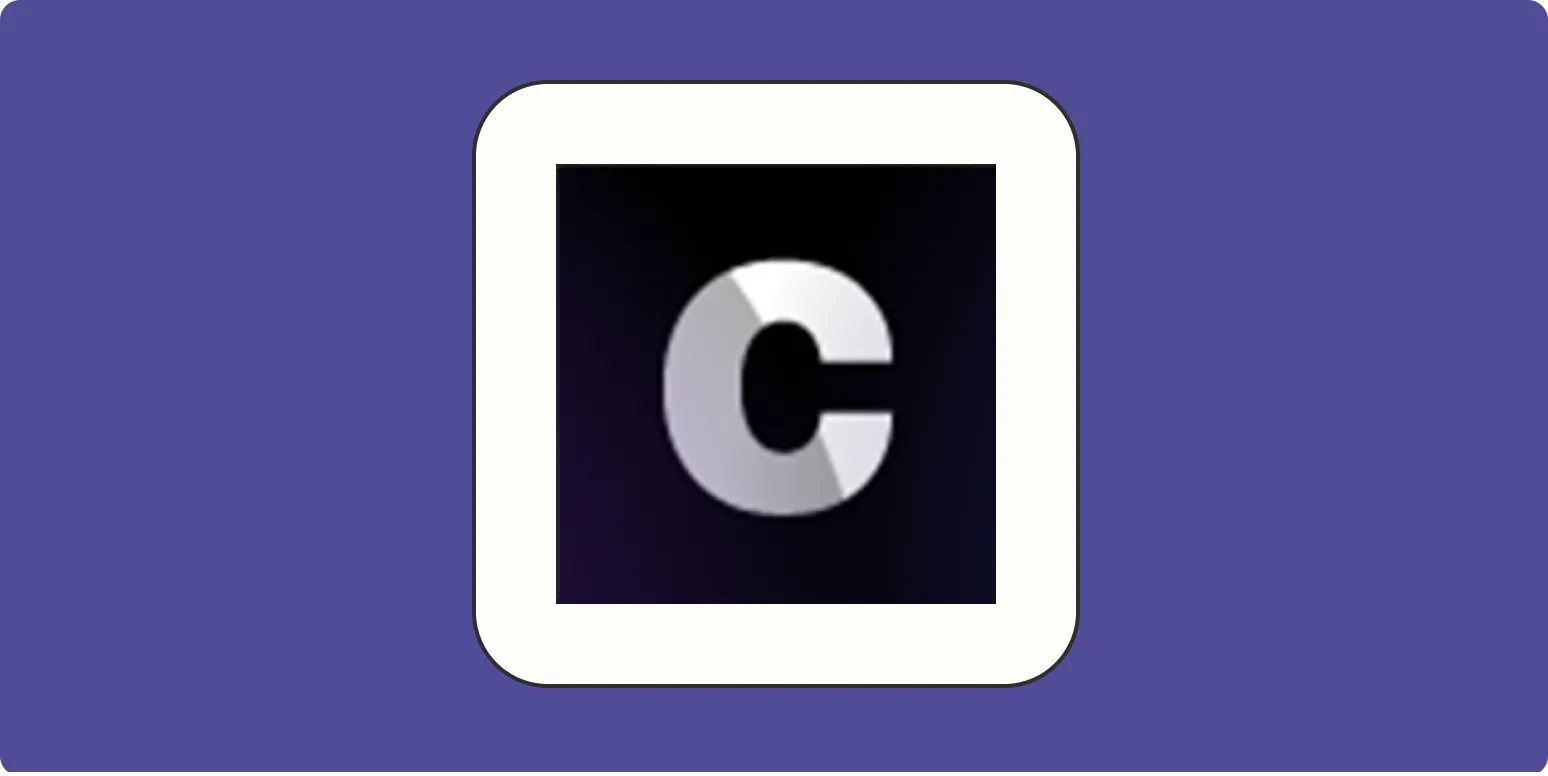
How to use Chatbase to build an AI chatbot
Chatbase is a powerful tool for creating AI chatbots that can enhance user interactions. To start, sign up for an account and access the platform’s user-friendly interface. You can upload your data, such as FAQs or documentation, which the AI will use to understand context. Customize the chatbot’s responses and behavior to align with your brand's voice. Finally, integrate the chatbot into your website or application, allowing it to engage users effectively and provide real-time assistance.
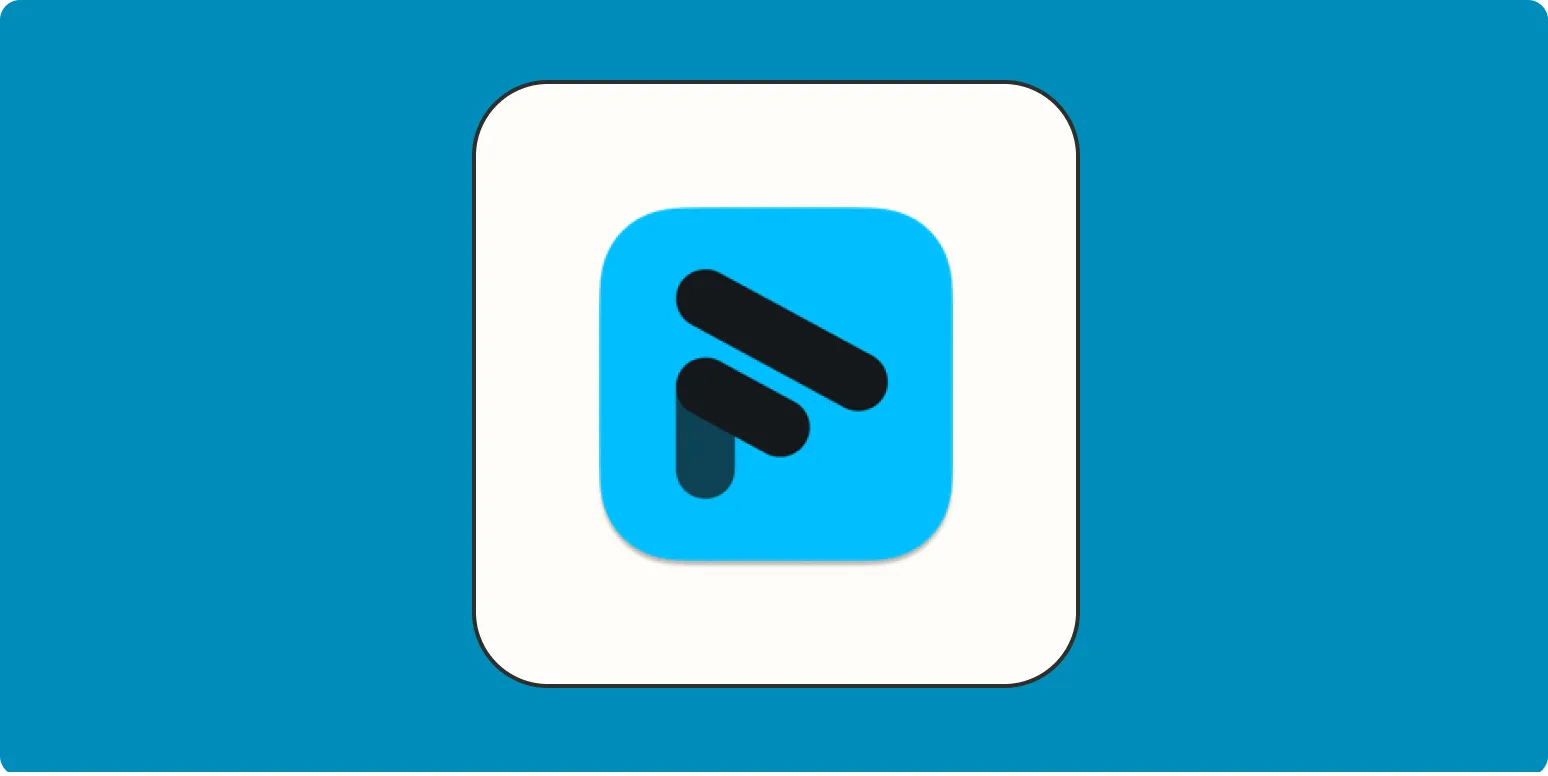
5 Fathom features to make your meetings more productive
Fathom offers several innovative features designed to enhance meeting productivity. Its automatic note-taking capability captures key discussion points, allowing participants to focus on the conversation rather than taking notes. The platform also provides real-time action item tracking, ensuring tasks are clearly assigned and followed up on. Integration with popular video conferencing tools streamlines the meeting experience, while customizable templates help structure discussions efficiently. Finally, Fathom’s analytics tools provide insights into meeting effectiveness, enabling continuous improvement in team collaboration.
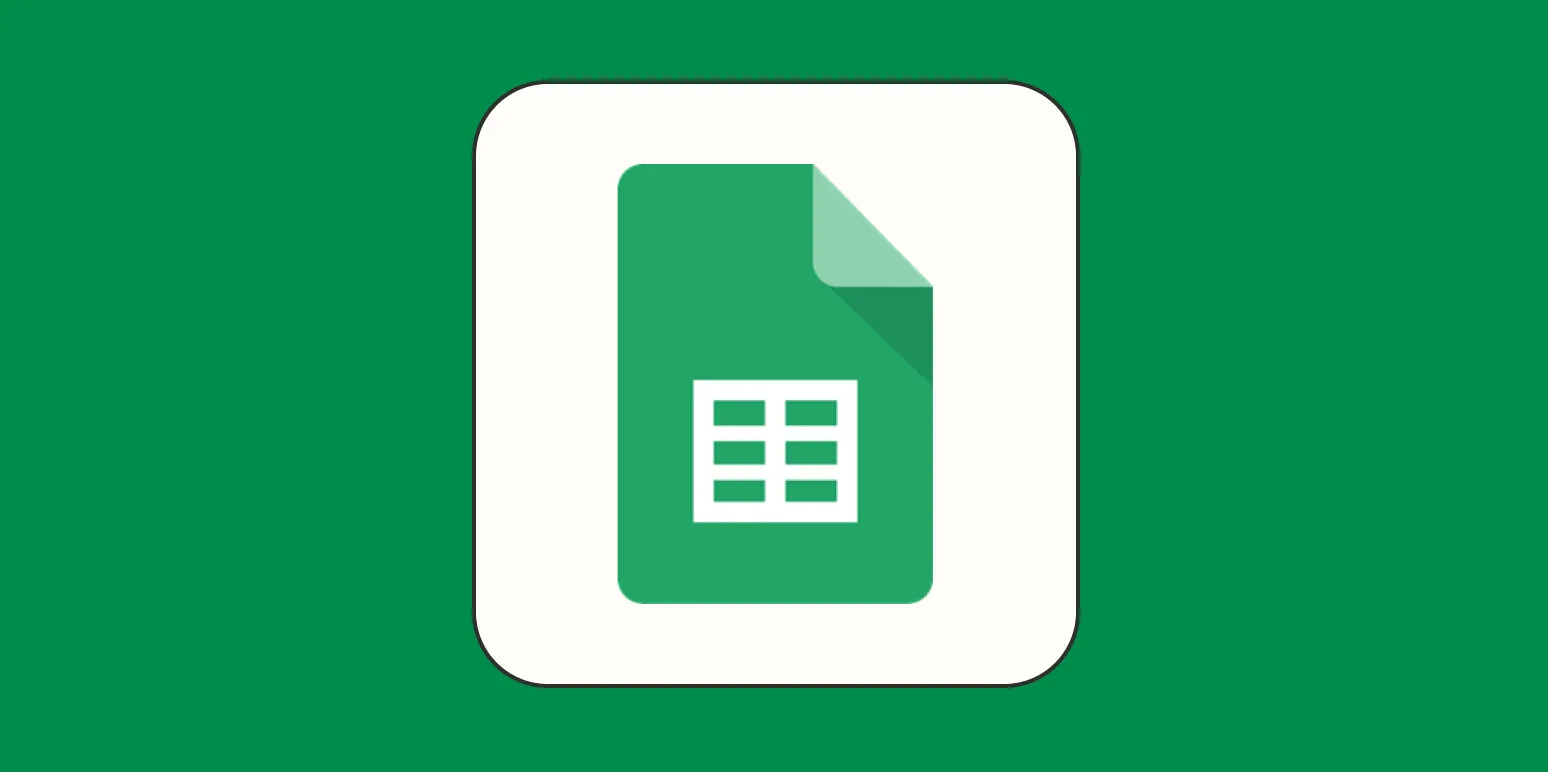
How to make a calendar in Google Sheets
Creating a calendar in Google Sheets involves setting up a new spreadsheet and formatting it to display dates clearly. Start by labeling the days of the week across the top and filling in the corresponding dates in a grid format. Use cell merging to create month headers and adjust the row heights for a more visually appealing layout. You can enhance your calendar by adding color coding, event highlights, and conditional formatting to track important dates easily, making it both functional and attractive.

How to write an effective GPT prompt
To write an effective GPT prompt, start by being clear and specific about your request. Use concise language and define the context to guide the model’s response. Incorporate examples if necessary to illustrate your expectations. Consider the desired tone and format, whether informal or formal. Additionally, limiting the scope of the prompt can help produce more focused answers. Finally, experimenting with different phrasings can lead to improved results, enhancing the overall interaction quality.

The 5 best clipboard managers for every device
Clipboard managers enhance productivity by allowing users to store and manage multiple copied items efficiently. The best options cater to various devices and operating systems, offering features like cloud syncing, customizable shortcuts, and advanced search capabilities. They streamline workflows by enabling easy access to previous clipboard entries, improving multitasking and organization. Whether on a PC, Mac, or mobile device, these tools are essential for anyone looking to optimize their copy-paste efficiency and enhance overall digital experience.
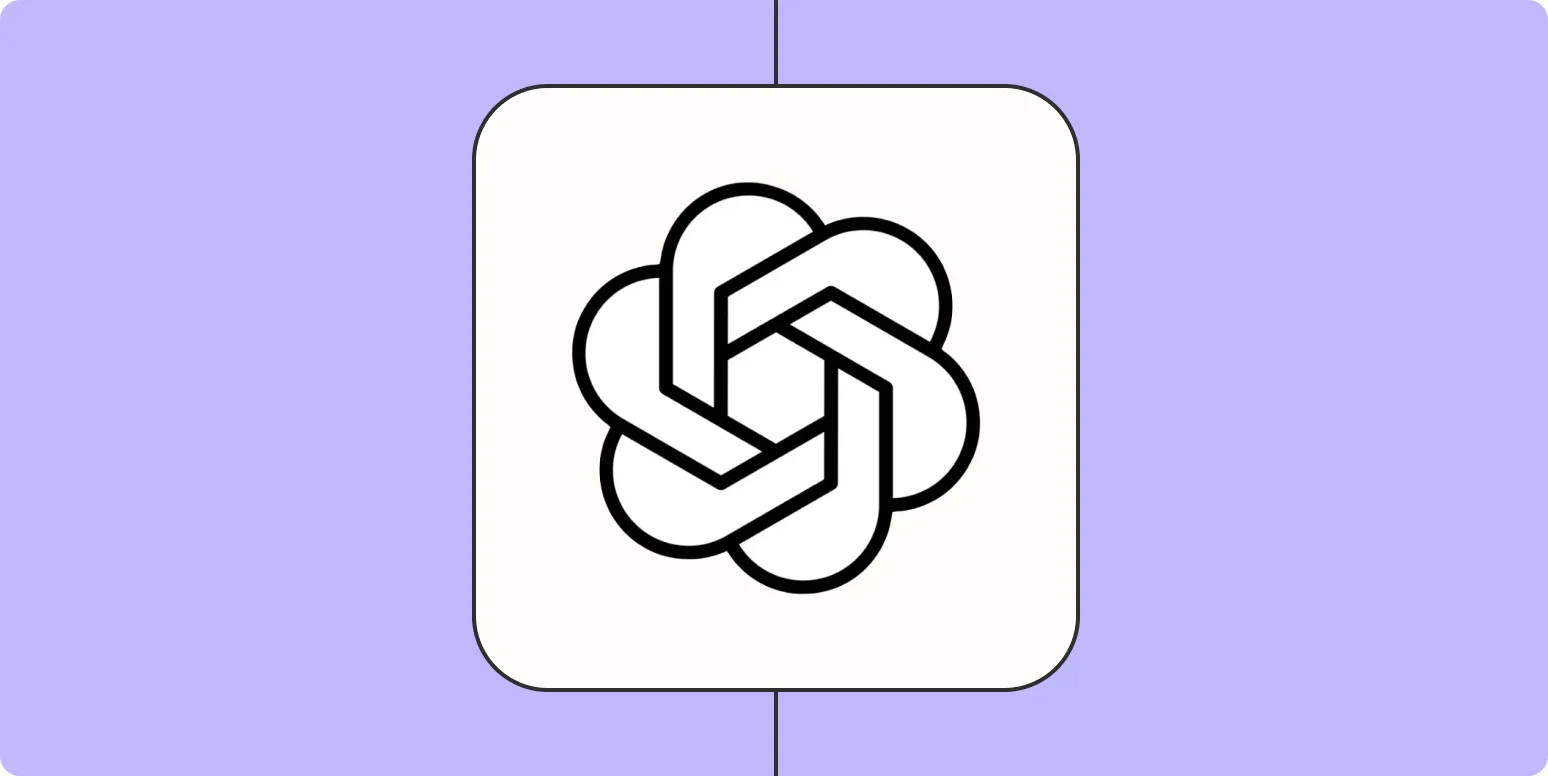
How to train ChatGPT to write like you
Training ChatGPT to write like you involves providing it with examples of your writing style, tone, and preferred vocabulary. Start by sharing samples of your work, highlighting key elements such as sentence structure and word choice. You can also interact with the model by giving feedback on its responses, allowing it to learn and adapt over time. Consistency is key, so regularly engage with the model to refine its understanding of your unique voice and improve its output.
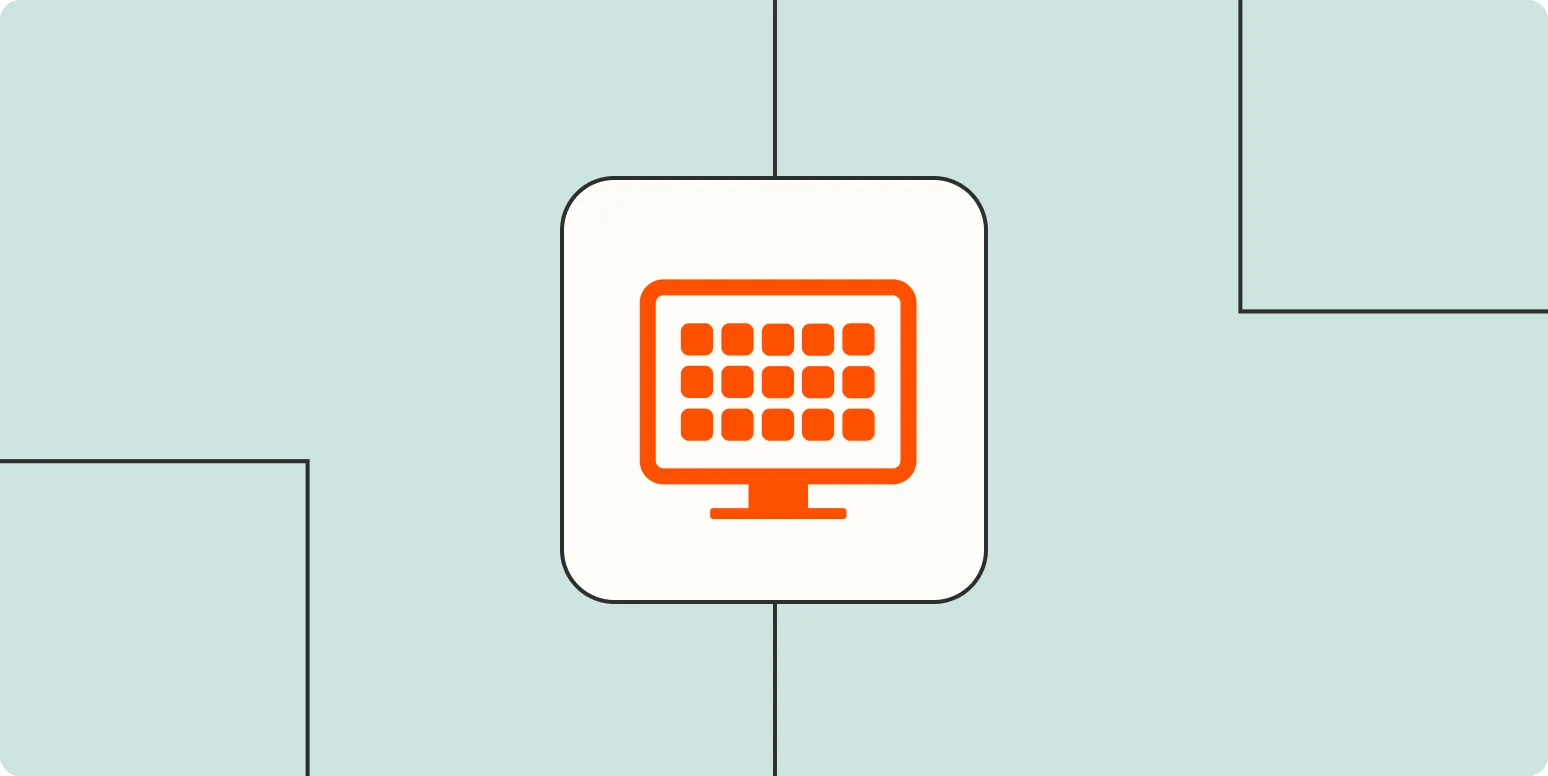
How to force a URL to open in a specific browser on a Mac
To open a URL in a specific browser on a Mac, you can set that browser as the default for your system. This can be done through the System Preferences under the "General" tab, where you can select your preferred browser. Alternatively, you can create a custom script using Automator or AppleScript to open the URL in the desired browser directly. Simply specify the browser’s executable and input the URL, allowing for quick access without changing the default settings.
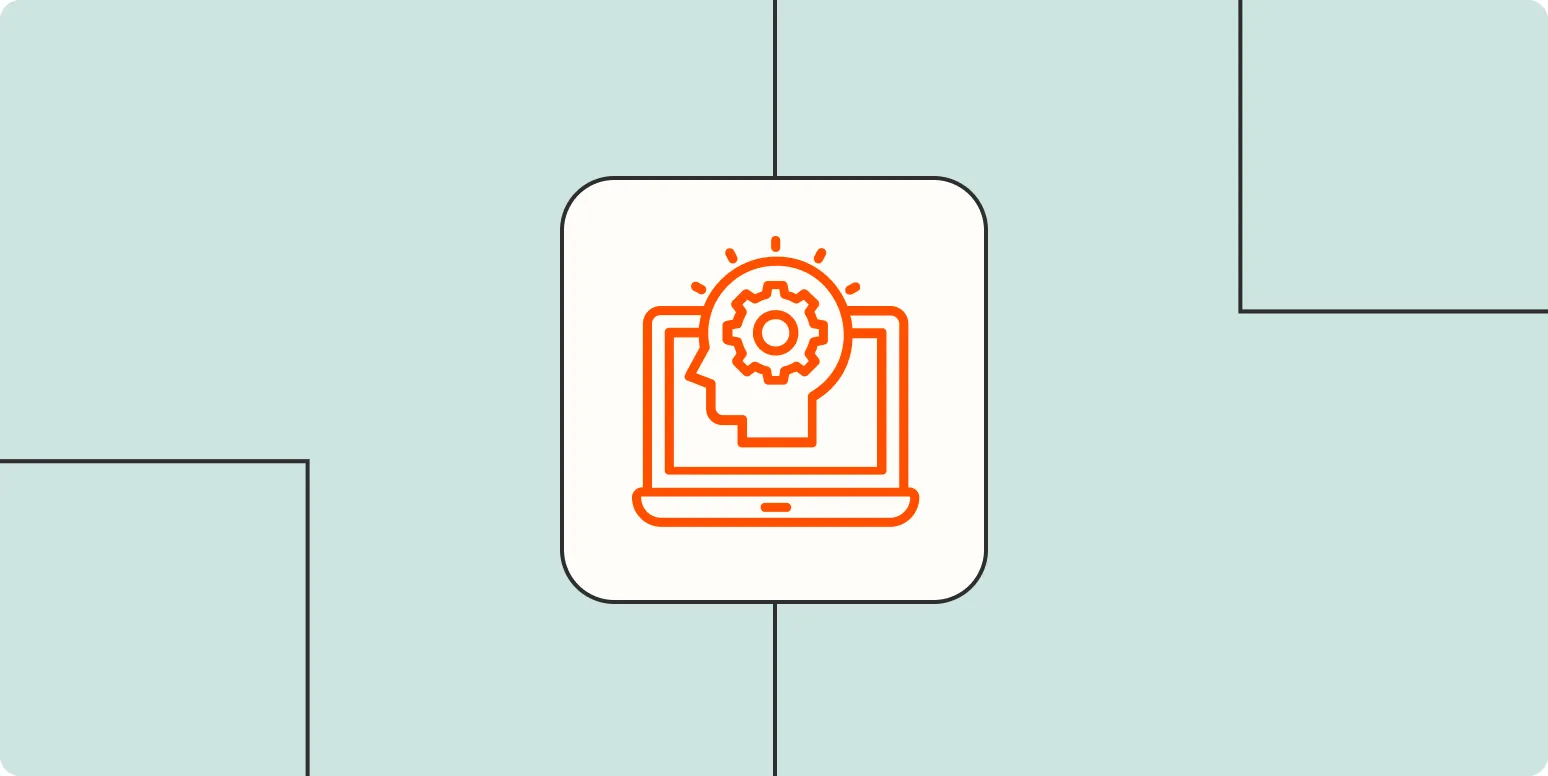
How to write an effective AI prompt
Crafting an effective AI prompt involves clarity and specificity. Begin by clearly stating the desired outcome, ensuring the language is straightforward and unambiguous. Provide context to guide the AI's understanding, including relevant details or examples. Limit the scope of the request to avoid overwhelming the model, and encourage creativity by asking open-ended questions. Finally, consider the tone and style you want to achieve, as this can influence the AI's response. A well-structured prompt leads to more accurate and relevant results.

How to use Notion to organize your life
Notion is a versatile tool that can help you streamline your life by centralizing tasks, notes, and projects in one place. Start by creating a dashboard that includes to-do lists, calendars, and goal trackers tailored to your needs. Utilize templates for easy setup, and customize databases for managing tasks or tracking habits. Incorporate tags and filters to enhance organization. Regularly review and adjust your setup to maintain clarity and motivation, ensuring that your digital workspace evolves with your changing priorities.

How to delete Slack messages
To delete Slack messages, navigate to the message you wish to remove in a channel or direct message. Hover over the message to reveal additional options, then click on the "More actions" icon, typically represented by three dots. Select "Delete message" from the menu that appears. Confirm your choice when prompted. Remember that you can only delete your own messages unless you have admin privileges that allow you to remove others' messages as well.
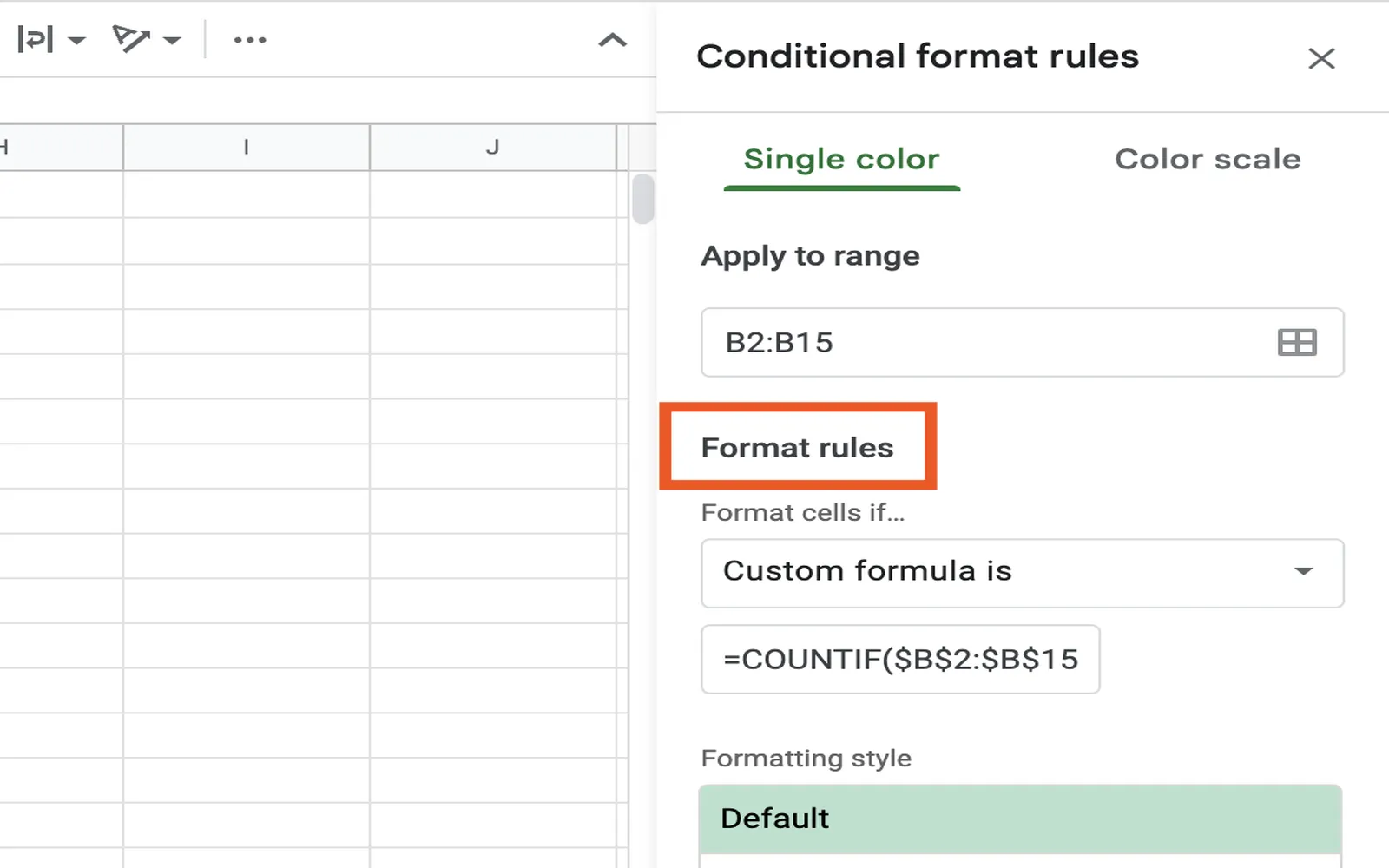
How to find and remove duplicates in Google Sheets
To find and remove duplicates in Google Sheets, start by selecting the range of data you want to check. Then, navigate to the Data menu and choose the "Remove duplicates" option. A dialog box will appear, allowing you to specify which columns to consider for identifying duplicates. After confirming your selection, click the "Remove duplicates" button. Google Sheets will then provide a summary of how many duplicate entries were found and removed, ensuring your data remains clean and organized.