
Automation with Zapier
Automation with Zapier enables users to integrate and automate tasks across various apps without coding. By creating "Zaps," users can set triggers and actions between applications, streamlining workflows and increasing productivity. This tool is ideal for businesses and individuals looking to save time and reduce manual work.
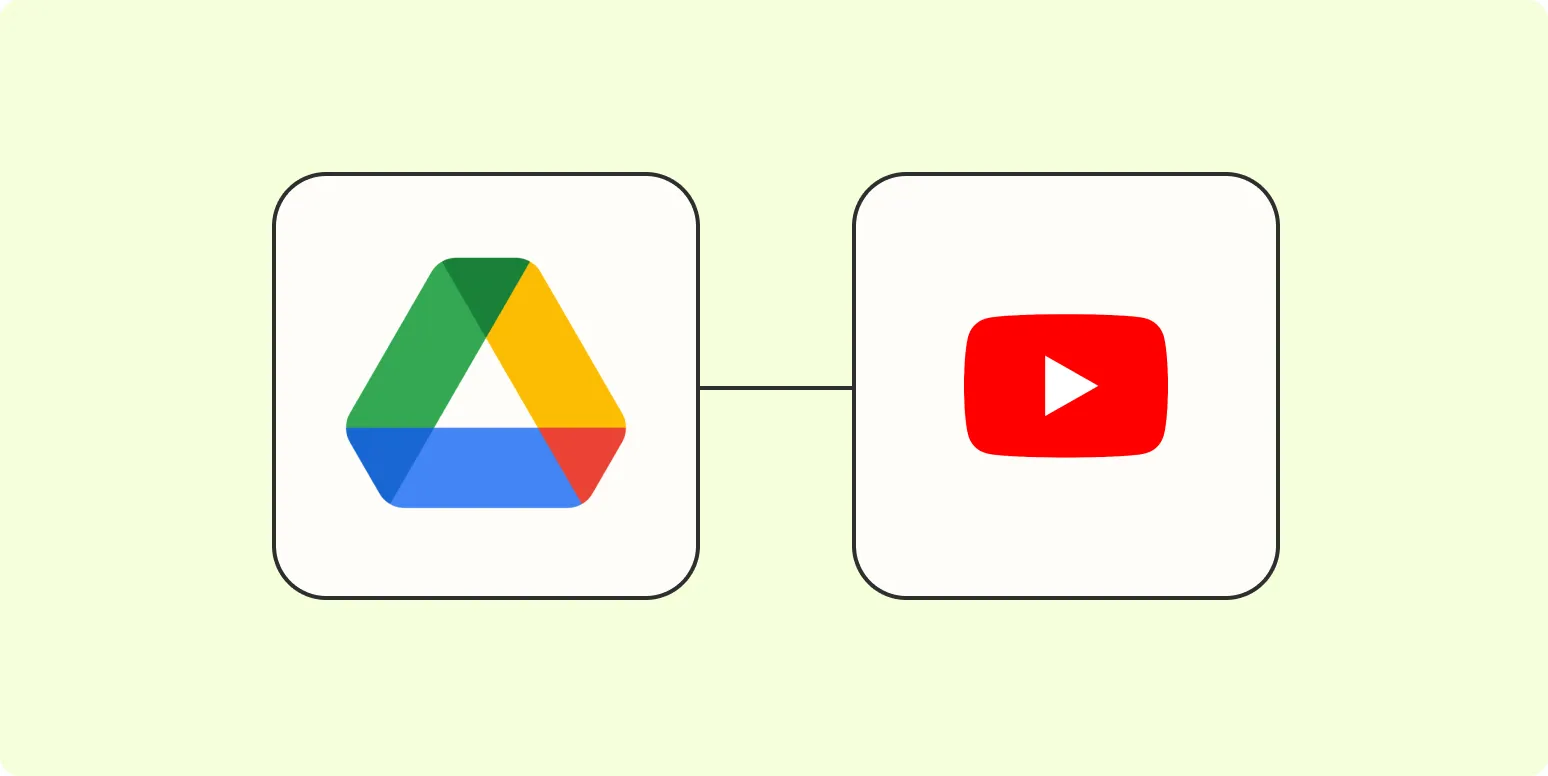
How to add new videos to YouTube from Google Drive
To add new videos to YouTube from Google Drive, first ensure your video is uploaded to your Google Drive account. Open YouTube and sign in to your account. Click on the upload icon and select “Upload video.” In the file selector, navigate to Google Drive and choose the video you want to upload. Adjust the video settings, including title, description, and privacy options. Finally, click “Publish” to make your video available to viewers. Your video will now be accessible on YouTube.
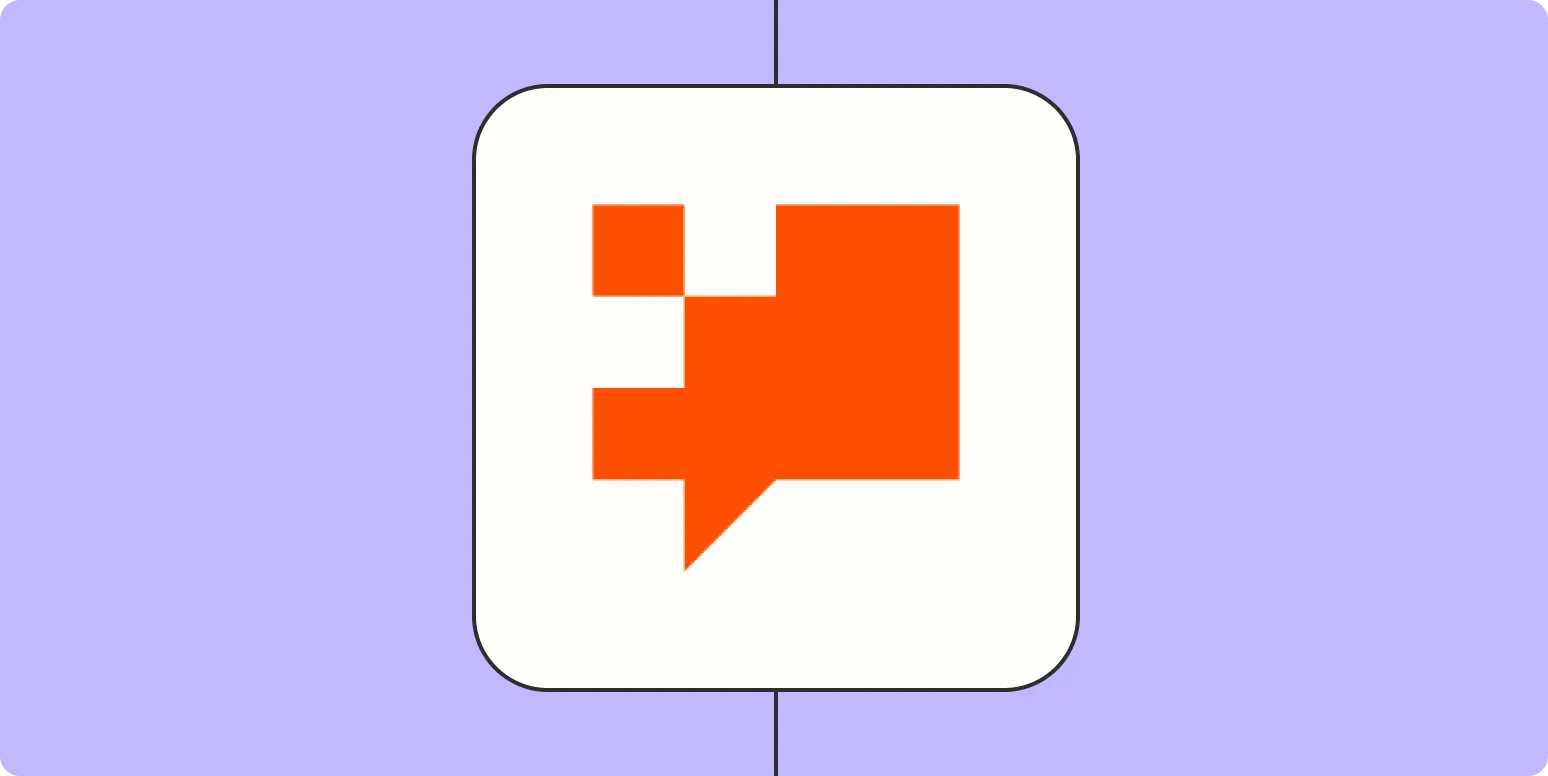
Build an AI chatbot that captures leads
Creating an AI chatbot designed to capture leads involves developing an interactive tool that engages visitors on a website or social media platform. This chatbot can initiate conversations, answer questions, and guide users towards providing their contact information. By utilizing natural language processing, it can understand user intents and deliver personalized responses, enhancing user experience. The chatbot effectively qualifies leads by gathering relevant data, allowing businesses to follow up with potential clients and streamline their sales processes.
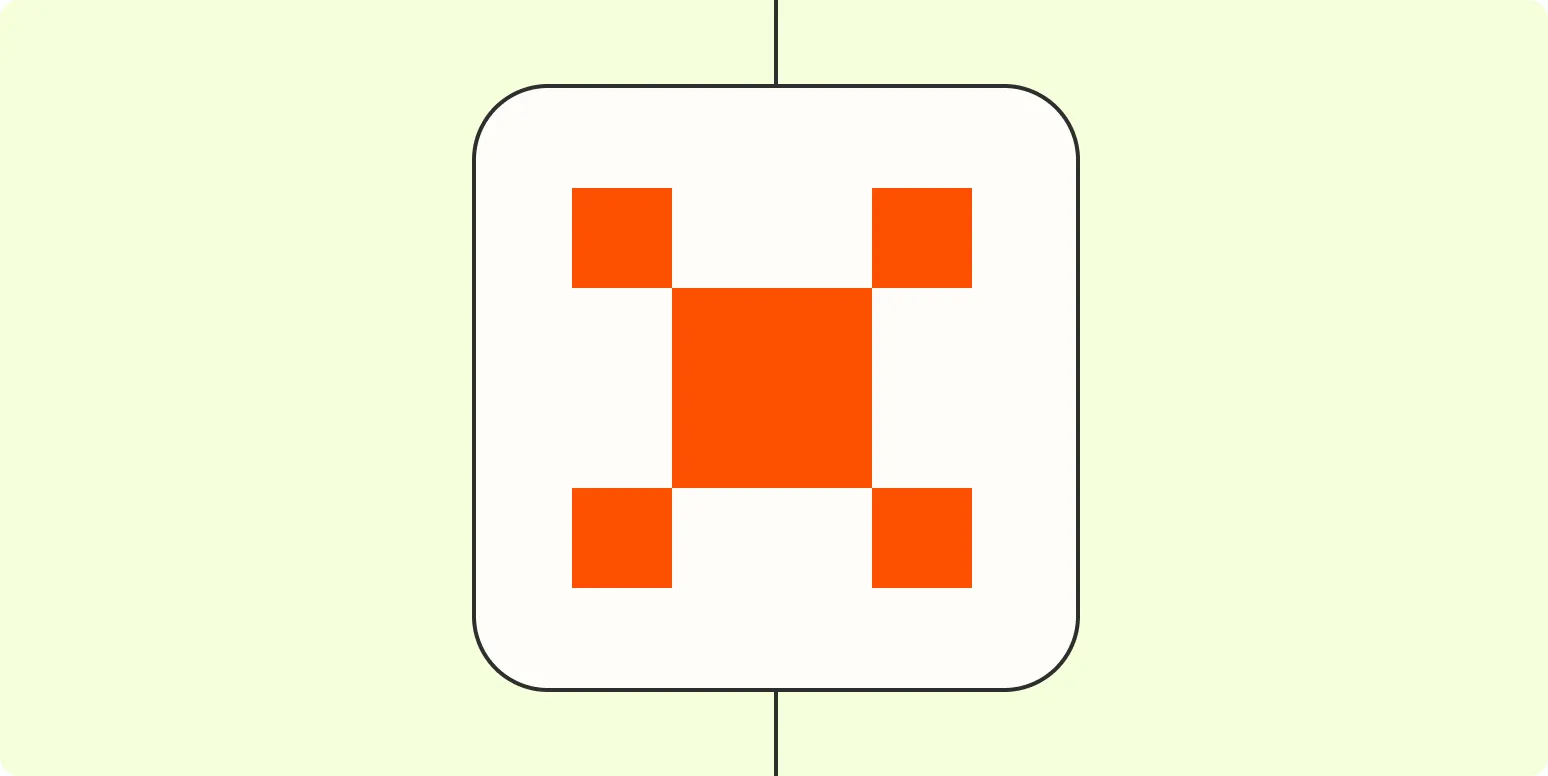
Build an AI job search agent with Zapier Agents
Creating an AI job search agent with Zapier Agents streamlines the job hunting process by automating tasks such as job alerts, application tracking, and resume submissions. Users can integrate various job boards and platforms, allowing the agent to gather listings based on specified criteria. By leveraging AI capabilities, the agent can refine searches and prioritize opportunities that align with individual preferences. This innovative approach enhances efficiency, saving time and effort while maximizing the chances of finding the ideal job.
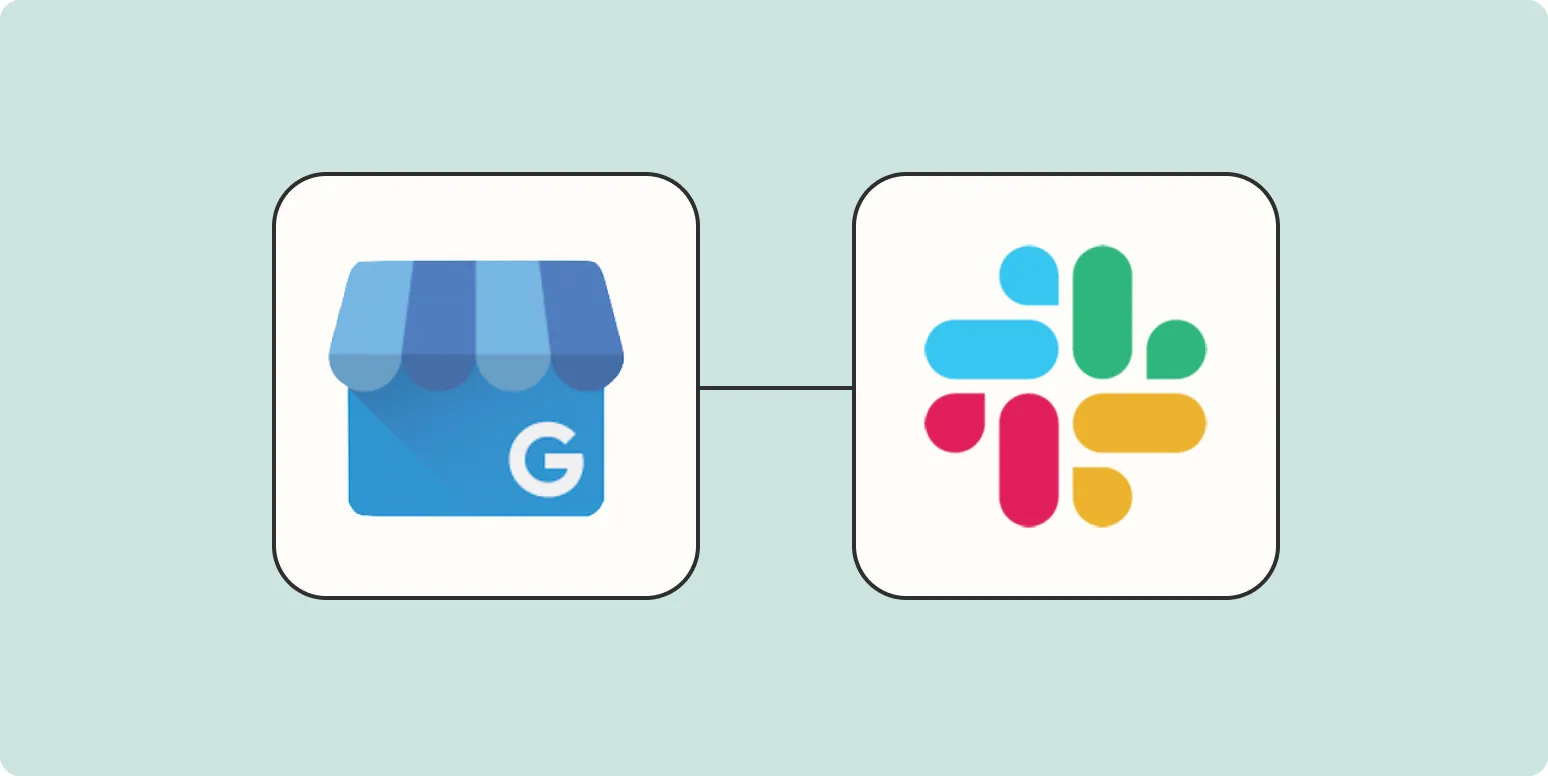
Use ChatGPT to summarize your Google Business Profile reviews in Slack
Integrating ChatGPT with your Slack workspace allows you to efficiently summarize reviews from your Google Business Profile. By leveraging AI, you can quickly distill customer feedback into concise insights, enabling your team to stay informed about public sentiment. This streamlined process not only saves time but also enhances decision-making by highlighting key themes and areas for improvement. With real-time updates, your team can engage more effectively with customers and make informed adjustments to enhance your business's online presence.
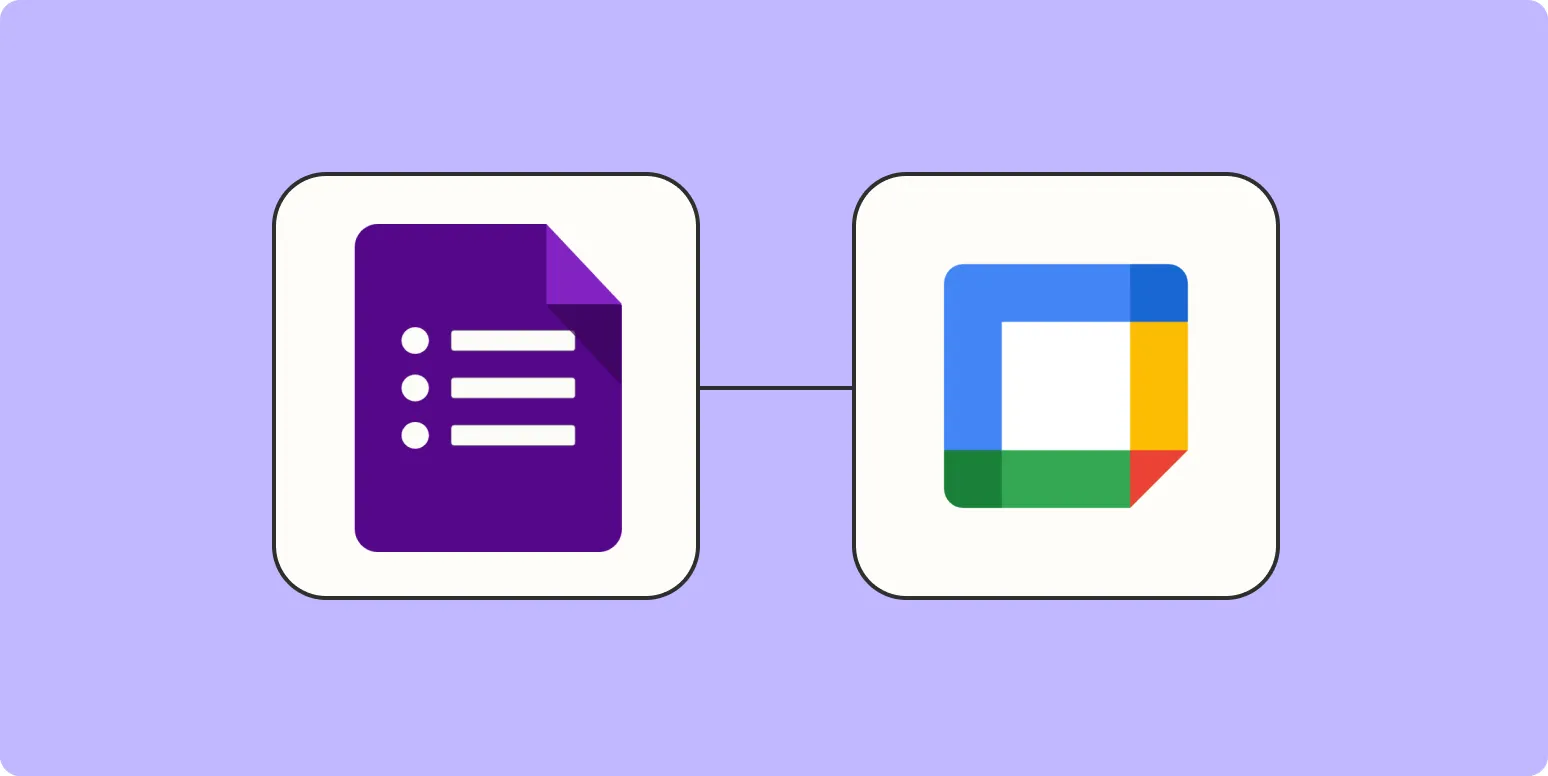
How to add attendees to Google Calendar events from Google Forms
To add attendees to Google Calendar events from Google Forms, start by creating your form with fields for event details, including an email field for attendees. Use Google Sheets to collect responses, then set up a script or utilize add-ons that automate the process of transferring form responses into Google Calendar. This allows you to create events directly from the responses, inviting attendees via their email addresses, ensuring seamless scheduling and communication.
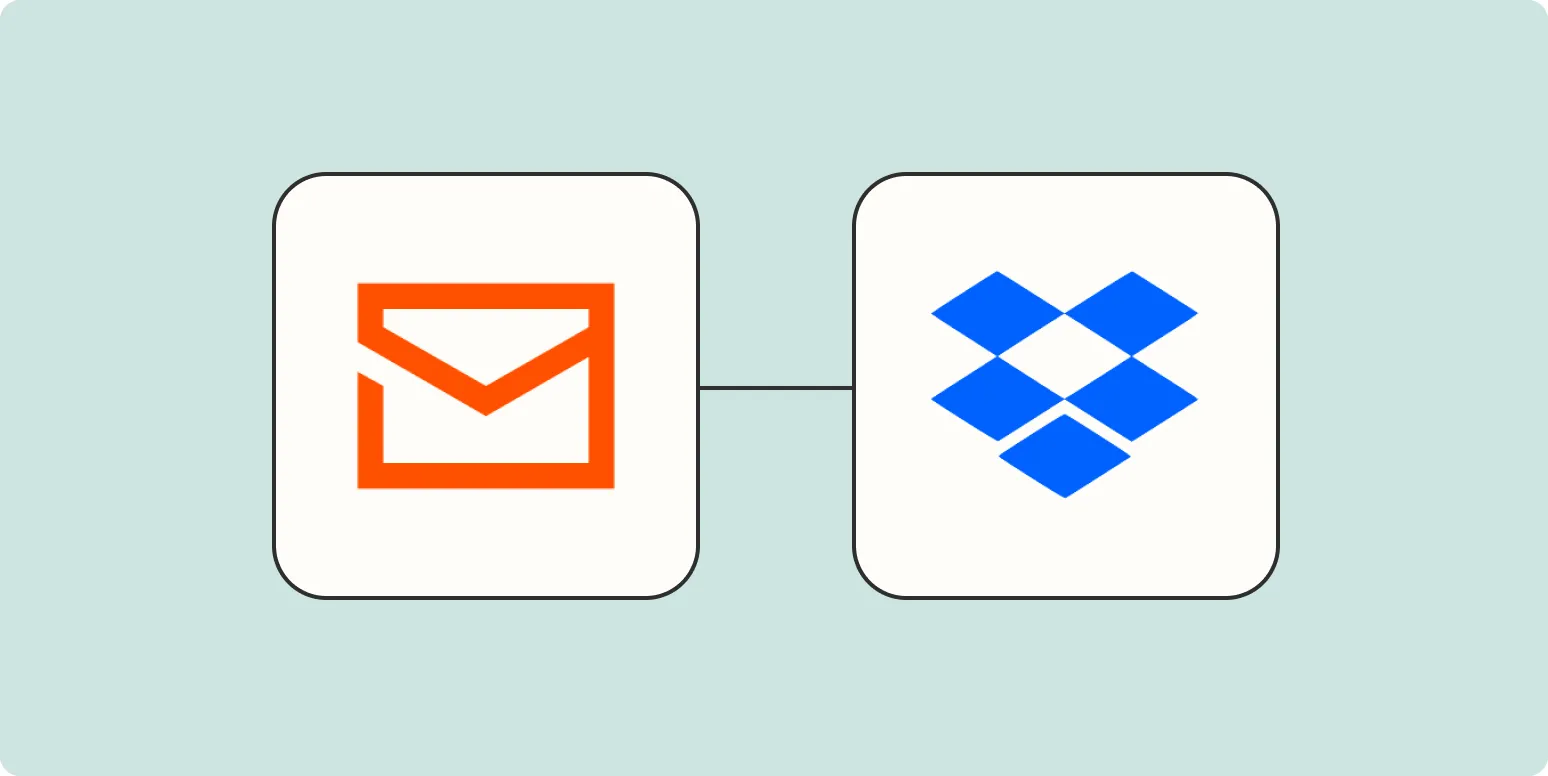
How to automatically save email attachments in Dropbox
Automatically saving email attachments to Dropbox can streamline your file management process. By using automation tools like Zapier or IFTTT, you can create a workflow that links your email account to your Dropbox. When a new email arrives with an attachment, the automation can automatically save it to a designated Dropbox folder. This not only helps in organizing files but also ensures that important documents are backed up and easily accessible from any device connected to your Dropbox account.
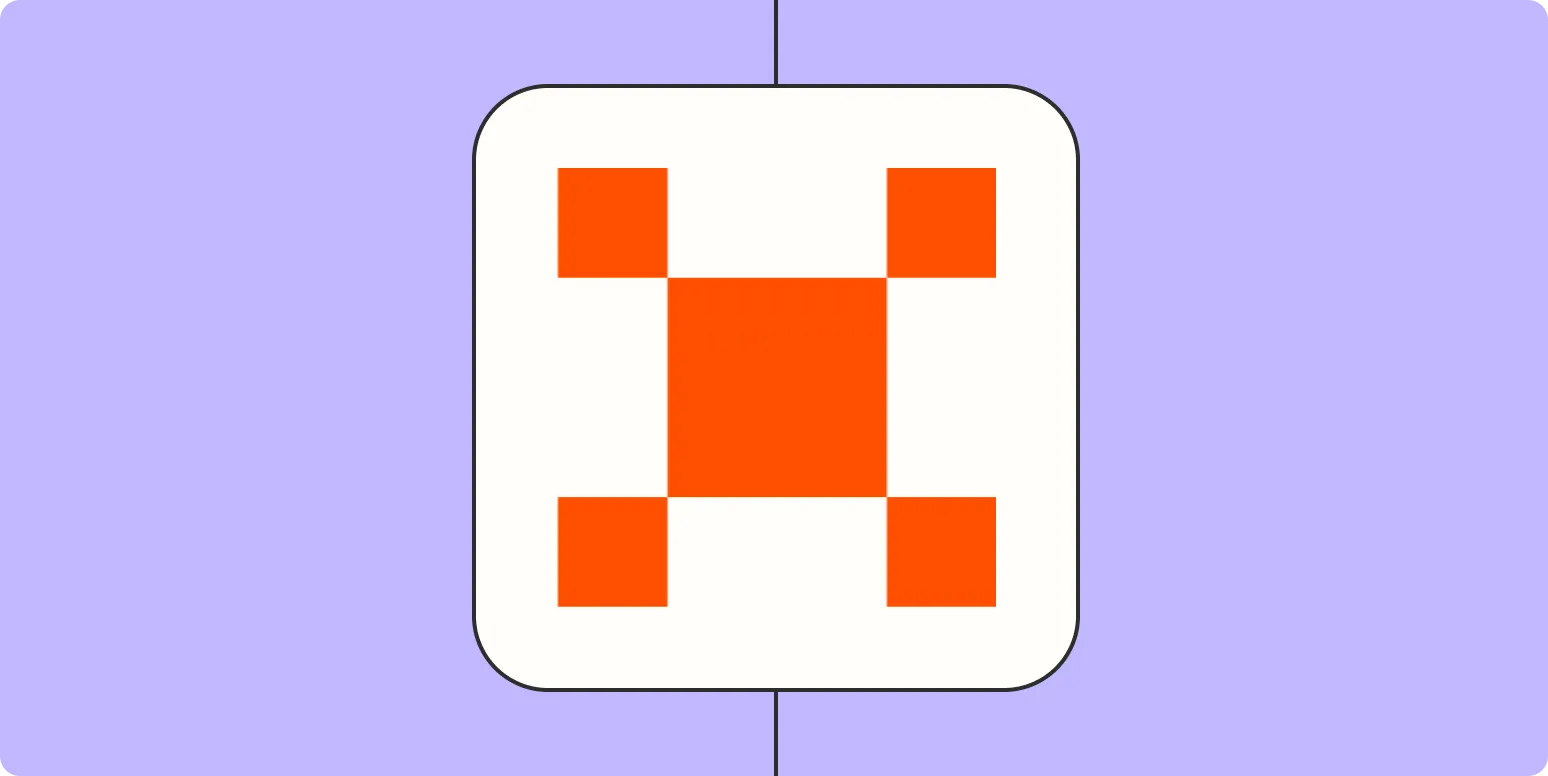
How to draft speaker notes with the Zapier Agents Chrome extension
Drafting speaker notes with the Zapier Agents Chrome extension streamlines the process of creating organized presentations. Start by installing the extension and linking it to your preferred applications. Use the intuitive interface to input key points, which can be enhanced with prompts or questions. The extension allows for real-time collaboration, enabling team members to provide input and revisions. Once finalized, the notes can be easily exported or shared, ensuring you are well-prepared for your presentation.
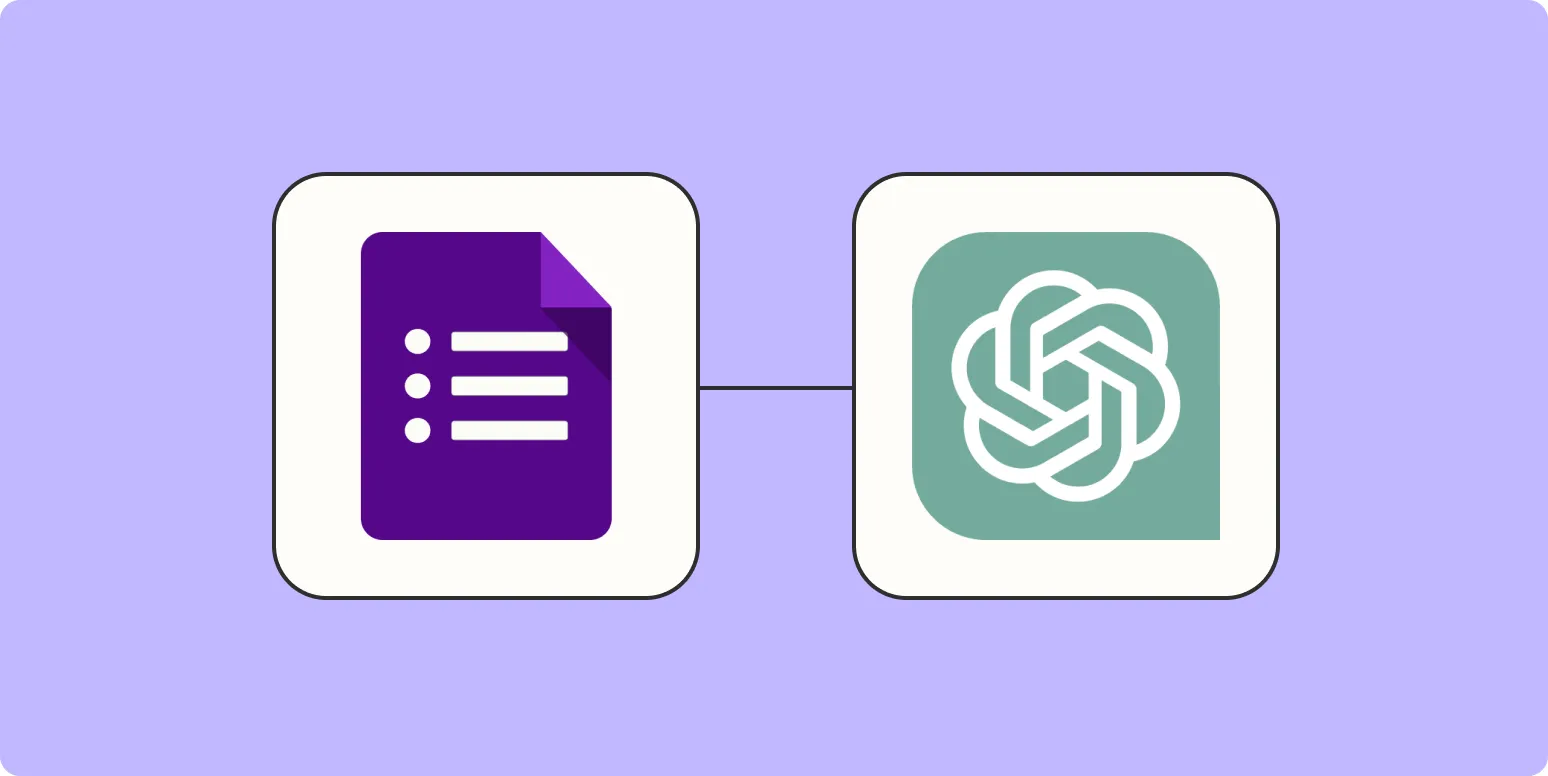
How to automatically answer form responses with ChatGPT
Automatically answering form responses with ChatGPT involves integrating the model with a form management system. By utilizing APIs, you can capture incoming responses and send them to ChatGPT for processing. The model can then generate contextually relevant replies based on the input provided. This setup allows for efficient handling of common inquiries, enhancing user experience. Additionally, incorporating machine learning techniques can help refine responses over time, ensuring that the interactions become more accurate and personalized.

My New Favorite Zap: Gmail to Google Calendar
My New Favorite Zap streamlines the process of managing tasks by connecting Gmail with Google Calendar. Whenever an email arrives that requires action, this automation seamlessly creates a calendar event, ensuring that important deadlines and appointments are never overlooked. It eliminates the hassle of manual entry, allowing users to focus on their priorities. With this integration, staying organized becomes effortless, transforming the way emails are converted into actionable plans. It's a game-changer for productivity and time management.
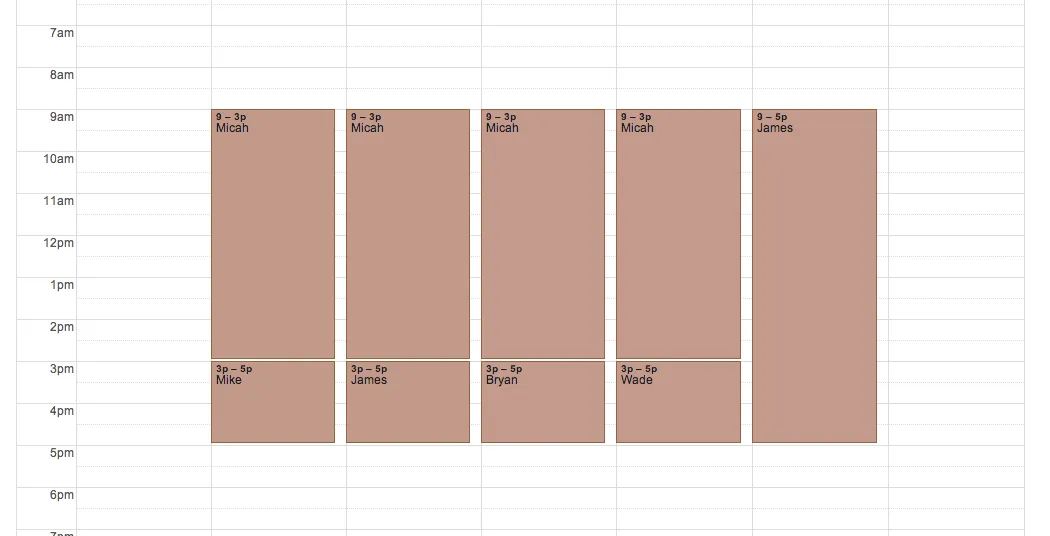
How to Use Google Calendar and Twilio to Setup a Support Shift Rotation
Integrating Google Calendar with Twilio allows you to efficiently manage support shift rotations. Start by creating a shared Google Calendar for your support team, where you can schedule shifts and events. Use Twilio to send automated SMS notifications to team members about their upcoming shifts, ensuring everyone stays informed. Set up triggers to notify staff of any changes or reminders. This streamlined approach enhances communication and organization, making it easier for teams to collaborate and provide consistent support coverage.

How to Build a Smarter International Phone with Twilio in Just 15 Minutes
In just 15 minutes, you can create a smarter international phone using Twilio, a powerful cloud communications platform. This guide walks you through the essential steps, from setting up your Twilio account to integrating voice and messaging capabilities. You'll learn how to leverage Twilio's APIs to enable seamless communication across borders, ensuring that you can connect with anyone, anywhere. With straightforward instructions and practical tips, this quick project empowers you to build a feature-rich phone system tailored to your needs.
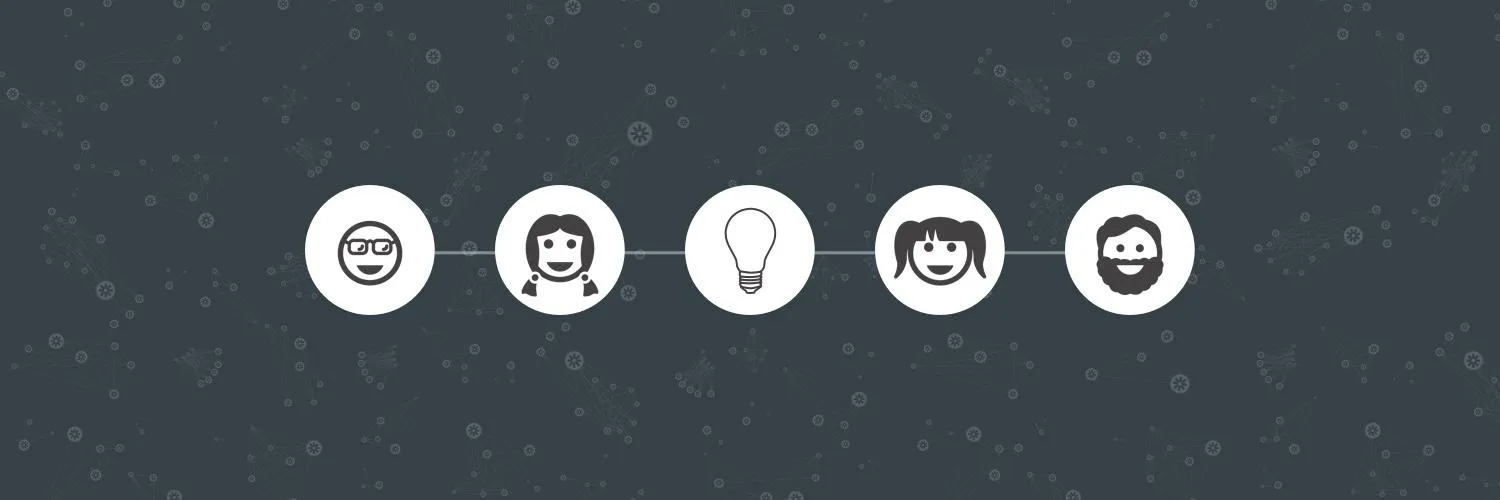
How Founders, Marketers, Lawyers, and Salespeople Automate Their Businesses with Multi-Step Zaps
Founders, marketers, lawyers, and salespeople leverage multi-step Zaps to streamline their workflows and enhance productivity. By integrating various applications, they automate repetitive tasks such as lead management, client communications, and data entry. This automation allows them to focus on strategic initiatives while ensuring consistent responses and timely follow-ups. With the ability to connect multiple tools seamlessly, these professionals can save time, reduce errors, and ultimately drive growth in their businesses. The result is a more efficient and effective operation.

How an Award Winning Food Blogger Used Trello, Todoist and Zapier to Grow Traffic 10x
An award-winning food blogger transformed her online presence by leveraging Trello, Todoist, and Zapier to streamline her content creation process. By organizing ideas and tasks effectively in Trello, she enhanced her planning and collaboration. Todoist helped her manage daily priorities, ensuring consistent output. Integrating Zapier automated repetitive tasks, allowing her to focus on quality content. These tools collectively enabled her to optimize workflows and engage her audience, resulting in a remarkable tenfold increase in website traffic.
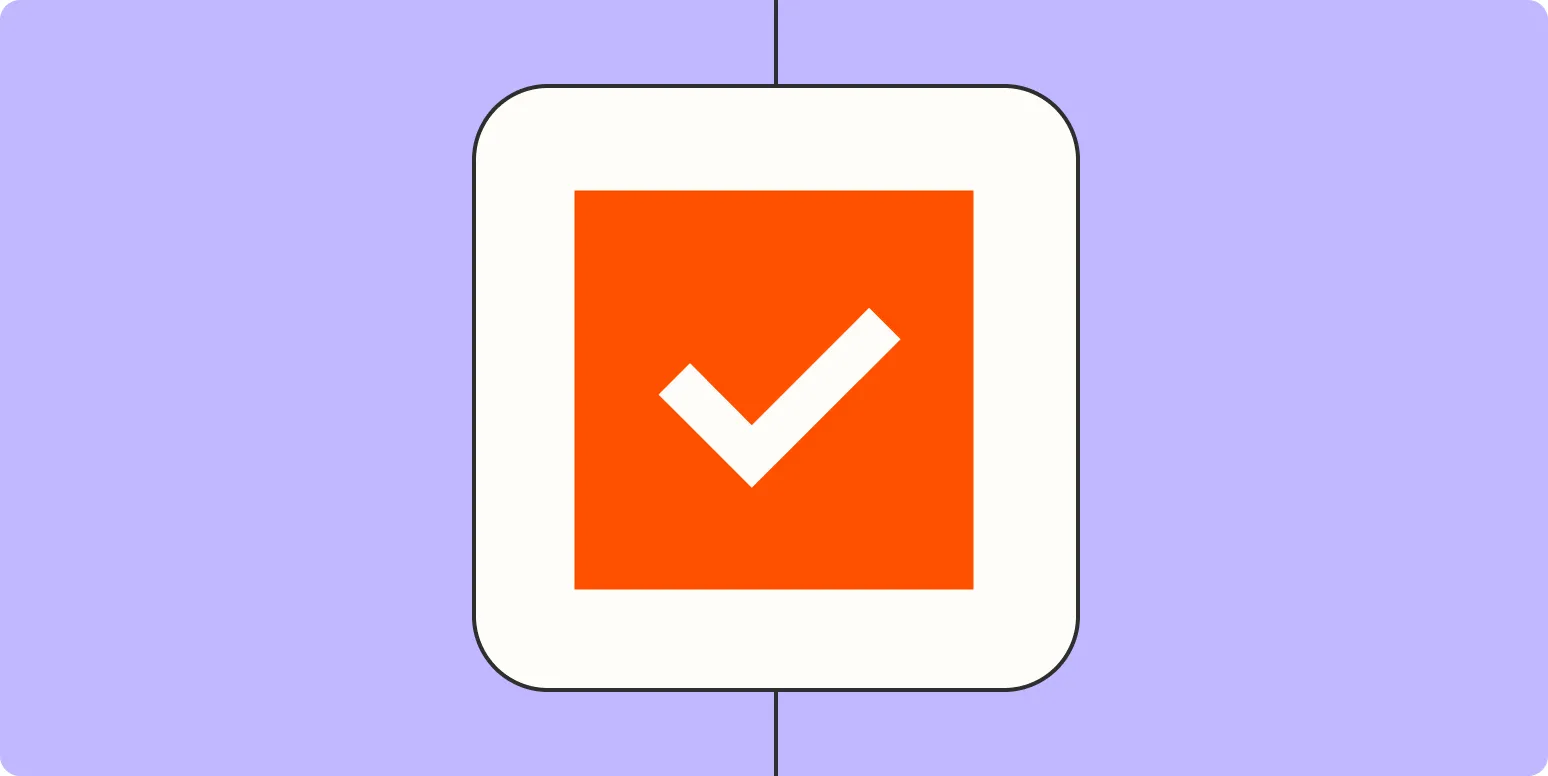
Project Management Software Stacks: The Apps That 13 Companies Use to Manage Projects
The article explores the diverse project management software stacks utilized by thirteen different companies to streamline their project workflows. It highlights the specific tools and applications each organization employs, showcasing how these software solutions facilitate collaboration, task tracking, and overall project efficiency. By examining various industry practices, the piece offers insights into the preferences and strategies of these companies, illustrating the importance of tailored software in achieving project success and enhancing team productivity.
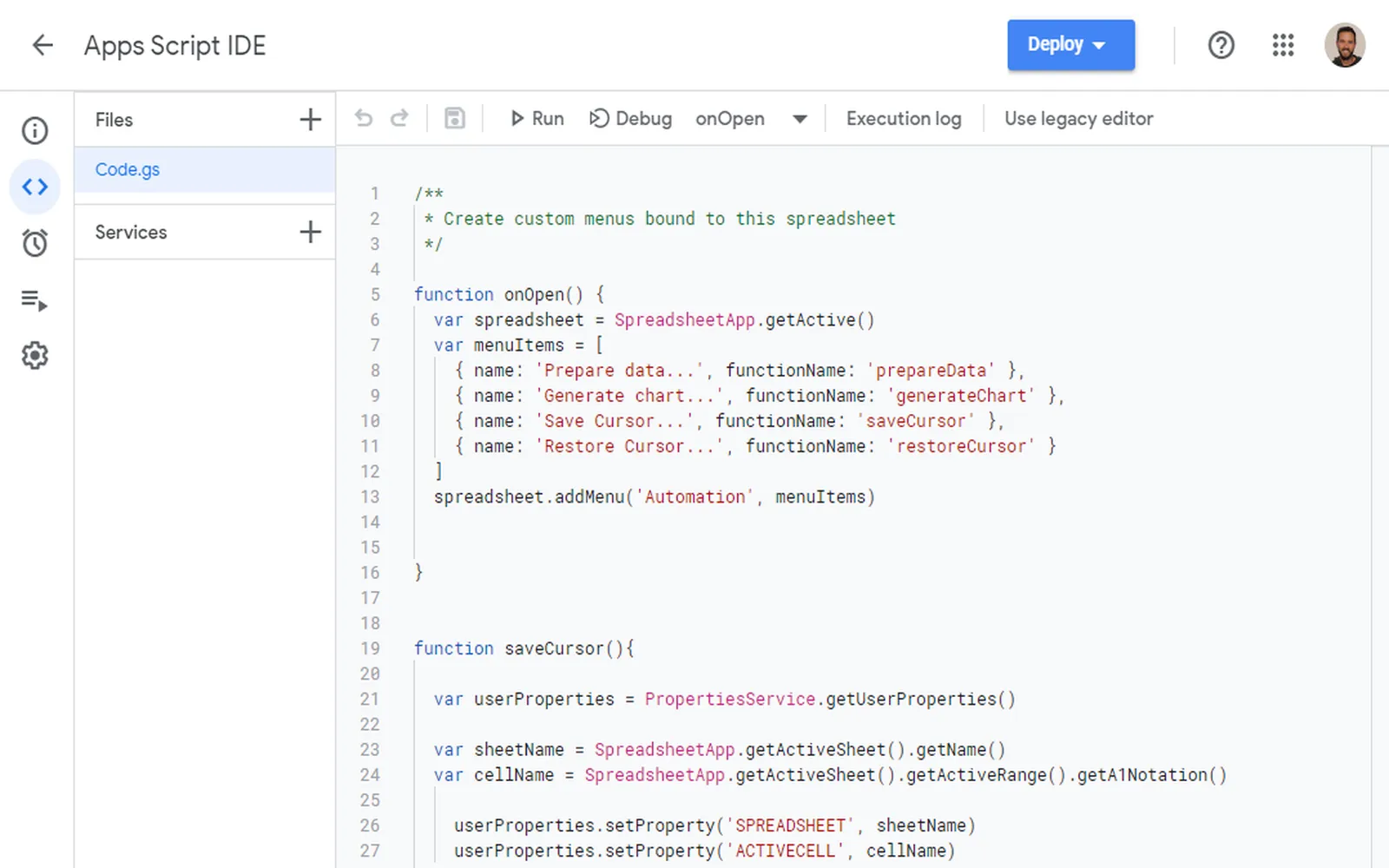
How to Use Google Apps Script
Google Apps Script is a powerful tool that allows users to automate tasks and enhance functionality within Google Workspace applications like Sheets, Docs, and Gmail. To get started, open the Apps Script editor from within a Google app, write JavaScript-based code to create custom functions, automate repetitive tasks, or integrate with other services. You can access built-in libraries and APIs to streamline workflows. Testing and debugging your scripts within the editor ensures they run smoothly before deployment, making automation accessible to everyone.

How 5 Teams Use MeisterTask and Zapier to Boost Productivity
Five diverse teams have harnessed the power of MeisterTask and Zapier to enhance their productivity and streamline workflows. By integrating these tools, they automate repetitive tasks, improve task management, and facilitate seamless communication. From marketing teams tracking campaigns to software developers managing project timelines, the combination of MeisterTask’s visual project management and Zapier’s automation capabilities has enabled them to focus on what truly matters. This synergy not only saves time but also fosters collaboration and efficiency across various projects.

Close More Sales with Copper: 5 Teams Share Their Tips
In "Close More Sales with Copper: 5 Teams Share Their Tips," diverse teams reveal their strategies for leveraging Copper’s CRM to enhance sales performance. Each team provides insights into effective communication, data organization, and automation to streamline workflows. They emphasize the importance of collaboration and real-time updates, which foster stronger client relationships and drive conversions. By sharing their experiences, these teams illustrate how adopting Copper can transform sales processes and ultimately lead to increased revenue and success.

Build a Writing and Editing Workflow with Google Docs and WordPress
Creating an effective writing and editing workflow using Google Docs and WordPress enhances productivity and streamlines the content creation process. Begin by drafting documents in Google Docs, leveraging its collaborative features for real-time feedback and editing. Once the content is refined, transfer it seamlessly to WordPress for formatting and publishing. This integration allows for easy tracking of changes and version control, ensuring a polished final product. The combination of these tools promotes efficiency and fosters teamwork in content development.

Ace College and Your Career with These 6 App Workflows
Discover how to enhance your educational journey and career prospects with six innovative app workflows designed for students. These workflows streamline tasks such as time management, project collaboration, and networking, enabling you to maximize your productivity and efficiency. By integrating these digital tools into your daily routine, you can better organize your studies, connect with peers and mentors, and showcase your skills to potential employers. Embrace technology to take charge of your academic success and future career opportunities.

Our favorite Zaps: Manage your music and podcasts automatically
Discover how to effortlessly manage your music and podcasts with our favorite Zaps. These automated workflows streamline your listening experience by connecting various apps and services. From automatically adding new podcast episodes to your playlist to organizing your favorite tracks, these Zaps save you time and ensure you never miss out on the latest content. By simplifying the way you interact with your audio, you can focus more on enjoying your music and podcasts without the hassle of manual management.