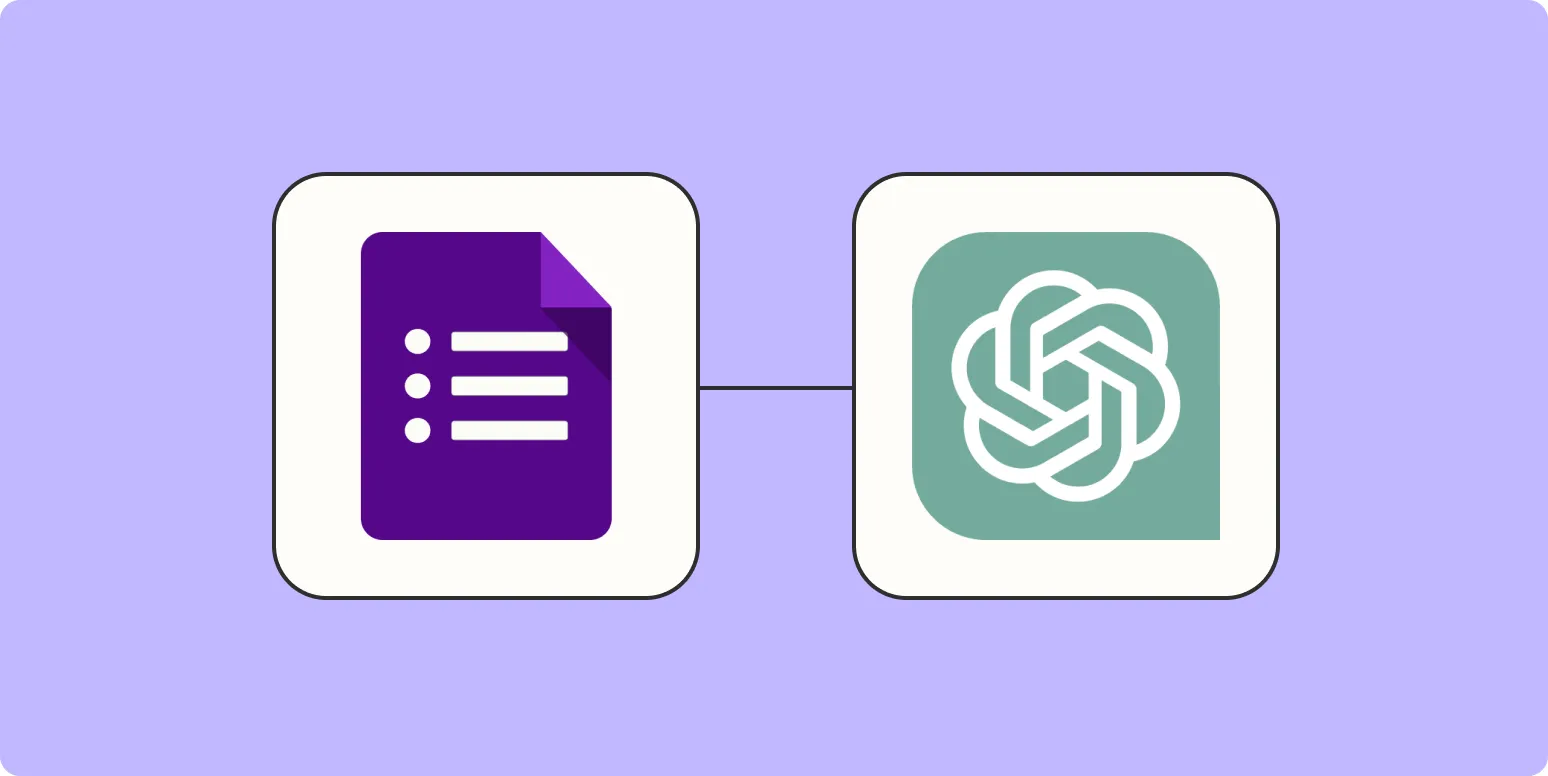In today's digital landscape, businesses are inundated with form submissions from potential customers, feedback surveys, and inquiries. Managing these responses efficiently can be a daunting task. However, integrating AI technologies like ChatGPT can streamline this process, allowing for automatic responses to form submissions. In this article, we'll explore how to leverage ChatGPT to automatically answer form responses, enhancing customer engagement and operational efficiency.
The Importance of Automation in Customer Engagement
Automation has become a cornerstone of modern business operations. By using tools like ChatGPT to respond to form submissions, companies can ensure that every inquiry is acknowledged promptly. This not only improves customer satisfaction but also frees up valuable resources that can be redirected towards other important tasks. Here are some key benefits:
- Efficiency: Automated responses can save time and reduce the workload on customer service teams.
- Consistency: Using ChatGPT ensures that responses are consistent in tone and information.
- Scalability: As your business grows, automated responses can handle increased volumes of inquiries without additional staffing.
How to Set Up ChatGPT for Automatic Responses
Setting up ChatGPT to automatically respond to form submissions involves several steps. Below is a structured approach that can be adapted based on specific business needs:
1. Choose Your Form Platform
First, select a form platform that integrates well with AI technologies. Popular options include:
| Platform | Integration Options |
|---|---|
| Google Forms | Google Apps Script, Zapier |
| Typeform | API, Zapier |
| Jotform | Webhooks, API |
2. Configure Your ChatGPT API
Once you've selected a platform, the next step is to configure your ChatGPT API. This involves:
- Signing Up: Create an account with OpenAI to access the ChatGPT API.
- API Key: Obtain your unique API key to authenticate your requests.
- Documentation: Familiarize yourself with the API documentation to understand how to send and receive messages.
3. Set Up Webhooks or Automation Tools
Depending on your form platform, you may need to set up webhooks or use automation tools like Zapier or Integromat. This will allow you to connect your form to the ChatGPT API. Here's a simple workflow:
| Step | Action |
|---|---|
| 1 | Form Submission Trigger |
| 2 | Send Data to ChatGPT |
| 3 | Receive Response from ChatGPT |
| 4 | Send Response Back to User |
Crafting Effective Responses with ChatGPT
The key to successful automation lies in crafting effective prompts for ChatGPT. Here are some tips to ensure that the AI generates responses that meet your needs:
- Be Specific: Provide clear guidelines on the type of information to include in responses.
- Use Templates: Create response templates that ChatGPT can fill in based on the form data.
- Test and Refine: Continuously test the responses and refine the prompts to improve accuracy.
Monitoring and Improving the System
Once your system is up and running, it's crucial to monitor its performance. Consider the following:
- Analytics: Use analytics tools to track response times and customer engagement metrics.
- Feedback: Gather feedback from users to identify areas for improvement.
- Regular Updates: Keep your ChatGPT prompts updated based on changing business needs and customer expectations.
Conclusion
Integrating ChatGPT to automatically answer form responses can significantly enhance your customer engagement strategy. By automating the response process, businesses can ensure timely communication, maintain consistency, and scale their operations effectively. With the right setup and ongoing optimization, leveraging AI tools like ChatGPT can transform how you interact with your audience, ultimately driving better customer experiences and increased satisfaction.
In conclusion, if you're looking to enhance your customer service capabilities, consider implementing ChatGPT to automate your form responses. This innovative approach can save time, improve efficiency, and provide a seamless experience for your users.