
Automation with Zapier
Automation with Zapier enables users to integrate and automate tasks across various apps without coding. By creating "Zaps," users can set triggers and actions between applications, streamlining workflows and increasing productivity. This tool is ideal for businesses and individuals looking to save time and reduce manual work.

6 ways to automate your customer support
Automating customer support can significantly enhance efficiency and customer satisfaction. Implementing chatbots allows for immediate responses to common inquiries, while automated ticketing systems streamline issue tracking. Utilizing AI-driven analytics helps identify trends in customer queries, enabling proactive solutions. Integrating self-service options empowers customers to find answers independently. Additionally, email automation can manage routine communications effectively, and using social media management tools ensures timely responses across platforms. Together, these strategies create a seamless support experience for both customers and support teams.
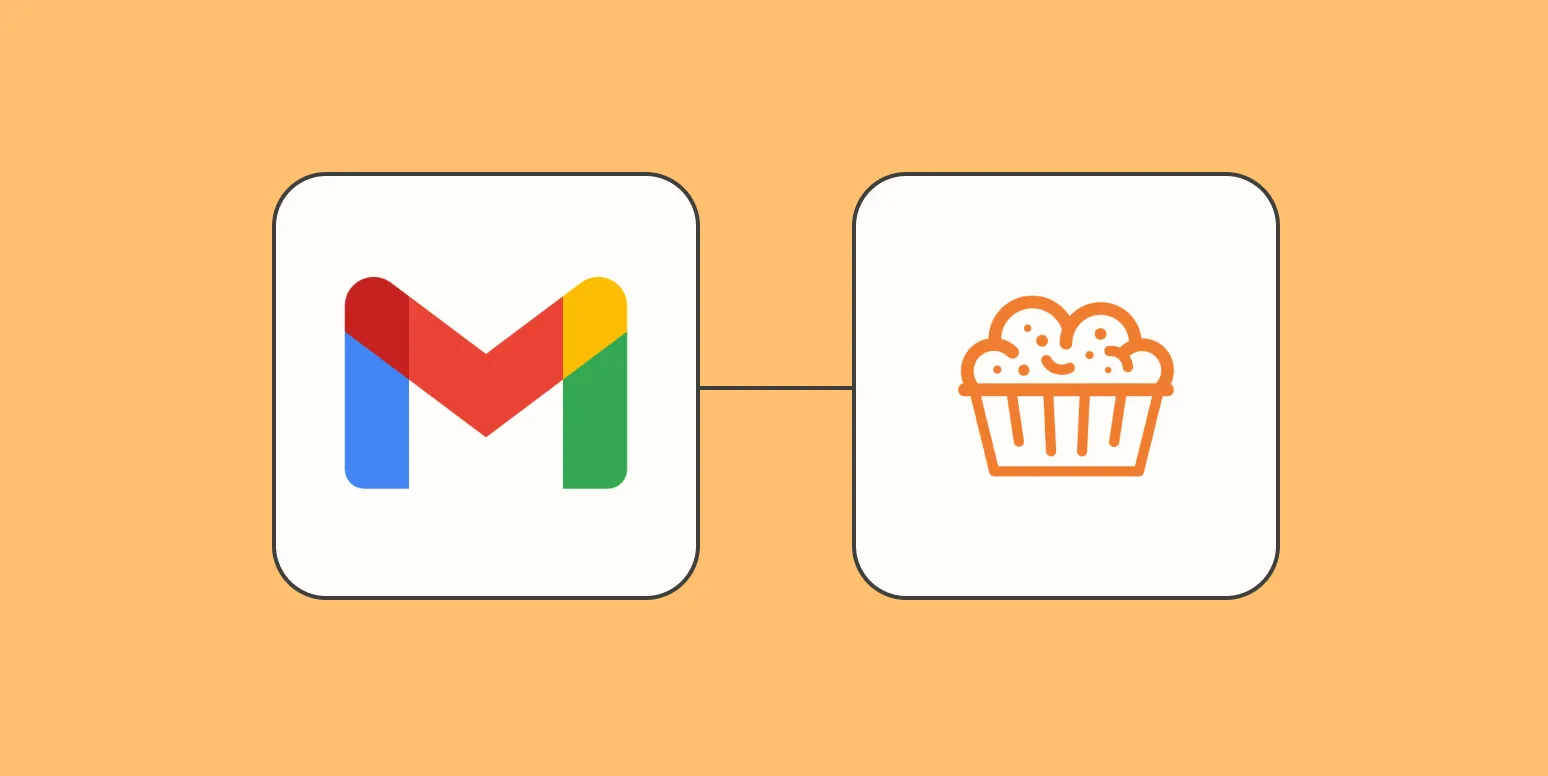
Connect Gmail to Crmble to seize sales opportunities
Integrating Gmail with Crmble enhances your sales process by streamlining communication and organization. This connection allows you to manage customer interactions directly from your inbox, turning emails into actionable tasks and opportunities. With Crmble's visual pipeline, you can easily track leads and follow-ups, ensuring no potential sale slips through the cracks. This seamless integration not only improves efficiency but also helps you focus on building relationships and closing deals, maximizing your sales potential.
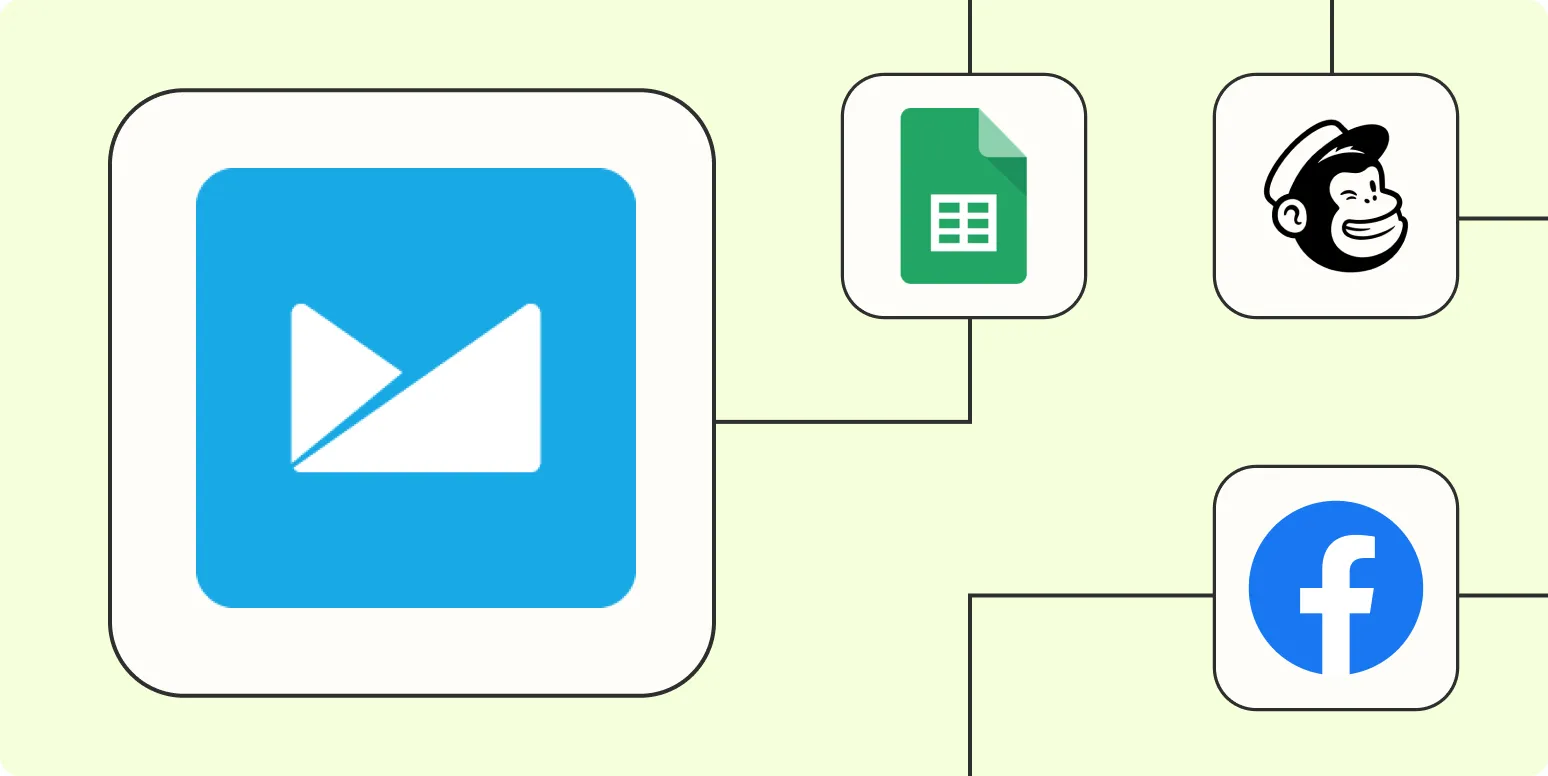
6 ways to automate Campaign Monitor with Zapier
Discover how to enhance your email marketing efficiency by automating Campaign Monitor tasks with Zapier. This integration allows you to streamline processes such as adding new subscribers from various platforms, managing contacts, and triggering personalized campaigns based on user actions. By setting up automated workflows, you can save time on manual tasks, improve data accuracy, and ensure timely communication with your audience. Unlock the full potential of your marketing efforts by leveraging these automation techniques for better engagement and results.
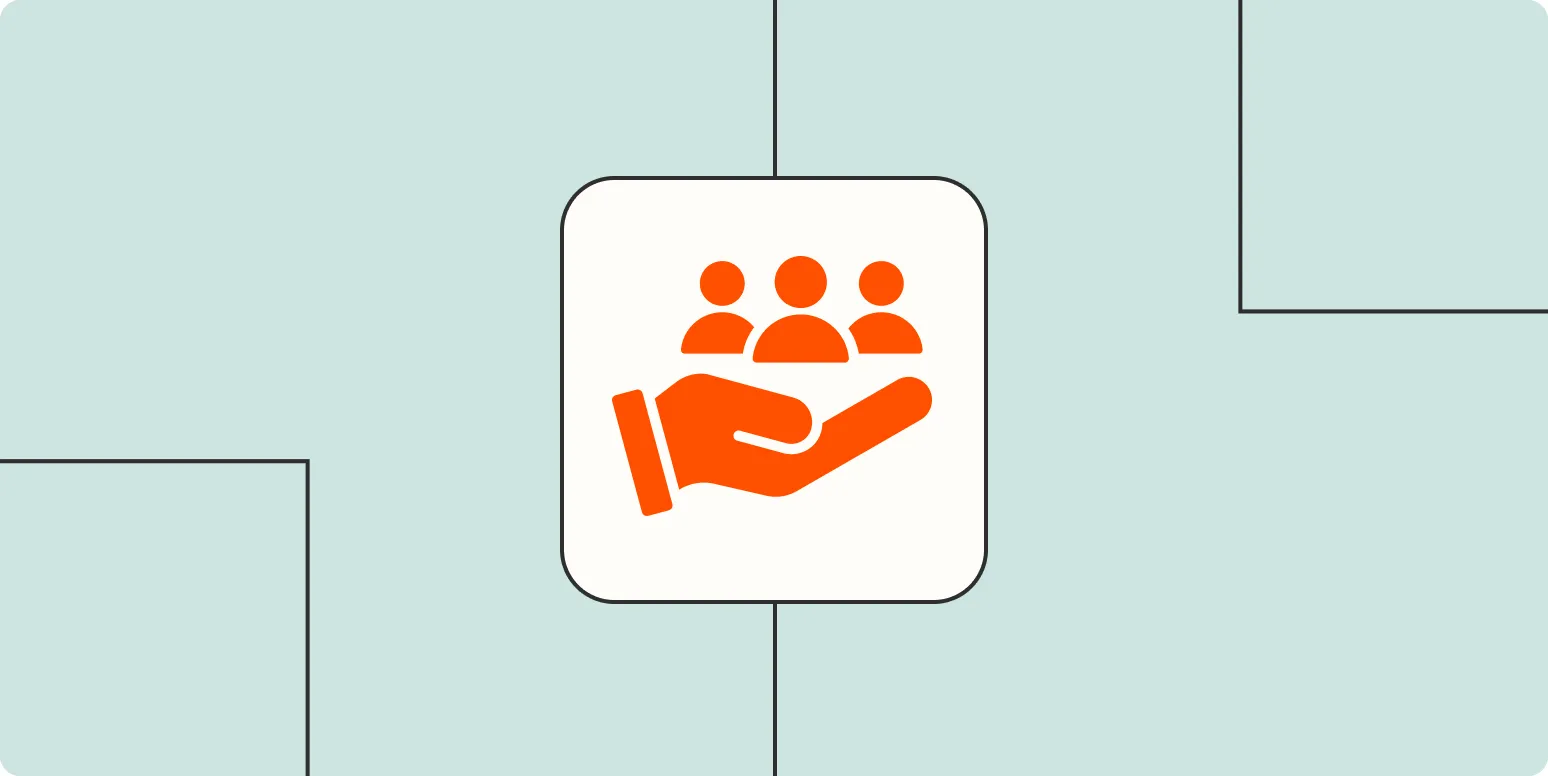
6 ways to automate your HR processes
Automating HR processes can significantly enhance efficiency and reduce administrative burdens. Streamlining tasks such as recruitment, onboarding, payroll, and performance management through specialized software frees up valuable time for HR professionals. Implementing self-service portals empowers employees to access information and complete tasks independently, while automated reminders ensure compliance with deadlines. Utilizing data analytics provides insights for better decision-making, and integrating communication tools fosters collaboration within teams. Overall, these strategies lead to a more agile and productive HR function.
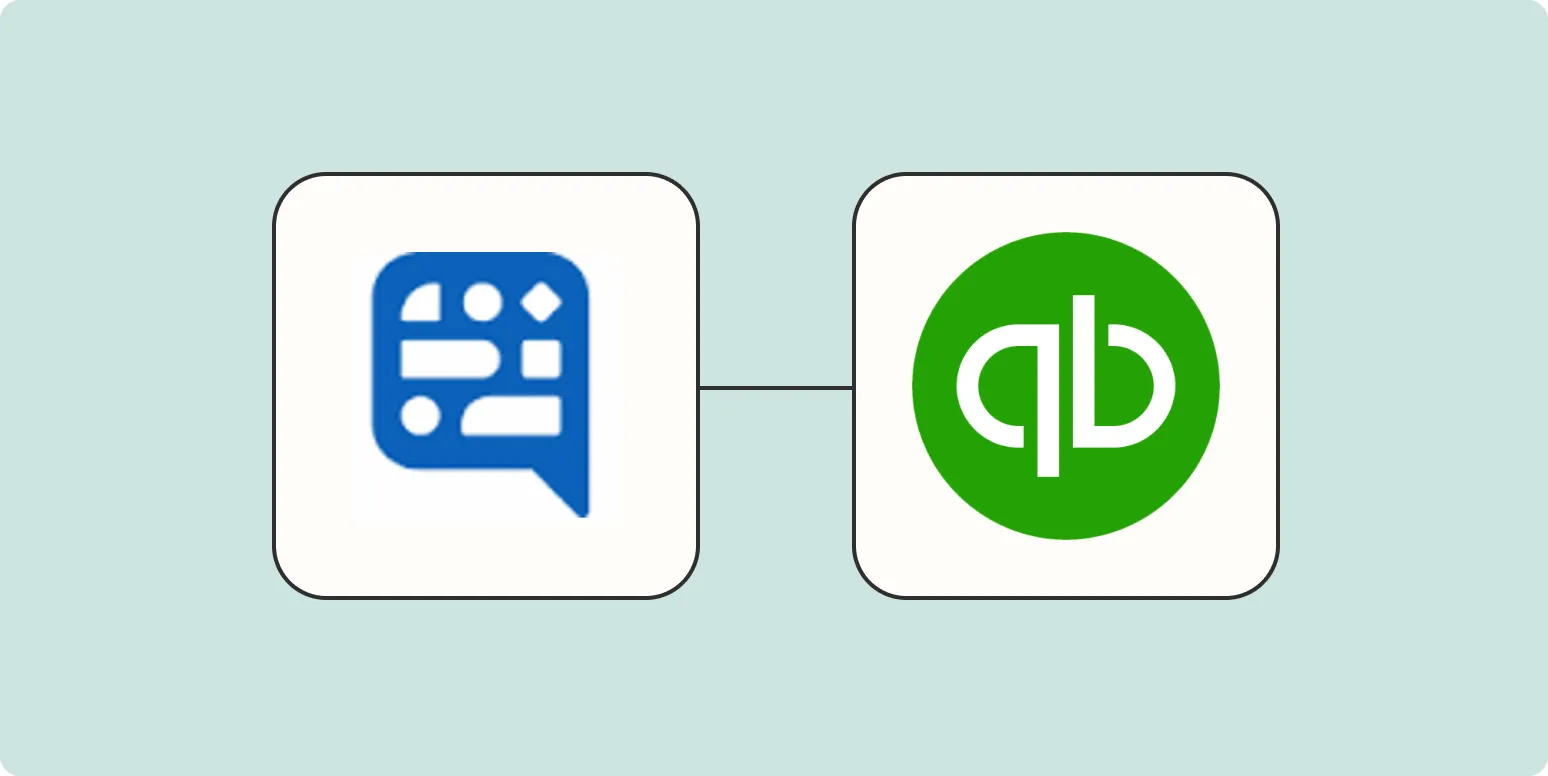
Make every fundraising campaign count with DonorDock
DonorDock empowers organizations to enhance their fundraising efforts by providing a comprehensive platform designed to streamline campaign management. With user-friendly tools for tracking donations, managing donor relationships, and analyzing campaign performance, DonorDock helps nonprofits maximize their fundraising potential. Its intuitive interface allows teams to collaborate efficiently, ensuring that every campaign is strategically planned and executed. By leveraging data-driven insights, organizations can engage their supporters more effectively and ultimately make each fundraising initiative more impactful and successful.
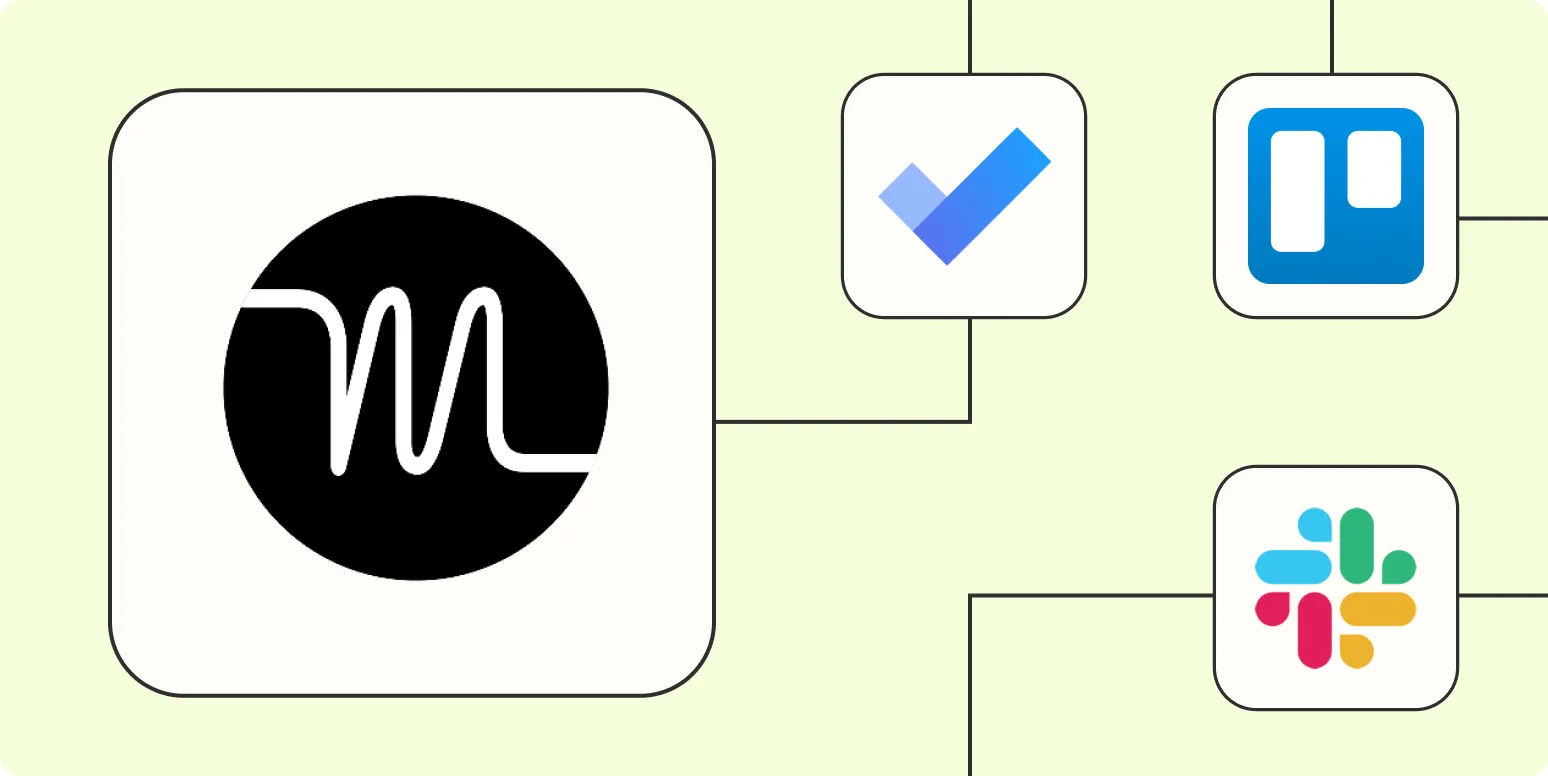
4 ways to automate Motion with Zapier
Automating Motion with Zapier can streamline your workflow and enhance productivity. One approach is to connect Motion with your calendar, automatically creating tasks based on scheduled events. Another method involves integrating email notifications, ensuring you receive updates when specific tasks are completed. You can also sync Motion with project management tools to keep your tasks organized and up-to-date. Lastly, setting up automated reminders for upcoming deadlines can help maintain focus and accountability throughout your projects.

4 ways to automatically qualify your leads
Automatically qualifying leads can streamline your sales process and enhance efficiency. Start by utilizing scoring systems that evaluate leads based on predefined criteria, such as engagement levels or demographic information. Implement marketing automation tools to track user behavior and segment your audience accordingly. Leverage artificial intelligence to analyze data patterns and predict lead quality. Finally, integrate customer relationship management software to centralize lead information and facilitate timely follow-ups, ensuring that your sales team focuses on the most promising prospects.
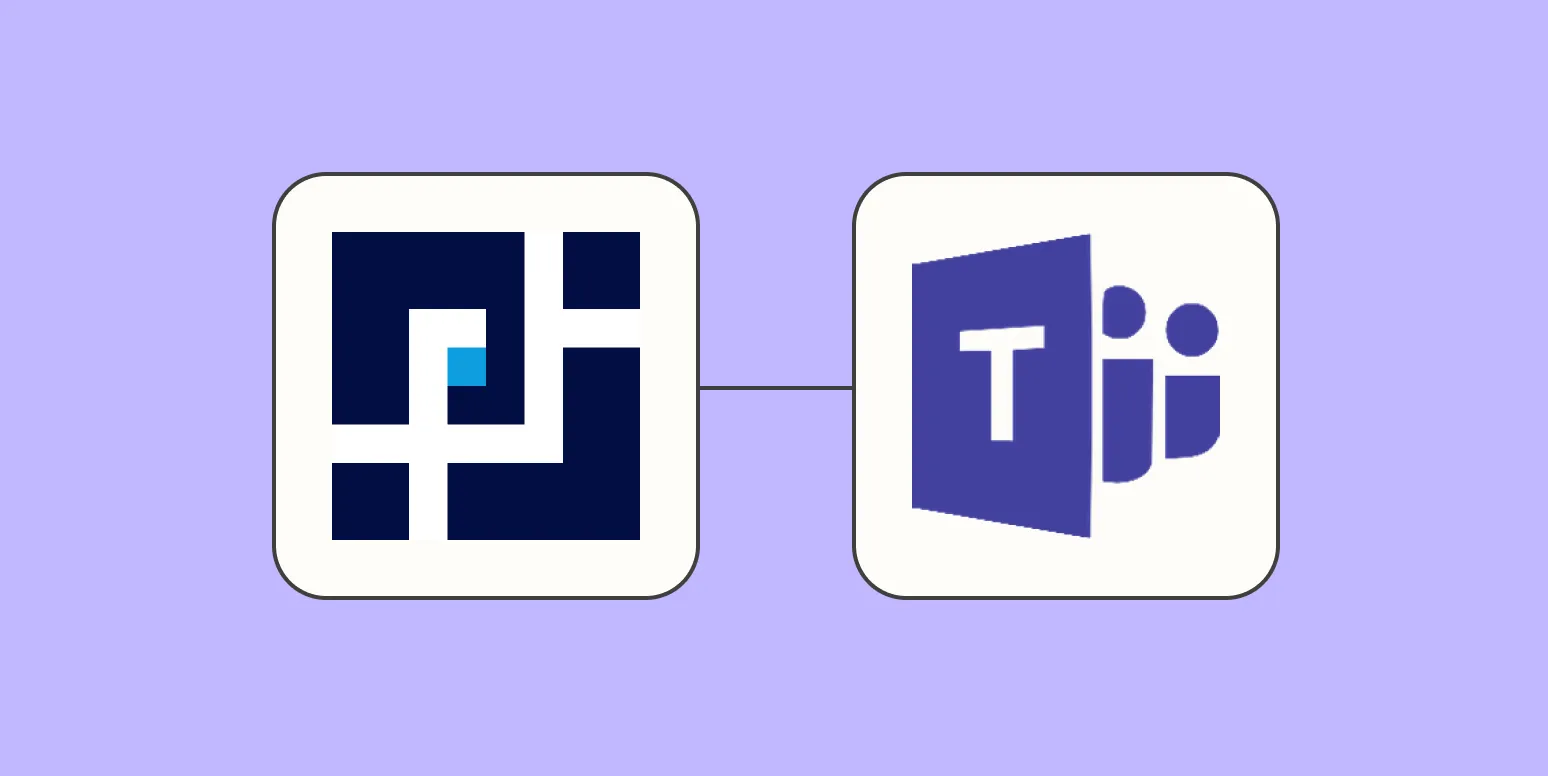
Schedule screen captures with PagePixels Screenshots
PagePixels Screenshots offers a convenient way to schedule screen captures at specific times, allowing users to automate the process of capturing website content. This feature is especially useful for monitoring changes, tracking updates, or archiving web pages over time. With a user-friendly interface, individuals can easily set up their desired schedule and let the software handle the rest. Whether for personal use or professional purposes, PagePixels ensures that users never miss an important moment on the web.
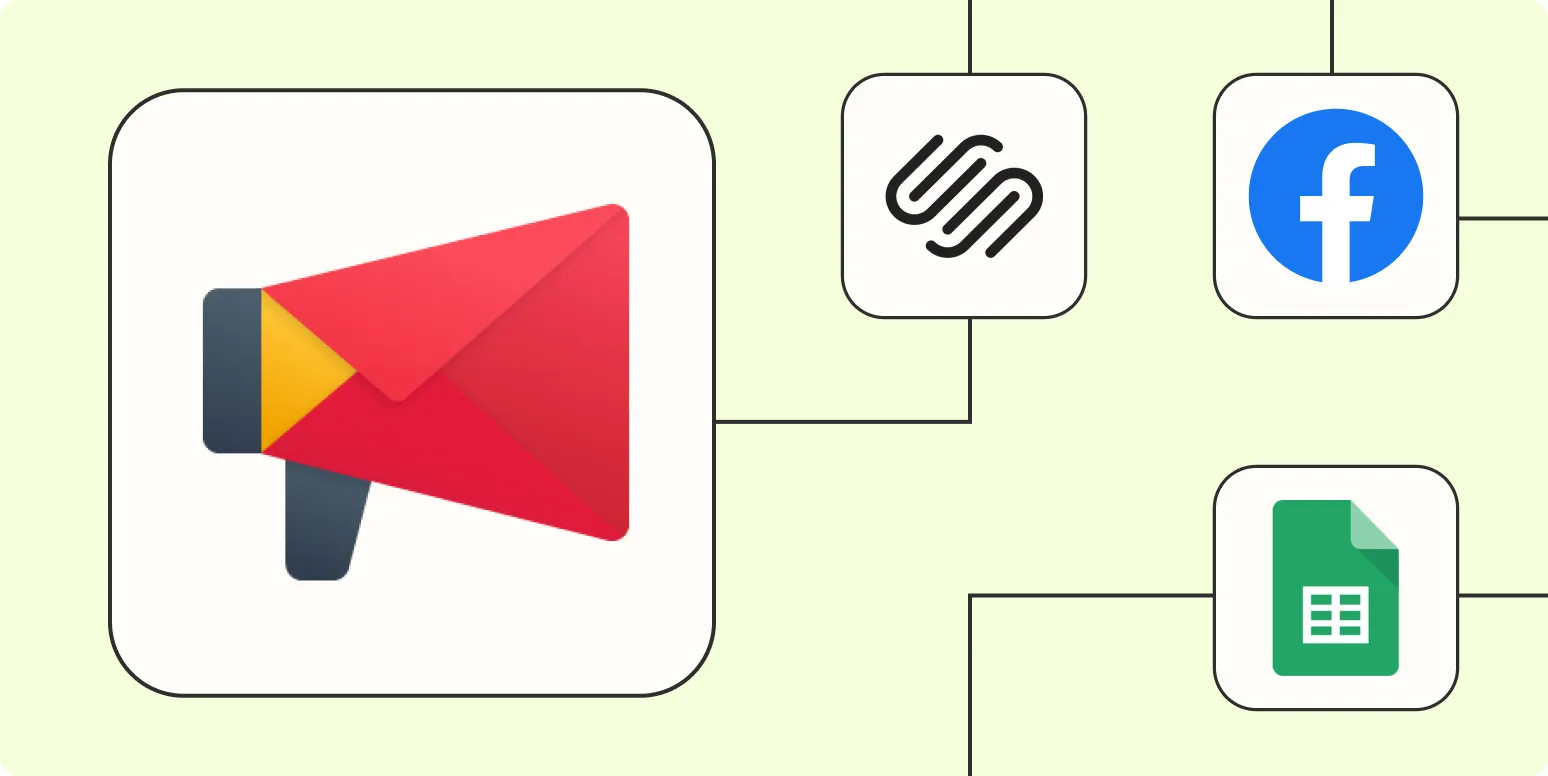
5 ways to automate Zoho Campaigns with Zapier
Automating Zoho Campaigns with Zapier can significantly enhance your marketing efficiency. By integrating these two platforms, you can streamline processes like adding new subscribers from forms directly into your Zoho lists, triggering email campaigns based on user actions, and updating contact information automatically. Additionally, you can segment your audience based on specific criteria and sync data between applications for better insights. This automation not only saves time but also ensures a more personalized approach to your email marketing efforts.

Sell digital products with Podia
Podia is an all-in-one platform designed for creators to sell digital products effortlessly. It enables users to offer online courses, digital downloads, and membership sites, providing a seamless experience for both sellers and buyers. With customizable storefronts, integrated marketing tools, and a user-friendly interface, Podia simplifies the process of reaching and engaging with audiences. Creators can manage their content, track sales, and interact with customers, making it an ideal solution for anyone looking to monetize their digital offerings.
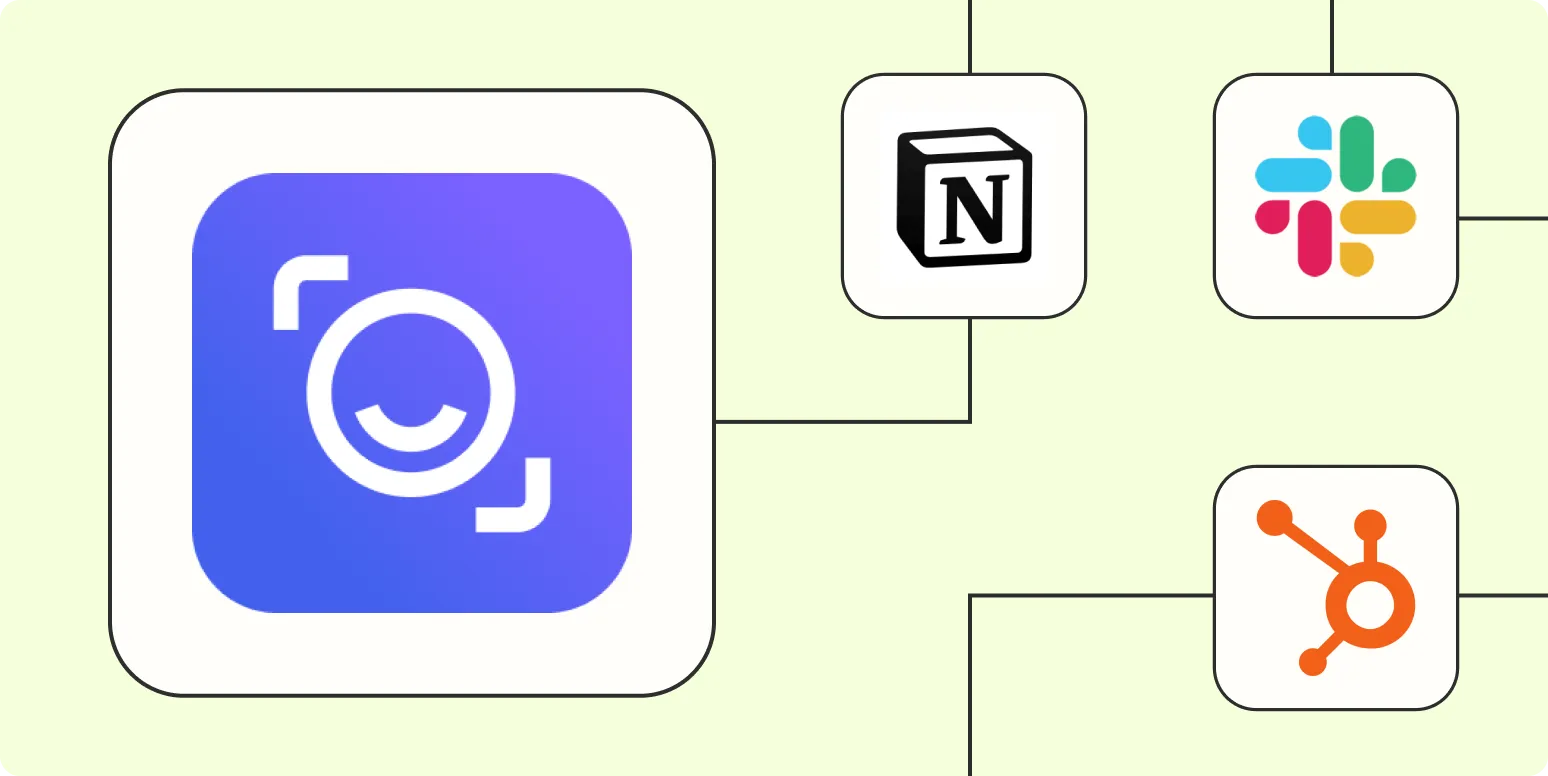
4 ways to automate Read AI with Zapier
Automating Read AI with Zapier can streamline your workflow and enhance productivity. By integrating Read AI with various applications, you can set up triggers to automatically save insights to your preferred storage, share updates on social media, or receive notifications for new content. Additionally, you can create customized reports that compile data from multiple sources, ensuring you never miss important information. This seamless connection between Read AI and other tools simplifies tasks, allowing you to focus on what matters most.
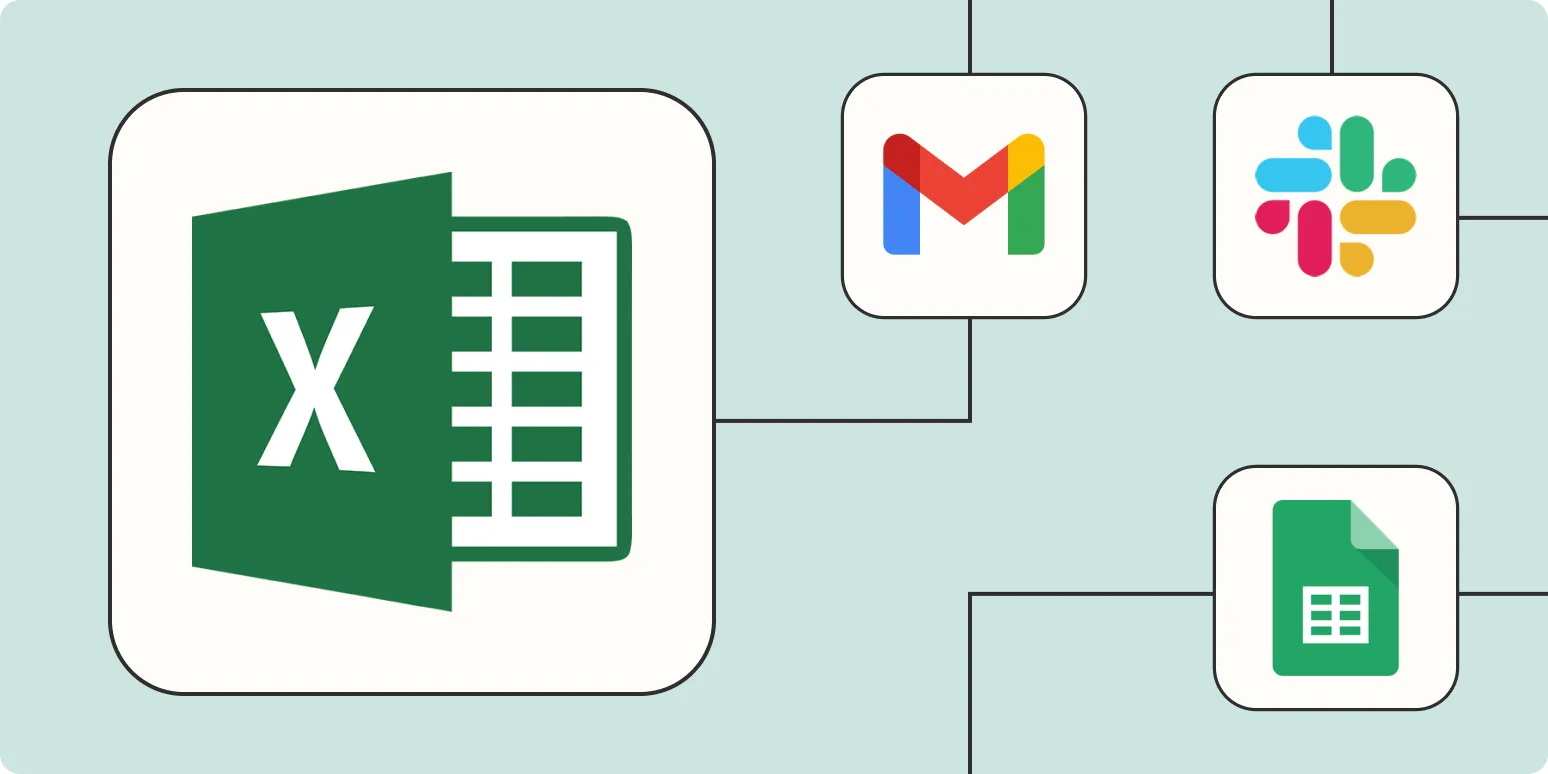
6 ways to automate Microsoft Excel
Automating Microsoft Excel can significantly enhance productivity and efficiency in data management. One effective approach is utilizing macros to automate repetitive tasks, which can save time and reduce errors. Additionally, employing Excel formulas and functions can streamline calculations and data analysis. Integrating Power Query allows for easy data transformation and import from various sources. Leveraging VBA scripting offers advanced automation capabilities, while using templates can standardize processes. Lastly, connecting Excel with other applications through APIs can facilitate seamless data flow and reporting.
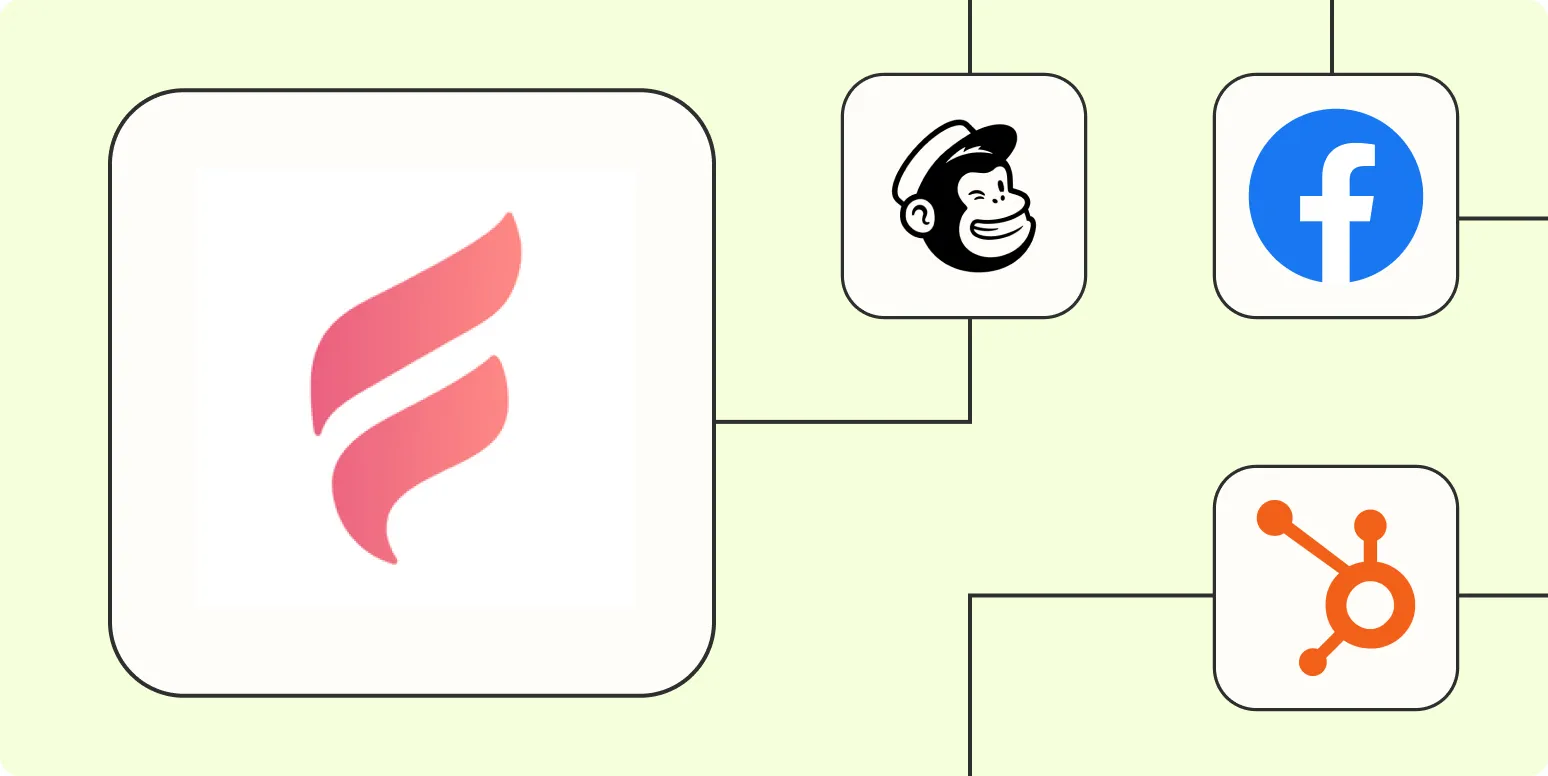
5 ways to automate Feathery with Zapier
Automating Feathery with Zapier can significantly streamline your workflows. Start by connecting Feathery forms to your preferred email service to send notifications upon submission. You can also integrate with a project management tool to create tasks automatically based on form responses. Syncing data to a spreadsheet allows for easy tracking and analysis. Additionally, setting up automated reminders for follow-ups enhances user engagement. Lastly, integrate Feathery with a CRM to manage leads more efficiently and maintain organized communication.
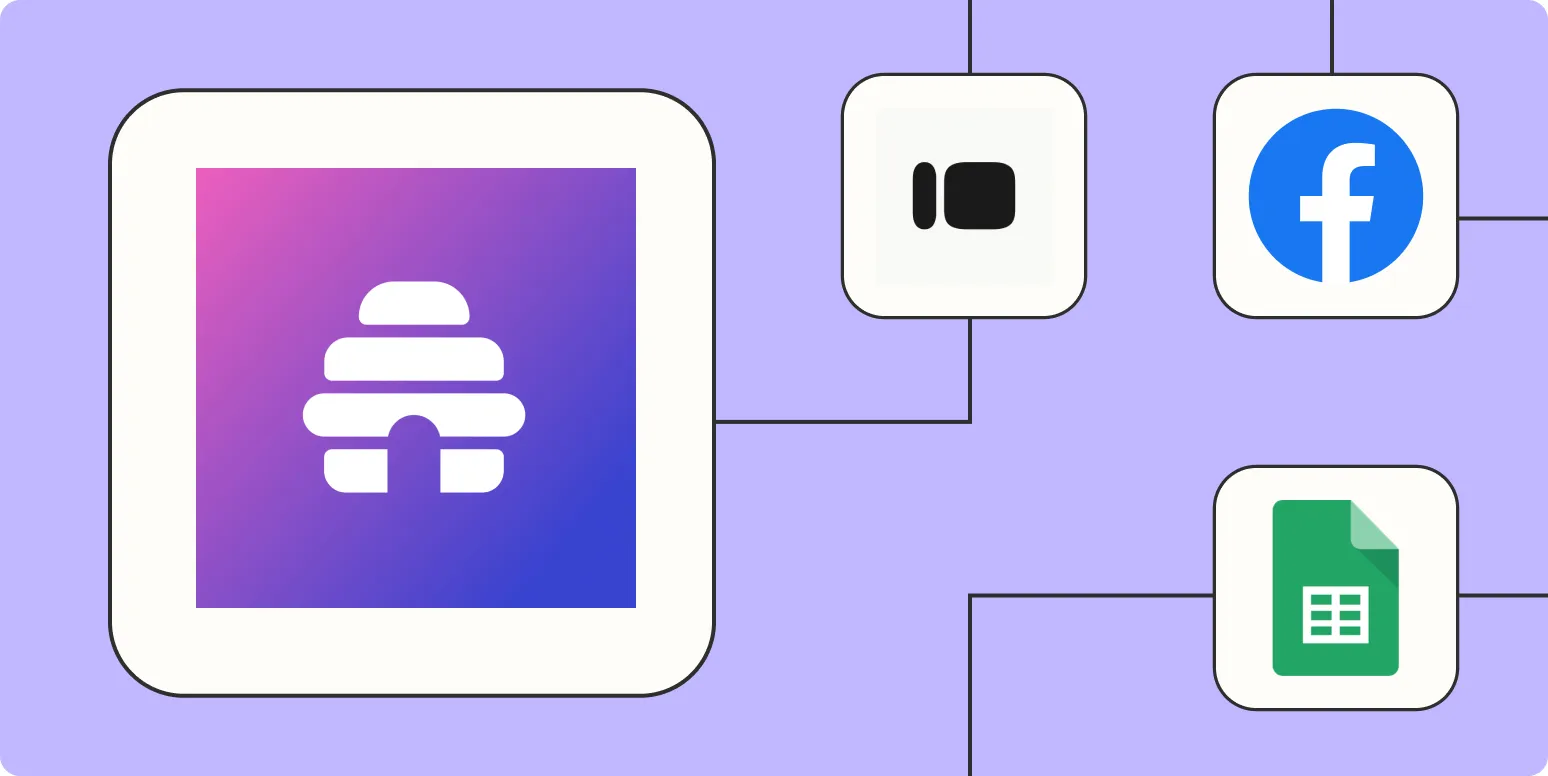
6 ways to automate beehiiv with Zapier
Automating Beehiiv with Zapier can streamline your workflow and enhance productivity. You can connect Beehiiv with various apps to automatically add new subscribers from forms, send welcome emails, and update subscriber lists in real-time. Additionally, you can trigger notifications for new content or manage social media posts seamlessly. By integrating Beehiiv with CRM systems, you can maintain organized customer data and improve engagement. This automation not only saves time but also ensures a more efficient communication process.
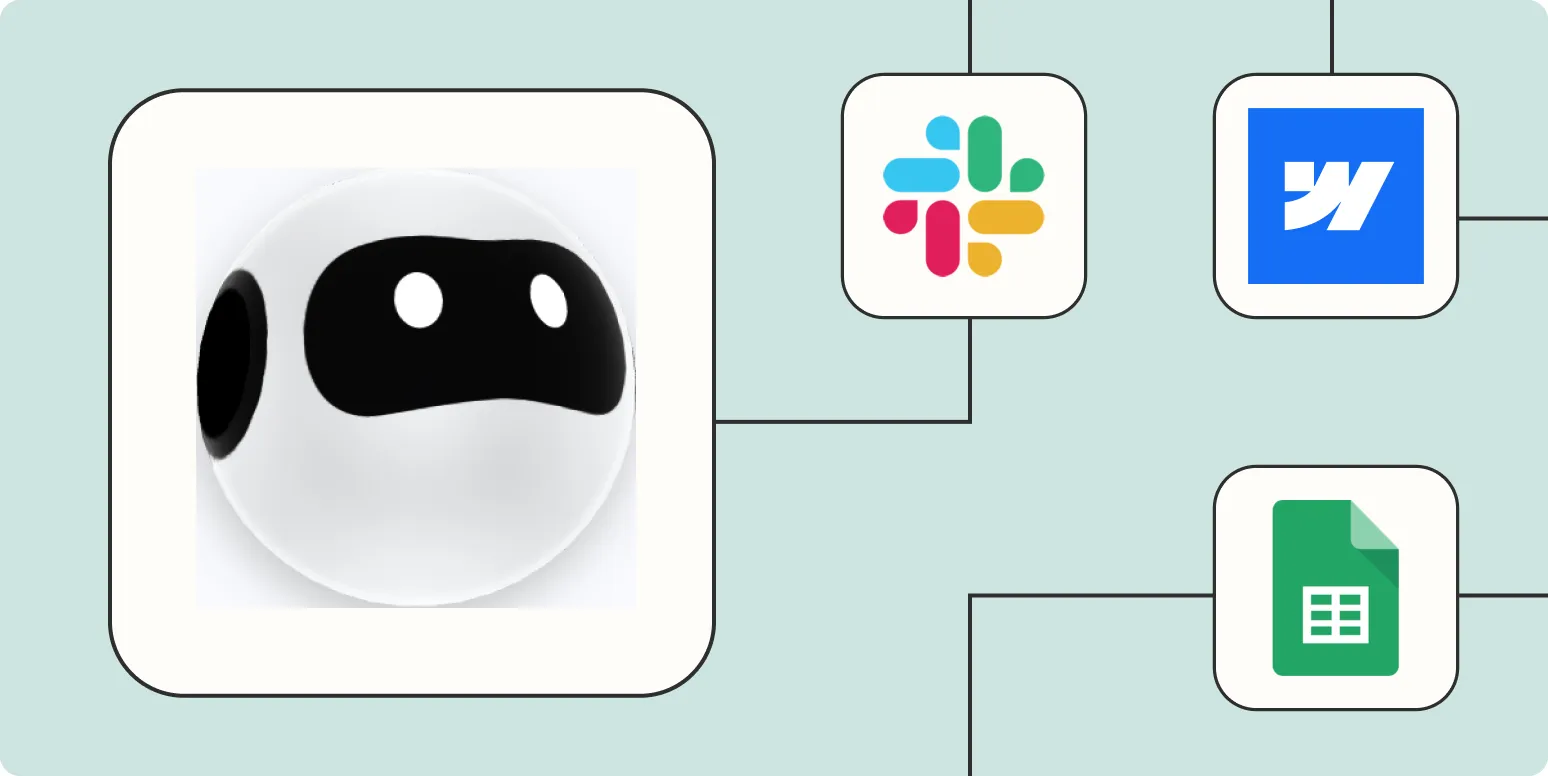
4 ways to automate Browse AI with Zapier
Automating Browse AI with Zapier can streamline your workflows and enhance productivity. You can set up triggers to initiate actions when specific events occur, such as automatically saving scraped data to a spreadsheet. Integrating notifications ensures you stay updated on new data without manual checks. Another useful automation is syncing Browse AI outputs with other applications, allowing for seamless data management. Lastly, you can create customized workflows that align with your unique business needs, maximizing efficiency and minimizing repetitive tasks.
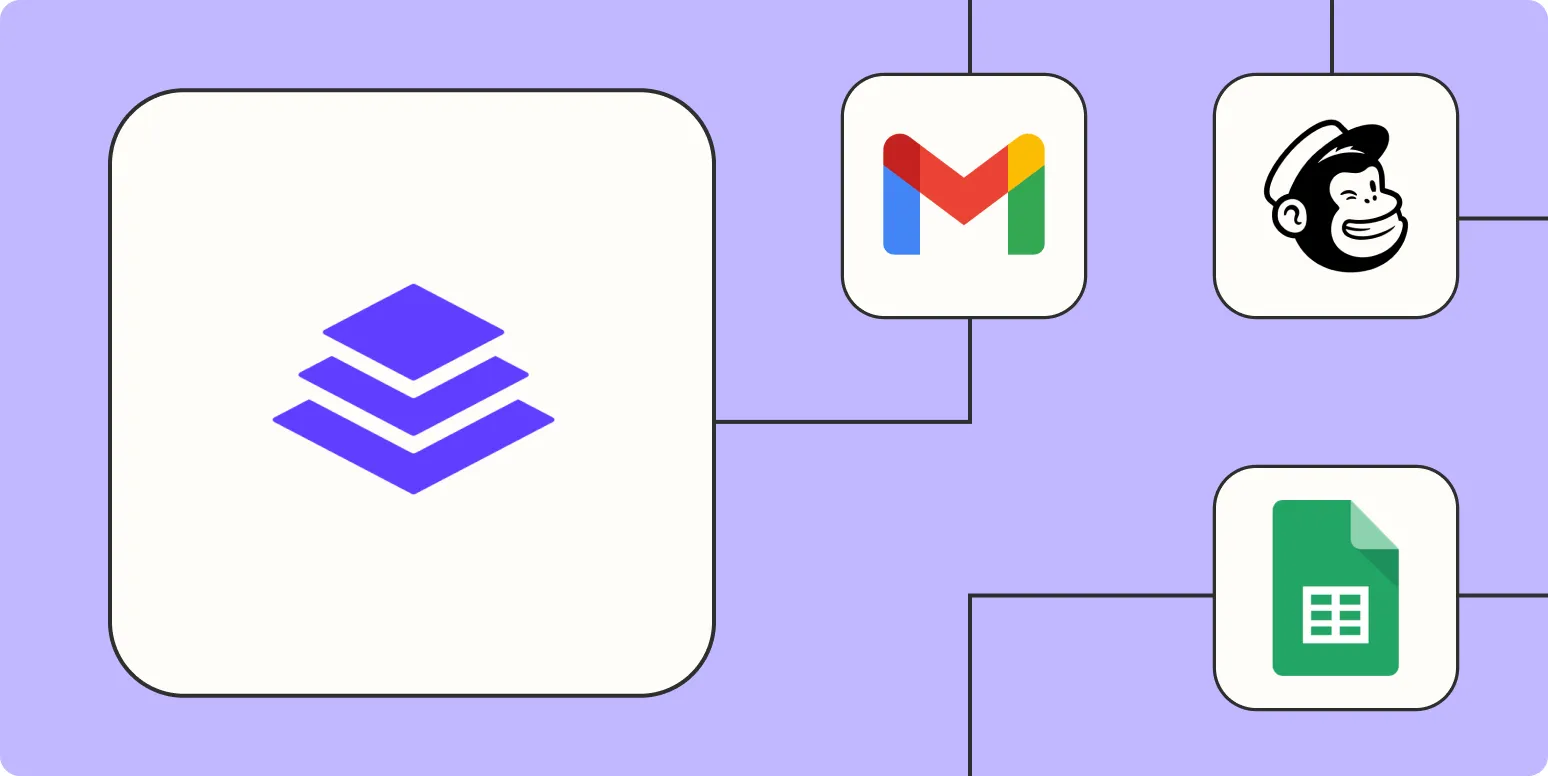
5 ways to automate Leadpages with Zapier
Automating Leadpages with Zapier can streamline your marketing efforts and enhance productivity. By integrating Leadpages with various applications, you can automatically add new leads to your CRM, send personalized follow-up emails, or update spreadsheet data seamlessly. You can also trigger notifications in team communication tools whenever a new lead is captured, and automatically segment your audience for targeted campaigns. These automation solutions help eliminate manual tasks, allowing you to focus on growing your business effectively.
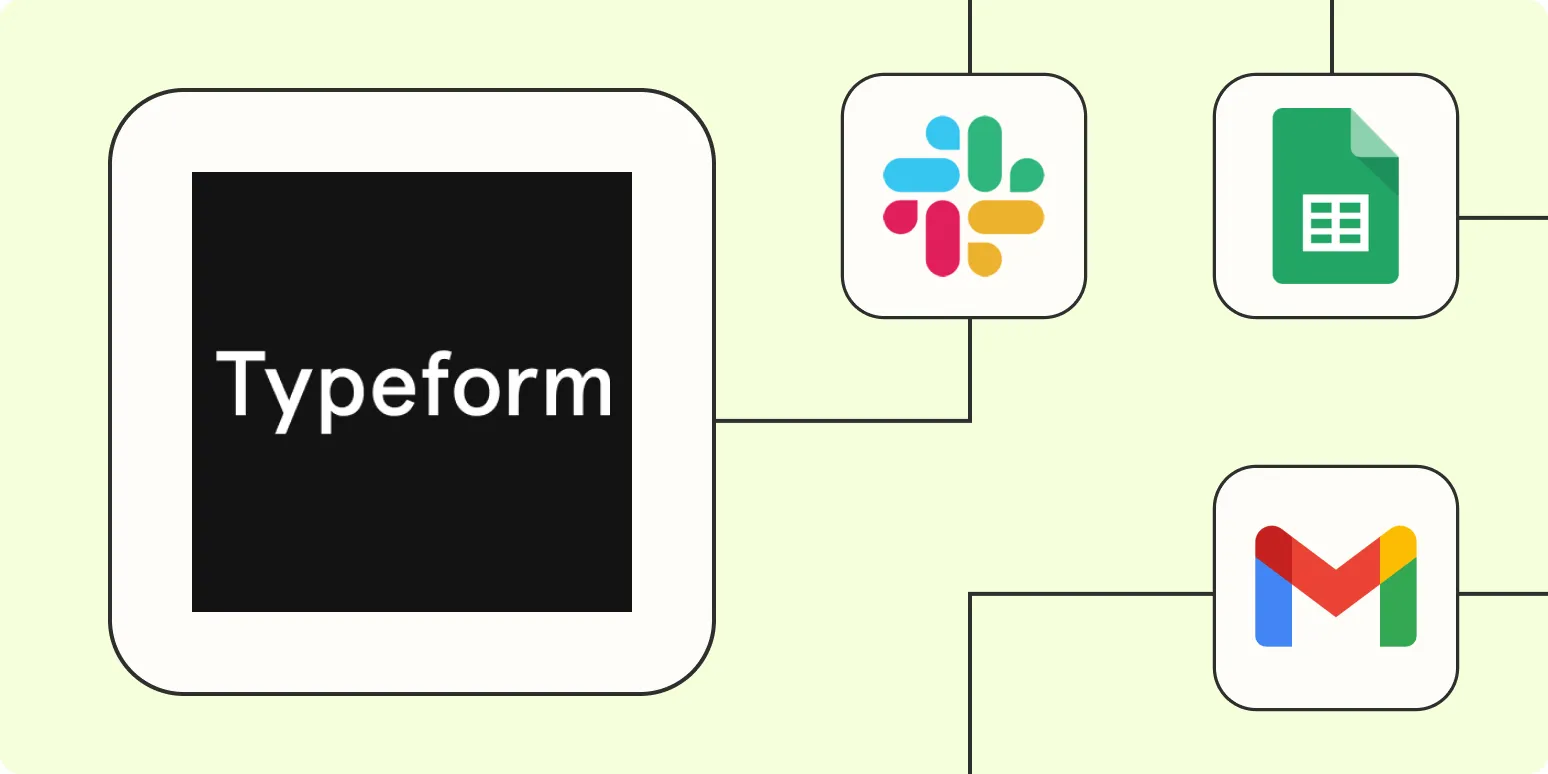
6 ways to use the Zapier Typeform integration
The Zapier Typeform integration offers a versatile way to streamline data collection and management. Users can automate workflows by connecting Typeform responses to various applications, enabling tasks like sending automated emails or updating spreadsheets. It enhances lead generation by instantly adding new contacts to a CRM. Additionally, users can trigger notifications in messaging apps whenever a form is submitted. The integration also allows for efficient data analysis by sending responses directly to analytics tools, ensuring informed decision-making.
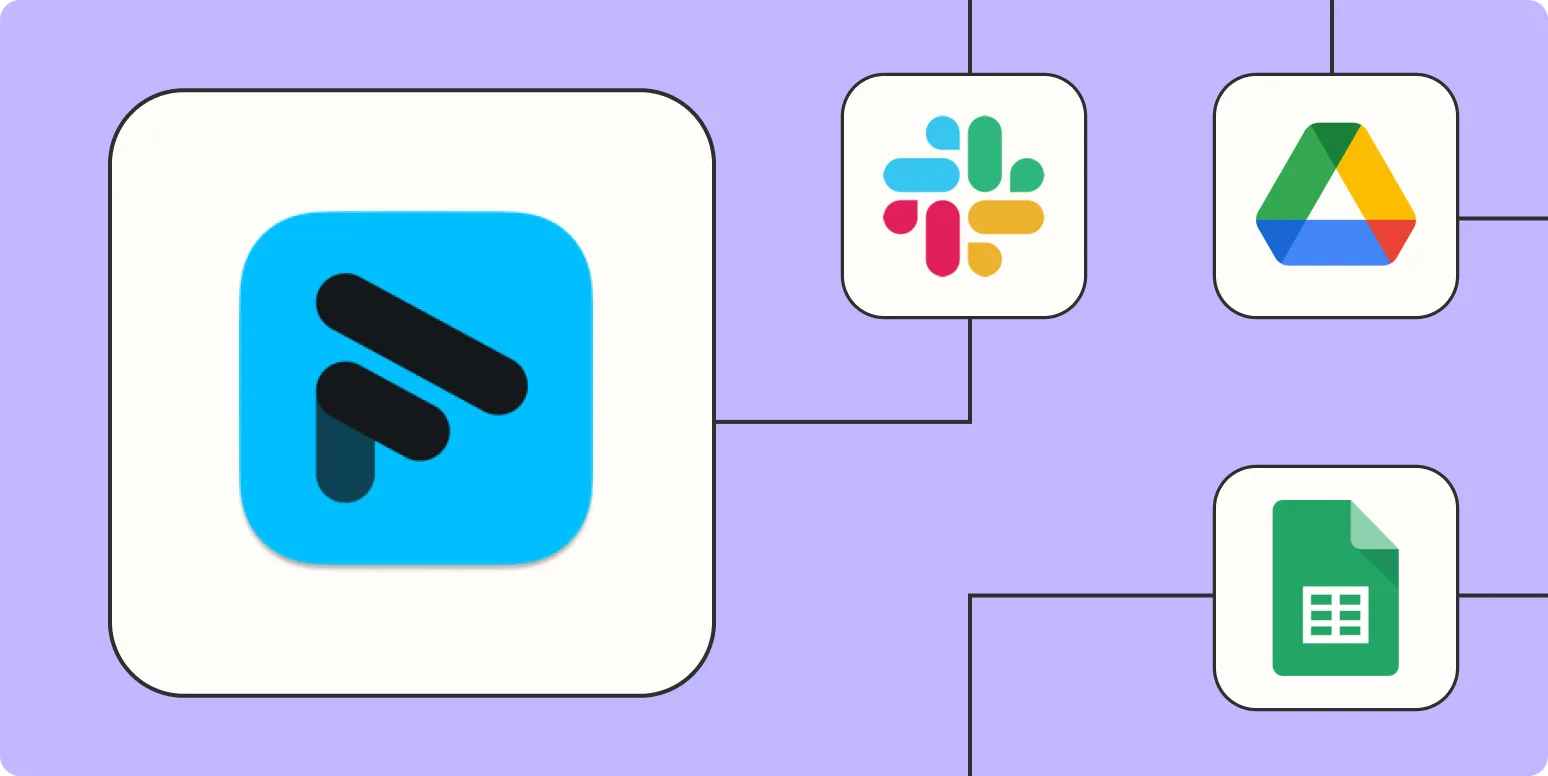
4 ways to automate Fathom with Zapier
Discover how to enhance your workflow by automating Fathom with Zapier through four effective methods. Streamline your processes by connecting Fathom with other apps to automatically create reports, update data, and manage tasks without manual input. Set up triggers to initiate actions based on specific events, ensuring timely responses. Utilize templates for recurring tasks, and integrate seamlessly with tools like Slack or Google Sheets to improve collaboration and data management. Embrace automation to save time and boost productivity.
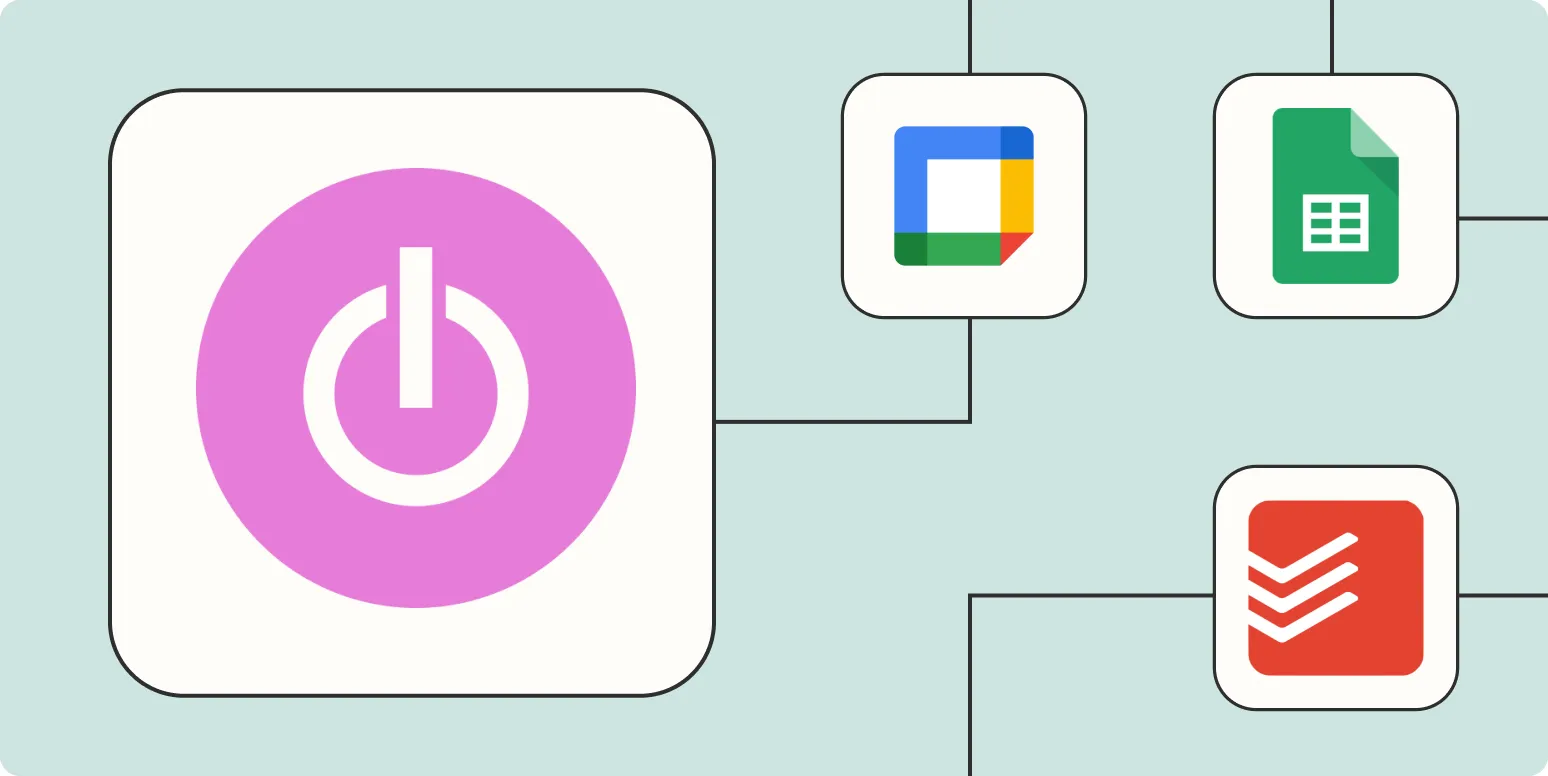
4 ways to automate Toggl Track with Zapier
Automating Toggl Track with Zapier can streamline your time-tracking process significantly. You can create Zaps to automatically log time entries based on triggers from other apps, such as new tasks in project management tools. Additionally, you can set up notifications for reminders or updates when time entries are created. Integrating Toggl with your calendar can help you manage your schedule better, while connecting it to communication platforms can facilitate team collaboration by sharing tracked time data effortlessly.
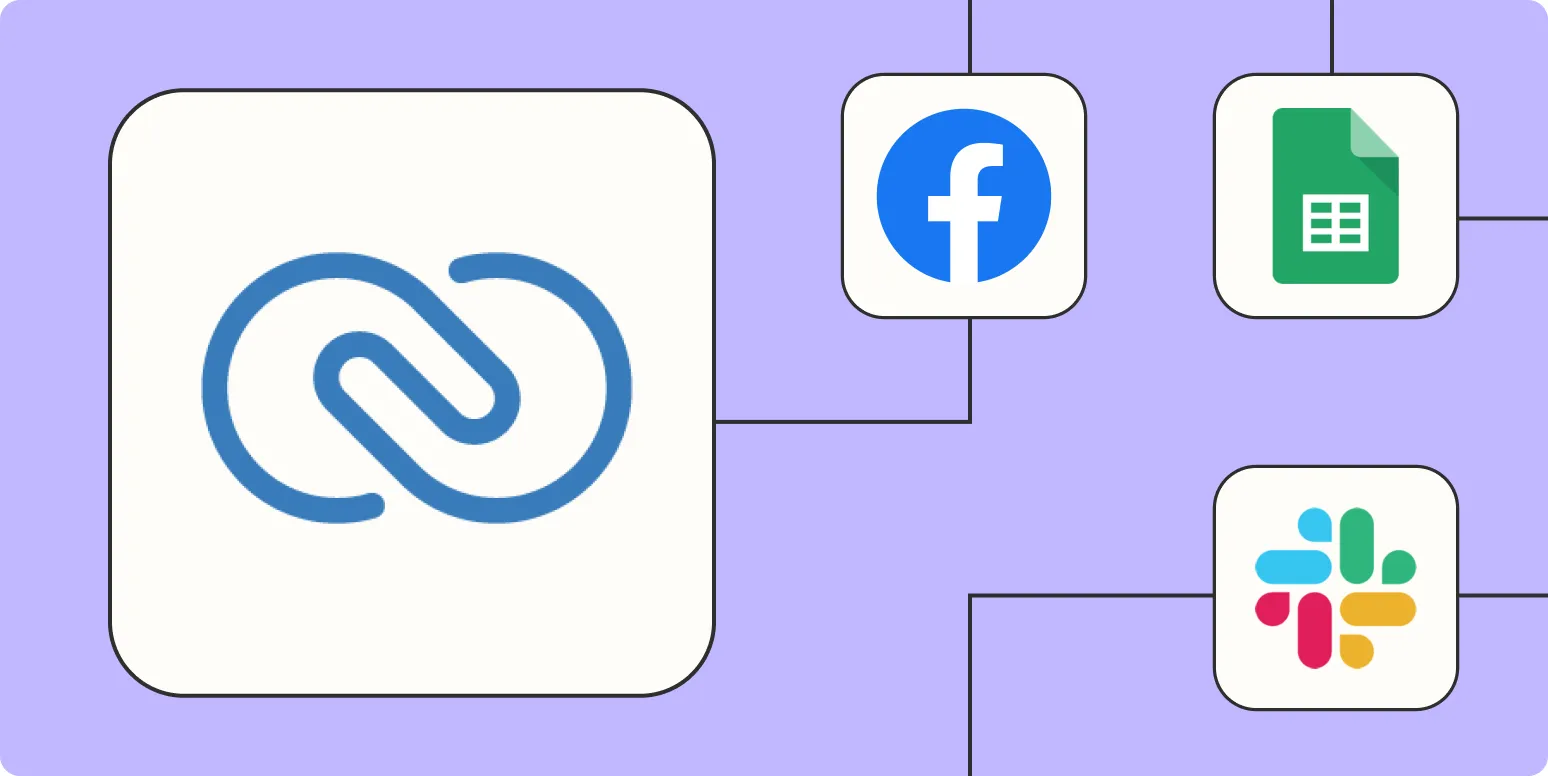
5 ways to use the Zapier Zoho CRM integration
The Zapier Zoho CRM integration offers a seamless way to automate tasks and improve productivity. Users can connect Zoho CRM with various applications to automatically add new leads from web forms or emails. It enables the synchronization of contact information across platforms, ensuring consistency. Users can set up triggers to send notifications for important updates, streamline follow-up processes, and create custom workflows that enhance team collaboration. This integration ultimately helps businesses save time and focus on building stronger customer relationships.