
Productivity
Productivity refers to the efficiency of converting inputs into outputs. It is a measure of how effectively resources like time, labor, and materials are utilized to achieve desired results. Enhancing productivity involves optimizing processes, reducing waste, and maximizing output, ultimately driving economic growth and improving overall performance.

How to DJ a Zoom call
To DJ a Zoom call, begin by selecting a reliable DJ software or hardware that allows you to mix tracks seamlessly. Ensure your computer's audio settings are optimized for both input and output to enhance sound quality. Use virtual audio cables to route your music into Zoom, allowing participants to hear your mixes clearly. Create an engaging atmosphere by curating playlists that match the vibe of the call, encouraging interaction through chat and reactions, and keeping the energy high throughout the session.
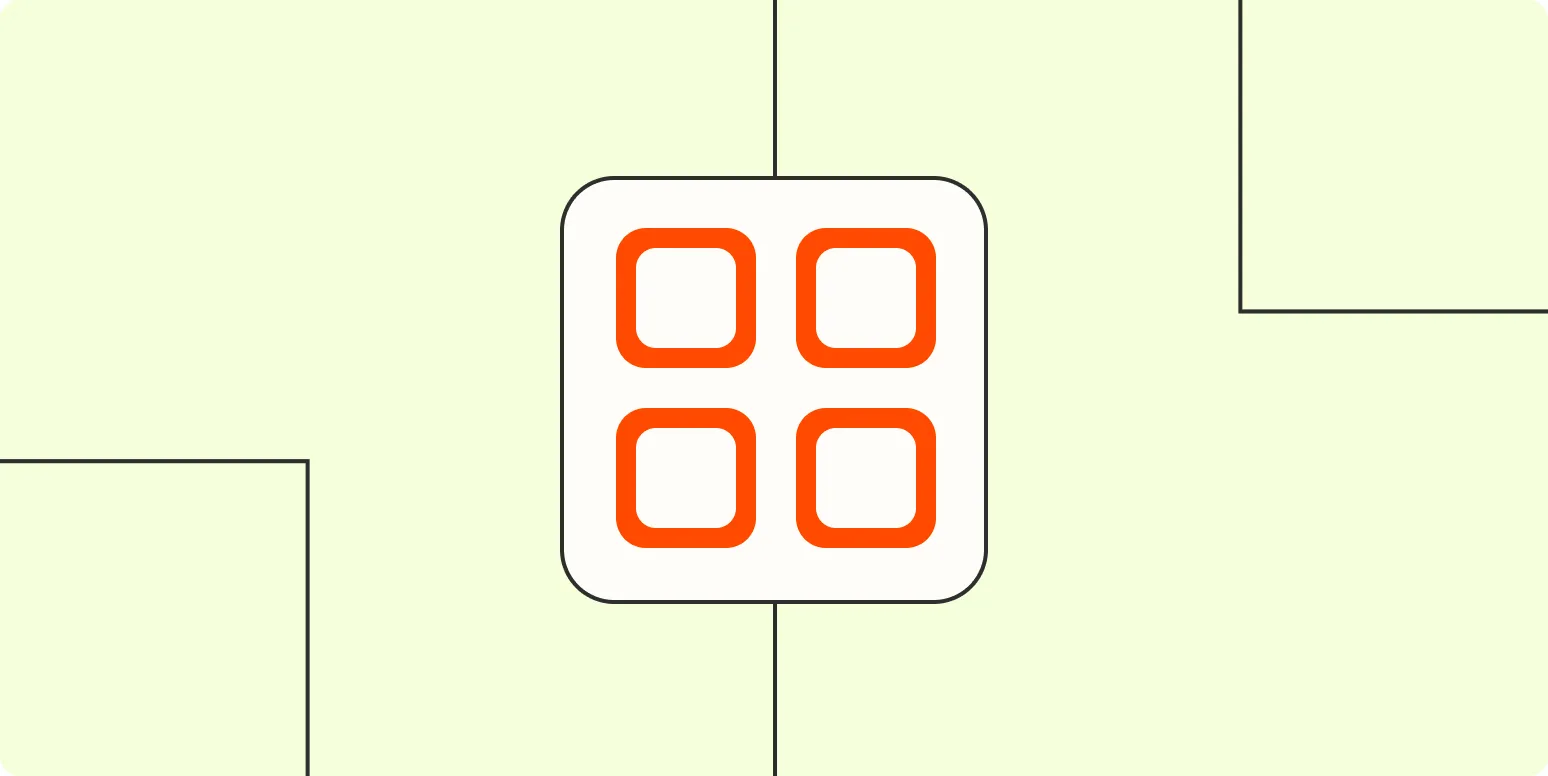
How to build your own app—no coding skills required
Building your own app without coding skills is more accessible than ever, thanks to various user-friendly platforms and tools. Start by identifying your app's purpose and target audience. Utilize no-code development platforms that offer drag-and-drop interfaces, allowing you to design layouts and functionalities effortlessly. Customize templates, integrate features like forms and databases, and test your app on multiple devices. Once satisfied with the design and functionality, publish your app on app stores or share it directly with users, making your vision a reality.
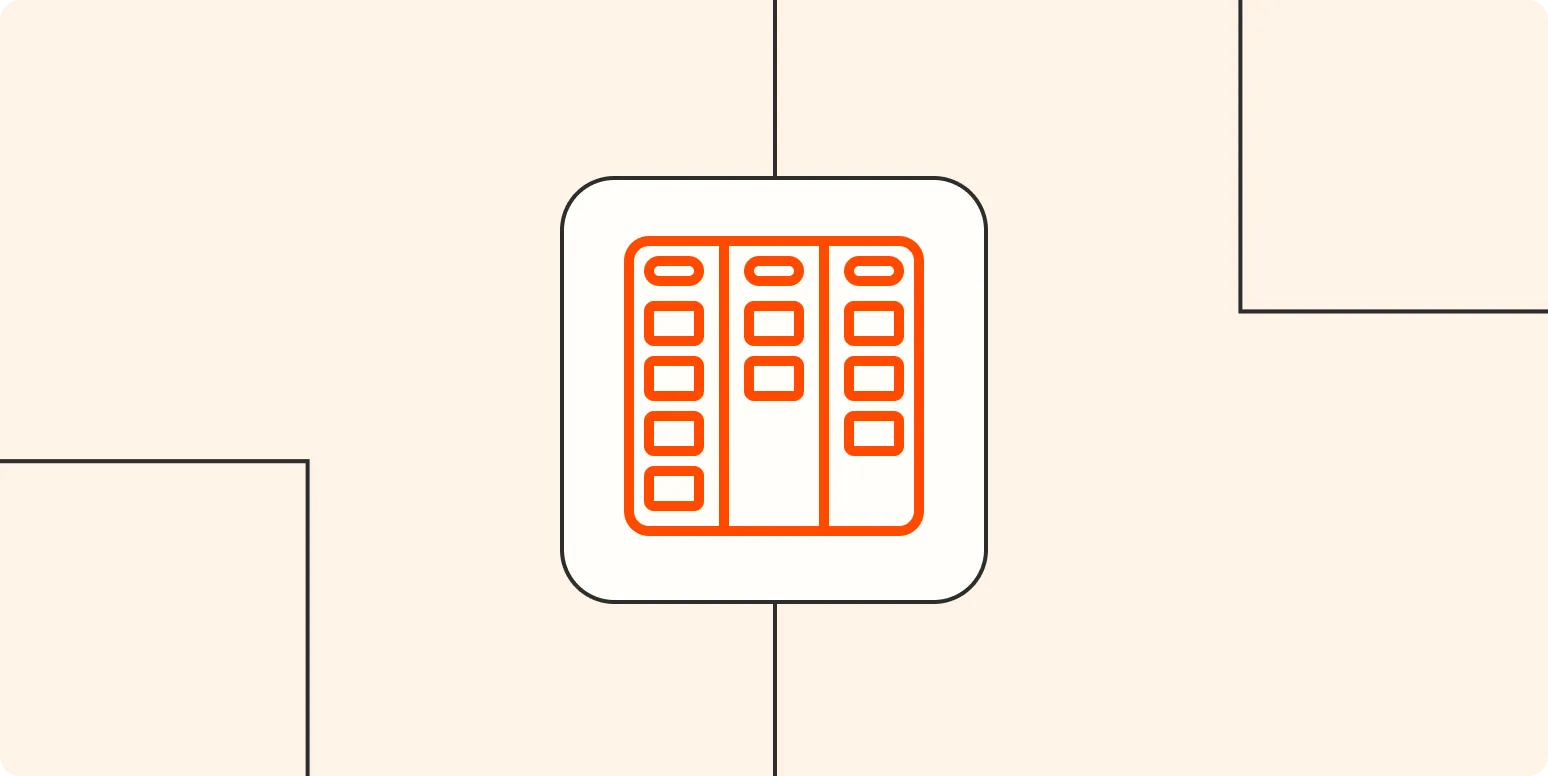
Kanban 101: The ultimate guide to using Kanban
"Kanban 101: The ultimate guide to using Kanban" provides a comprehensive introduction to the Kanban methodology, a visual approach to workflow management that enhances productivity and efficiency. This guide explains the core principles of Kanban, including visualizing work, limiting work in progress, and managing flow. It offers practical tips for implementing Kanban in various environments, from software development to personal projects. By focusing on continuous improvement and collaboration, this guide empowers teams to optimize their processes and achieve greater results.

How to facilitate workshops on Zoom
Facilitating workshops on Zoom involves creating an engaging and interactive environment for participants. Begin by setting clear objectives and preparing a structured agenda. Utilize features like breakout rooms for small group discussions and polls to encourage participation. Ensure that all participants are familiar with the platform’s tools, such as chat and screen sharing. Foster open communication by encouraging questions and feedback throughout the session. Finally, wrap up with a summary and actionable takeaways to reinforce learning and maintain engagement.

How to use Runkeeper for vacation planning
Runkeeper can be a valuable tool for vacation planning by helping you explore and map out running routes in your destination. Start by researching popular trails or parks in the area, then use the app to track your runs and monitor your progress. You can create custom routes based on local attractions, ensuring you see the sights while staying active. Additionally, Runkeeper allows you to set goals and share your experiences with friends, making it a great way to enhance your travel adventure.
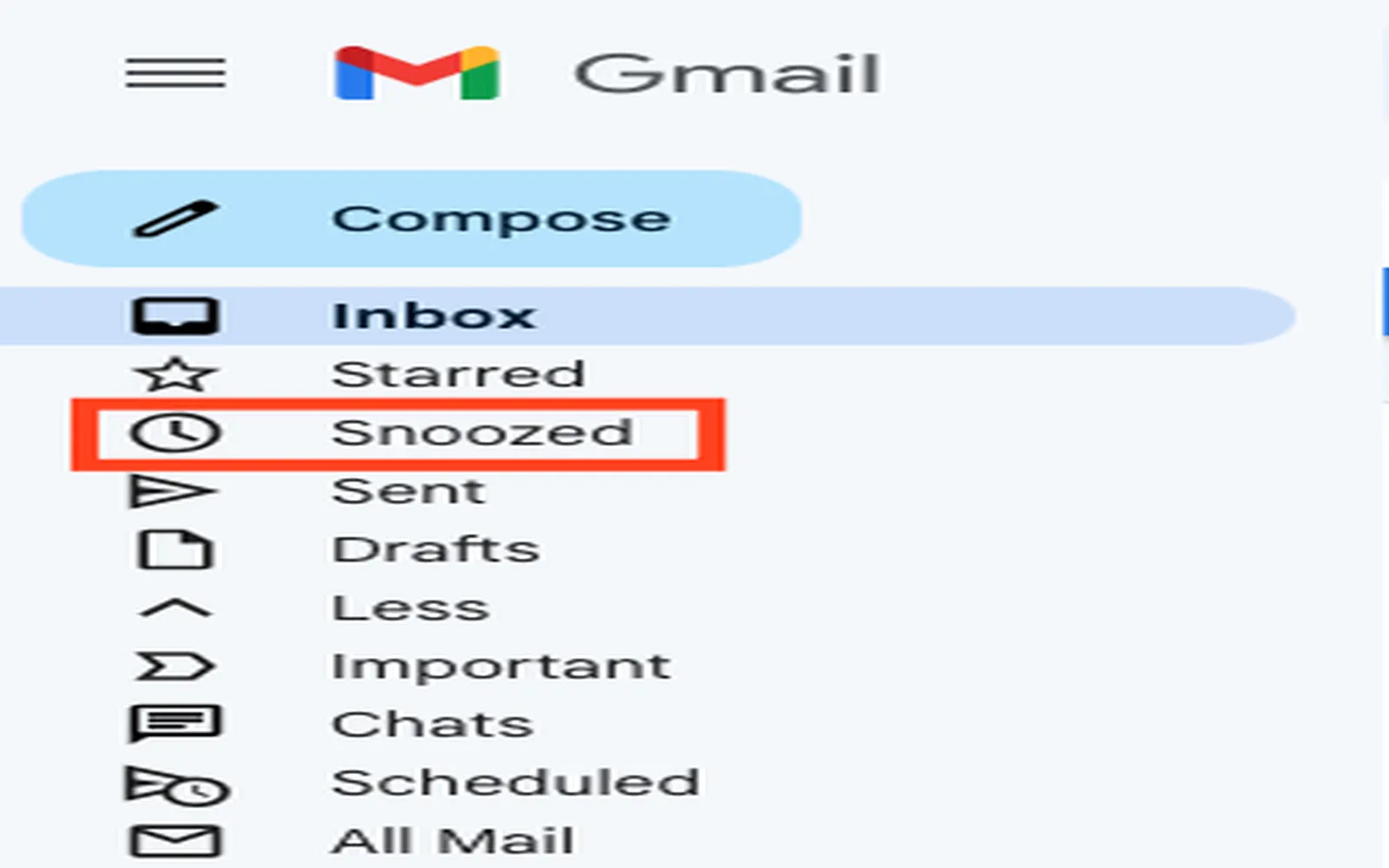
Why I snooze my emails
Snoozing emails allows me to manage my inbox more effectively by prioritizing tasks and reducing distractions. It gives me the flexibility to temporarily set aside less urgent messages, ensuring I focus on what truly matters at the moment. This practice helps me maintain productivity throughout the day, as I can revisit important emails later when I’m better prepared to respond. Ultimately, snoozing emails enhances my organization and helps create a more manageable workflow in an increasingly busy digital landscape.
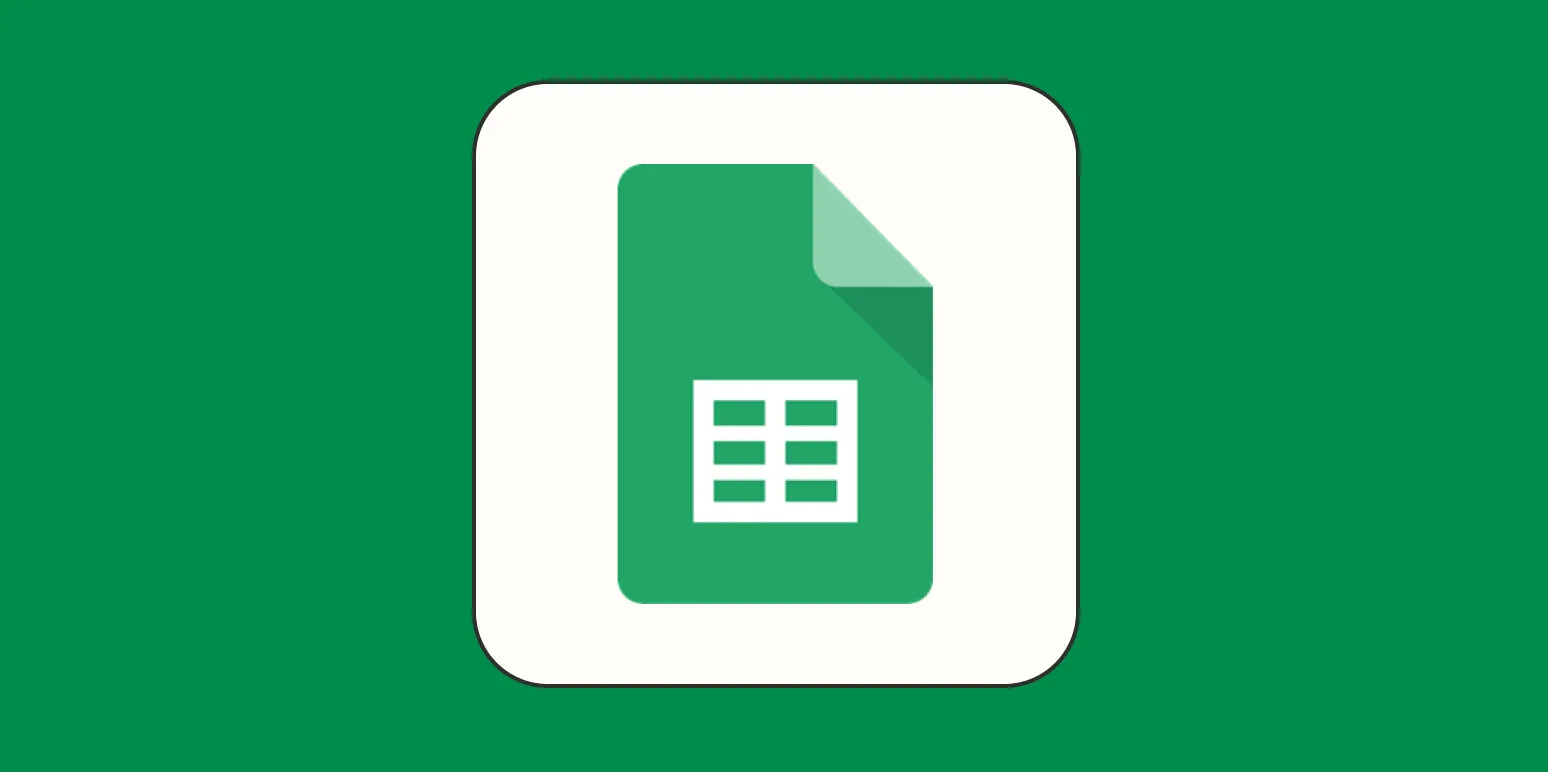
How to clean up data in Google Sheets with cleanup suggestions
Cleaning up data in Google Sheets involves several effective strategies to enhance data quality. Start by removing duplicates using the built-in feature, which helps maintain unique entries. Next, utilize the "Find and Replace" tool to correct common errors or inconsistencies in text. You can also format cells to standardize date and number formats for uniformity. Finally, consider using data validation rules to restrict input types, ensuring that future entries adhere to your specified criteria. This systematic approach will streamline your data management process.

How to group tabs in Chrome
Grouping tabs in Chrome helps organize your browsing experience by allowing you to cluster related tabs together. To create a group, right-click on a tab and select "Add tab to new group." You can then name the group and assign a color for easy identification. To add more tabs to the group, simply drag them into the colored area. You can collapse or expand the group as needed, keeping your workspace tidy and enhancing productivity while navigating multiple pages.

See how you spend your workdays with Google Calendar Time Insights
Google Calendar Time Insights offers a powerful way to analyze how you allocate your work hours. By providing a visual breakdown of your time spent on various tasks and meetings, it helps you identify patterns and optimize your schedule. This feature enhances productivity by highlighting areas where you may be overcommitting or underutilizing your time. With these insights, you can make informed decisions to balance your workload better and focus on what truly matters in your professional life.

Start tracking your business goals and projects in Notion (with template)
Discover how to effectively monitor your business goals and projects using Notion, a versatile productivity tool. This guide provides insights into setting up a customized tracking system that can streamline your workflow and enhance collaboration. With a ready-to-use template, you can easily organize tasks, set deadlines, and visualize progress, ensuring that your team stays aligned and focused on achieving key objectives. Embrace the power of Notion to boost your productivity and keep your projects on track.
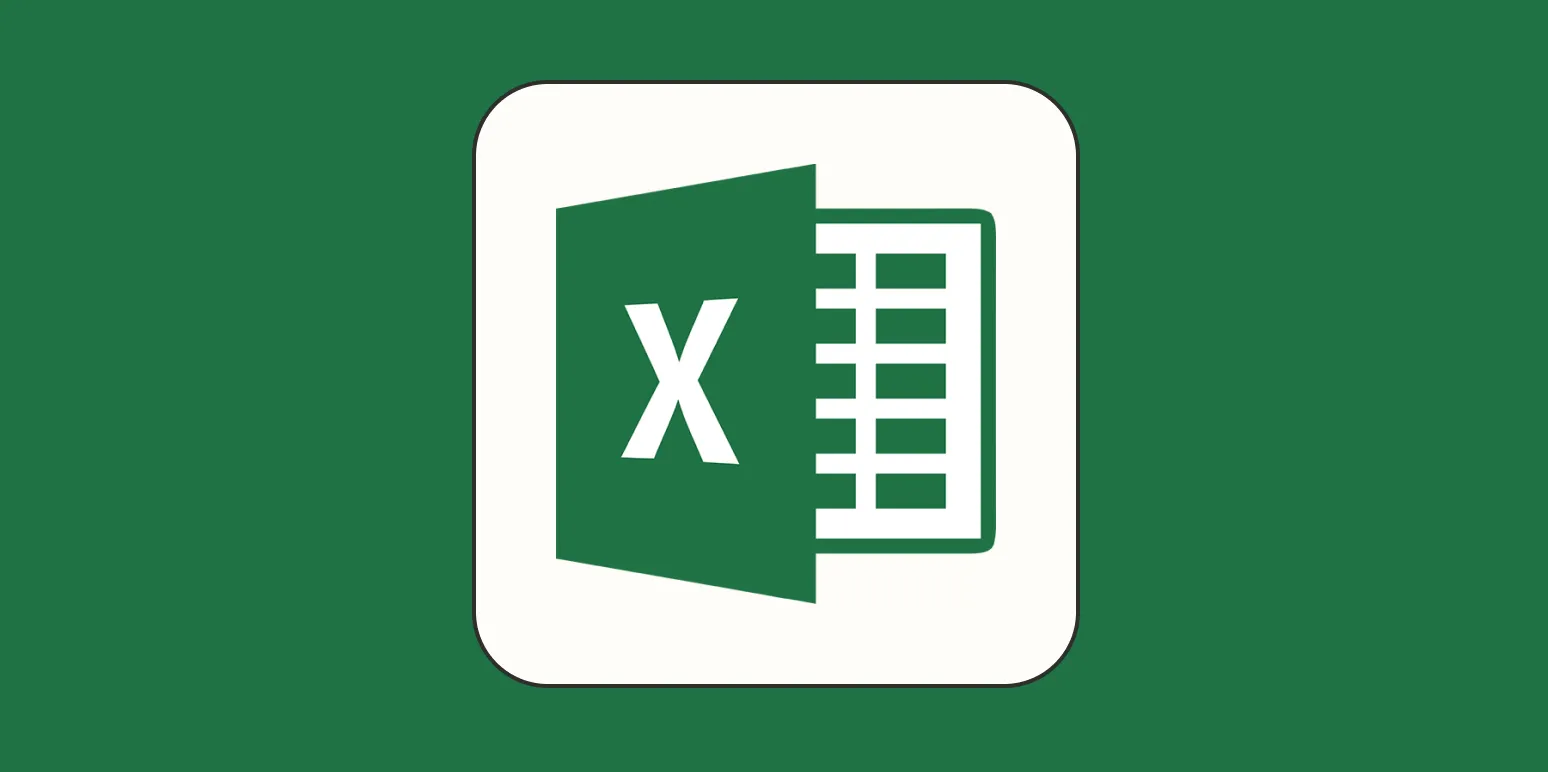
How to fix common errors in Excel
Fixing common errors in Excel involves identifying the type of error and applying appropriate solutions. For formula errors like #DIV/0!, check for division by zero and correct the divisor. The #VALUE! error can often be resolved by ensuring that all referenced cells contain the correct data type. Use the IFERROR function to manage errors gracefully, providing alternative outputs. Additionally, ensure that cell references are accurate and that your formulas are properly structured to avoid common pitfalls in data entry and calculations.
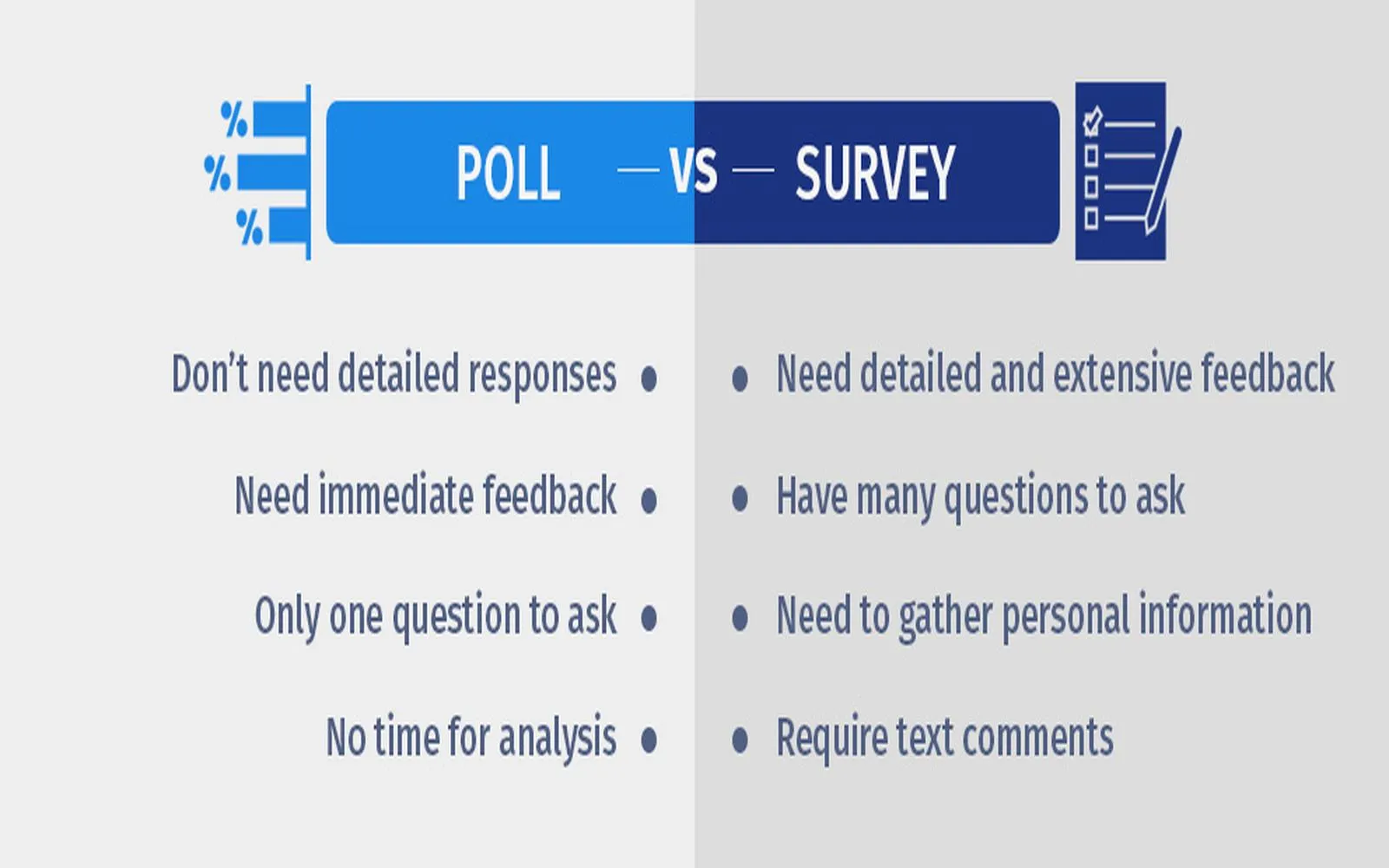
Poll vs. survey: What are the differences and how do you run each one?
Polls and surveys are both tools for gathering opinions and data, but they serve different purposes and have distinct characteristics. Polls typically focus on a single question to gauge public opinion quickly, while surveys consist of multiple questions that provide deeper insights into a topic. Conducting a poll often involves simple, direct questions to capture immediate reactions, whereas surveys require careful design and analysis to interpret more complex data. Understanding these differences helps in choosing the right approach for specific research needs.
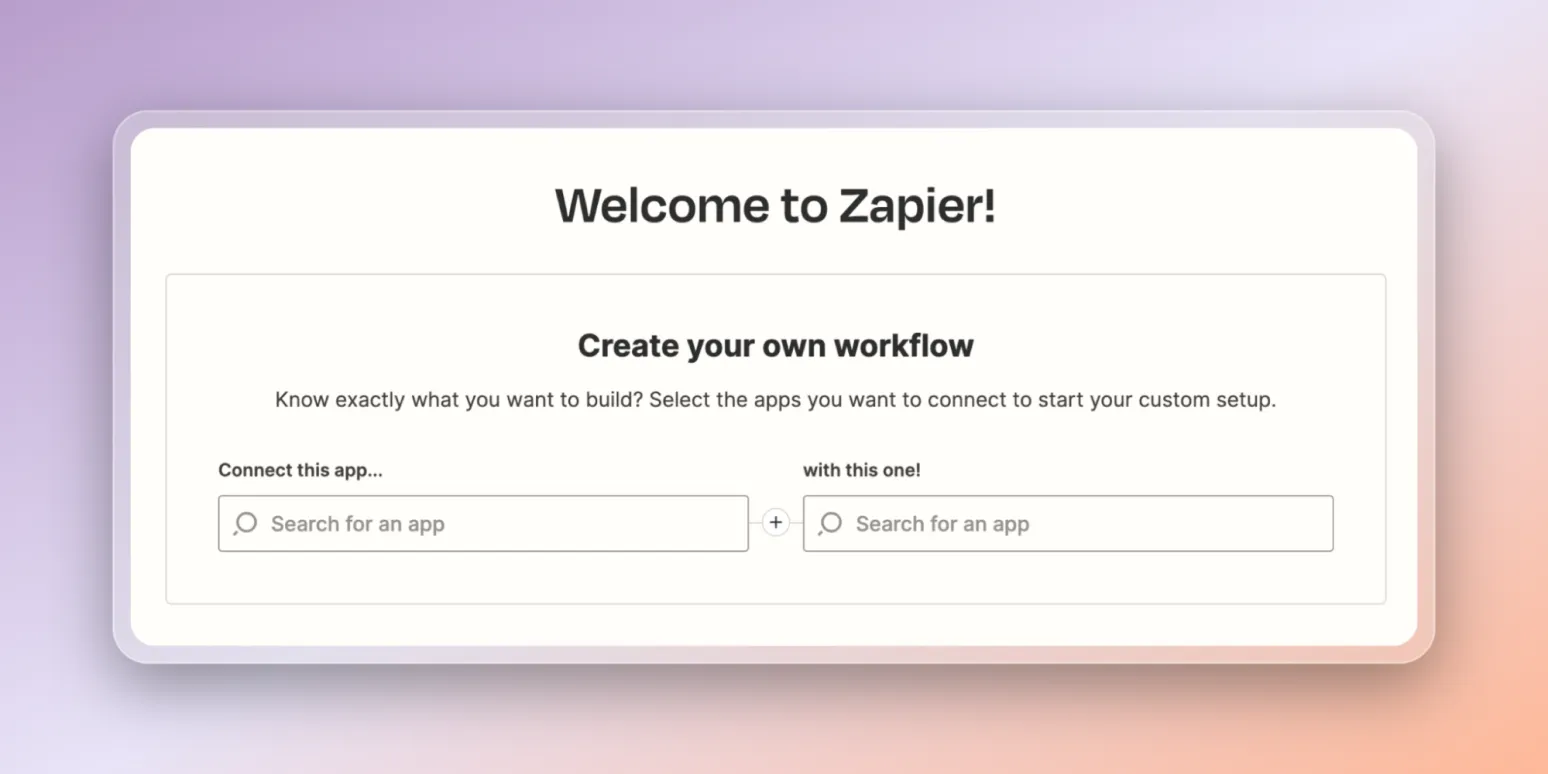
How to turn boring screenshots into shareable images
Transforming boring screenshots into shareable images involves enhancing their visual appeal and clarity. Begin by cropping to focus on essential content, then apply filters or adjust brightness and contrast for a polished look. Consider adding annotations or text overlays to emphasize key points and engage viewers. Incorporating branding elements, like logos, ensures consistency across your visuals. Finally, choose an appropriate format for sharing on social media platforms, making your images more eye-catching and likely to attract attention.

What are tasks in Salesforce—and how do you use them?
Tasks in Salesforce are actionable items assigned to users, designed to help manage daily activities and improve productivity. They can include follow-ups, reminders, or deadlines related to leads, opportunities, or accounts. Users can create, assign, and track tasks easily within the platform, ensuring that important activities are not overlooked. By integrating tasks with calendars and notifications, Salesforce helps teams stay organized and focused, ultimately enhancing collaboration and driving better results in sales and customer relationship management.

What is a Salesforce custom object?
A Salesforce custom object is a user-defined database table that stores specific data tailored to the unique needs of a business. Unlike standard objects provided by Salesforce, custom objects allow organizations to create fields, relationships, and functionalities that align with their operational requirements. This flexibility enhances data management and reporting capabilities, enabling users to capture and analyze information relevant to their processes. Custom objects play a vital role in customizing Salesforce to better serve diverse business models and workflows.

The ultimate guide to building a LinkedIn presence
This comprehensive guide provides essential strategies for creating a strong LinkedIn presence that stands out in a competitive professional landscape. It covers optimizing your profile with a compelling headline, engaging summary, and relevant skills, while emphasizing the importance of networking and meaningful connections. The guide also highlights content sharing and interaction to enhance visibility and establish thought leadership. With practical tips and best practices, readers will learn how to effectively leverage LinkedIn to advance their careers and expand their professional reach.
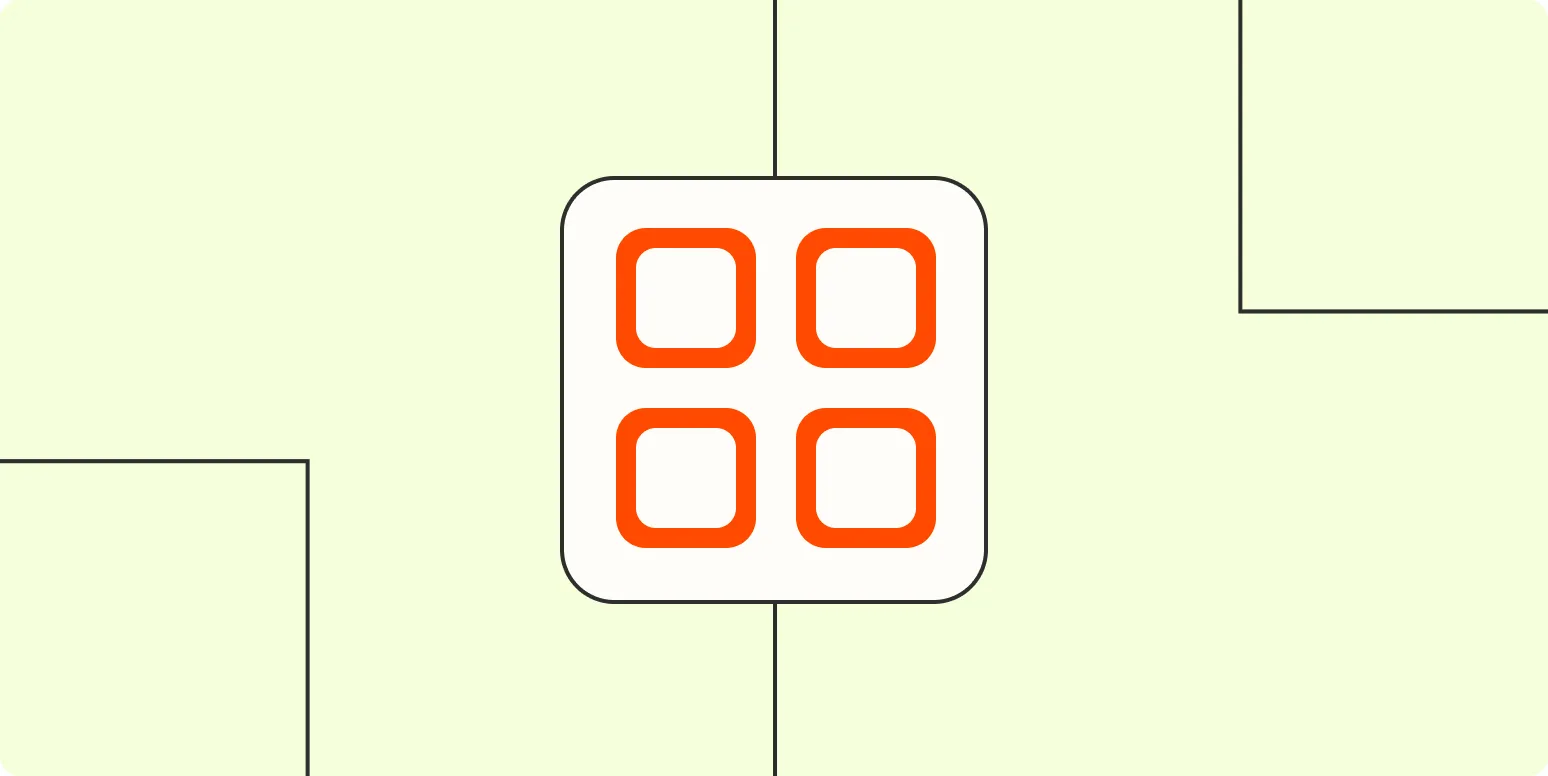
Freelance writers are business owners—here are the 8 tools I use to run mine
Freelance writers operate as independent business owners, managing their own projects, finances, and client relationships. To streamline their workflow and enhance productivity, they often rely on a variety of essential tools. These tools can range from project management software to financial tracking applications, each designed to simplify the writing process and improve efficiency. By leveraging the right resources, freelance writers can effectively balance their creative work with the demands of running a successful business.

Slack etiquette at Zapier
At Zapier, maintaining positive Slack etiquette fosters effective communication and collaboration among team members. It's important to be mindful of message clarity and conciseness, ensuring that conversations remain focused and on-topic. When addressing colleagues, use direct mentions sparingly to avoid overwhelming notifications. Embrace the use of threads for detailed discussions, keeping channels organized. Additionally, respect each other's time by being considerate with response expectations and recognizing the difference between urgent and non-urgent matters. This approach enhances teamwork and productivity.

7 WordPress plugins that helped me grow my website traffic (and revenue)
Discover how seven essential WordPress plugins transformed my website's traffic and revenue. These powerful tools streamline SEO optimization, enhance user experience, and boost social media engagement, making it easier to attract and retain visitors. From analytics to content sharing, each plugin plays a vital role in maximizing visibility and driving conversions. By integrating these solutions into my site, I witnessed significant growth in both audience reach and profitability, proving the impact of the right plugins on online success.

How to move from Twitter to Mastodon
Transitioning from Twitter to Mastodon involves creating an account on a Mastodon instance that aligns with your interests or values. After signing up, you can customize your profile and explore the platform’s unique features, such as decentralized timelines and content moderation. Import your followers by sharing your new handle, and start engaging with communities by following relevant users and hashtags. Familiarize yourself with Mastodon’s interface and culture, as it differs from traditional social media platforms, fostering a more intimate and community-driven experience.