
Automation with Zapier
Automation with Zapier enables users to integrate and automate tasks across various apps without coding. By creating "Zaps," users can set triggers and actions between applications, streamlining workflows and increasing productivity. This tool is ideal for businesses and individuals looking to save time and reduce manual work.
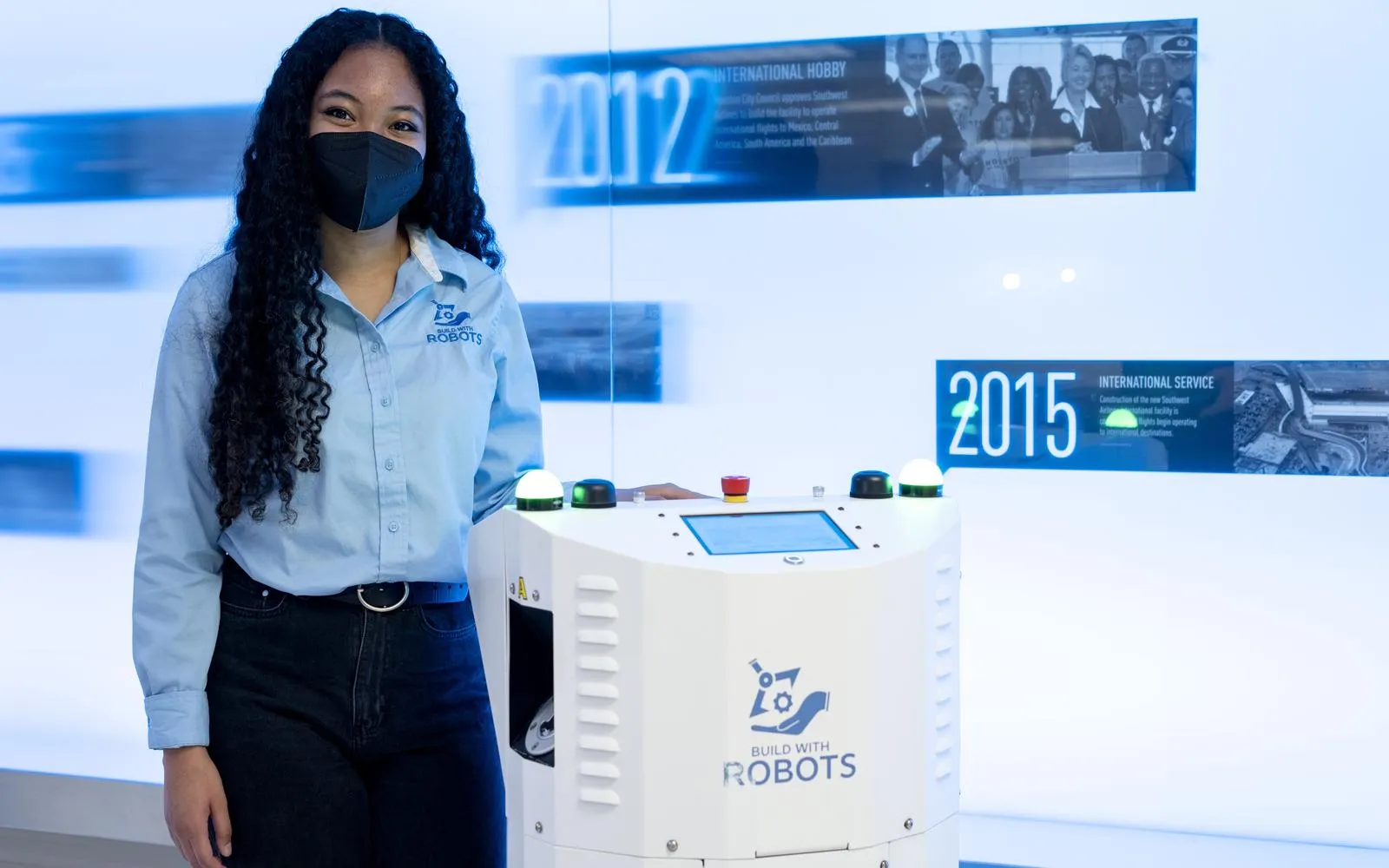
Afraid to ask for help? Here's how to fight the fear with automation
Many people hesitate to seek help due to fear of judgment or feeling inadequate. However, automation can alleviate some of this anxiety by streamlining tasks and providing support without the need for direct interaction. By utilizing tools and software to manage responsibilities, individuals can gain confidence and reduce their workload. Embracing automation not only enhances productivity but also creates a safety net, allowing for a more comfortable approach to asking for assistance when needed.

How AlchemyLeads improved lead outreach with automation
AlchemyLeads enhanced its lead outreach strategy by implementing automation tools that streamline the process of identifying and engaging potential clients. By utilizing data-driven insights and automated workflows, the company significantly reduced manual tasks, allowing their sales team to focus on meaningful interactions. This shift not only increased efficiency but also improved response rates and overall engagement with prospects. As a result, AlchemyLeads was able to generate higher-quality leads and drive more conversions, ultimately boosting their sales performance.

Crosspost your Instagram posts to other social networks
Crossposting Instagram posts to other social networks helps streamline your content sharing and reach a wider audience. By automatically sharing your Instagram updates on platforms like Facebook, Twitter, and Tumblr, you can maintain a consistent online presence without the need to manually post on each site. This approach not only saves time but also enhances engagement by connecting with followers across various channels. Additionally, it allows you to leverage the unique features of each platform while promoting your Instagram profile.
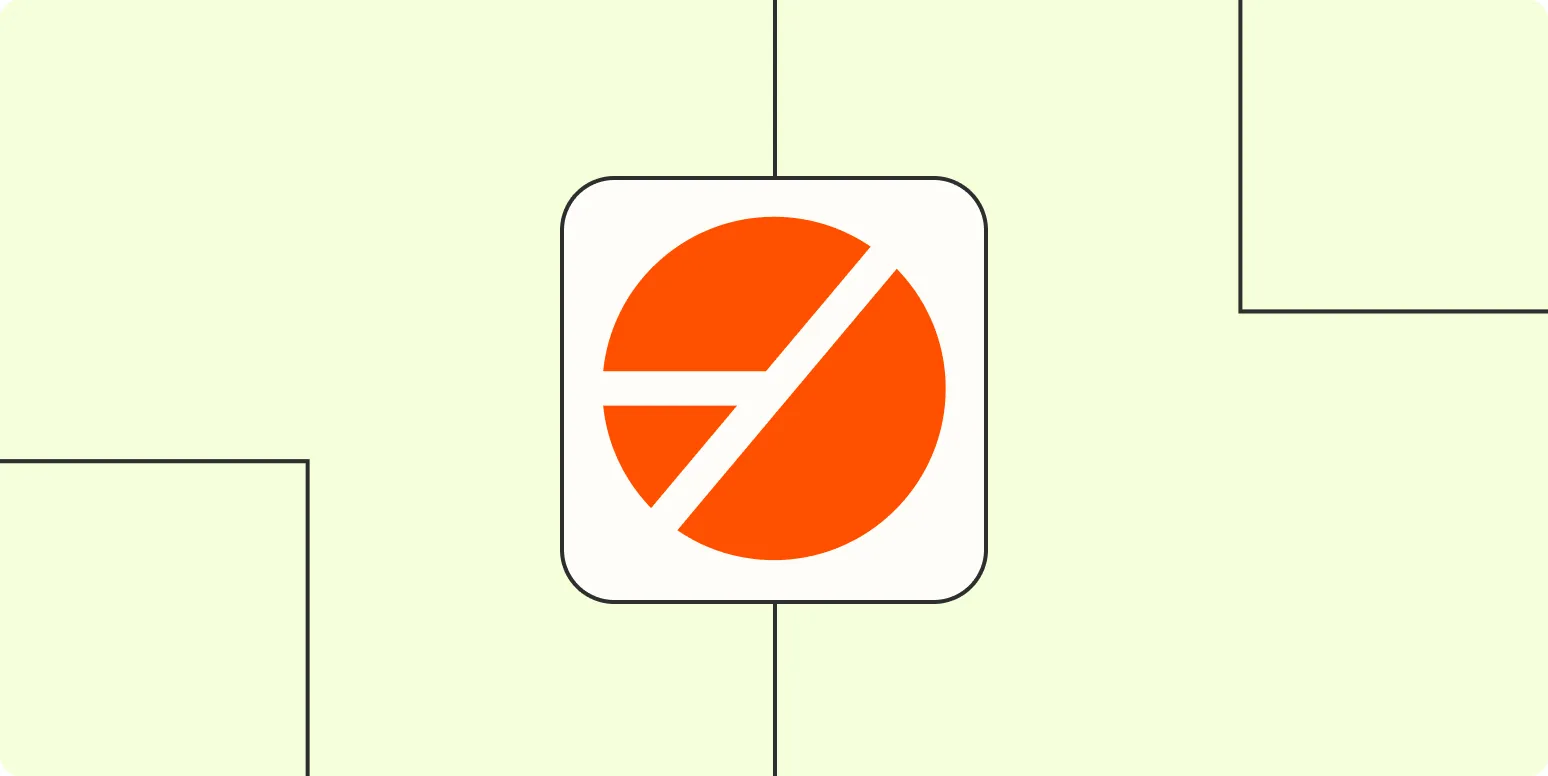
How to automatically pull data for reports, charts, and dashboards
Automatically pulling data for reports, charts, and dashboards streamlines the data collection process, enhancing efficiency and accuracy. By utilizing data integration tools and APIs, organizations can connect various data sources, such as databases, spreadsheets, and cloud services. Automation scripts or software can schedule regular data retrieval, ensuring that the information is always up-to-date. This approach minimizes manual intervention, reduces the risk of errors, and allows teams to focus on analysis and decision-making rather than data gathering.

5 tips to get the most out of Dreamforce—and stay productive
To maximize your experience at Dreamforce while maintaining productivity, start by setting clear goals for what you want to achieve during the event. Prioritize sessions that align with your interests and professional development. Leverage networking opportunities by connecting with peers and industry leaders. Utilize technology to keep track of schedules and notes, ensuring you don’t miss key insights. Finally, take breaks to recharge, allowing you to absorb information better and return to sessions with renewed focus and energy.

When all-in-one software isn't the best solution for your business
All-in-one software can seem appealing for its convenience, but it may not always fit the unique needs of your business. Such solutions often include features that go unused, leading to wasted resources and increased complexity. Specialized tools can offer greater functionality, better integration with existing systems, and tailored support for specific tasks. Additionally, as businesses evolve, the flexibility of modular software can provide the agility needed to adapt to changing requirements, ultimately driving efficiency and growth.

Modernizing marketing at a 56-year-old nonprofit
A 56-year-old nonprofit is embracing modern marketing strategies to enhance its outreach and engagement. By leveraging digital tools and social media platforms, the organization aims to connect with a broader audience and attract younger supporters. This modernization includes revamping the website for user-friendly navigation, creating compelling content that resonates with diverse communities, and utilizing data analytics to tailor campaigns effectively. The goal is to maintain the nonprofit’s mission while adapting to contemporary trends and fostering sustainable growth.

Get rid of the nitty gritty: Automate the little things for big savings
Automating everyday tasks can lead to significant savings in both time and resources. By streamlining processes like scheduling, invoicing, and data entry, individuals and businesses can focus on more strategic activities that drive growth. Embracing automation reduces the burden of repetitive tasks, minimizes human error, and enhances overall efficiency. As a result, organizations can allocate their efforts toward innovation and customer engagement, ultimately leading to improved productivity and substantial cost savings over time.
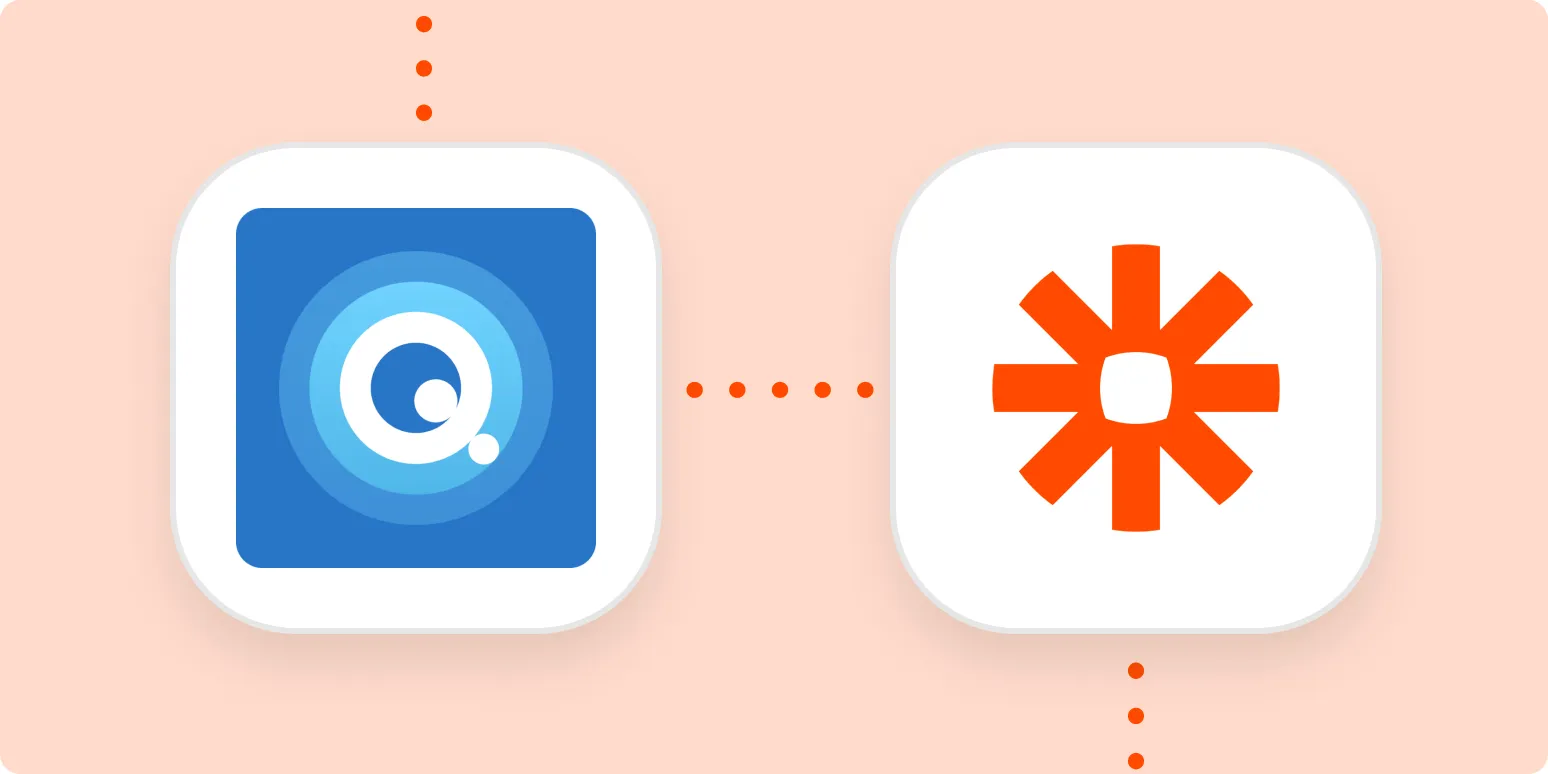
Easily create projects from accepted Quotient quotes
This feature simplifies the project creation process by allowing users to convert accepted Quotient quotes directly into actionable projects. By streamlining the transition from quoting to project management, it enhances efficiency and minimizes the risk of errors. Users can easily transfer details such as pricing, timelines, and client information, ensuring a seamless workflow. This integration not only saves time but also helps maintain consistency and accuracy across projects, enabling teams to focus on delivery and client satisfaction.
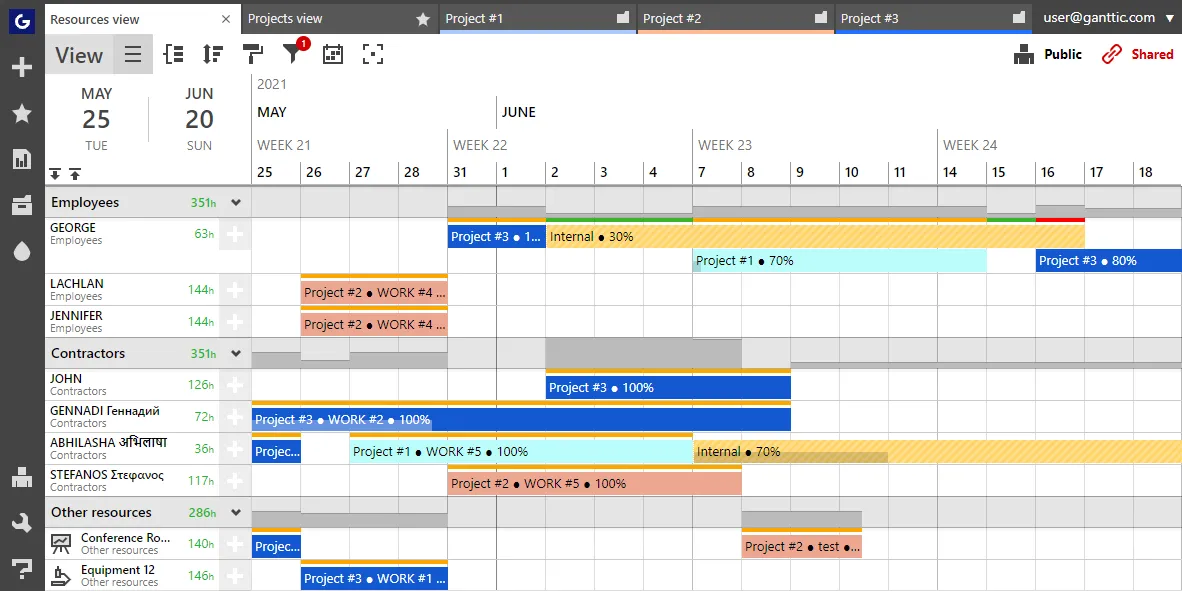
How to use Gantt charts for better project planning
Gantt charts are powerful tools for enhancing project planning by visually representing tasks, timelines, and dependencies. To effectively use a Gantt chart, begin by listing all project tasks and their durations. Next, identify dependencies between tasks to understand the sequence of activities. Assign resources and deadlines to each task while ensuring that the chart provides a clear overview of the entire project timeline. Regularly update the chart to reflect progress and make adjustments as needed, fostering better communication and collaboration among team members.
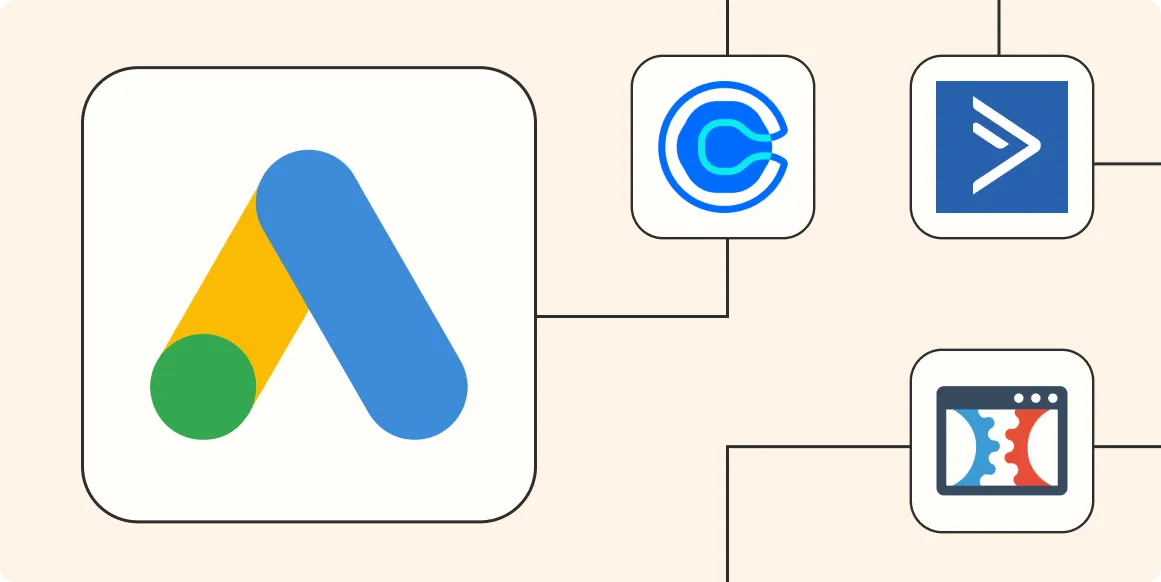
How to use automation with Google Customer Match for better audience targeting
Google Customer Match allows businesses to upload customer data to create tailored audiences for advertising campaigns. To enhance audience targeting through automation, marketers can integrate their CRM systems with Google Ads to automatically sync customer lists. Utilizing machine learning, Google optimizes ad delivery to reach high-value customers while refining audience segments based on engagement and conversion data. This approach not only streamlines marketing efforts but also improves ad relevance, ensuring that messages are effectively reaching the right audience at the right time.

When to automate a one-time task
Automating a one-time task can be beneficial when the task is repetitive in nature, requires consistent execution, or involves significant time investment. If the task demands accuracy and has a defined set of steps, automation can enhance efficiency and reduce the risk of human error. Additionally, consider automation if the task will need to be performed frequently in the future or if it can be integrated into a larger workflow. Assessing the potential time savings and resource allocation can guide the decision.

Easily track leads from content with Outgrow
Outgrow simplifies lead tracking by integrating interactive content tools that capture user engagement seamlessly. Businesses can create quizzes, calculators, and surveys that not only engage visitors but also collect valuable data on potential leads. This platform allows for real-time analytics, enabling marketers to monitor user interactions and convert leads efficiently. By leveraging personalized experiences, Outgrow helps brands nurture relationships with prospects, ultimately driving higher conversion rates and enhancing overall marketing strategies. Engage your audience and track their journey effortlessly with Outgrow.

Automation for education: Less time record-keeping, more time with your students
Automation in education streamlines administrative tasks, allowing educators to spend less time on record-keeping and more time engaging with their students. By leveraging technology to manage attendance, grading, and communication, teachers can focus on personalized instruction and fostering meaningful relationships. This shift not only enhances the learning experience but also promotes a more efficient classroom environment. Ultimately, automation empowers educators to prioritize their core mission: inspiring and nurturing the next generation of learners.
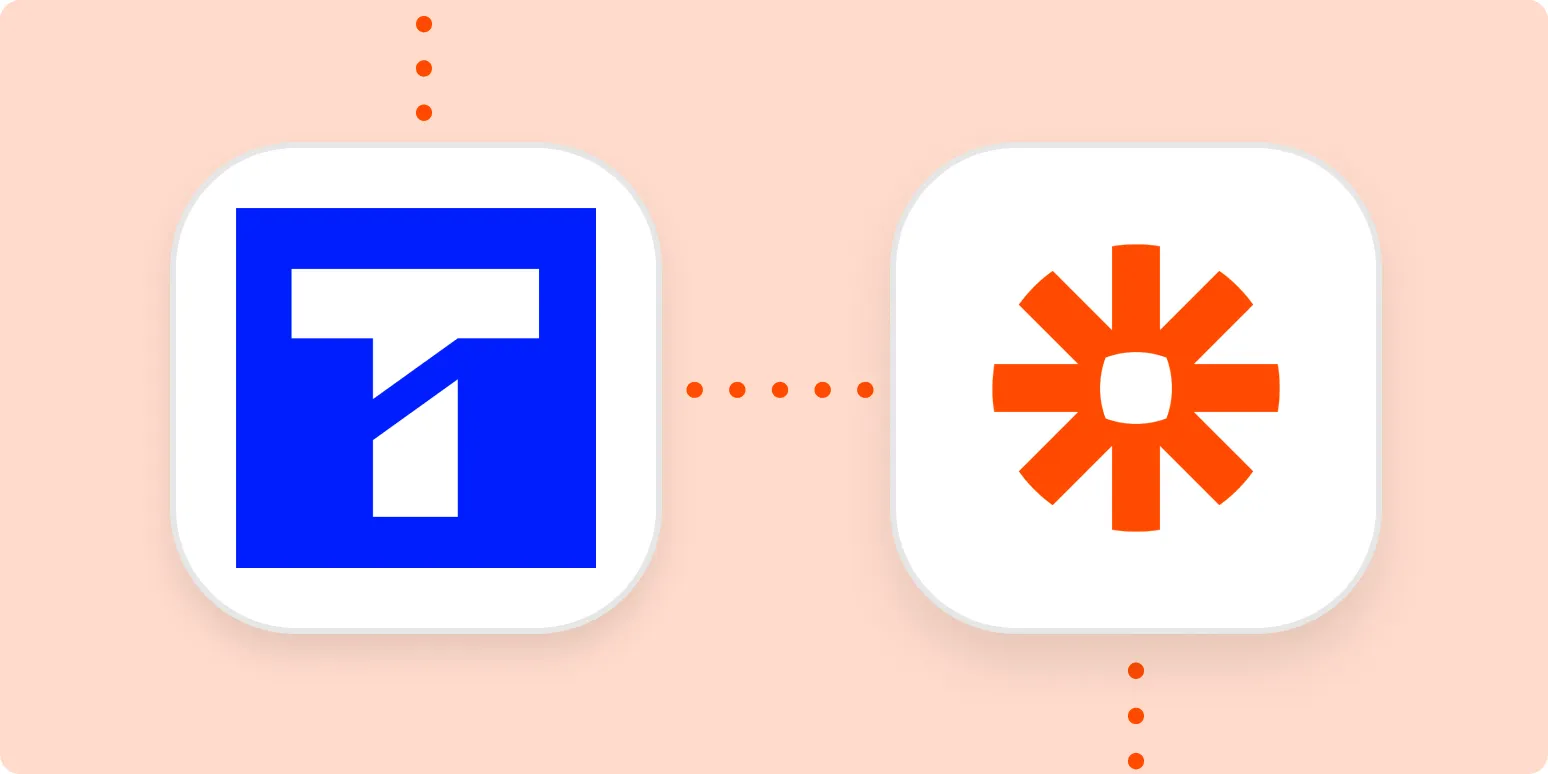
Easily create contacts in Textline from form submissions
Easily streamline your communication process by integrating form submissions with Textline to create contacts effortlessly. This feature allows you to capture essential information from users, automatically populating your contact list without manual entry. By simplifying the way you manage incoming submissions, you can enhance your team's efficiency and ensure timely responses. This integration not only saves time but also helps maintain organized records, making it easier to connect with customers and manage interactions effectively.
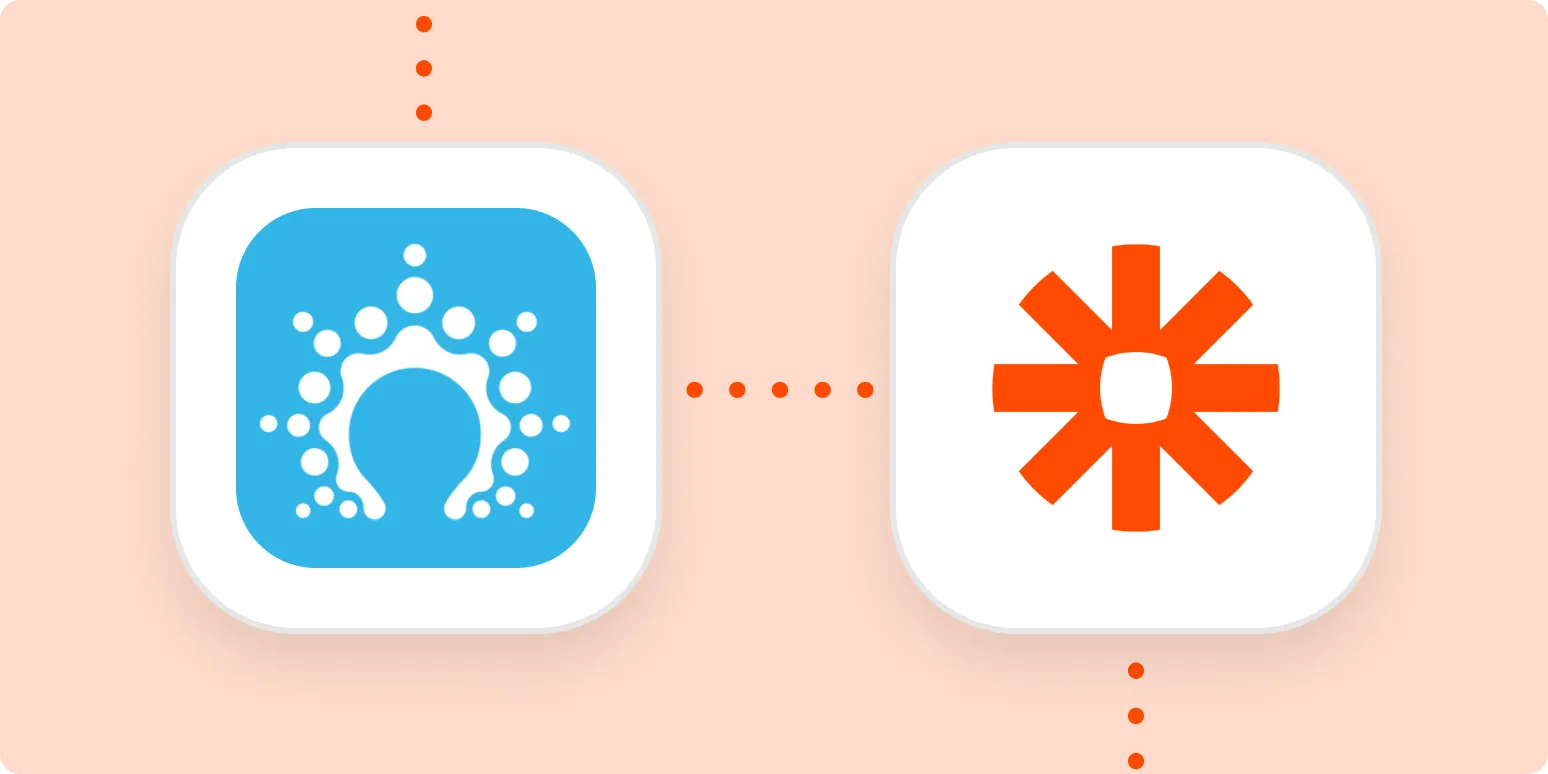
Easily track contacts with Salesflare
Salesflare offers a user-friendly solution for effortlessly tracking contacts, streamlining the way you manage relationships. Its intuitive interface automatically gathers important information from various sources, ensuring that you have up-to-date details at your fingertips. With features designed to enhance organization and communication, users can easily log interactions and follow up on leads. This not only saves time but also boosts productivity, allowing sales teams to focus on building meaningful connections and closing deals more effectively.

How automating our offer process helped us generate more leads and book more calls
Automating our offer process transformed our approach to lead generation and call bookings. By streamlining the workflow, we reduced manual tasks and improved efficiency, allowing our team to focus on engaging potential clients. The automated system provided timely follow-ups and personalized offers, enhancing the overall customer experience. As a result, we saw a significant increase in qualified leads and a higher conversion rate for booked calls, ultimately driving growth and success for our business.

3 ways to empower your team with automation
Empowering your team with automation involves streamlining processes, enhancing productivity, and fostering collaboration. By implementing tools that automate repetitive tasks, team members can focus on more strategic initiatives, boosting morale and engagement. Providing training and resources ensures everyone is equipped to leverage these technologies effectively. Additionally, fostering a culture of innovation encourages team members to identify further opportunities for automation, leading to continuous improvement and a more agile work environment. This approach ultimately enhances overall team performance and satisfaction.
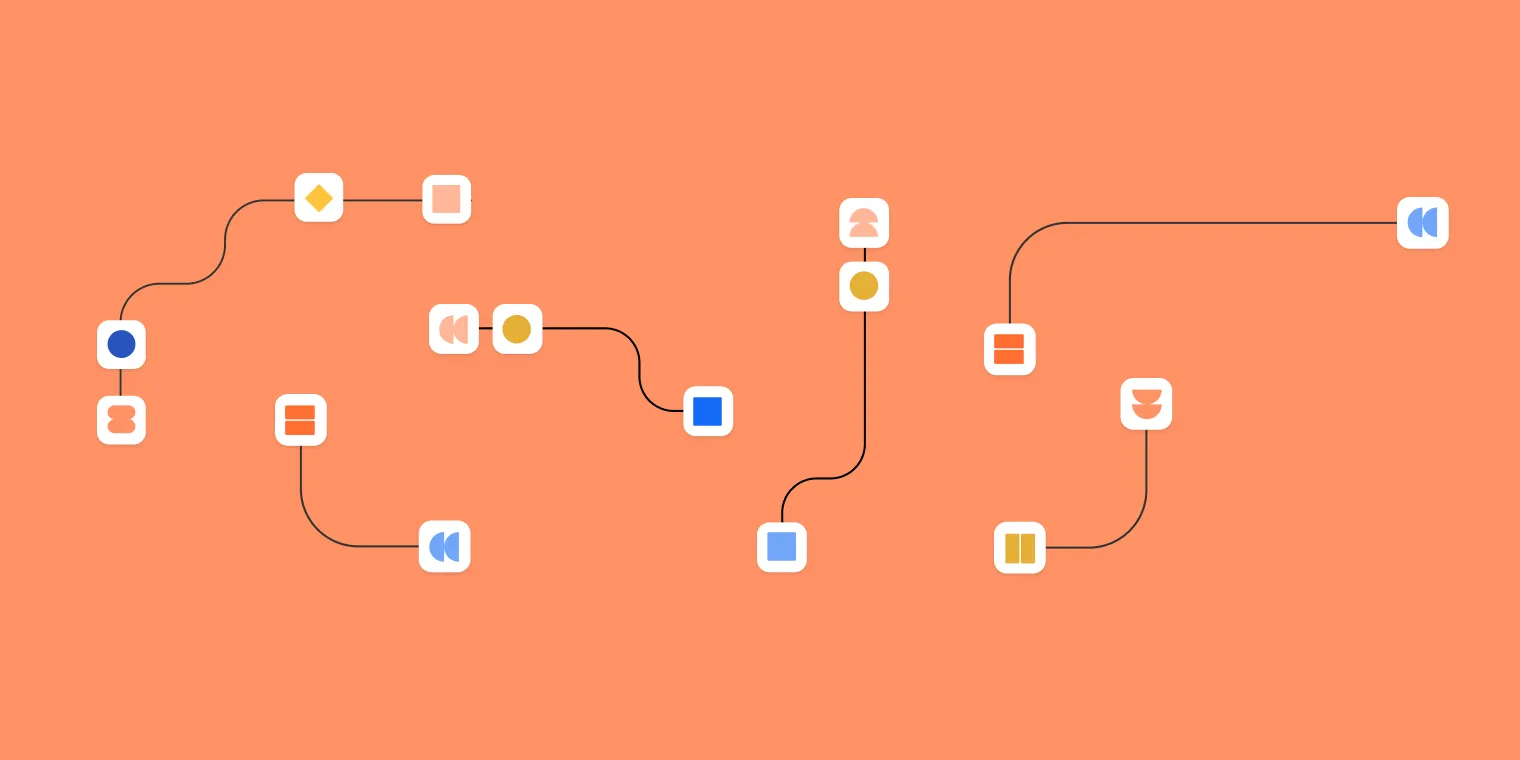
10 takeaways from ZapConnect, Zapier's first user conference
ZapConnect, Zapier's inaugural user conference, showcased valuable insights into automation and productivity. Attendees learned about the latest features and integrations, empowering them to streamline workflows effectively. Expert speakers shared best practices for leveraging Zapier's capabilities, emphasizing the importance of collaboration and innovation. Networking opportunities allowed users to exchange ideas and experiences, fostering a sense of community. The event highlighted success stories, demonstrating the transformative impact of automation on various industries, ultimately inspiring participants to enhance their own processes.
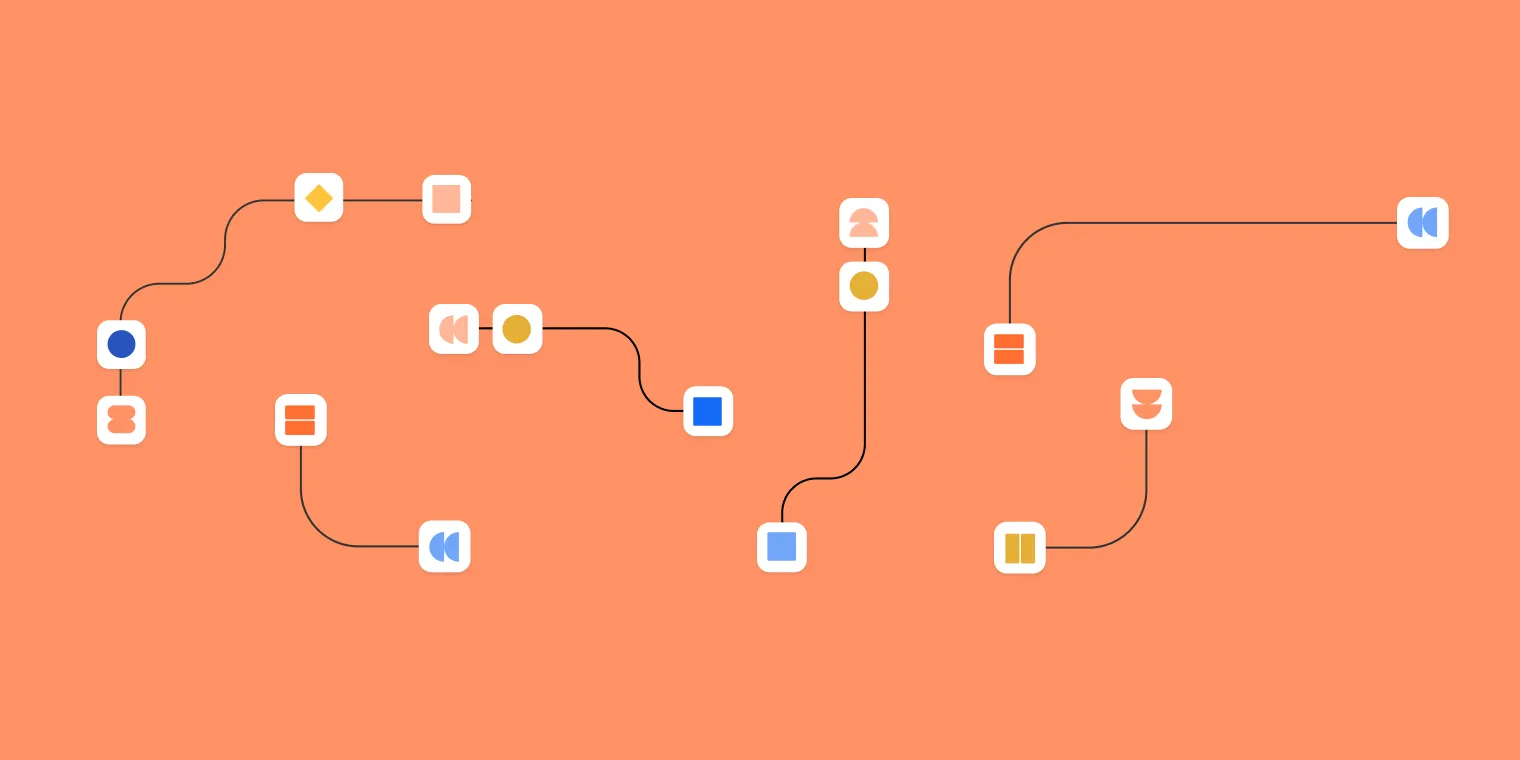
Hack your calendar, to-do list, and work environment for optimal productivity
Maximizing productivity involves strategic adjustments to your calendar, to-do list, and work environment. Begin by allocating specific time blocks for focused tasks, minimizing distractions by creating a clutter-free workspace. Utilize digital tools to prioritize your to-do list effectively, breaking larger projects into manageable steps. Incorporating regular breaks and setting realistic deadlines can enhance focus and prevent burnout. By cultivating an organized and intentional approach to time management, you can create a productive atmosphere that empowers you to achieve your goals efficiently.