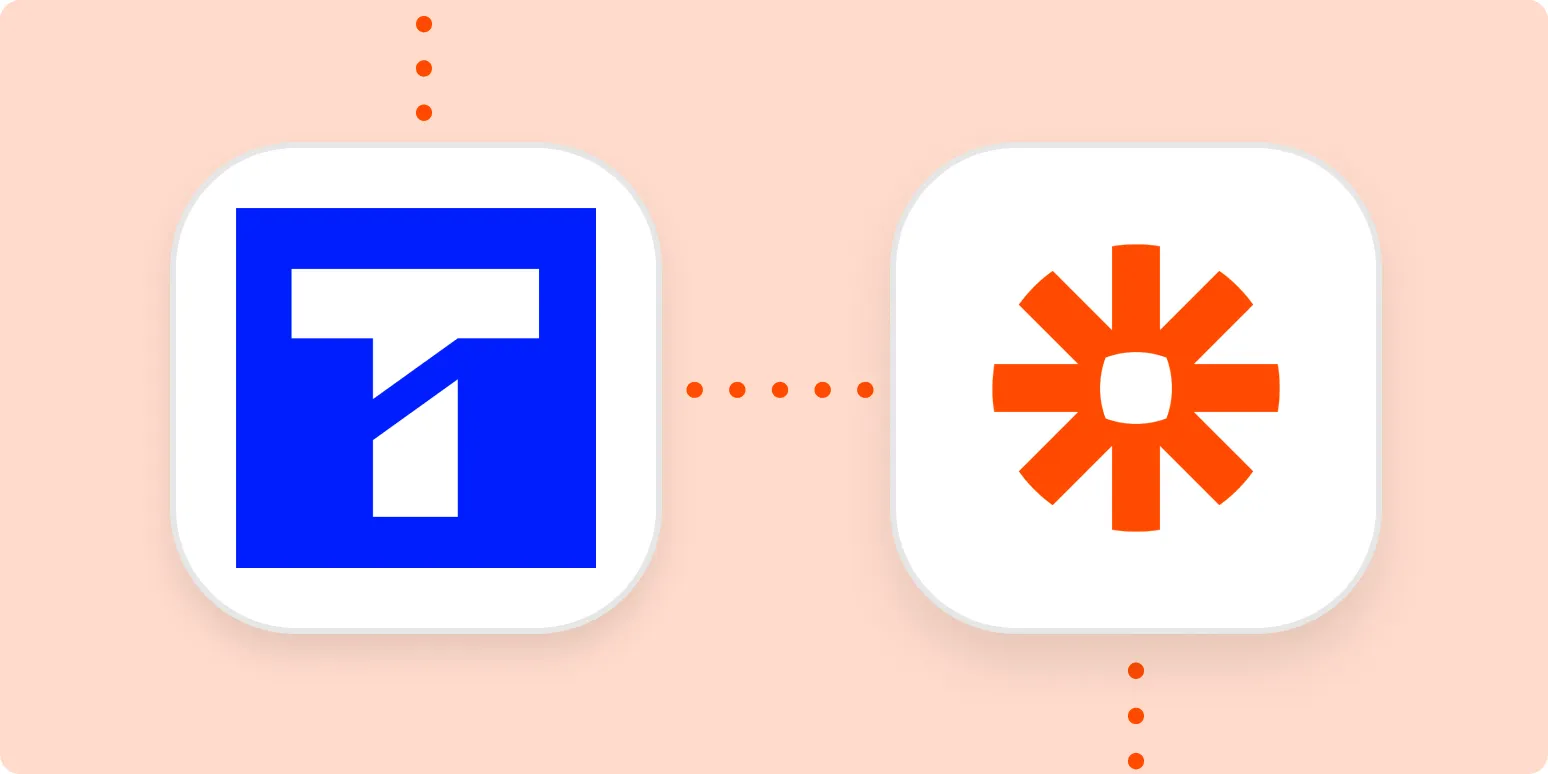In today’s fast-paced digital world, effective communication with your customers is crucial. Textline provides a seamless solution for businesses to manage their customer interactions. One significant feature that enhances this process is the ability to easily create contacts in Textline from form submissions. This feature is particularly useful for businesses that rely on online forms to gather leads, feedback, or inquiries. By integrating your forms with Textline, you can streamline your communication and ensure that every potential customer is captured efficiently. In this article, we will explore how to utilize this feature effectively, including its benefits and best practices.
The Importance of Managing Contacts Efficiently
Managing contacts efficiently is vital for any business aiming to enhance its customer relationship management (CRM). When you receive form submissions, each entry represents a potential customer, and how you handle these contacts can significantly affect your conversion rates. By using Textline to create contacts directly from these submissions, you can ensure that you respond promptly and effectively, ultimately improving customer satisfaction and retention.
How to Create Contacts in Textline from Form Submissions
Integrating form submissions with Textline is a straightforward process that can be achieved using various methods, including APIs or third-party integrations. Below is a step-by-step guide to help you set this up:
- Choose Your Form Builder: Select a form builder that suits your needs. Popular options include Google Forms, Typeform, and Jotform.
- Set Up Your Form: Design your form to capture essential details such as name, email address, and phone number. Ensure that the form is user-friendly and mobile-responsive.
- Integrate with Textline: Use Textline's API or a third-party integration tool like Zapier to connect your form to Textline. This integration will automatically create a contact in Textline whenever a form is submitted.
- Test the Integration: Before going live, test the integration to ensure that contacts are being created correctly in Textline. Check for any missing fields or errors.
Benefits of Using Textline for Contact Management
Using Textline to create contacts from form submissions offers numerous benefits:
- Efficiency: Automating the contact creation process saves time and reduces the risk of human error. You can focus on engaging with your customers instead of manually entering data.
- Real-Time Communication: With contacts added to Textline instantly, you can reach out to potential customers in real-time, enhancing your chances of conversion.
- Improved Organization: Textline allows you to categorize and manage contacts effectively, making it easier to track interactions and follow up on leads.
- Enhanced Analytics: By integrating form submissions with Textline, you can gain valuable insights into your customer base and their preferences, helping you tailor your marketing strategies.
Best Practices for Managing Contacts in Textline
To make the most out of your Textline contact management, consider the following best practices:
- Regularly Update Your Forms: Keep your forms current by regularly reviewing and updating the information you collect. This ensures you capture relevant data that can aid in your communication efforts.
- Segment Your Contacts: Use Textline’s features to segment your contacts based on their interests or the nature of their inquiries. This will allow you to send targeted messages that resonate with specific groups.
- Utilize Automation: Take advantage of Textline’s automation features to schedule follow-up messages or reminders. This can help you maintain engagement with your contacts without overwhelming them.
- Monitor and Evaluate: Regularly analyze the performance of your form submissions and contact interactions. Use this data to refine your approach and improve your overall customer engagement strategy.
Conclusion
Creating contacts in Textline from form submissions is a powerful way to enhance your customer communication efforts. By automating this process, you save time, reduce errors, and improve your response rate to potential customers. The integration offers efficiency, real-time communication, and better organization, culminating in a more effective customer relationship management strategy. By following best practices and continually refining your approach, you can leverage Textline to foster stronger connections with your audience and drive business growth. Start integrating your forms with Textline today and experience the benefits firsthand!