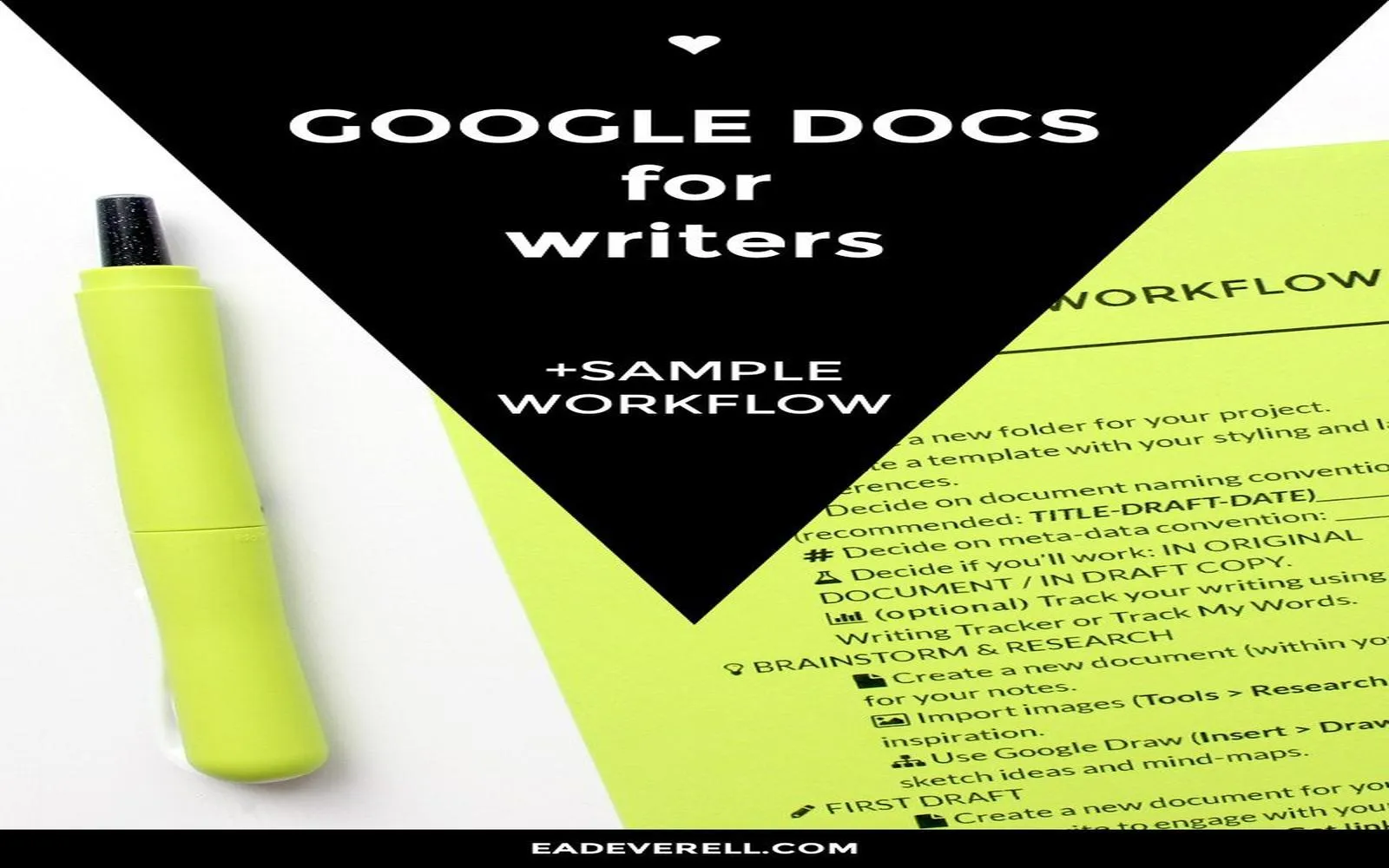1. Utilize Keyboard Shortcuts for Speed
One of the most effective ways to write faster with spreadsheets is through the use of keyboard shortcuts. Familiarizing yourself with common shortcuts can save you a considerable amount of time. For instance, pressing Ctrl + C to copy and Ctrl + V to paste can streamline your workflow dramatically. Additionally, using Ctrl + Z to undo actions ensures that you can quickly correct mistakes without losing momentum.
2. Create Templates for Repeated Tasks
When composing outlines or research notes, consider creating templates that you can reuse. By setting up a consistent framework for your documents, you eliminate the need to start from scratch each time. This is particularly useful for HTML tables where structure is key. Having a pre-designed template will allow you to fill in information quickly, improving your overall efficiency.
3. Use AutoFill for Quick Data Entry
The AutoFill feature in spreadsheets can be a game-changer for quickly entering repetitive data. If you have a list of items or dates, simply enter the first few items, then click and drag the fill handle to populate the rest. This technique not only expedites data entry but also minimizes errors, ensuring that your outlines and research are accurate and professional.
4. Leverage Conditional Formatting
Conditional formatting can help you visually organize your data. By setting rules that change the color of cells based on their content, you can quickly identify key points in your outlines or research notes. For example, you might highlight critical findings in red or mark completed tasks in green. This visual aid allows you to process information faster, making your writing and research more effective.
5. Use Data Validation for Consistency
To maintain consistency in your spreadsheets, use the data validation feature. This allows you to set criteria for data entry, ensuring that all information adheres to specific formats. By doing so, you can prevent errors and maintain the integrity of your outlines and tables. For instance, if you're inputting reference links, you can restrict entries to URL formats only, saving time on corrections later.
6. Implement Pivot Tables for Analysis
When conducting research, pivot tables can offer powerful insights into your data. This feature allows you to summarize and analyze large datasets quickly, helping you draw conclusions faster. By aggregating relevant information in a pivot table, you can focus on writing your analysis rather than getting lost in the raw data.
7. Use Functions and Formulas for Calculations
Spreadsheets are equipped with a variety of functions and formulas that can help automate calculations and data manipulation. Whether it’s summing figures or calculating averages, using functions can eliminate manual errors and save time. Incorporating these into your research will enhance the quality of your outlines and deliverables.
8. Organize Information with Tables
Spreadsheets excel at organizing data into tables, making it easier for you to manage your content. Whether you are outlining a blog post or compiling research data, tables can help structure your information logically. This organization can lead to clearer writing and better comprehension for your readers.
9. Collaborate with Others Using Shared Access
Collaboration is essential when working on group projects. By sharing your spreadsheet, team members can contribute and edit in real time, allowing for a more dynamic outline or research document. Cloud-based spreadsheet tools often have built-in chat features that enhance communication, helping you write faster with input from others.
10. Save and Export in Multiple Formats
Lastly, always remember to save your work regularly and export your spreadsheets in various formats to suit your needs. For instance, you can export your outlines or tables as PDFs for easy sharing or convert them to HTML for web publishing. This flexibility not only saves time but also ensures that your work is accessible in the formats you or your audience prefer.
By implementing these shortcuts and strategies, you can significantly enhance your productivity when composing outlines, conducting research, and creating HTML tables. Mastering these skills will not only help you work faster but also improve the quality of your content, making your writing process more efficient and enjoyable.