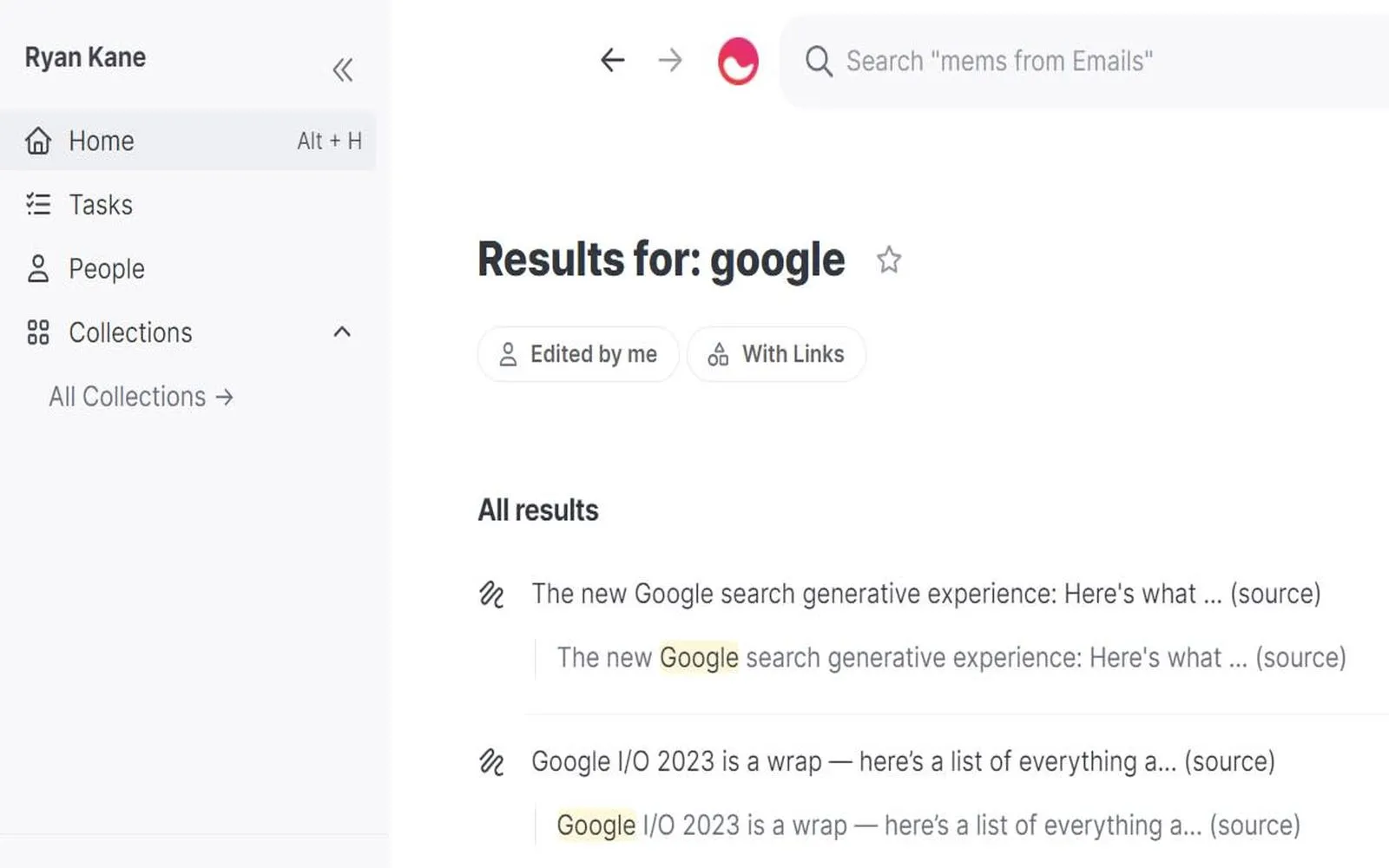Mem is an innovative AI-powered notes application designed to help users organize their thoughts, content, and workspace efficiently. With its unique capabilities, Mem allows you to capture ideas quickly and manage your projects seamlessly. Whether you’re a student, a professional, or just someone who loves to jot down ideas, Mem can transform how you handle your notes and tasks.
Understanding the Key Features of Mem
Mem stands out in the crowded landscape of note-taking applications because of its intelligent features. Here are some of the fundamental aspects that make Mem a powerful tool:
- Smart Organization: Mem utilizes AI to categorize and suggest connections between your notes, making it easy to find related content without tedious searching.
- Dynamic Linking: You can create links between notes and concepts, allowing for a web of interconnected ideas that enhances your understanding and recall.
- Search Functionality: The robust search feature lets you quickly access any note or idea, saving you time and effort in managing your workspace.
- Collaboration Tools: Mem allows users to share notes with teams or peers, making it ideal for collaborative projects or group studies.
How to Use Mem Effectively
To maximize your productivity with Mem, consider implementing the following strategies:
1. Create a Daily Note
Start each day by creating a new note dedicated to your tasks and ideas for the day. This practice helps you prioritize and keep track of your daily goals.
2. Use Tags for Easy Navigation
Utilize tags to categorize your notes by topic, project, or importance. This organization method allows you to filter your notes quickly and find what you need without hassle.
3. Link Related Notes
Whenever you create a new note, think about how it connects to existing notes. Use Mem’s linking feature to build a network of information, enhancing your content's context and meaning.
4. Implement a Visual Workspace
Mem allows for tables and charts, which can be particularly helpful in visualizing relationships between different ideas or projects. Consider using a table to compare tasks or brainstorm new ideas:
| Task | Status | Due Date |
|---|---|---|
| Complete project report | In Progress | Oct 15 |
| Prepare presentation | Pending | Oct 20 |
| Review feedback | Completed | Oct 10 |
Enhancing Content Creation with Mem
For content creators, Mem can be a game-changer. The app's ability to organize research, outline ideas, and draft content makes it an essential tool for anyone in the writing field. Here’s how you can leverage Mem for content creation:
1. Research Organization
As you gather information for your projects, store your research in Mem. You can categorize notes by topics, making it easier to access relevant information when writing.
2. Drafting and Outlining
Use Mem to create outlines for your articles or reports. This structure can help you visualize the flow of your content, ensuring that your writing is coherent and well-organized.
3. Idea Generation
Whenever inspiration strikes, quickly jot down your ideas in Mem. The AI-powered suggestions can help you explore related concepts, enhancing your creativity and depth in writing.
Integrating Mem into Your Workflow
To fully integrate Mem into your workflow, consider the following tips:
1. Regularly Update Your Notes
Make it a habit to review and update your notes frequently. This practice not only keeps your information current but also reinforces your learning and retention.
2. Sync Across Devices
Mem offers cross-device synchronization, allowing you to access your notes anytime, anywhere. Whether you’re on your laptop during work or on your phone while commuting, you can stay organized.
3. Utilize Shortcuts for Efficiency
Familiarize yourself with Mem’s shortcuts to speed up your note-taking process. The less time you spend navigating the app, the more time you can focus on creating and refining your content.
Conclusion
In summary, Mem is an exceptional AI notes app that can significantly enhance how you organize your workspace and content. By utilizing its smart features, you can streamline your note-taking process, improve your productivity, and ultimately create high-quality content with ease. Whether you’re managing projects, drafting articles, or conducting research, Mem is a versatile tool that adapts to your needs.