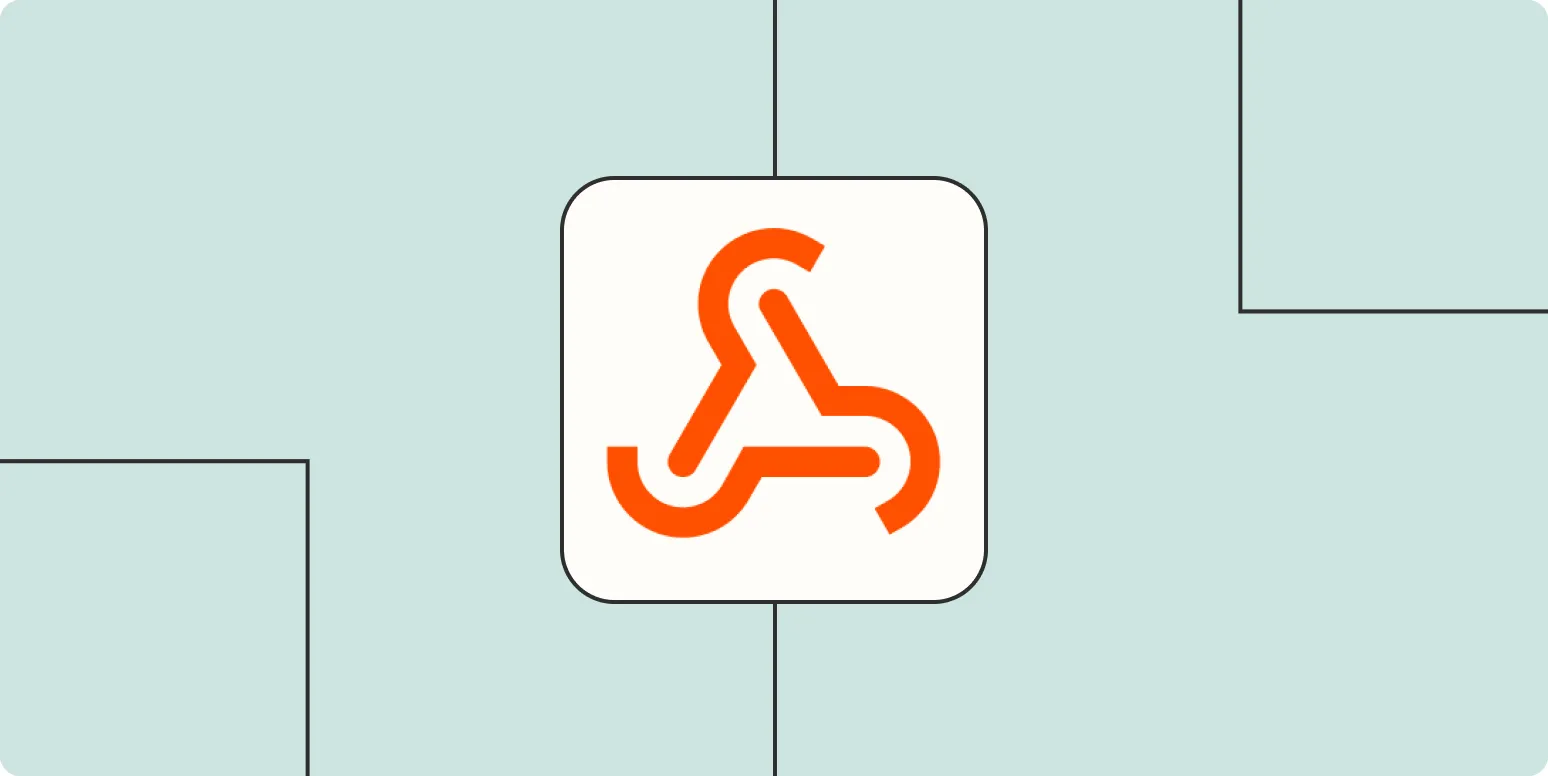When it comes to integrating applications and services, understanding the differences between ''webhooks'' and ''APIs'' is crucial for effective data communication. While both serve similar purposes, they operate in distinct ways that can significantly impact how you design your systems. Here's a deeper look into the differences and appropriate use cases for each, particularly when dealing with ''referrerAdCreative'' data.
What is an API?
An ''API'' (Application Programming Interface) is a set of rules that allows one software application to interact with another. APIs are typically request/response based, meaning that you send a request to the server, and the server responds with the requested data. APIs are commonly used for retrieving data, creating new records, or updating existing entries within a system.
What is a Webhook?
A ''webhook'' is a way for one application to send real-time data to another application when a specific event occurs. Unlike APIs, which require the client to make a request for data, webhooks push data to the client automatically. This can be particularly useful for services that need to notify other systems of changes instantly, such as updates related to ''referrerAdCreative'' metrics.
Key Differences Between Webhooks and APIs
The primary distinctions between webhooks and APIs can be summarized in the following table:
| Feature | API | Webhook |
|---|---|---|
| Communication Method | Request/Response | Event/Notification |
| Data Transfer | Pull Data | Push Data |
| Latency | Can be delayed while waiting for requests | Real-time updates |
| Usage Complexity | More complex, requires endpoint management | Simpler, requires setup of receiving endpoints |
| Use Case | Data retrieval, CRUD operations | Real-time notifications, event-driven actions |
When to Use APIs
APIs are best suited for situations where you need to:
- Retrieve data on demand. For instance, if you're analyzing ''referrerAdCreative'' performance, you may want to pull the latest metrics at specific intervals or based on user input.
- Perform actions that require user authentication and data manipulation, such as creating or updating records in a database.
- Implement a robust interface where users can query data flexibly based on various parameters.
For example, if you’re building a dashboard that displays the latest ''referrerAdCreative'' statistics, using an API would allow you to fetch the necessary data as needed, optimizing load times and performance.
When to Use Webhooks
Webhooks are ideal for scenarios where you need:
- Immediate notifications about changes in data. If a new ''referrerAdCreative'' is added or an existing one is modified, a webhook can notify your application instantly.
- To reduce the number of API calls. Instead of polling the server frequently for updates, a webhook will push updates as they happen, conserving resources.
- To implement event-driven architectures, where actions in one application trigger responses in another application automatically.
For instance, if you’re running a marketing campaign and need to know as soon as a new ''referrerAdCreative'' is created, a webhook will allow your system to receive that information without constant manual checks.
Combining Webhooks and APIs
In many cases, using both webhooks and APIs together can enhance your application’s capabilities. For example, you can use webhooks to receive real-time notifications about ''referrerAdCreative'' updates and then use APIs to pull additional data when needed. This hybrid approach can provide both real-time responsiveness and the flexibility of on-demand data retrieval.
Conclusion
In summary, understanding the differences between ''webhooks'' and ''APIs'' is essential for building efficient and responsive applications. By analyzing your specific requirements, you can determine when to implement each technology, particularly in the context of managing ''referrerAdCreative'' data. Use APIs for structured data requests and management, while leveraging webhooks for instant notifications and updates. This strategic approach will ensure you maximize the potential of both technologies in your projects.