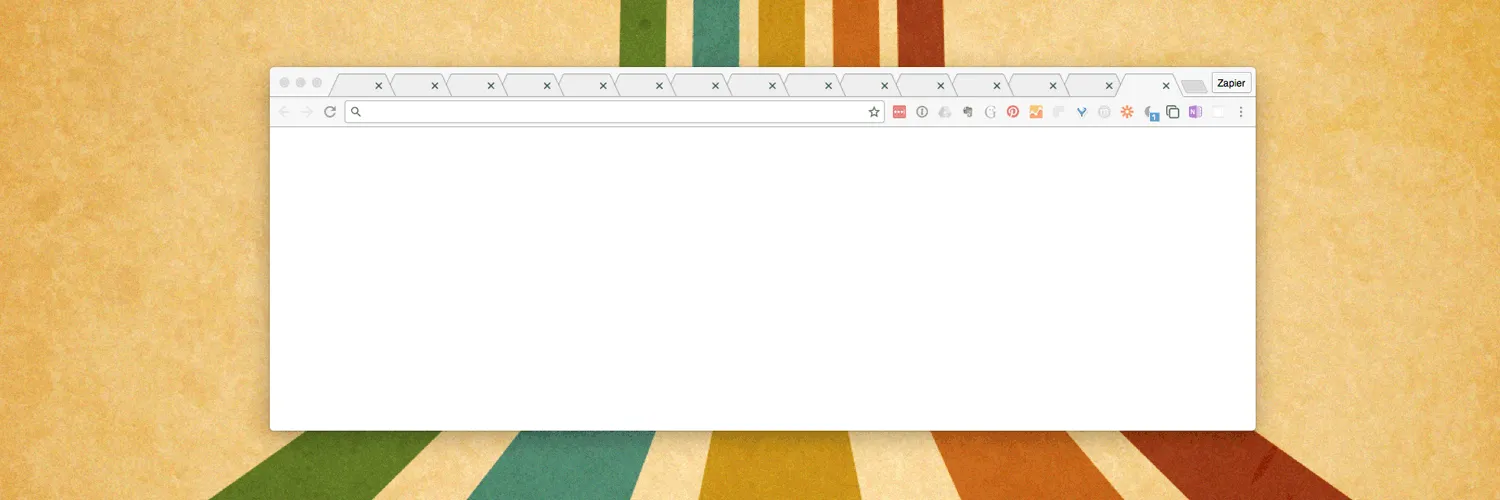Understanding the Browser Tab Dilemma
In today’s digital age, it’s common to find ourselves juggling multiple browser tabs. Whether you’re researching for work, catching up on the latest news, or simply browsing the web, it’s easy to end up with a cluttered screen. Managing too many tabs can lead to decreased productivity and increased stress. Here are the top 10 tips and tools for managing excessive browser tabs effectively.
1. Use Tab Groups
Many modern browsers, like Google Chrome and Microsoft Edge, offer a feature called tab groups. This allows you to organize your tabs into categorized groups. For instance, you could create a group for work-related tabs, another for personal interests, and so forth. This way, you can collapse and expand groups as needed, keeping your workspace tidy and manageable.
2. Bookmark Wisely
Instead of keeping tabs open, consider bookmarking pages for later access. Use folders to categorize bookmarks based on subjects or projects. This not only declutters your browser but also makes it easier to find important pages quickly. Remember to revisit and clean your bookmarks regularly to prevent unnecessary clutter.
3. Use a Tab Manager Extension
There are various browser extensions designed specifically for tab management. Tools like OneTab and Session Buddy can help you consolidate your open tabs into a single list that you can revisit later. These tools reduce memory usage and improve browser performance while keeping your URLs organized.
4. Set Tab Limits
Establish a personal limit for how many tabs you can have open at one time. This might require discipline, but having a cap can encourage you to close tabs you don’t need. Consider using a timer to prompt you to review and close unused tabs periodically throughout your day.
5. Use Read-It-Later Services
For articles and content that you want to read later, consider using services like Pocket or Instapaper. These platforms allow you to save articles and access them from any device. This way, you can keep your browsing focused and avoid the temptation of leaving multiple tabs open just to remember the content.
6. Utilize Keyboard Shortcuts
Familiarizing yourself with keyboard shortcuts can greatly enhance your productivity. Shortcuts for switching between tabs, closing tabs, and reopening recently closed tabs can streamline your browsing experience. For example, in many browsers, Ctrl + T opens a new tab, and Ctrl + W closes the current tab.
7. Regularly Review Open Tabs
Take time to periodically review your open tabs. Set aside a few minutes each day to assess which tabs are still relevant and which can be closed. This practice can help you stay focused and maintain a clearer browser workspace, preventing overwhelm from too many open tabs.
8. Use a Dedicated Task Manager
Consider integrating a task manager into your workflow, such as Trello or Asana. These tools allow you to create tasks and link relevant URLs without needing to keep tabs open. This way, you can manage your tasks efficiently while keeping your browser uncluttered.
9. Take Advantage of Browser Profiles
If you often switch between different tasks or projects, using browser profiles can help you separate your workspaces. Each profile can have its own set of tabs, bookmarks, and extensions, allowing you to focus on specific tasks without the distraction of unrelated tabs.
10. Embrace Minimalism
Finally, practicing minimalism in your browsing habits can significantly reduce tab clutter. Be selective about the sites you visit and the content you consume. By focusing on quality over quantity, you can limit the number of tabs you need to keep open, ultimately leading to a more productive browsing experience.
Conclusion
Managing too many browser tabs doesn’t have to be a daunting task. By implementing these tips and utilizing the right tools, you can improve your productivity and create a more organized online workspace. Whether through tab management extensions, bookmarking strategies, or dedicated task managers, finding the right approach for you is key. Start today by adopting a few of these strategies and watch your browsing experience transform!
Recommended Tools Summary
| Tool | Functionality |
|---|---|
| OneTab | Consolidates all open tabs into a single list. |
| Session Buddy | Manages and restores browser sessions. |
| Saves articles for later reading. | |
| Trello | Task management with URL linking. |
| Asana | Organizes tasks and projects efficiently. |