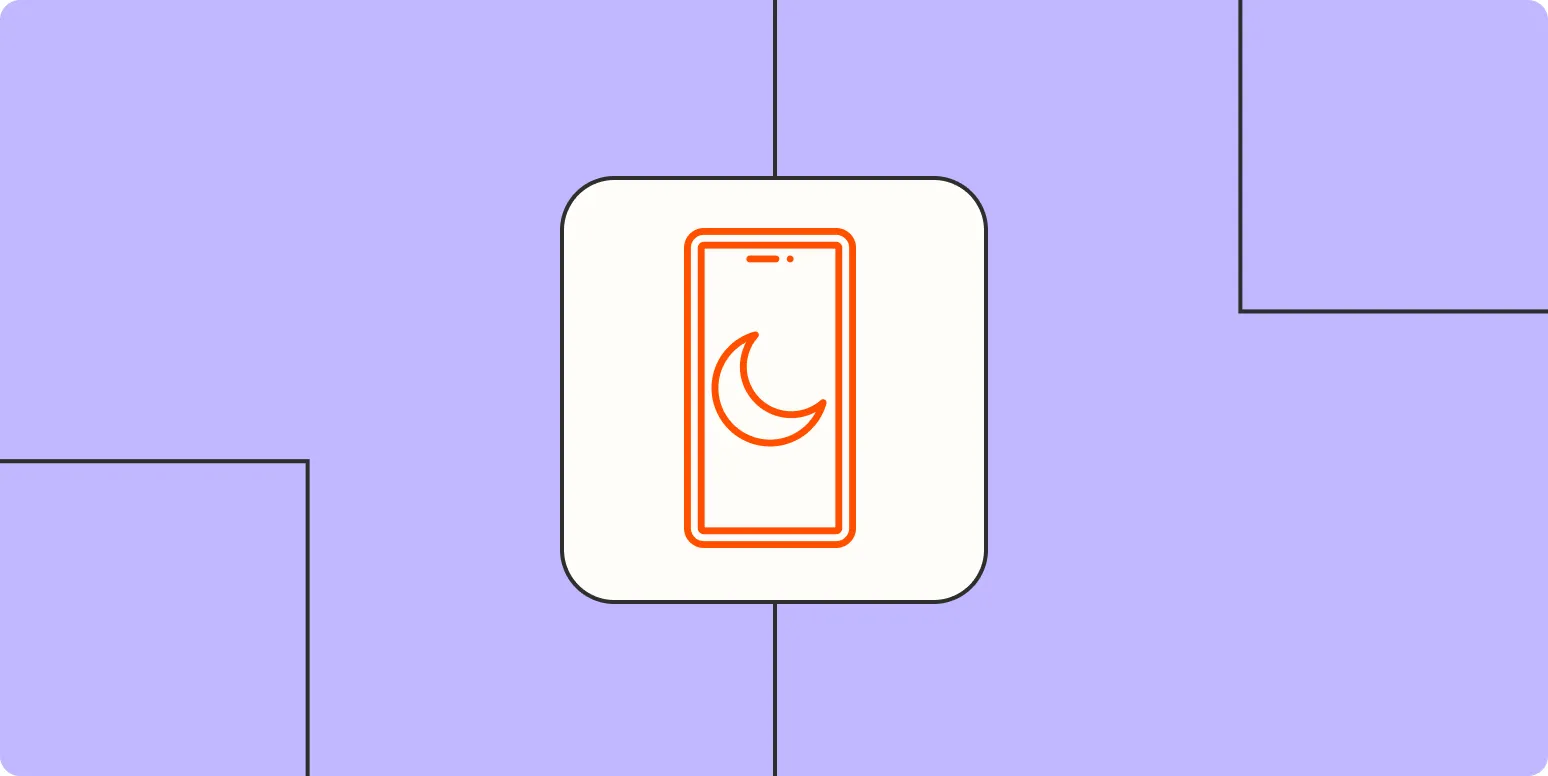Bedtime Mode on Android is a feature designed to promote better sleep habits by limiting distractions and helping you wind down at the end of the day. This quiet brilliance of the feature not only aids in managing your digital life but also contributes to overall well-being. Here, we explore the various aspects of Bedtime Mode, including its functionalities, benefits, and how it integrates seamlessly into the Android ecosystem.
Understanding Bedtime Mode
Bedtime Mode is a part of the Digital Wellbeing suite, which focuses on creating healthy tech habits. This feature can be accessed through the Settings app, allowing users to customize their sleep preferences. The mode typically includes options such as:
| Feature | Description |
|---|---|
| Do Not Disturb | Silences notifications and calls during sleep hours. |
| Grayscale Screen | Changes the screen to grayscale to reduce distractions. |
| Wind Down | Gradually reduces screen brightness and enables Do Not Disturb before sleep. |
| Sleep Schedule | Allows users to set a specific time for Bedtime Mode to activate. |
The Benefits of Using Bedtime Mode
Adopting Bedtime Mode can yield numerous benefits, making it a valuable tool for anyone looking to improve their nightly routine. Here are some key advantages:
- Enhanced Sleep Quality: By minimizing distractions, users can fall asleep faster and enjoy a deeper sleep.
- Better Mental Health: Reducing screen time before bed can lower anxiety and stress levels, contributing to improved mental health.
- Increased Productivity: A good night’s sleep translates into better focus and efficiency during the day.
How to Set Up Bedtime Mode
Setting up Bedtime Mode on Android is a straightforward process. Follow these steps to enable this feature:
- Open the Settings app on your Android device.
- Scroll down and select Digital Wellbeing & parental controls.
- Tap on Bedtime mode.
- Customize your settings, including the sleep schedule and the options for Do Not Disturb and Grayscale.
- Activate Bedtime Mode by toggling it on.
Integrating Bedtime Mode with Other Features
Bedtime Mode works harmoniously with other Android features to enhance the user experience. For instance, it can be integrated with:
| Feature | Integration Benefits |
|---|---|
| Google Assistant | Users can set reminders for bedtime routines or play soothing sounds. |
| Sleep Tracking Apps | Integrates with apps to track sleep patterns and provide insights. |
| Calendar Reminders | Syncs with calendars to remind users of upcoming events that might disrupt sleep. |
Common Misconceptions About Bedtime Mode
Despite its benefits, some users may have misconceptions about Bedtime Mode. Here are a few common myths debunked:
- Myth 1: Bedtime Mode is only for people with sleep disorders.
- Myth 2: Using Bedtime Mode means sacrificing social connections.
- Myth 3: It is complicated to set up and use.
In reality, Bedtime Mode is beneficial for anyone looking to enhance their sleep hygiene, maintain social connections, and is easy to set up.
Real-Life Impact of Bedtime Mode
Many users have reported significant improvements in their quality of life after incorporating Bedtime Mode into their nightly routines. Here are some testimonials:
"Since I started using Bedtime Mode, I've noticed that I fall asleep faster and wake up feeling more refreshed. The Grayscale feature really helps me disconnect from the screen!"
- Sarah L.
"I used to scroll through my phone right before bed, which often kept me awake. Now, with Bedtime Mode, I can relax and prepare for sleep without distractions."
- James T.
Conclusion: Embracing the Quiet Brilliance of Bedtime Mode
In a world filled with constant notifications and distractions, the quiet brilliance of Bedtime Mode on Android offers a sanctuary for those seeking to prioritize their sleep and overall health. By understanding its features, benefits, and how to integrate it into your life, you can take a significant step towards better well-being. Embrace Bedtime Mode, and transform your nights into a peaceful retreat that prepares you for the day ahead.