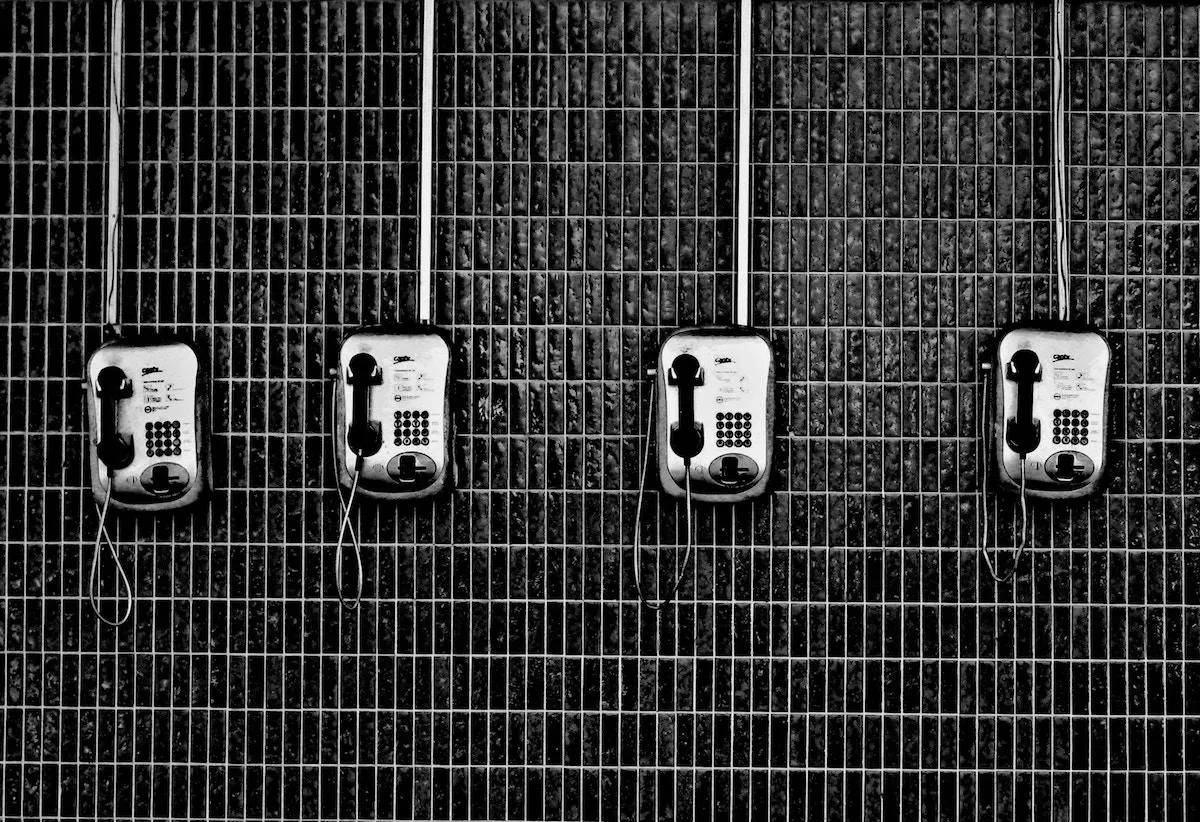Recording calls and transcribing them quickly has become an essential task for many professionals, whether for business meetings, interviews, or customer service interactions. With the right tools and techniques, you can streamline this process, saving time and ensuring accuracy. Below, we explore the best methods to record calls and transcribe them efficiently, alongside a comparative chart of popular tools.
The Importance of Call Recording and Transcription
Call recording allows you to capture conversations for various purposes, such as quality assurance, training, and legal documentation. Transcription makes it easy to review and analyze the content of these calls, facilitating better decision-making and improving communication. By utilizing effective ''call recording'' and ''transcription'' solutions, you can enhance your workflow and productivity.
Top Tools for Call Recording and Transcription
There are numerous tools available for call recording and transcription. Here’s a comparison of some of the best options currently on the market:
| Tool Name | Call Recording Features | Transcription Features | Pricing |
|---|---|---|---|
| Rev Call Recorder | Free call recording for iOS, unlimited calls | Human transcription service, 99% accuracy | Transcription starts at $1.25 per minute |
| Otter.ai | Real-time call recording for meetings, integrates with Zoom | Automated transcription with speaker identification | Free plan available, premium starts at $8.33/month |
| Zoom | Built-in call recording for video and audio calls | Automatic transcription available for recorded calls | Free basic plan, paid plans start at $14.99/month |
| CallRail | Call tracking and recording for marketing | Automated transcription with keyword tracking | Starts at $45/month |
Choosing the Right Tool
When selecting a tool for ''call recording'' and ''transcription'', consider the following factors:
- Budget: Determine how much you are willing to spend. Some tools offer free versions with basic features.
- Features: Look for tools that provide features tailored to your needs, such as real-time transcription, speaker identification, and integration with other software.
- Ease of Use: Choose tools that are user-friendly and require minimal setup time.
- Accuracy: Check reviews and testimonials regarding the accuracy of the transcription services offered.
Best Practices for Recording Calls
To ensure high-quality recordings and transcriptions, adhere to the following best practices:
- Notify Participants: Always inform participants that the call is being recorded. This is not only ethical but often a legal requirement.
- Use Quality Equipment: Invest in a good microphone and recording device to enhance audio clarity.
- Minimize Background Noise: Choose a quiet environment for your calls to avoid distractions and improve recording quality.
Transcribing Calls Efficiently
Once you have recorded your call, the next step is transcription. Here are some tips for transcribing calls quickly:
- Automated Transcription Tools: Utilize automated transcription services to save time. These tools can provide a rough draft that you can edit for accuracy.
- Use Keyboard Shortcuts: Familiarize yourself with keyboard shortcuts in your transcription software to speed up the editing process.
- Segment the Audio: Break down the audio into smaller segments for easier handling and transcription.
Final Thoughts
In conclusion, the best way to record calls and transcribe them quickly involves selecting the right tools, adhering to best practices, and utilizing efficient transcription methods. By leveraging the power of technology, you can streamline your call recording and transcription processes, ultimately enhancing your productivity and communication effectiveness. Whether you choose ''Rev Call Recorder'', ''Otter.ai'', ''Zoom'', or ''CallRail'', each option offers unique features to suit your specific needs. Make an informed decision and start improving your workflow today!