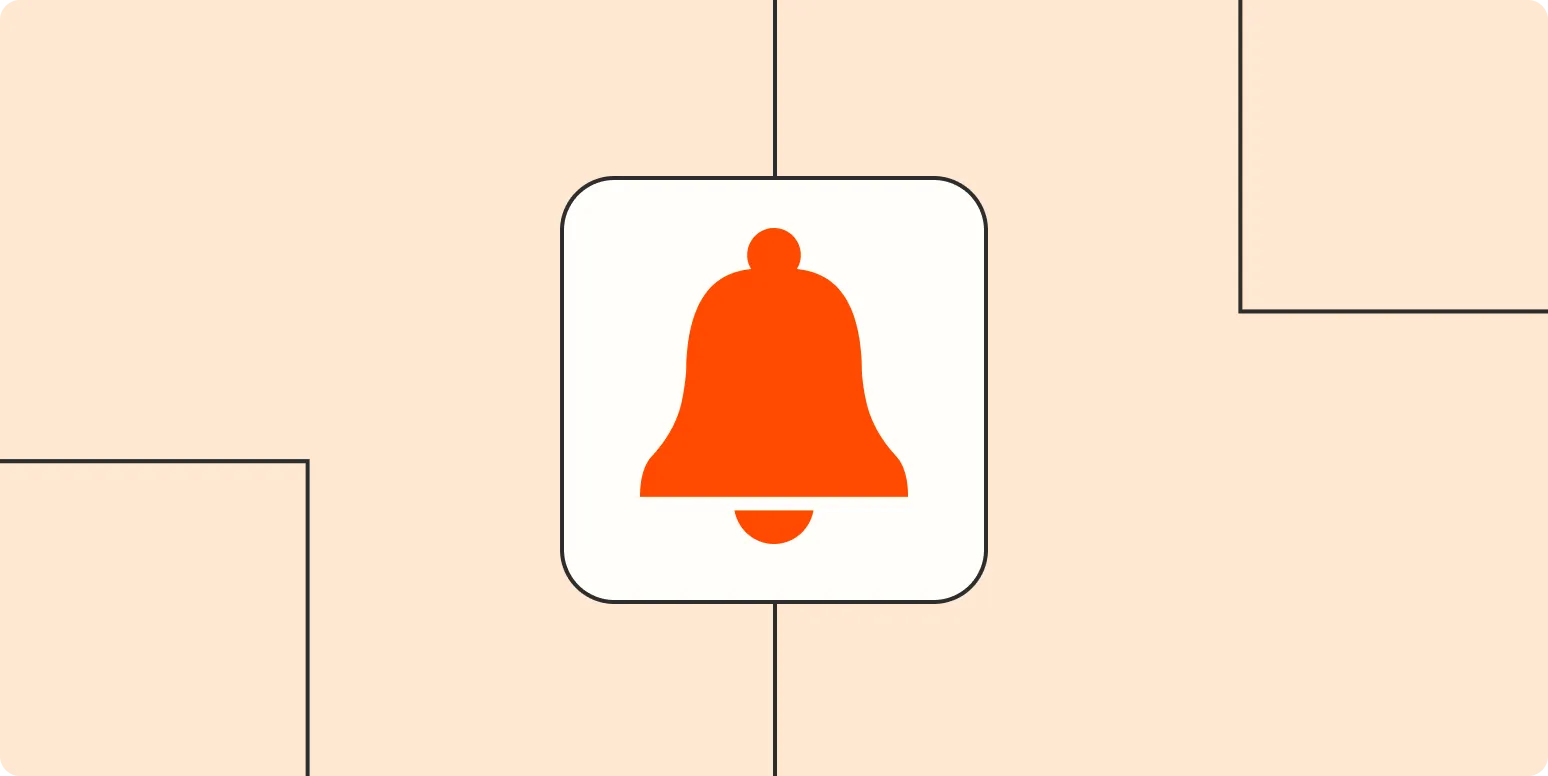In today's fast-paced digital world, many of us find ourselves constantly bombarded with notifications from various applications and platforms. Whether it's social media alerts, email pings, or app updates, these notifications can lead to feelings of being overwhelmed and distracted. One effective solution to reclaiming your focus is to turn off your notifications. In this article, we will delve into the benefits of doing so and explore how it can enhance your productivity and mental well-being.
The Impact of Notifications on Productivity
Studies have shown that constant notifications can significantly hinder productivity. When you receive a notification, it interrupts your train of thought and forces you to shift your attention. This can lead to a phenomenon known as "task-switching," which not only consumes time but also depletes your mental energy. Below is a table that illustrates the effects of notifications on productivity:
| Type of Notification | Time Lost (per notification) | Impact on Focus |
|---|---|---|
| Social Media | 2-5 minutes | High |
| Email Alerts | 3-6 minutes | Moderate |
| App Updates | 1-3 minutes | Low |
As shown, social media notifications have the highest impact on focus, with each interruption costing valuable time. Therefore, managing these interruptions by turning off notifications can lead to a more productive work environment.
Benefits of Turning Off Notifications
Turning off notifications offers several benefits that can improve your overall well-being and productivity. Here are some key advantages:
- Enhanced Focus: By reducing distractions, you can better concentrate on the task at hand, leading to higher quality work.
- Reduced Stress: Constant notifications can create a sense of urgency and anxiety. Turning them off can help you feel more relaxed and in control.
- Improved Time Management: Without the frequent interruptions, you can manage your time more effectively and achieve your goals faster.
- Greater Mindfulness: Turning off notifications encourages you to be more present and engaged in your activities, fostering a greater sense of mindfulness.
How to Turn Off Notifications
If you're convinced of the benefits and want to take action, here’s a basic guide on how to turn off notifications on various platforms:
1. Smartphone Settings
On most smartphones, you can manage notifications by going to the Settings app. From there, navigate to Apps & Notifications and select the app you want to modify. You can then toggle off notifications for that specific app.
2. Desktop Applications
For desktop applications, such as email clients or productivity tools, look for notification settings within the app's preferences. Many applications allow you to customize how and when you receive notifications.
3. Social Media Platforms
Social media platforms often have separate notification settings. Visit your account settings, locate the notifications section, and customize your preferences to reduce distractions.
Creating a Notification-Free Environment
In addition to turning off notifications, consider creating a work environment that minimizes distractions further. Here are a few tips:
- Set Specific Work Hours: Allocate certain times of the day for focused work and communicate these hours to your colleagues or friends.
- Use Focus Mode: Many devices offer a Focus Mode or Do Not Disturb feature that temporarily silences notifications.
- Limit Multitasking: Focus on one task at a time to improve your efficiency and reduce the urge to check notifications.
Conclusion
In conclusion, if you are feeling overwhelmed by the constant barrage of notifications, it may be time to take control of your digital environment. Turning off notifications can lead to enhanced focus, reduced stress, improved time management, and greater mindfulness. By implementing the strategies outlined above, you can create a more productive and enjoyable work experience. Remember, sometimes less is more, especially in our hyper-connected world.