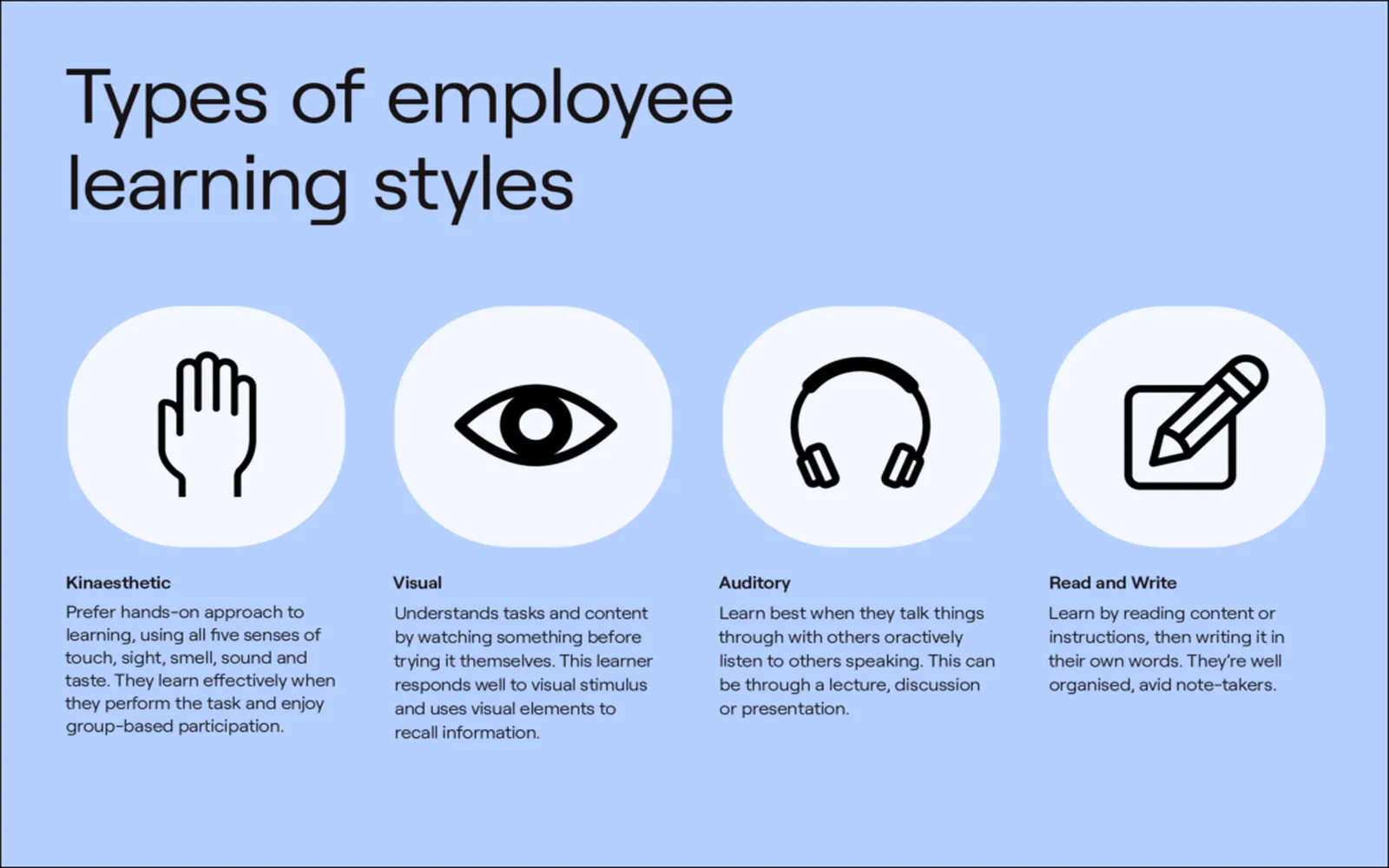Meetings are a staple of the modern workplace, but for those who are not auditory learners, they can often feel overwhelming and unproductive. If you find yourself zoning out during discussions or struggling to retain information shared verbally, don’t worry! There are various strategies you can implement to make meetings work effectively for you. Here’s a guide to enhancing your meeting experience and ensuring you remain engaged and informed.
Understanding Different Learning Styles
Before diving into strategies, it’s essential to understand the concept of learning styles. ''Auditory learners'' absorb information best through listening, while ''visual learners'' thrive on images, charts, and written content. ''Kinesthetic learners'' prefer hands-on experiences. Recognizing your learning style can help you adapt meeting strategies that cater to your strengths.
Prepare with Visual Aids
One of the most effective ways to ensure you absorb information during meetings is by using visual aids. If you know in advance what will be discussed, ask for any available materials, such as slides, handouts, or reports. Here’s a simple table to illustrate how different visual aids can enhance understanding:
| Type of Visual Aid | Benefits |
|---|---|
| Slides | Summarizes key points and keeps the agenda on track. |
| Charts and Graphs | Visual representation of data makes complex information easier to digest. |
| Handouts | Allows for note-taking and provides a reference for future use. |
| Whiteboards | Encourages interactive brainstorming and visual collaboration. |
By preparing with these ''visual aids'', you can significantly improve your engagement and retention of the meeting’s content.
Take Effective Notes
Taking notes during meetings is crucial, especially if you are not an auditory learner. However, the way you take notes can make a difference. Here are some tips for effective note-taking:
- Use Bullet Points: This makes it easier to scan through your notes later and highlights key information.
- Incorporate Diagrams: Visual representations of ideas can help you remember concepts better.
- Highlight Key Terms: Use different colors or underline important points to make them stand out.
- Summarize After the Meeting: Spend a few minutes after the meeting to summarize your notes while the content is still fresh in your mind.
These techniques not only help you stay engaged but also provide a valuable reference for future projects and discussions.
Ask Questions
Don’t hesitate to ask questions during meetings. Engaging in the conversation helps reinforce your understanding. If something isn’t clear, asking for clarification ensures you have a complete grasp of the topic being discussed. Here are some strategies to effectively ask questions:
- Prepare Questions in Advance: If you know the agenda, think about what you might want to know ahead of time.
- Follow Up: If you didn’t understand something during the meeting, reach out afterward for more information.
- Encourage Discussion: Sometimes, a question can open up a dialogue that benefits everyone involved.
Utilize Technology
In today’s digital age, there are numerous tools available to enhance your meeting experience. Utilizing technology can bridge the gap for ''non-auditory learners'':
- Recording Software: Tools like Zoom or Microsoft Teams allow you to record meetings for later review.
- Collaboration Platforms: Utilize platforms like Trello or Asana to share notes and collaborate on tasks post-meeting.
- Mind Mapping Tools: Tools such as MindMeister can help you visualize the discussion flow and organize your thoughts.
By leveraging these technologies, you can create a more engaging and effective meeting environment.
Follow Up with Summary Emails
After the meeting, it’s beneficial to send a follow-up email summarizing the key points discussed and any action items. This not only reinforces your understanding but also provides clarity for everyone involved. Here’s a simple structure for a summary email:
- Subject Line: Use a clear subject line indicating the meeting topic.
- Introduction: Briefly state the purpose of the meeting.
- Key Points: List the main topics discussed.
- Action Items: Clearly indicate who is responsible for each task and deadlines.
- Encouragement for Feedback: Invite recipients to add anything that may have been missed.
This not only helps you and your colleagues retain information but also fosters a collaborative environment.
Conclusion
Not being an auditory learner doesn’t have to hinder your productivity in meetings. By employing visual aids, taking effective notes, asking questions, utilizing technology, and following up with summary emails, you can make meetings work for you. Embrace these strategies to ensure you stay engaged, informed, and ready to contribute effectively to your team’s success.