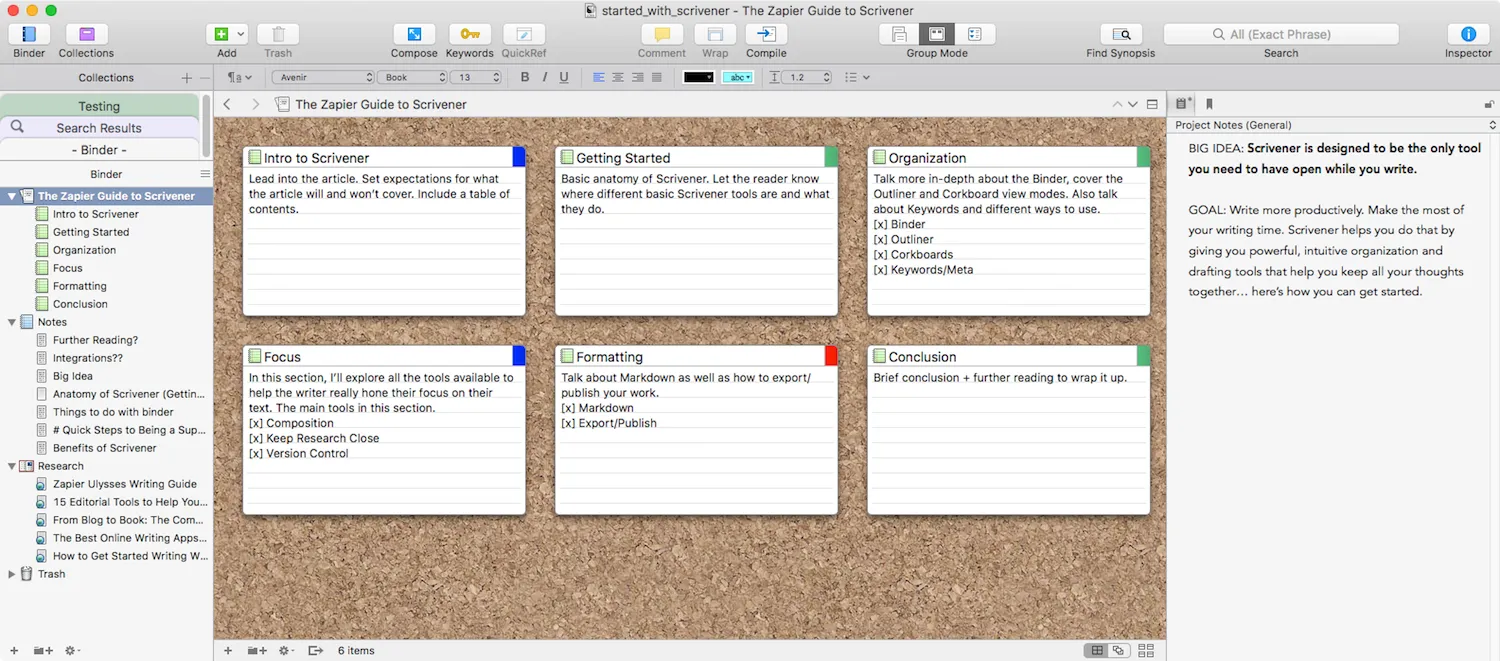As a writer, staying organized and efficient is crucial to completing any writing project, whether it’s a novel, a screenplay, or academic research. Scrivener is a writing application designed specifically to aid writers in this quest. Its robust features help streamline the writing process, allowing you to focus on what truly matters: your content. In this article, we will explore how Scrivener can help you jumpstart your next writing project.
Why Choose Scrivener for Your Writing Needs?
Scrivener offers a unique set of tools that cater to both seasoned authors and newcomers. Its interface allows for seamless navigation between documents, making it easy to manage large projects. Here are some key benefits of using Scrivener:
- Project Management: Scrivener helps keep your project organized with features like the Corkboard, which allows you to visualize your ideas and plot points.
- Flexible Formatting: You can set up your manuscript to meet specific formatting guidelines, making it perfect for submissions to agents or publishers.
- Research Storage: Scrivener lets you store research materials directly within your project, so you don’t have to switch between applications.
Key Features of Scrivener
To fully appreciate what Scrivener has to offer, let’s delve into its standout features:
| Feature | Description |
|---|---|
| Corkboard | A visual tool for organizing ideas and scenes using index cards, giving you a clear overview of your project. |
| Outliner | Allows you to create a hierarchical view of your project, making it easy to structure your writing and see the flow of your narrative. |
| Split Editor | Enables you to view multiple documents side by side, which is invaluable for comparing sections or referencing notes. |
| Full-Screen Mode | Minimizes distractions by allowing you to focus solely on your writing. |
| Export Options | Supports various file formats for easy sharing or publishing, including PDF, Word, and ePub. |
Getting Started with Scrivener
Jumpstarting your writing project in Scrivener is a straightforward process. Follow these steps to get the most out of this powerful application:
- Create a New Project: Start by selecting a template that suits your type of writing, whether it's fiction, non-fiction, or screenplay.
- Organize Your Ideas: Use the Corkboard feature to jot down ideas and arrange them in a way that makes sense to you.
- Develop Your Outline: Switch to the Outliner to structure your project and ensure that your narrative flows logically.
- Write and Edit: Utilize the split editor to write and edit simultaneously, allowing for a more efficient writing process.
- Store Research: Import any research materials directly into Scrivener, keeping all your resources in one place.
- Export Your Work: Once your project is complete, easily export it in the desired format for submission or publication.
Enhance Your Writing Efficiency
By leveraging Scrivener’s features, you can significantly enhance your writing efficiency. Here are some tips to maximize the use of this application:
- Regular Backups: Always make use of the backup feature to ensure your work is safe from unexpected losses.
- Set Writing Goals: Use the built-in project statistics to set daily or weekly writing goals, helping you stay on track.
- Utilize Keywords: Implement keywords to help categorize and find documents quickly, enhancing your productivity.
Conclusion
In the world of writing, organization and efficiency are key to success. Scrivener stands out as a powerful tool that can help you jumpstart your next writing project. With features tailored for writers, it ensures that your ideas are not only captured but also structured and easily accessible. Whether you’re a novelist, a screenwriter, or a researcher, Scrivener is designed to meet your needs and elevate your writing experience.
So why wait? Start your journey with Scrivener today and transform the way you approach your writing projects!