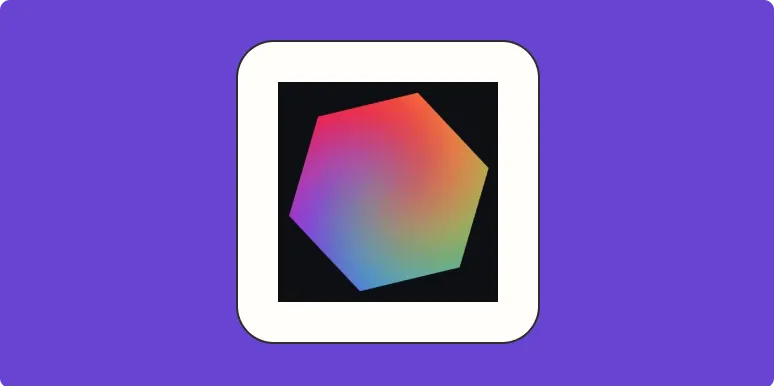Stable Diffusion is a powerful tool for generating AI-driven images, allowing users to create stunning visuals effortlessly. By leveraging advanced algorithms and deep learning techniques, it can produce unique images based on textual descriptions. This article will guide you through the process of using Stable Diffusion effectively, focusing on its applications and best practices for creating AI-generated images.
Understanding Stable Diffusion
Stable Diffusion operates on the principle of diffusion models, which generate images by progressively refining random noise into coherent visuals. The model is trained on vast datasets, enabling it to understand and replicate various styles and subjects. This flexibility makes it suitable for a wide range of applications, from artistic creations to realistic renderings.
Getting Started with Stable Diffusion
To begin utilizing Stable Diffusion, you need to follow a few essential steps:
- Set Up Environment: Install the necessary software and libraries. You can run Stable Diffusion on your local machine or through cloud services like Google Colab.
- Download Model Weights: Obtain the pre-trained model weights from the official repository. These weights are crucial for the model to generate images accurately.
- Configure Parameters: Adjust parameters such as image resolution, sampling method, and the number of iterations for optimal results.
Crafting Effective Prompts
The key to generating high-quality images with Stable Diffusion lies in crafting precise and descriptive prompts. Here are some tips on how to create effective prompts:
- Be Specific: Use detailed descriptions to guide the model. Instead of saying "a cat," try "a fluffy orange tabby cat sitting on a windowsill."
- Incorporate Styles: If you want a specific art style, mention it. For example, "a landscape painting in the style of Van Gogh."
- Experiment with Variations: Don't hesitate to tweak your prompts. Slight changes can lead to dramatically different results.
Utilizing Advanced Features
Stable Diffusion offers advanced features that can enhance your image generation process:
| Feature | Description |
|---|---|
| Image-to-Image Generation | Allows you to input an existing image and modify it based on a new prompt, leading to creative transformations. |
| ControlNet | A feature that enables users to control the output more precisely by conditioning the generation process on additional inputs. |
| Inpainting | Helps in editing specific parts of an image by filling in areas with generated content that matches the surrounding context. |
Best Practices for Image Generation
To maximize the potential of Stable Diffusion, consider these best practices:
- Use High-Quality Datasets: If you plan to fine-tune the model, ensure your training data is diverse and high-quality.
- Maintain a Balance: Avoid overly complex prompts, as they can confuse the model. Simplicity often yields better results.
- Iterate and Refine: Don’t settle on your first result. Generate multiple versions and select the best one.
Applications of AI-Generated Images
The applications of AI-generated images created with Stable Diffusion are vast. Here are some noteworthy uses:
- Marketing and Advertising: Businesses can create unique visuals for campaigns without the need for expensive photoshoots.
- Entertainment: Game developers and filmmakers can generate concept art and character designs in record time.
- Personal Projects: Artists and hobbyists can experiment with their creativity, generating art that blends various styles and elements.
Conclusion
Stable Diffusion is a game-changing tool for anyone interested in creating AI-generated images. By understanding its functionalities, crafting effective prompts, and applying best practices, you can unlock a world of creative possibilities. Whether for personal use or professional projects, the capabilities of Stable Diffusion will continue to evolve, making it an invaluable resource in the realm of digital content creation.
As you dive into the world of AI-generated imagery, always remember the importance of ethical considerations. Ensure that your usage respects copyright laws and the rights of others, fostering a responsible approach to this innovative technology.