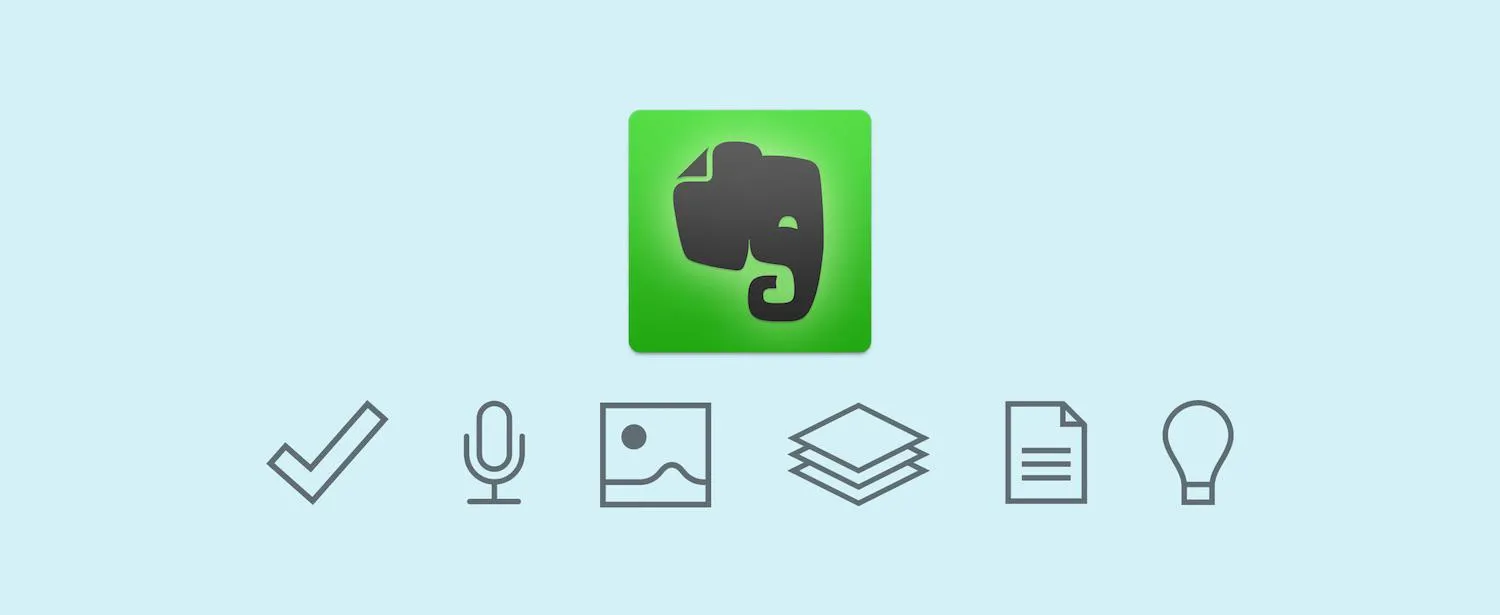Evernote is a powerful tool for anyone looking to implement the Getting Things Done® (GTD®) methodology effectively. With its various features, Evernote can help you capture, organize, and prioritize your tasks seamlessly. Below, we explore how to use Evernote for GTD®, breaking down the entire process into manageable steps. This guide includes practical tips, visual aids, and highlighted keywords to ensure you make the most out of Evernote in your productivity journey.
Setting Up Evernote for GTD®
Before diving into the specifics, it's essential to set up your Evernote account correctly. Follow these steps to optimize your workspace:
- Create notebooks for different areas of your life or projects.
- Utilize tags to categorize your notes for easy retrieval.
- Set up a "GTD Inbox" notebook for capturing tasks and ideas.
This initial setup will be your foundation for effectively utilizing Evernote as a GTD® tool.
Capturing Tasks and Ideas
One of the core principles of GTD® is capturing everything that demands your attention. Evernote makes this easy with its note-taking capabilities. Here's how you can do this:
- Use the Evernote web clipper to save articles, images, and web pages directly to your GTD Inbox.
- Record voice memos or jot down quick notes using the mobile app when inspiration strikes.
- Take photos of important documents or whiteboards directly within Evernote.
By utilizing these features, you ensure that no idea or task slips through the cracks.
Processing Your Inbox
Once you've captured everything, it’s time to process your GTD Inbox. Follow these steps:
- Review each note in your GTD Inbox regularly (daily or weekly).
- Decide whether the note is actionable, reference material, or something to be discarded.
- If actionable, determine the next steps and assign deadlines.
By regularly processing your inbox, you maintain a clear mental space and keep your tasks organized.
Organizing Tasks
After processing your inbox, the next step in your GTD® journey is organizing your tasks. Here’s how to do it effectively using Evernote:
| Actionable Tasks | Reference Material | Projects |
|---|---|---|
| Move actionable tasks to a specific notebook (e.g., "Next Actions"). | Create a notebook for reference materials and tag them appropriately. | Use a separate notebook for projects, breaking them down into actionable steps. |
Organizing your tasks in this way allows for quick access and a clearer understanding of your responsibilities.
Prioritizing Tasks
With your tasks organized, it's time to prioritize them. Use the following methods within Evernote:
- Utilize tags like "High Priority," "Medium Priority," and "Low Priority" to mark your tasks.
- Sort tasks by due date or importance to focus on what matters most.
- Regularly review your priorities to adjust them based on evolving circumstances.
Prioritizing your tasks ensures you are always working on what is most important, keeping you aligned with GTD® principles.
Reviewing and Reflecting
Regular reviews are a crucial part of the GTD® process. Set aside time weekly to reflect on your progress. Here’s how to do it:
- Review all notebooks and tags to ensure everything is up to date.
- Evaluate completed tasks and projects to learn from successes and failures.
- Adjust your system based on what is working and what isn’t.
By committing to regular reviews, you can stay on track and continuously improve your productivity.
Integrating Evernote with Other Tools
To fully leverage the potential of Evernote for GTD®, consider integrating it with other productivity tools:
- Link Evernote with your calendar for better deadline management.
- Use task management apps that sync with Evernote to consolidate your workflow.
- Utilize automation tools like Zapier to create workflows between Evernote and other applications.
Integrating Evernote with other tools enhances its functionality and allows for a more cohesive productivity system.
Conclusion
By following these steps, you can effectively use Evernote for GTD®. The key to success lies in consistently capturing tasks, processing your inbox, organizing and prioritizing your tasks, and conducting regular reviews. With Evernote as your ally, you can streamline your productivity and achieve your goals more efficiently. Remember, the goal of GTD® is to create a system that works for you, so feel free to adapt these suggestions to fit your unique needs.
Start your journey today with Evernote and embrace the benefits of a well-organized GTD® system!