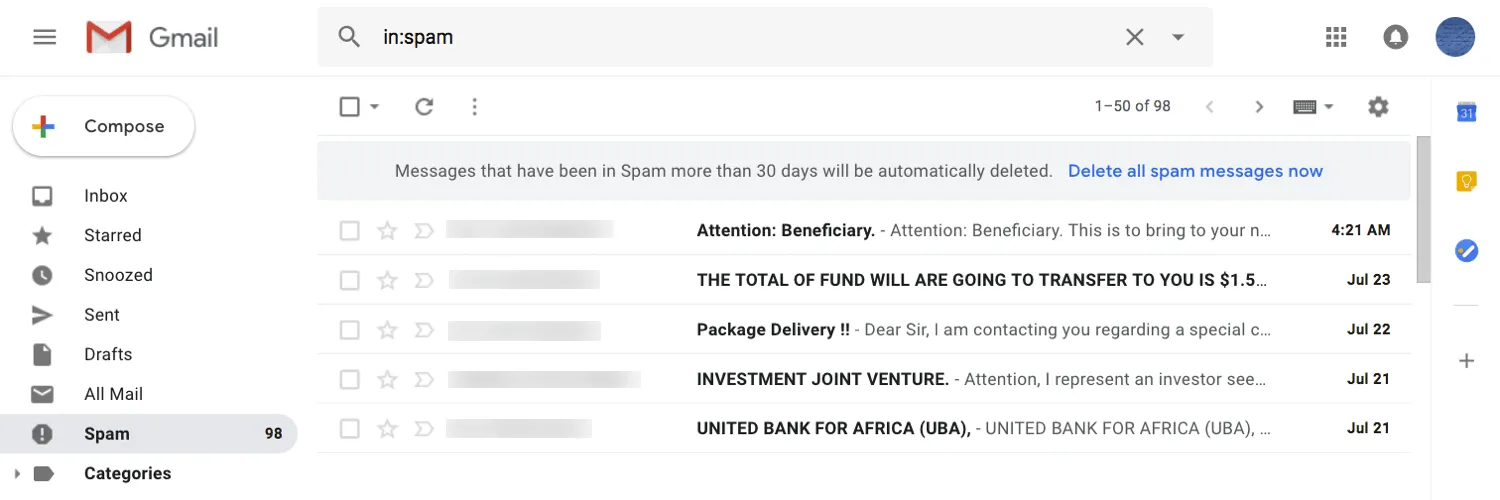Spam emails can clutter your inbox and make it challenging to find the messages that matter most. Fortunately, there are effective strategies to ''stop spam emails'' and filter out ''promotional emails''. By utilizing specific techniques and tools, you can regain control of your inbox. Here are some practical tips and methods to help you manage your email effectively.
Understanding Spam and Promotional Emails
Before diving into the solutions, it's essential to understand what spam and promotional emails are. ''Spam emails'' are unsolicited messages often sent in bulk, typically for advertising purposes, scams, or phishing attempts. On the other hand, ''promotional emails'' are legitimate marketing messages from companies you may have interacted with or subscribed to but can still clutter your inbox.
1. Use Spam Filters
Most email providers offer built-in ''spam filters'' that automatically detect and redirect spam emails to a separate folder. Make sure this feature is enabled in your email settings. Here’s a quick overview of how to access spam filter settings across popular email services:
| Email Service | How to Access Spam Filter Settings |
|---|---|
| Gmail | Settings > Filters and Blocked Addresses |
| Outlook | Settings > View all Outlook settings > Mail > Junk email |
| Yahoo Mail | Settings > More Settings > Security and Privacy |
Regularly check your spam folder to ensure legitimate emails aren't being misclassified and adjust your filters as needed.
2. Unsubscribe from Unwanted Promotional Emails
Every time you subscribe to a new service or website, you may receive promotional emails. To keep your inbox organized, take the time to ''unsubscribe'' from emails you no longer wish to receive. Most promotional emails include an unsubscribe link at the bottom. Here's how to efficiently manage your subscriptions:
| Action | Steps |
|---|---|
| Identify promotional emails | Scan inbox for unwanted emails |
| Unsubscribe | Click the unsubscribe link |
| Confirm | Follow any confirmation steps |
Consider using a service like ''Unroll.me'' to manage multiple subscriptions at once, making the process faster and more efficient.
3. Create a Separate Email Address for Promotions
Another effective strategy to filter out promotional emails is to create a separate email address solely for subscriptions and promotions. This keeps your primary email account cleaner and easier to manage. Here’s how to implement this approach:
| Step | Description |
|---|---|
| Create a new email account | Sign up for a new email address (e.g., Gmail, Yahoo) |
| Use the new address for subscriptions | Sign up for newsletters and promotions with this account |
| Check periodically | Regularly review this account for important offers |
This method can significantly reduce the clutter in your primary inbox while still allowing you to benefit from promotional offers.
4. Report Spam Emails
If spam emails make it through your filters, report them. Most email services allow you to flag emails as spam, which helps improve their filtering algorithms. Here’s how to report spam emails:
| Email Service | How to Report Spam |
|---|---|
| Gmail | Select the email and click the "Report Spam" button |
| Outlook | Select the email and click "Junk" > "Block" or "Report" |
| Yahoo Mail | Select the email and click "Spam" |
Reporting spam not only helps you but also assists other users by improving the overall email experience.
5. Be Cautious with Your Email Address
To prevent spam from reaching your inbox in the first place, be cautious about where you share your email address. Here are some tips to minimize exposure:
- Use a secondary email address for online shopping.
- Avoid posting your email address on public forums or social media.
- Consider using disposable email services for one-time registrations.
These practices can greatly reduce the chances of your email address being harvested by spammers.
Conclusion
By implementing these strategies, you can significantly reduce the amount of ''spam emails'' and ''promotional emails'' cluttering your inbox. Using spam filters, unsubscribing from unwanted emails, creating separate email addresses, reporting spam, and being cautious with your email address are all effective methods to manage your email more efficiently. Regain control of your inbox and enjoy a more organized digital life.