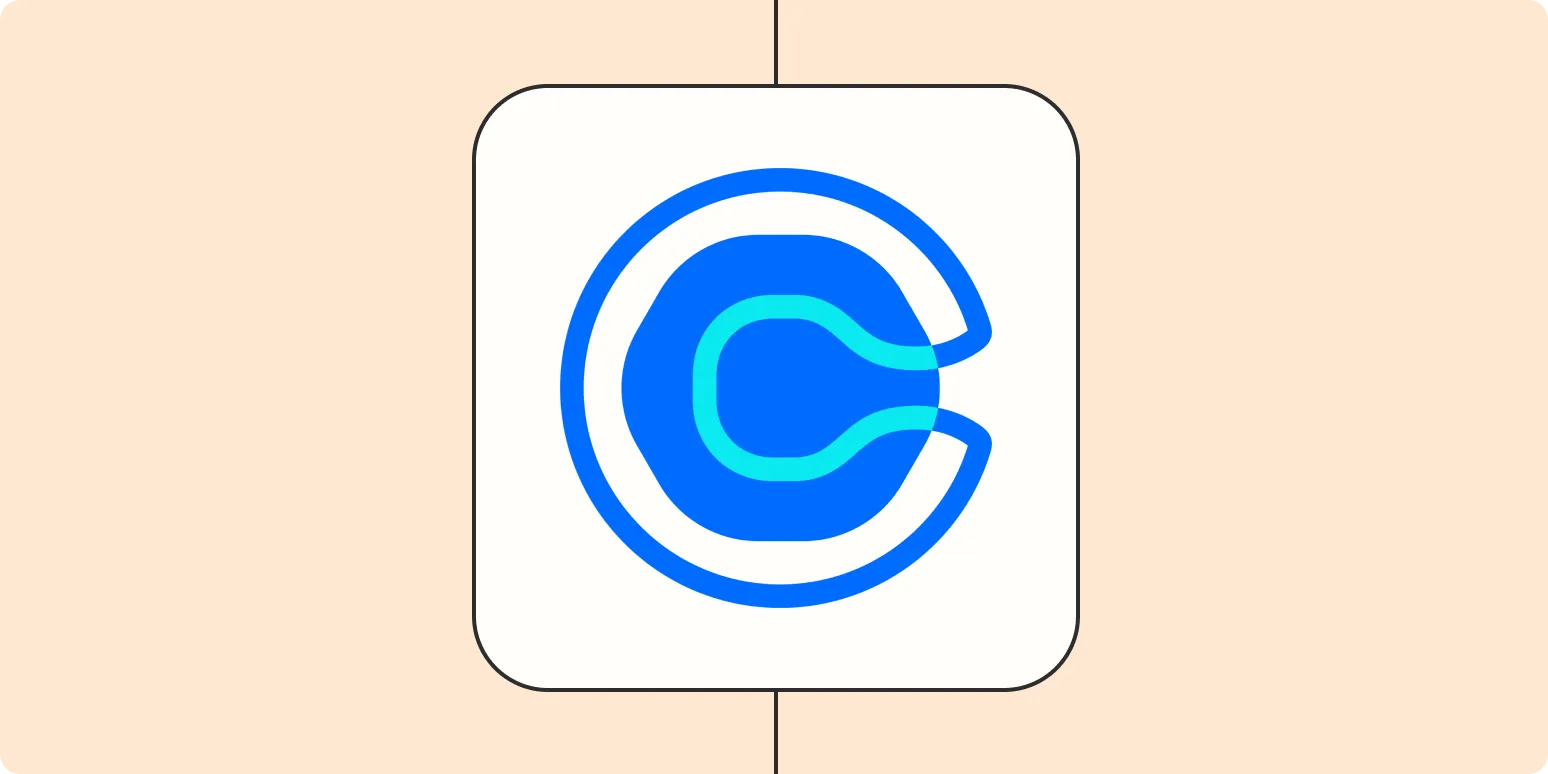When it comes to scheduling meetings efficiently, sharing your Calendly link can streamline the process significantly. Whether you're a freelancer, a business professional, or simply someone looking to manage their time better, understanding how to share your Calendly link effectively can enhance your productivity. In this article, we will explore various methods to share your Calendly link, including practical tips and visual aids.
Why Share Your Calendly Link?
Sharing your Calendly link allows others to book time with you based on your availability, eliminating the back-and-forth communication typically involved in scheduling meetings. This not only saves time but also ensures that you have a well-organized calendar. The use of Calendly is especially beneficial for professionals engaged in activities that require frequent meetings, such as sales calls, consultations, or interviews.
Methods to Share Your Calendly Link
There are several effective ways to share your Calendly link, each serving different communication needs. Below, we outline some of the most popular methods:
| Method | Description |
|---|---|
| Simply copy and paste your Calendly link into an email. This method is great for one-on-one communications or formal invitations. | |
| Social Media | Share your Calendly link on platforms like LinkedIn, Twitter, or Facebook. This is particularly useful for networking or when promoting services. |
| Website or Blog | Embed your Calendly link on your website or blog. This makes it easy for visitors to schedule meetings directly. |
| Text Messages | For more casual settings, sending your Calendly link via SMS can facilitate quick meeting arrangements. |
Best Practices for Sharing Your Calendly Link
To maximize the effectiveness of sharing your Calendly link, consider the following best practices:
- Personalize Your Message: When sharing your link, include a brief message that explains the purpose of the meeting and why they should book a time with you.
- Use Call-to-Action: Encourage recipients to take action by using phrases like "Click here to schedule a meeting!" to make your link more engaging.
- Keep It Short: If sharing on social media, ensure your message is concise. Long messages can deter engagement.
- Test Your Link: Before sharing, make sure your Calendly link works correctly and directs users to the right scheduling page.
Tracking Engagement with ReferrerAdCreative
Understanding how your Calendly link is performing can be crucial for refining your outreach strategies. One useful tool for tracking engagement is referrerAdCreative. This platform allows you to analyze where your traffic is coming from, helping you understand which sharing methods are most effective.
By integrating referrerAdCreative into your marketing strategy, you can gain insights that will inform your future scheduling efforts. For instance, if you notice that most of your bookings come from social media, you might choose to focus more on sharing your link through those channels.
Visual Aids and Calendly Integration
Enhancing your Calendly link sharing with visual aids can significantly improve user experience. Consider using images or infographics that explain the booking process. You can also create a video tutorial that demonstrates how to use your Calendly link to schedule meetings.
Additionally, integrating your Calendly with other tools like Google Calendar, Zoom, or Microsoft Teams can automate the scheduling process. This integration not only saves time but also ensures that all parties involved receive confirmations and reminders.
Conclusion
Sharing your Calendly link effectively can revolutionize the way you schedule meetings. By utilizing various methods and adhering to best practices, you can streamline communication and enhance productivity. Furthermore, leveraging insights from referrerAdCreative will enable you to refine your approach, ensuring that you reach your audience effectively. Start sharing your Calendly link today and experience the benefits of efficient scheduling!