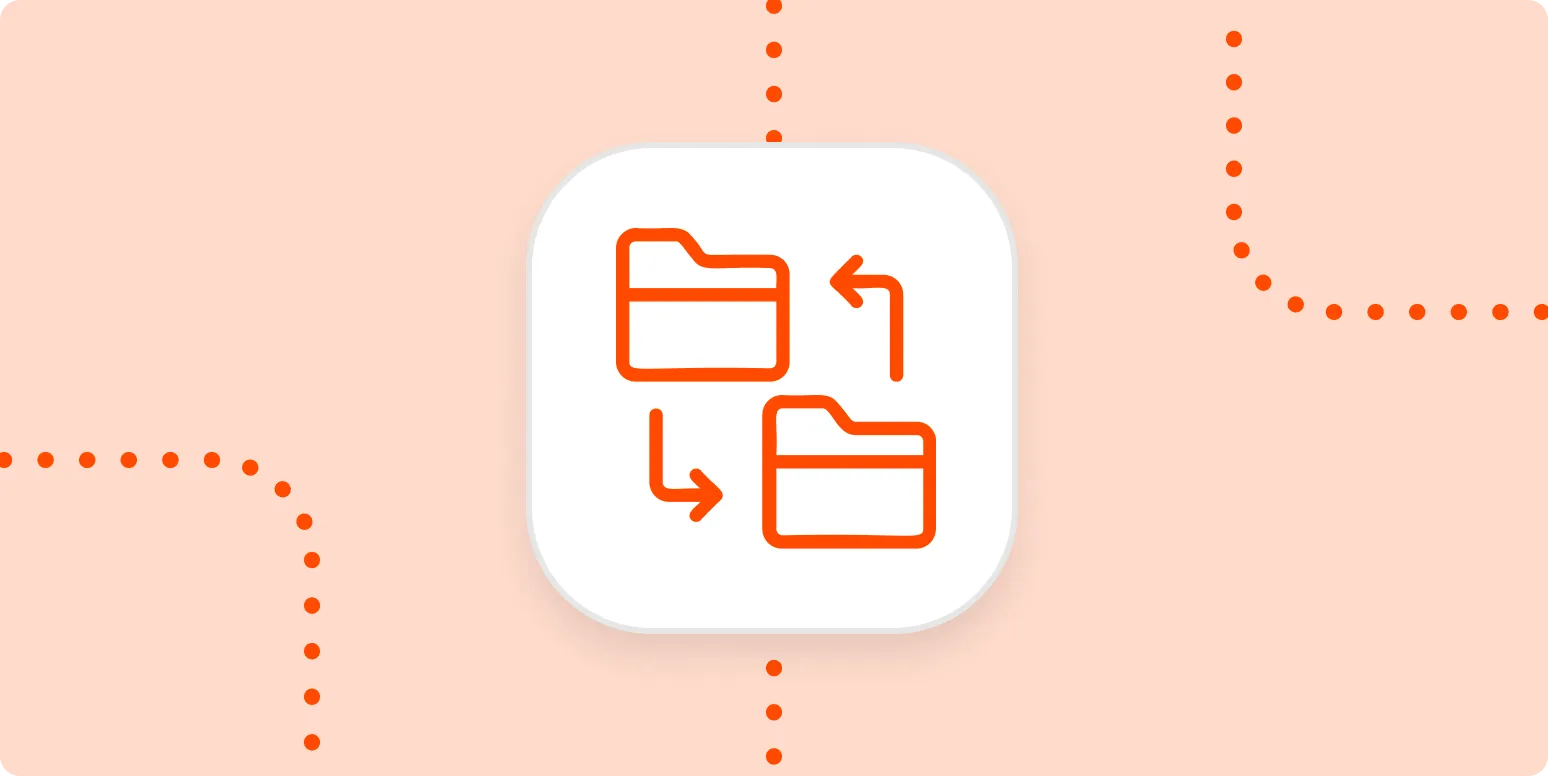When it comes to sharing files in today's digital world, the need for sending large files has become increasingly common. Whether you're a professional sending design files to a client or a personal user sharing holiday photos, understanding how to send large files efficiently is crucial. In this guide, we’ll explore various methods, tools, and tips to help you share large files seamlessly. We will also integrate insights on how referrerAdCreative can enhance your file-sharing experience.
Understanding File Size Limitations
Before diving into the solutions, it's essential to understand the limitations associated with file sizes across different platforms. Most email providers, for instance, have a cap on the size of attachments, typically ranging from 10 MB to 25 MB. This restriction often necessitates looking for alternative solutions to send large files.
Methods to Send Large Files
There are several effective methods to send large files, each catering to different needs. Here’s a breakdown of some of the most popular options:
| Method | Description | Pros | Cons |
|---|---|---|---|
| Cloud Storage Services | Platforms like Google Drive, Dropbox, and OneDrive allow users to upload and share large files via links. | Easy to use, provides ample storage, and supports collaboration. | Requires internet access; storage limits may apply. |
| File Transfer Services | Services like WeTransfer and SendAnywhere allow you to send files without needing an account. | Simple interface, no sign-up required, and quick transfers. | File links expire after a certain period. |
| FTP (File Transfer Protocol) | Ideal for businesses, FTP allows file sharing over the internet using a server. | High transfer speeds and large file capacity. | Complex setup and requires technical knowledge. |
| Compression Tools | Tools like WinRAR or 7-Zip compress files to reduce size before sending. | Can significantly decrease file size. | Recipients need compatible software to open files. |
Using Cloud Storage Services
Cloud storage services have become a popular method for sending large files due to their accessibility and collaborative features. Here’s how to effectively use these services:
- Choose a Service: Select a cloud storage provider that meets your needs, considering factors like storage space and sharing capabilities.
- Upload Your Files: Once signed up, upload the files you wish to share. Most services allow drag-and-drop functionality for ease of use.
- Generate a Shareable Link: After uploading, create a shareable link that you can send to your recipient. Ensure you set the appropriate permissions (view or edit).
This method can be significantly enhanced through the use of referrerAdCreative, as it allows for targeted advertisements that can drive traffic to your shared files or services.
File Transfer Services
File transfer services are another efficient way to send large files without the need for account creation. Here’s a quick guide:
- Select a Service: Choose a file transfer service like WeTransfer, which allows you to send files up to a specified size without signing up.
- Upload Your File: Click on the upload button, select your file, and wait for it to finish uploading.
- Send the Link: Once uploaded, you’ll receive a link that can be shared via email or messaging.
Utilizing referrerAdCreative can help promote your file transfer service, ensuring more people discover your content and share it effectively.
Using FTP for Large Files
For businesses and professionals who regularly send large files, using FTP can be a beneficial method. Here’s how to set it up:
- Set Up an FTP Server: You may need to set up a server or use a hosted solution.
- Connect to the Server: Use an FTP client like FileZilla to connect to your server with the provided credentials.
- Upload Files: Drag and drop files into the FTP client to upload them to the server.
- Share Access: Provide your recipient with the login credentials or a link to access the files.
This method allows for high-capacity file transfers and can be enhanced using referrerAdCreative to attract more users to your FTP server.
Compression Tools for Efficient Sharing
Sometimes, simply compressing files can make them easier to send. Here’s how to do it:
- Download Compression Software: Tools like WinRAR or 7-Zip are widely used.
- Compress Your Files: Select the files, right-click, and choose the compression option.
- Send the Compressed File: Once compressed, you can send the file as an email attachment or via a file transfer service.
By using compression, you can minimize the size while ensuring that your files remain intact, further benefiting from referrerAdCreative to promote your compressed files or services.
Conclusion
Sending large files no longer needs to be a daunting task. By utilizing cloud storage services, file transfer services, FTP, or compression tools, you can share your large files efficiently and effectively. Additionally, leveraging referrerAdCreative can amplify your reach, ensuring that your shared content gets the visibility it deserves. Choose the method that fits your needs best, and start sharing effortlessly!