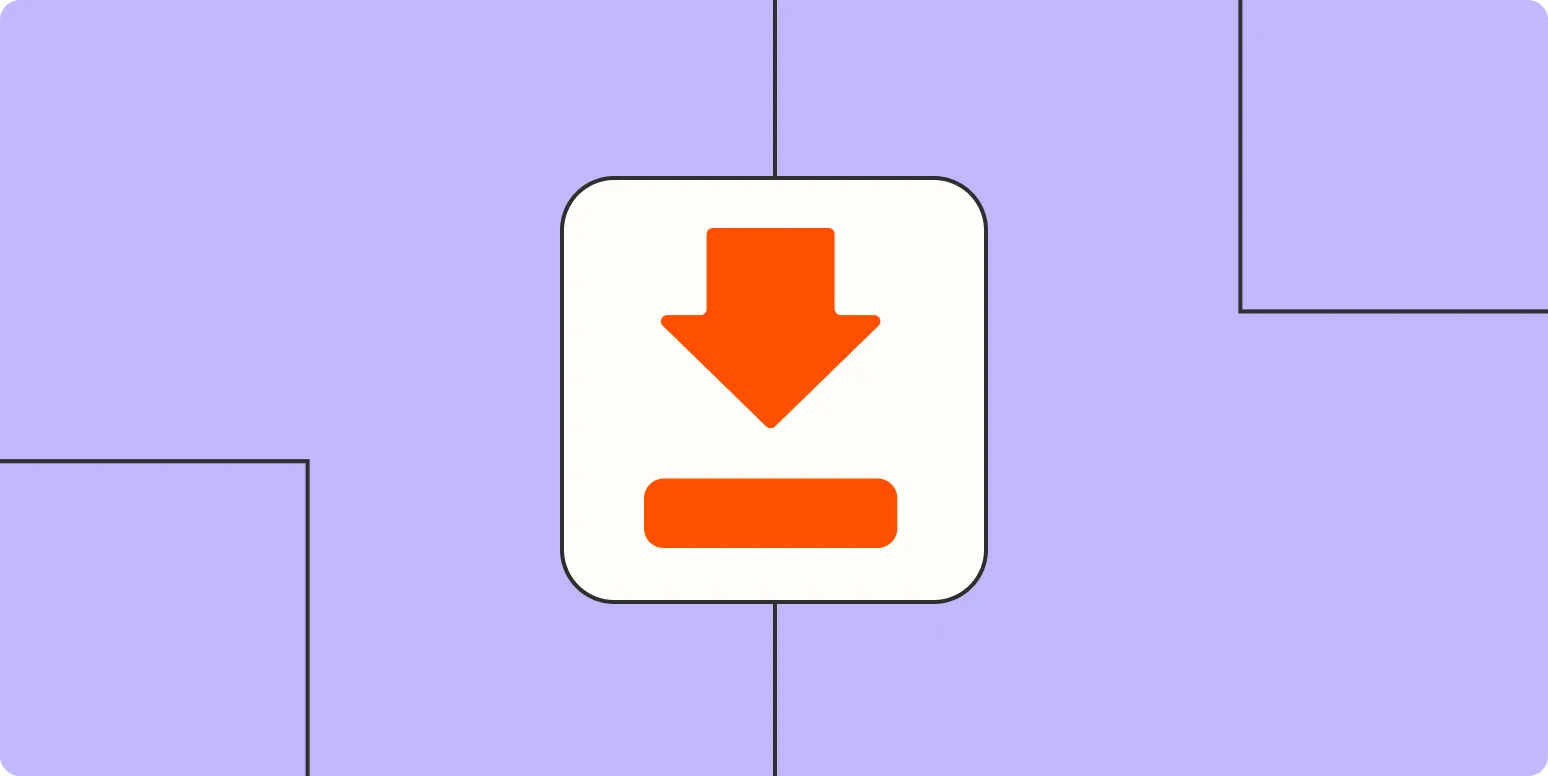In today’s digital age, data privacy and transparency have become paramount. Social media platforms offer users the ability to download their personal data and information. This process not only allows users to understand the data being collected but also gives them control over their digital footprint. In this guide, we will explore how to download your social media data from various platforms and present it in an easily digestible format.
Why Download Your Social Media Data?
Downloading your social media data is essential for several reasons:
- Data Transparency: Understand what information is being collected.
- Privacy Protection: Manage and secure your personal data.
- Content Review: Access your past posts, comments, and interactions.
- Backup: Keep a copy of your social media history for personal use.
How to Download Your Data from Major Social Media Platforms
1. Facebook
Downloading your Facebook data is straightforward:
- Log in to your Facebook account.
- Go to Settings > Your Facebook Information.
- Click on Download Your Information.
- Select the data you want to download, including posts, photos, comments, and messages.
- Choose your preferred file format and click Create File.
Facebook will notify you once your file is ready for download.
2. Twitter
To download your Twitter data, follow these steps:
- Log in to your Twitter account.
- Go to Settings and privacy > Account.
- Scroll down to Data and permissions.
- Click on Download an archive of your data.
- Verify your identity if prompted, and then request your data.
You will receive an email with a link to download your archive once it's ready.
3. Instagram
For Instagram users, the process is similar to Facebook.
- Open the Instagram app or website and log in.
- Go to your profile and click on the Settings icon.
- Select Privacy and Security.
- Scroll to Data Download and click Request Download.
- Choose the format (HTML or JSON) and enter your email address.
You will receive an email with a link to download your data.
4. LinkedIn
To download your LinkedIn data, follow this simple guide:
- Log in to your LinkedIn account.
- Go to Settings & Privacy.
- Under the Privacy tab, select How LinkedIn uses your data.
- Click on Download your data.
- Choose the data you want to download and click Request archive.
LinkedIn will prepare your data, and you'll receive an email when it's ready.
Understanding Your Downloaded Data
Once you have downloaded your data, you will find it in various formats such as CSV, JSON, or HTML. Understanding this data can be overwhelming, so here’s a simple chart to help you:
| Data Type | Description |
|---|---|
| Posts | All the posts you've shared, including text, images, and videos. |
| Messages | Your private messages exchanged with other users. |
| Comments | Comments you've made on other users' posts. |
| Friends/Connections | List of your friends or LinkedIn connections. |
| Account Information | Your profile information including email, phone number, and settings. |
Tips for Managing Your Social Media Data
Once you have downloaded your data, consider these tips for better management:
- Regular Backups: Download your data periodically to keep a current record.
- Data Cleaning: Review and delete any content you no longer want available.
- Privacy Check: Adjust your privacy settings based on what you learn from your data.
Conclusion
Downloading your social media data is an empowering step towards taking control of your online presence. With this guide, you can easily access your information from various platforms and understand how your data is being used. Remember to regularly review and manage your data to ensure your privacy and security.