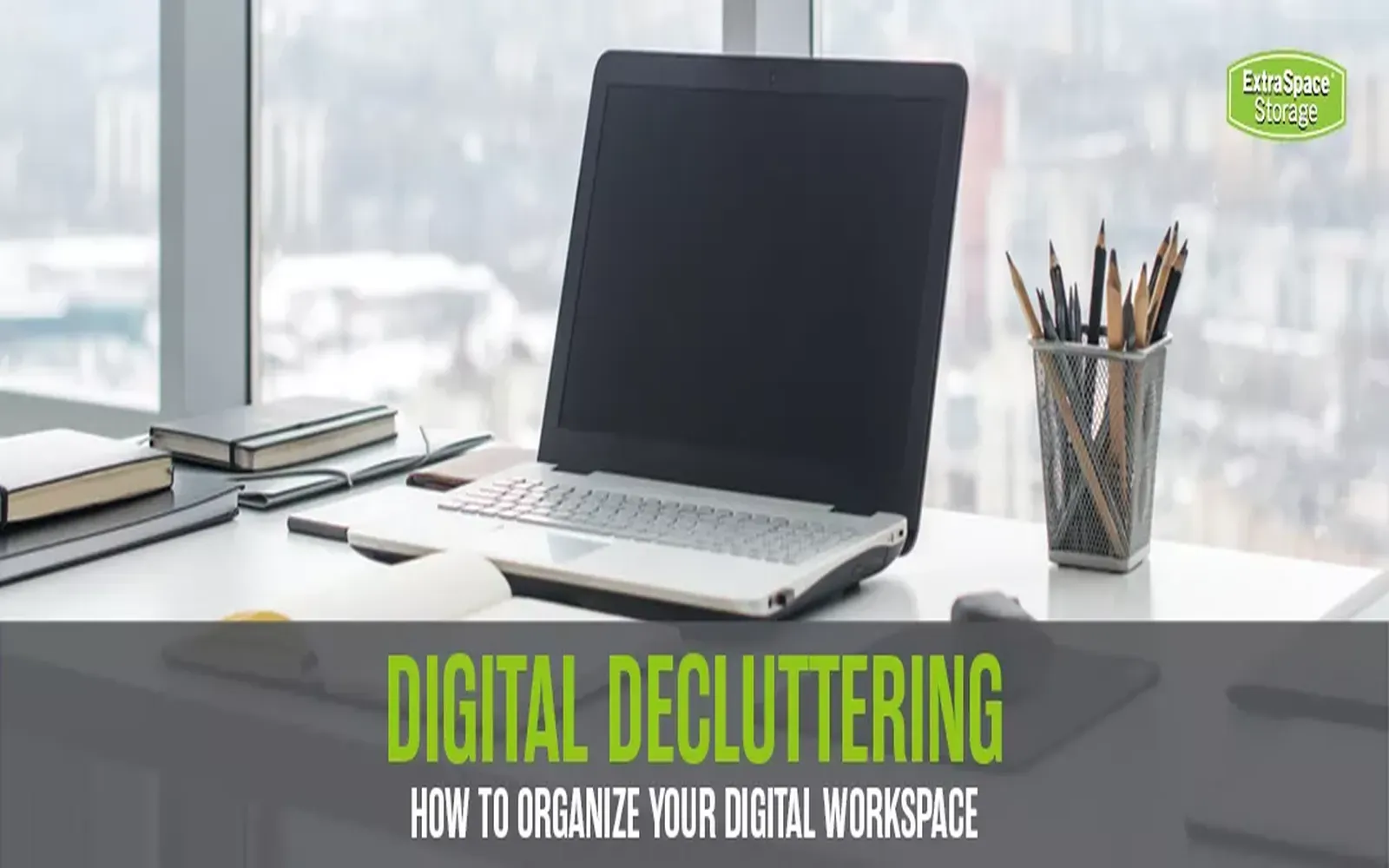In today's fast-paced world, managing a digital workspace effectively is crucial for maintaining productivity and focus. With the constant influx of information from emails, digital files, and various applications, it can be easy to become overwhelmed. Decluttering your digital workspace not only enhances efficiency but also contributes to a more organized and stress-free work environment. Here’s a comprehensive guide to decluttering your digital workspace, focusing on practical steps you can take.
1. Organize Your Files
One of the first steps in decluttering your digital workspace is to organize your files. A well-structured folder system is key to keeping everything in its place. Here’s a simple approach:
| Category | Subcategories |
|---|---|
| Work | Projects, Reports, Presentations |
| Personal | Finances, Photos, Documents |
| Reference | Articles, Research, Guides |
Start by creating main folders for each category and subcategories to further streamline your files. Make sure to label everything clearly so that you can find what you need quickly. This approach not only helps in locating files faster but also reduces stress associated with searching for misplaced documents.
2. Unsubscribe from Unnecessary Emails
Emails can quickly clutter your inbox, making it difficult to focus on important messages. Take time to unsubscribe from newsletters and promotional emails that no longer serve your interests. Consider using tools like Unroll.me to manage your subscriptions efficiently.
After decluttering your email subscriptions, create filters to automatically sort incoming emails into designated folders. This way, you can prioritize important messages while keeping your inbox tidy.
3. Clean Up Your Desktop
Your desktop is often the first thing you see when you start your computer, making it essential to keep it clean. Aim for a minimalistic desktop by removing unnecessary icons and files. Here’s how you can achieve this:
- Only keep essential applications and files on your desktop.
- Use a dedicated folder for temporary items that you will sort later.
- Regularly review and delete files that are no longer needed.
A clutter-free desktop not only enhances your focus but also sets a positive tone for your workday.
4. Utilize Productivity Tools
Incorporating productivity tools can significantly streamline your tasks and help you stay organized. Consider the following tools:
- Trello for project management and task organization.
- Evernote for note-taking and information storage.
- Google Drive for cloud storage and file sharing.
These tools can help you manage your digital workspace more effectively, allowing you to focus on what matters most.
5. Regular Maintenance
Decluttering your digital workspace is not a one-time task; it requires regular maintenance. Set aside time each week or month to review your files and emails. During this time, ask yourself:
- Do I need this file?
- Is there a more efficient way to organize this information?
- Am I still using this application?
By continually assessing your digital workspace, you can prevent clutter from building up again.
6. Optimize Your Browser
Your web browser can also accumulate clutter over time, from bookmarks to open tabs. Here’s how to optimize it:
- Organize bookmarks into folders based on categories.
- Regularly delete bookmarks that are outdated or irrelevant.
- Use browser extensions to manage tabs and improve workflow.
A well-organized browser can save you considerable time and effort, allowing you to focus on your tasks.
7. Leverage ReferrerAdCreative for Better Management
If you’re involved in digital marketing, platforms like ReferrerAdCreative can help you manage your advertising assets effectively. This tool allows you to:
- Create and store ad creatives in an organized manner.
- Analyze performance metrics to identify what works best.
- Collaborate with team members seamlessly on campaign strategies.
By utilizing such tools, you can minimize the clutter associated with managing multiple advertising assets while maximizing your campaign's effectiveness.
Conclusion
Decluttering your digital workspace is essential for enhancing productivity and maintaining focus in an increasingly digital world. By organizing your files, managing emails, optimizing your desktop, utilizing productivity tools, performing regular maintenance, improving your browser, and leveraging platforms like ReferrerAdCreative, you can create a streamlined and efficient digital environment. Start implementing these strategies today and enjoy the benefits of a more organized workspace!