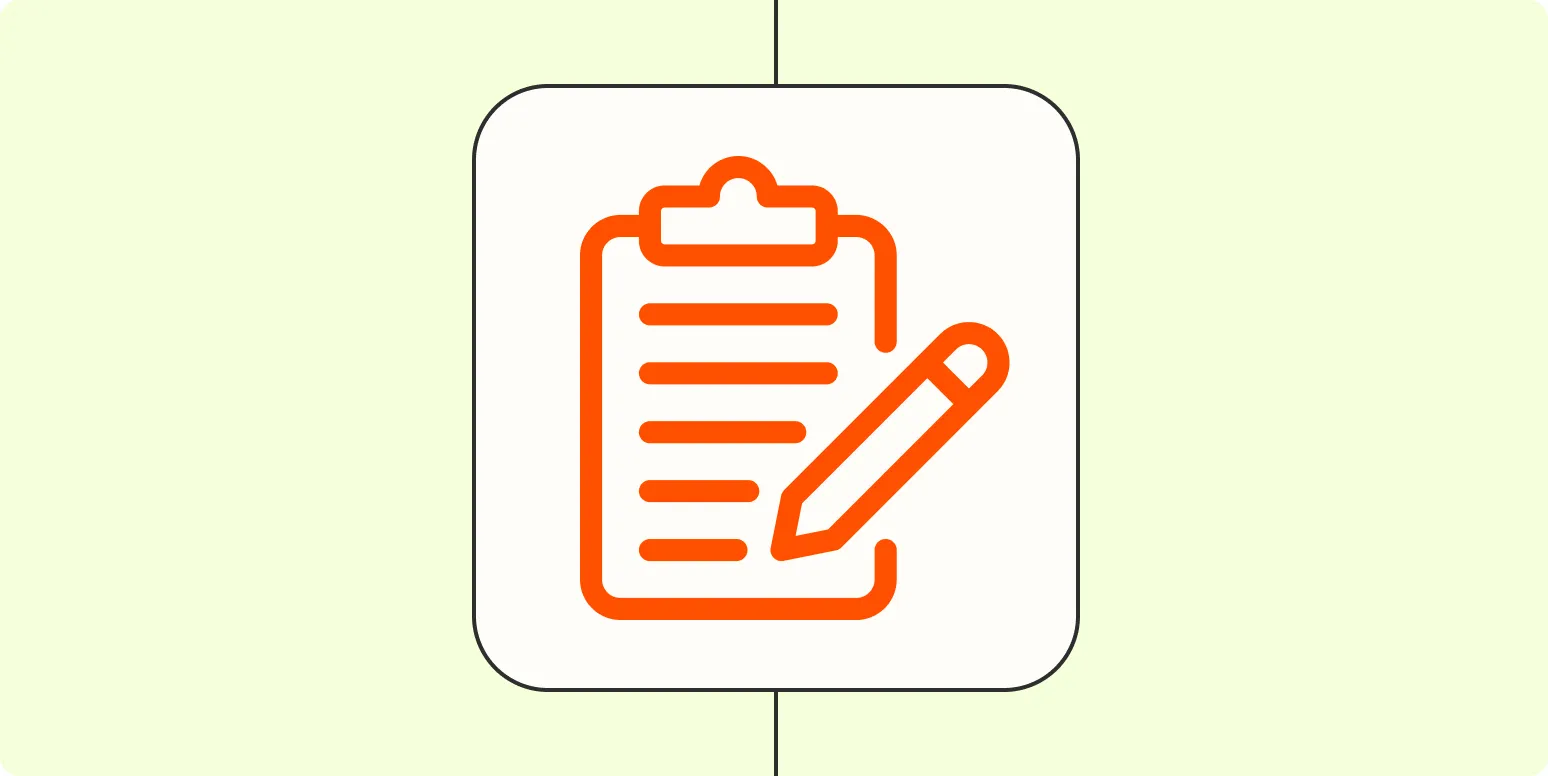Creating a meaningful note-taking system can significantly enhance your productivity and retention of information. Whether you are a student, a professional, or someone who simply loves to learn, an efficient note-taking system is essential. In this article, we will explore the key elements of a robust note-taking system, as well as various formats such as tables, and how you can implement these strategies effectively.
Understanding Your Needs
The first step in creating a meaningful note-taking system is to understand your specific needs. Consider the following questions:
- What type of information do you need to capture?
- How often will you refer back to your notes?
- What format is most comfortable for you?
By answering these questions, you can tailor your note-taking system to suit your unique requirements, ensuring it remains effective over time.
Choosing the Right Tools
Your note-taking system can be as simple or as complex as you need it to be. Here are some popular tools to consider:
- Digital Note-Taking Apps: Applications like Evernote, OneNote, and Notion offer various features, including tagging, searching, and syncing across devices.
- Physical Notebooks: Some people prefer the tactile experience of writing by hand. Choose a notebook that suits your style, whether it's lined, dotted, or blank pages.
- Tables and Spreadsheets: For more structured note-taking, consider using tables in programs like Excel or Google Sheets. This format allows for easy organization and comparison of information.
Implementing a Consistent Structure
Having a consistent structure in your notes can drastically improve clarity and usability. Here are some tips for creating a structured note-taking system:
- Headings and Subheadings: Use headings to categorize your notes. This makes it easy to locate specific topics later.
- Bullet Points: Bullet points help to break down complex ideas into digestible pieces. Use them to summarize key points from lectures or meetings.
- Highlighting Key Information: Use bold or colored text to emphasize important concepts. This will help you quickly identify critical information when reviewing your notes.
Using Tables for Organization
Tables can be an excellent way to organize information visually. They can help you compare different concepts side by side or categorize information in a structured manner. Here’s an example of how to set up a simple table for your notes:
| Topic | Key Points | Examples |
|---|---|---|
| Time Management | Prioritize tasks, set deadlines | Using a planner |
| Effective Communication | Listen actively, provide feedback | Regular team meetings |
Incorporating Visual Elements
Visual elements can enhance your note-taking experience, making the information more engaging and easier to remember. Consider incorporating:
- Diagrams: Flowcharts and mind maps can illustrate relationships between concepts.
- Images: Adding relevant images can provide context and aid in memory retention.
- Color Coding: Use different colors for various subjects or themes to make your notes visually appealing and organized.
Review and Revise Regularly
To ensure that your note-taking system remains effective, it is crucial to review and revise your notes regularly. Here are some strategies to consider:
- Weekly Reviews: Set aside time each week to go through your notes. This can help reinforce your learning and identify areas that need further clarification.
- Update Notes: As you learn new information, update your notes to reflect the most current knowledge. This will keep your system relevant and useful.
- Summarize Key Learnings: At the end of each topic or project, write a brief summary of what you’ve learned. This can serve as a helpful reference in the future.
Leveraging Technology
With advancements in technology, there are numerous tools available that can enhance your note-taking process. Consider the following:
- Cloud Storage: Use cloud services like Google Drive or Dropbox to store your notes, ensuring they are accessible from any device.
- Voice Recording: For lectures or meetings, consider using voice recording apps to capture audio that you can refer back to later.
- Integration with Other Tools: Some note-taking apps integrate with project management tools, calendars, and email, allowing for seamless organization of your tasks and notes.
Conclusion
Creating a meaningful note-taking system is essential for anyone looking to improve their learning and retention of information. By understanding your needs, choosing the right tools, implementing a consistent structure, and reviewing your notes regularly, you can develop a system that works for you. Remember to experiment with different formats, such as tables and visual elements, to find what resonates best with your learning style. With dedication and practice, your note-taking system can become a powerful ally in your educational journey.