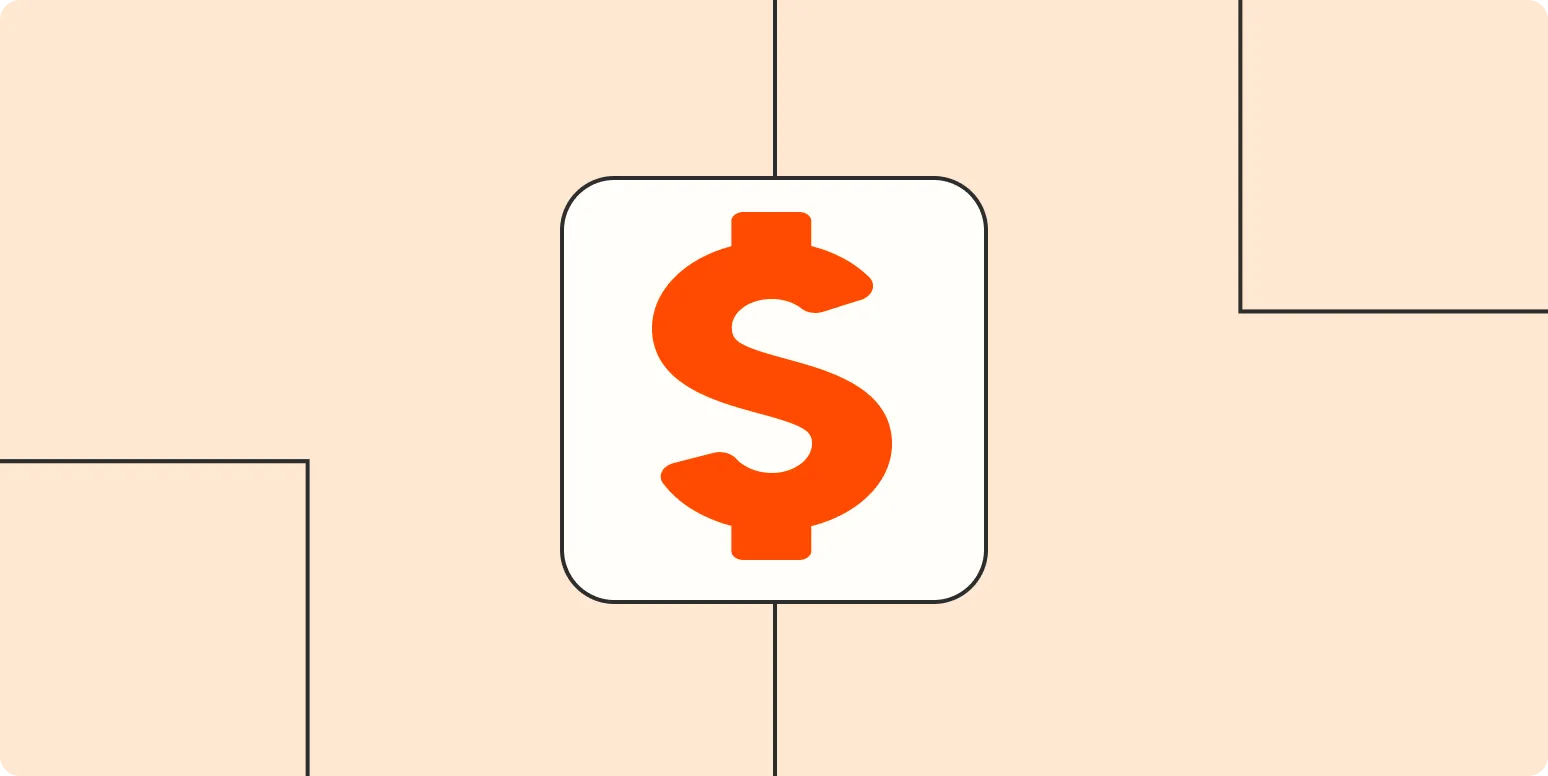When it comes to accepting payments from an online form, there are several important factors to consider. By leveraging the right tools and strategies, you can streamline the payment process for your customers while ensuring security and efficiency. Here, we will explore the various methods and best practices for accepting online payments through forms, focusing on key aspects such as payment gateways, security, and user experience.
Understanding Payment Gateways
A payment gateway is a crucial component of any online payment system. It acts as a bridge between your website and the payment processor, facilitating the transfer of payment information. Here are some popular payment gateways to consider:
| Payment Gateway | Features | Fees |
|---|---|---|
| PayPal | Widely accepted, easy integration, robust security | 2.9% + $0.30 per transaction |
| Stripe | Customizable, supports various payment methods, good for developers | 2.9% + $0.30 per transaction |
| Square | Point of sale integration, simple fee structure | 2.6% + $0.10 per transaction |
| Braintree | Supports multiple currencies, extensive API | 2.9% + $0.30 per transaction |
Choosing the right payment gateway is essential for ensuring a smooth transaction experience. When selecting a gateway, consider factors like transaction fees, ease of integration, and the types of payments you want to accept, such as credit cards, digital wallets, or ACH transfers.
Integrating Payment Processing into Your Online Form
Integrating payment processing into your online form requires careful planning and execution. Here are the key steps to follow:
- Choose a Form Builder: Look for a reliable form builder that supports payment integrations. Popular options include Google Forms, Typeform, and JotForm.
- Select Your Payment Gateway: After choosing a form builder, select a payment gateway that is compatible with it. Ensure that it supports the payment methods you wish to accept.
- Set Up Your Form: Create your online form by adding fields for customer information and payment details. Make sure to include sections for billing address, payment amount, and any additional information you may need.
- Implement Security Measures: Security is paramount when handling sensitive payment information. Use SSL certificates to encrypt data, and ensure that your payment gateway complies with PCI DSS standards.
- Test Your Form: Before launching your form, conduct thorough testing to ensure that payments are processed correctly and that the user experience is seamless.
Enhancing User Experience
A smooth user experience can significantly impact your conversion rates. Here are some tips to enhance user experience when accepting payments from an online form:
- Keep Forms Simple: Limit the number of fields in your form to minimize friction. Only ask for essential information to complete the transaction.
- Provide Clear Instructions: Ensure that users understand how to fill out the form and what to expect during the payment process. Include tooltips or help text if necessary.
- Offer Multiple Payment Options: Cater to different customer preferences by providing various payment methods, including credit cards, PayPal, and other digital wallets.
- Mobile Optimization: With a growing number of users accessing websites via mobile devices, ensure that your online form is mobile-friendly.
Security Considerations
Security is a critical aspect of accepting online payments. Here are some key security measures to keep in mind:
- SSL Encryption: Implement SSL certificates to ensure that data transmitted between your website and users is encrypted and secure.
- PCI Compliance: Adhere to Payment Card Industry Data Security Standards (PCI DSS) to protect cardholder data.
- Fraud Detection Tools: Utilize tools and services that help identify and prevent fraudulent transactions.
Monitoring and Analyzing Transactions
After implementing your payment processing system, it’s essential to monitor and analyze transactions regularly. This allows you to identify trends, assess performance, and make necessary adjustments. Here are some key metrics to track:
| Metric | Description |
|---|---|
| Conversion Rate | Percentage of users who complete a payment after starting the process. |
| Abandonment Rate | Percentage of users who start but do not complete the payment process. |
| Transaction Volume | Total number of transactions processed within a specific timeframe. |
By monitoring these metrics, you can gain insights into user behavior and optimize your payment processes to enhance efficiency and profitability.
In conclusion, accepting payments from an online form requires careful planning and execution. By choosing the right payment gateway, enhancing user experience, and implementing robust security measures, you can create a seamless and secure payment process for your customers. As you optimize your online payment system, remember to continuously monitor and analyze transactions to ensure ongoing success.