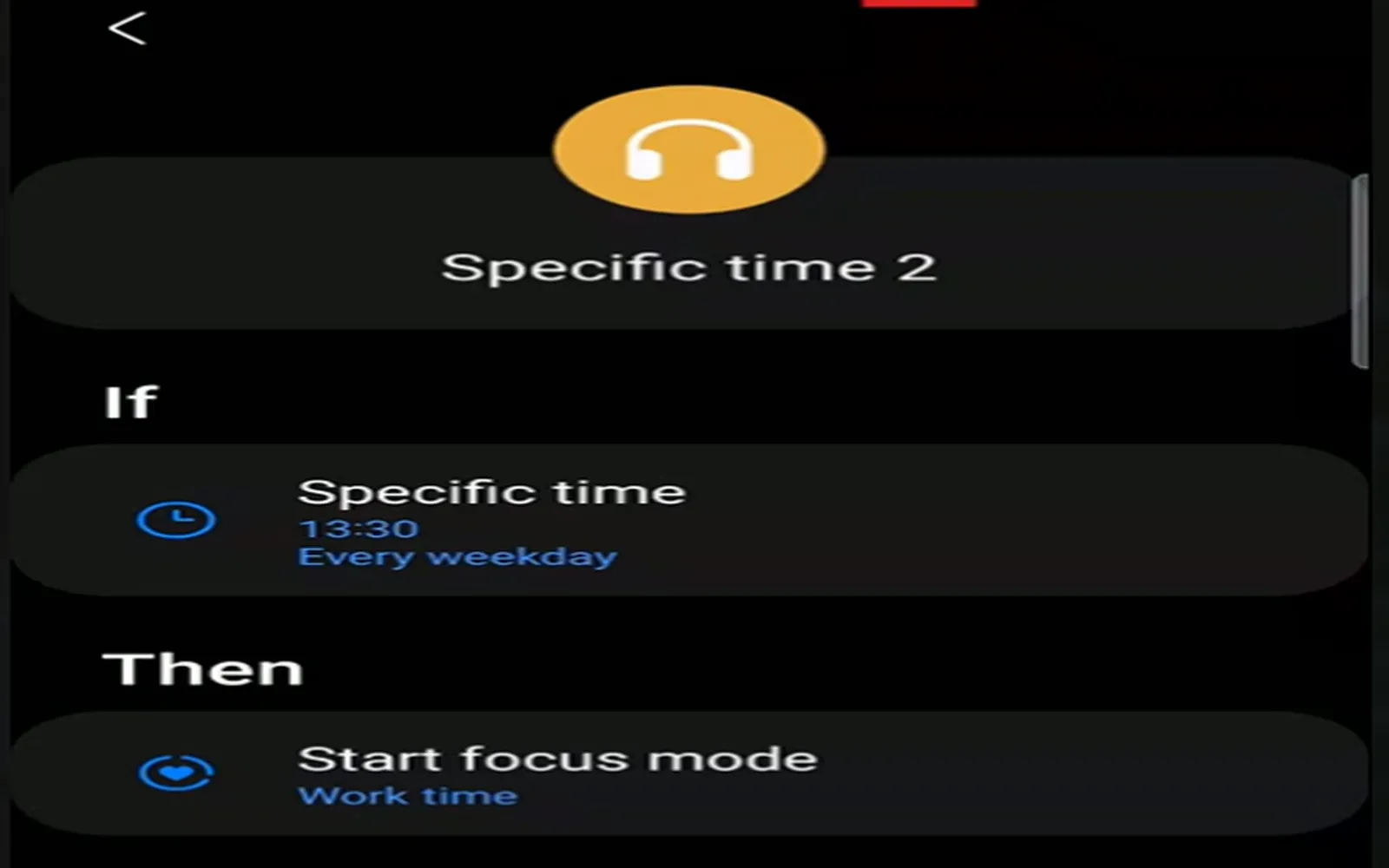In today’s fast-paced world, achieving a healthy work-life balance can be quite challenging. However, thanks to the built-in automation tools on our devices, managing this balance has become increasingly easier. I have discovered various ways to leverage these tools to enhance productivity while also ensuring that I take the necessary time to recharge. Below, I’ll share how I utilize automation features on my devices to create a harmonious balance between work and personal life.
Calendar Automation
One of the most effective automation tools I employ is the calendar feature on my smartphone and computer. By integrating my work schedule with personal commitments, I can visually see where my time is allocated. The calendar allows me to set reminders for important meetings, deadlines, and even personal activities like gym sessions or family gatherings.
Additionally, I can share my calendar with colleagues and family members, ensuring that everyone is on the same page regarding my availability. The ability to color-code events also helps me quickly distinguish between work-related tasks and personal activities.
Task Management Tools
Using task management applications like Todoist or Microsoft To Do has significantly improved my productivity. These tools come with automation features that allow me to set recurring tasks, prioritize items, and even delegate tasks to team members. For instance, I can automate reminders for weekly reports or project updates, ensuring I stay on top of my responsibilities without constantly stressing about them.
Moreover, I can segment my tasks into categories such as "Work," "Personal," and "Urgent." This categorization helps me focus on what truly matters and avoid the overwhelm that often comes with juggling multiple responsibilities.
Email Filters and Automation
Email is an essential part of my daily routine, but it can quickly become overwhelming. To manage this, I utilize email filters and automation features in my email client. By setting up rules to automatically sort incoming emails into designated folders, I can ensure that important messages are prioritized while less urgent communications are stored elsewhere.
This proactive approach allows me to check my email less frequently, giving me more time to focus on deep work. I also use automated responses for common inquiries, which saves time and ensures that my clients and colleagues receive timely updates even when I am unavailable.
Focus Modes and Do Not Disturb Features
Another crucial aspect of maintaining work-life balance is minimizing distractions. Most devices now come equipped with focus modes or "Do Not Disturb" features that allow me to silence notifications during designated work hours or personal time. I schedule these modes to activate automatically at specific times, ensuring that I remain focused during work hours while also allowing for uninterrupted personal time in the evenings and weekends.
By using these focus features, I can immerse myself in my tasks without the constant interruptions of notifications, leading to higher productivity and a more relaxed state when I step away from work.
Health Monitoring and Reminders
It's essential to prioritize well-being while managing work responsibilities. Many devices offer built-in health monitoring tools that track activity levels, remind you to take breaks, and encourage physical movement. I utilize these reminders to ensure that I do not spend long hours sitting at my desk without a break.
For example, I set reminders to stand up, stretch, or take a quick walk every hour. These small breaks not only boost my productivity but also enhance my overall well-being, allowing me to return to my tasks with a fresh perspective.
Automating Social Media Management
For those of us who manage social media for work or personal branding, automation tools can be a game-changer. I use platforms like Buffer or Hootsuite to schedule posts in advance, ensuring that my social media presence remains active without requiring constant attention. This allows me to engage with my audience at optimal times while freeing up valuable hours in my day.
By automating my social media strategies, I can focus on creating quality content and interacting with my community, rather than being bogged down by the daily demands of posting.
Conclusion
Incorporating automation tools into my daily routine has transformed the way I approach work and personal life. By utilizing calendar features, task management apps, email filters, focus modes, health reminders, and social media automation, I have been able to achieve a more balanced and fulfilling lifestyle. Embracing these technological advancements not only enhances my productivity but also allows me to enjoy my personal time, ultimately leading to a healthier work-life balance.
As we continue to navigate the complexities of modern life, leveraging the built-in automation tools on our devices can be a powerful strategy for finding harmony between work and personal commitments. I encourage you to explore these features and discover how they can benefit you in your quest for a balanced life.
| Automation Tool | Benefit |
|---|---|
| Calendar Integration | Visualize and manage time effectively |
| Task Management Apps | Prioritize and delegate tasks efficiently |
| Email Filters | Organize and manage communications |
| Focus Modes | Minimize distractions for better productivity |
| Health Monitoring | Promote well-being with regular reminders |
| Social Media Automation | Maintain online presence without constant effort |