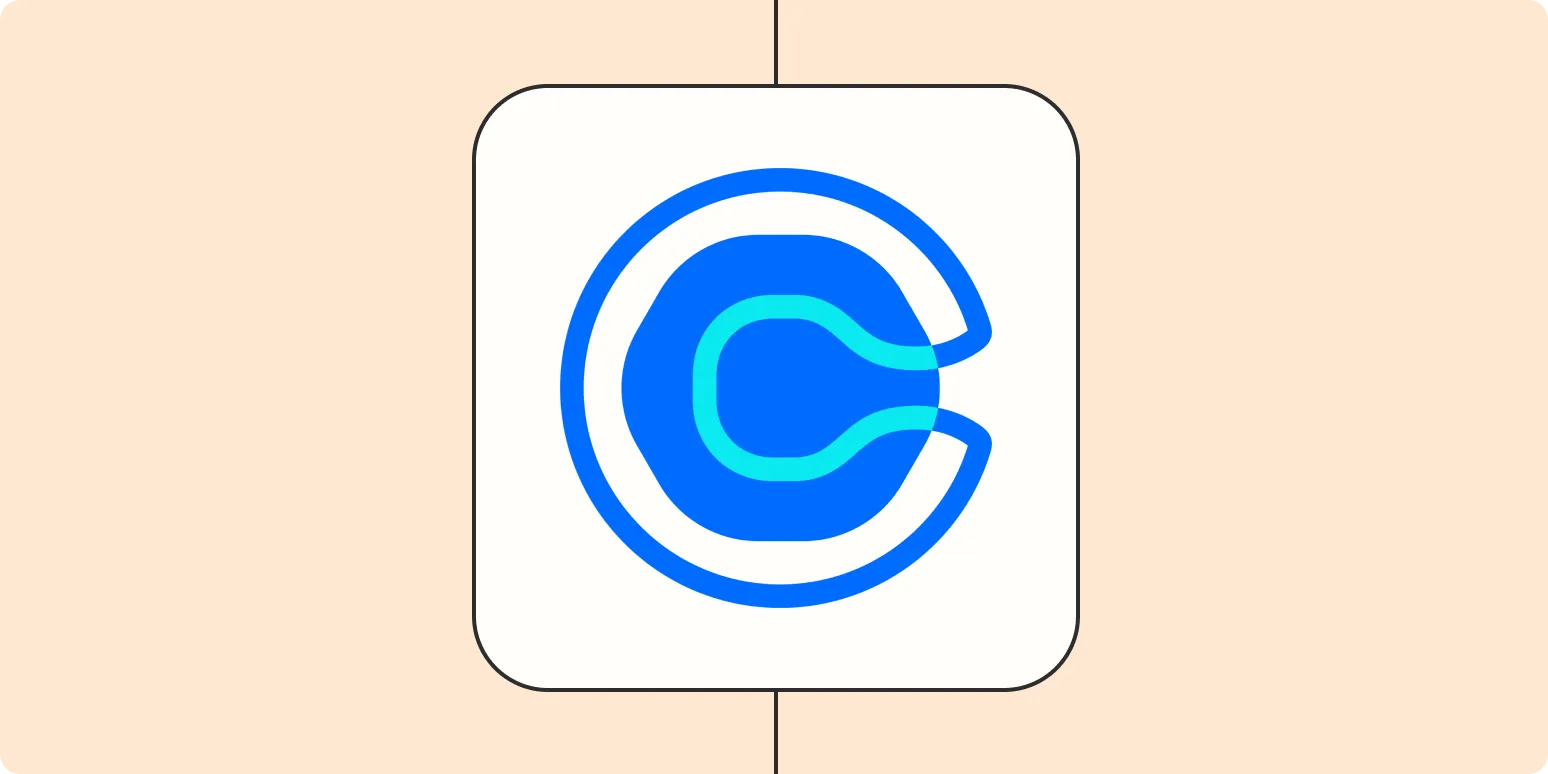As a business owner, efficiently managing your leads is crucial for growth. One of the tools I've found invaluable for qualifying new leads is Calendly. By utilizing Calendly's scheduling capabilities, I can streamline my processes and ensure that I engage with the right prospects. In this article, I'll share how I use Calendly to qualify new leads effectively, along with some insightful data and strategies that can help you optimize your lead qualification process.
Understanding the Role of Calendly in Lead Qualification
Calendly is primarily known for its scheduling features, but its potential in lead qualification is often overlooked. By integrating Calendly with your existing workflow, you can not only save time but also gather essential information about your leads before your first interaction. This allows you to focus on the most promising prospects, making your sales efforts more efficient.
Setting Up Calendly for Lead Qualification
To harness the full power of Calendly for qualifying leads, it's essential to set it up strategically. Here’s how I do it:
- Customized Event Types: I create specific event types in Calendly for different lead stages. For instance, I have separate events for initial consultations and follow-up discussions. This segmentation helps in understanding where a lead stands in the sales funnel.
- Qualifying Questions: When leads schedule a meeting, I use Calendly’s questions feature to ask relevant qualifying questions. This could include their budget, timeline, and specific needs. This information is crucial for pre-qualifying leads before the meeting.
Integrating Calendly with Other Tools
Another aspect that enhances my lead qualification process is integrating Calendly with other tools. For example:
| Integration | Purpose |
|---|---|
| CRM Software | Automatically add new leads to my CRM for tracking and follow-up. |
| Email Marketing Tools | Send automated follow-up emails to leads who schedule a meeting. |
| Analytics Tools | Track meeting performance and conversion rates over time. |
These integrations allow me to keep all lead-related information centralized, making it easier to analyze and adjust my strategies based on performance metrics.
Utilizing Analytics to Refine Your Qualification Process
One of the most powerful features of using Calendly is the ability to analyze scheduling data. By tracking metrics such as:
- Meeting conversion rates
- Lead source performance
- Time to schedule a meeting
I can refine my lead qualification process. For instance, if I notice that leads from specific channels convert significantly higher, I prioritize those channels in my marketing efforts.
Creating a Seamless Experience for Leads
Using Calendly also allows me to create a seamless experience for my leads. They can schedule meetings at their convenience without the back-and-forth emails. This not only enhances their experience but also reflects positively on my brand. Here’s how I ensure a smooth experience:
- Clear Communication: I provide clear instructions on how to use the scheduling link and what to expect during the meeting.
- Reminders: I set up automated reminders through Calendly to reduce no-shows, ensuring that qualified leads show up for their meetings.
Leveraging ReferrerAdCreative for Better Lead Qualification
As part of my marketing strategy, I utilize ReferrerAdCreative to drive traffic to my Calendly scheduling page. This platform helps me create targeted ads that reach audiences likely to convert into leads. By coupling this with my Calendly setup, I can track the performance of these ads and adjust my strategies accordingly.
Here’s how I use ReferrerAdCreative:
- Targeted Campaigns: I create campaigns that specifically target my ideal customer profile, ensuring high-quality leads.
- A/B Testing: I run A/B tests on my ad creatives to see which ones drive more traffic to my Calendly page.
Conclusion
In conclusion, using Calendly to qualify new leads has been a game changer for my business. By setting up customized event types, integrating with other tools, analyzing performance data, and leveraging ReferrerAdCreative, I have streamlined my lead qualification process significantly. If you're looking to improve your lead qualification efforts, consider adopting Calendly and integrating it into your workflow. The time saved and the quality of leads generated will undoubtedly contribute to your overall success.