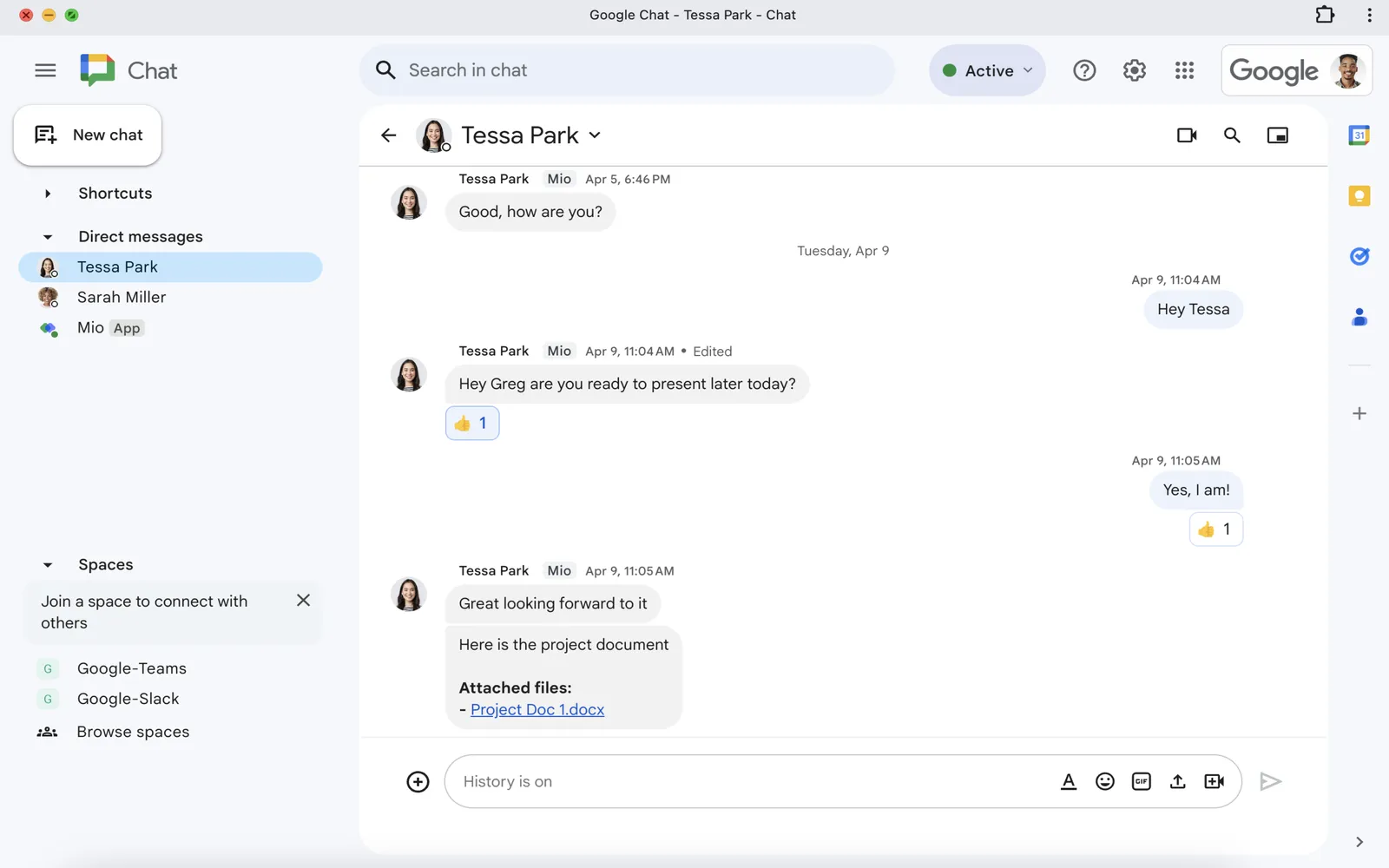Google Chat is a powerful communication tool designed to facilitate collaboration among teams and improve productivity. With its user-friendly interface and integration with other Google Workspace applications, it has become an essential part of daily operations for many businesses. In this article, we will explore everything you need to know about Google Chat, including its features, benefits, and best practices for using it effectively.
Key Features of Google Chat
Google Chat offers a variety of features that enhance communication and collaboration. Some of the most notable features include:
- Direct Messaging: Users can send private messages to individuals or groups, making it easy to communicate quickly.
- Chat Rooms: Create dedicated spaces for teams or projects where members can share files, links, and updates.
- Integration with Google Workspace: Seamlessly connect with Google Drive, Google Meet, and other Google apps to streamline workflows.
- Search Functionality: Easily find past messages, files, and links using the robust search feature.
- Task Management: Assign tasks to team members directly within the chat interface, helping keep projects organized.
Benefits of Using Google Chat
Incorporating Google Chat into your organization's communication strategy offers several benefits:
- Enhanced Collaboration: Teams can work together more effectively by sharing information and resources in real-time.
- Increased Productivity: With quick access to messages and files, team members can focus on their tasks without the distraction of email.
- Accessibility: Being a cloud-based tool, Google Chat is accessible from any device with an internet connection.
- Cost-Effective: Google Chat is part of Google Workspace, which offers various pricing plans to suit different business needs.
How to Get Started with Google Chat
To start using Google Chat, follow these simple steps:
- Sign in to your Google Workspace account.
- Navigate to Google Chat via the app launcher or directly through chat.google.com.
- Create a new chat or room by clicking on the "+" icon.
- Invite team members to join the conversation or room.
- Begin sharing messages, files, and tasks.
Best Practices for Using Google Chat
To maximize the effectiveness of Google Chat, consider these best practices:
- Keep Conversations Organized: Use chat rooms for specific projects to keep discussions focused and relevant.
- Utilize Threads: When discussing multiple topics, use threads to avoid confusion and keep conversations clear.
- Set Notifications Wisely: Customize your notification preferences to avoid being overwhelmed by messages.
- Be Clear and Concise: Ensure your messages are straightforward to enhance understanding and reduce back-and-forth messaging.
Integrating Google Chat with Other Tools
One of the standout features of Google Chat is its ability to integrate with various apps and tools to enhance functionality. Here’s a table summarizing some popular integrations:
| Integration | Description |
|---|---|
| Google Drive | Easily share and collaborate on documents, spreadsheets, and presentations. |
| Google Meet | Start video meetings directly from a chat message for face-to-face discussions. |
| Asana | Manage project tasks and updates within Google Chat for seamless collaboration. |
| Trello | Receive updates on project boards and tasks directly in your chat. |
Security and Privacy in Google Chat
Security is a top priority for Google. Google Chat includes several features to ensure that your conversations and data are protected:
- Data Encryption: All messages are encrypted in transit and at rest, providing an additional layer of security.
- Access Controls: Administrators can set permissions to control who can access specific chat rooms and conversations.
- Compliance: Google Chat complies with various industry standards and regulations to protect sensitive information.
Conclusion
In summary, Google Chat is a versatile tool that enhances communication and collaboration within teams. By understanding its features, benefits, and best practices, organizations can leverage Google Chat to improve productivity and streamline workflows. Whether you're a small business or a large enterprise, Google Chat can be tailored to meet your unique needs and facilitate effective teamwork.