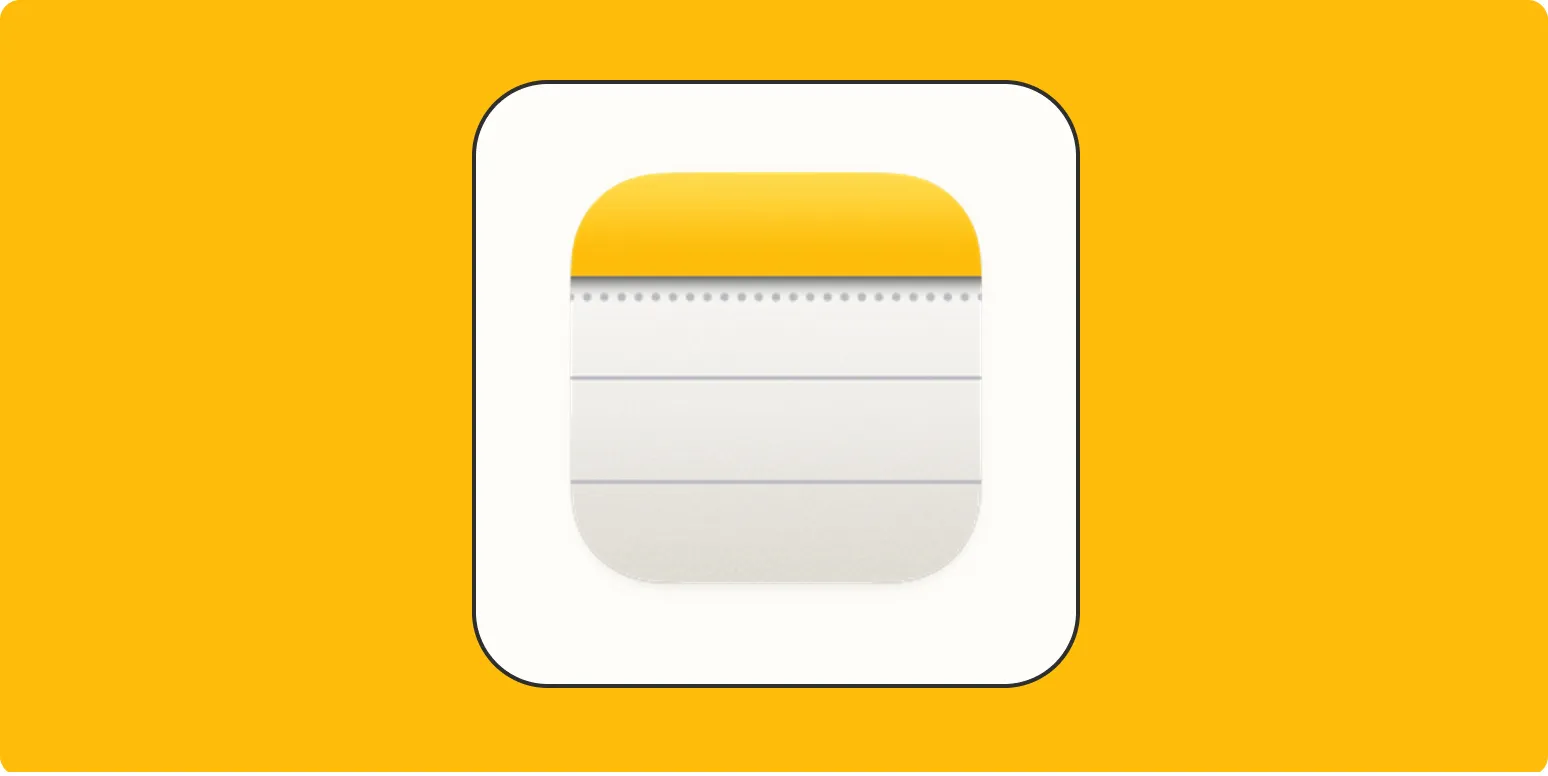When it comes to note-taking applications, Apple Notes has been a significant player in the market, especially for users within the Apple ecosystem. With its user-friendly interface and seamless integration across devices, many people wonder: Is Apple Notes a contender against other popular note-taking apps? In this review, we will explore its features, usability, and performance to help you make an informed decision.
Key Features of Apple Notes
Apple Notes comes packed with features designed to enhance the note-taking experience. Here are some of the standout features:
- Cross-Device Syncing: Apple Notes syncs across all your devices, whether you’re using an iPhone, iPad, or Mac. This is particularly useful for users who switch between devices frequently.
- Rich Text Formatting: Users can easily format their notes with various text styles, lists, and even tables. This allows for organized and visually appealing notes.
- Collaboration: Apple Notes allows users to share notes with others, enabling real-time collaboration. This is great for team projects or shared to-do lists.
- Search Functionality: Finding notes is easy with the powerful search feature. Users can search for keywords, and the app will highlight results in real-time.
- Security Features: Users can lock individual notes with a password or Face ID, ensuring sensitive information remains private.
Usability and User Interface
The user interface of Apple Notes is straightforward and intuitive. Upon opening the app, users are greeted with a clean layout that makes it easy to navigate through notes. The sidebar allows for quick access to folders, and the recent notes section helps users find what they need without hassle. The minimalistic design is appealing, and the color scheme is easy on the eyes, making long note-taking sessions more comfortable.
Performance
Performance-wise, Apple Notes excels in speed and efficiency. Notes load quickly, and the app doesn’t lag, even with large files or numerous notes. The syncing feature is reliable, ensuring that all your updates are reflected across devices almost instantaneously. A recent update improved performance and introduced new features, enhancing the overall user experience.
Apple Notes vs. Competitors
To better understand how Apple Notes stacks up against its competitors, let’s take a look at a comparison chart of some popular note-taking applications:
| Feature | Apple Notes | Evernote | Microsoft OneNote |
|---|---|---|---|
| Cross-Device Sync | Yes | Yes | Yes |
| Rich Formatting | Yes | Yes | Yes |
| Collaboration | Yes | Yes | Yes |
| Search Functionality | Strong | Strong | Strong |
| Security Features | Lock Notes | Password Protection | Password Protection |
| Pricing | Free | Freemium | Free |
As seen in the chart, Apple Notes offers comparable features to both Evernote and Microsoft OneNote. However, one of its biggest advantages is that it is free for all Apple users, while competitors often have premium tiers for additional features.
Limitations of Apple Notes
While Apple Notes shines in many areas, it does have some limitations. One significant drawback is its limited compatibility with non-Apple devices. Users who rely on Windows or Android may find it difficult to access their notes without using third-party solutions. Additionally, while the app offers rich formatting, it may not be as comprehensive as some dedicated word processing software. Advanced users seeking more intricate note formats might find Apple Notes somewhat restrictive.
Conclusion
In summary, Apple Notes is a solid note-taking application that provides essential features for casual users and those integrated into the Apple ecosystem. With its cross-device syncing, rich text formatting, and collaboration capabilities, it stands as a strong contender in the note-taking space. While it may not offer every feature that some advanced users desire, its ease of use and seamless integration make it a worthwhile choice for many. Ultimately, whether Apple Notes is the right tool for you depends on your specific needs and how deeply you are embedded in the Apple ecosystem.