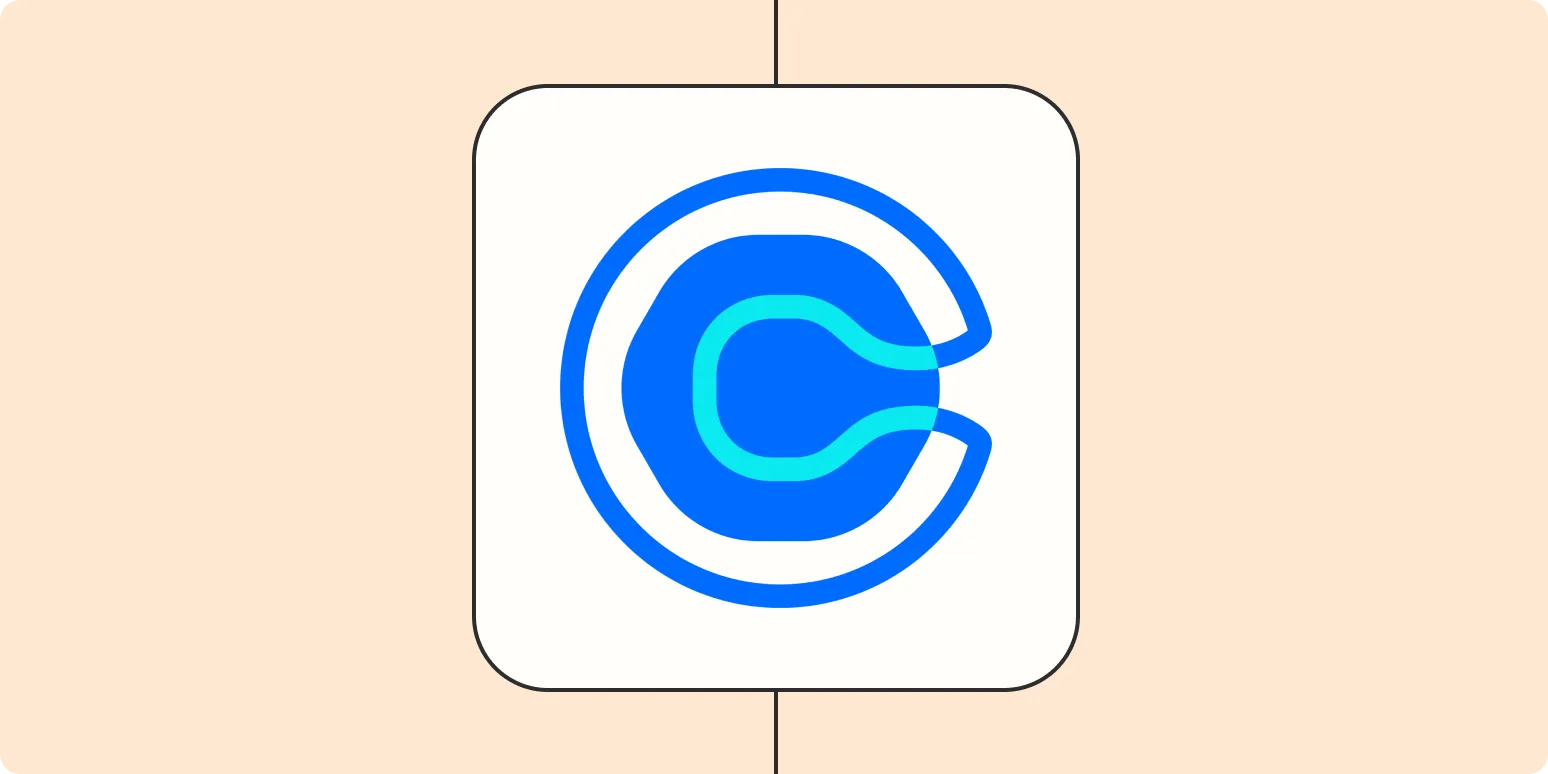Calendly is a powerful scheduling tool that streamlines the process of booking meetings. While many users are familiar with its basic functionalities, there are numerous hidden settings that can further enhance your scheduling experience. Here are seven hidden Calendly settings that can make scheduling a breeze.
1. Set Buffer Times
One of the most useful features in Calendly is the ability to set buffer times between meetings. This can help prevent back-to-back appointments, allowing you some breathing room. To adjust this setting, go to your event type, select Advanced Settings, and then choose Buffer Time. You can set buffer times before and after your events to ensure you have ample time to prepare or debrief.
2. Customize Your Notifications
Staying organized is crucial, and customized notifications can help. Calendly allows you to modify email and SMS notifications to suit your preferences. Navigate to Notification Settings under your event type, where you can choose to send reminders, confirmation emails, and follow-up messages. Tailoring these notifications ensures you don’t miss any important updates.
3. Set Availability for Different Event Types
Did you know you can set different availability for various event types? This feature is especially useful if you have multiple types of meetings. For instance, you might want to offer longer slots for consultations and shorter ones for quick check-ins. To do this, go to your event type settings and select Availability. Here, you can customize your schedule based on the specific type of meeting.
4. Use Group Events Wisely
If you frequently schedule group meetings, consider using the Group Events feature. This allows multiple invitees to book the same time slot, which can save time and streamline collaboration. To set this up, choose the Group Event option when creating a new event type and specify the maximum number of participants. This can be particularly effective for team brainstorming sessions or workshops.
5. Integrate with Other Tools
Calendly seamlessly integrates with various tools, enhancing your scheduling capabilities. Whether you use Google Calendar, Zoom, or Salesforce, connecting these apps allows for automatic updates and streamlined workflows. To set up integrations, go to the Integrations section in your account settings, and follow the prompts to connect your preferred tools.
6. Create Personalized Links
Sharing your scheduling link is crucial, and having a personalized link can make it more professional. You can customize your Calendly link to reflect your name or business, making it easier for clients to remember. To adjust your link, go to the Link Settings in your account profile and edit it accordingly. A personalized link not only looks better but also builds trust with potential clients.
7. Utilize the “One-off” Event Feature
For unique meetings or special circumstances, the One-off Event feature is invaluable. This allows you to schedule a single meeting outside of your usual availability. To create a one-off event, select Create Event and choose the option for a one-time meeting. This can be particularly helpful for interviews or special consultations that don’t fit into your regular schedule.
By utilizing these hidden settings in Calendly, you can significantly improve your scheduling process, making it more efficient and tailored to your needs. Whether you’re an entrepreneur, a team leader, or a busy professional, these features can help you manage your time effectively, ensuring you focus on what truly matters.
| Feature | Description |
|---|---|
| Buffer Times | Set time between meetings for preparation. |
| Customized Notifications | Modify reminders and confirmation messages. |
| Different Availability | Set unique schedules for various event types. |
| Group Events | Allow multiple attendees to book the same slot. |
| Integrations | Connect with other tools for seamless workflows. |
| Personalized Links | Create a custom link for professionalism. |
| One-off Events | Schedule single, unique meetings outside regular slots. |
Incorporating these hidden settings into your Calendly usage can not only save you time but also improve your overall scheduling experience. Explore these features today and take your scheduling game to the next level!