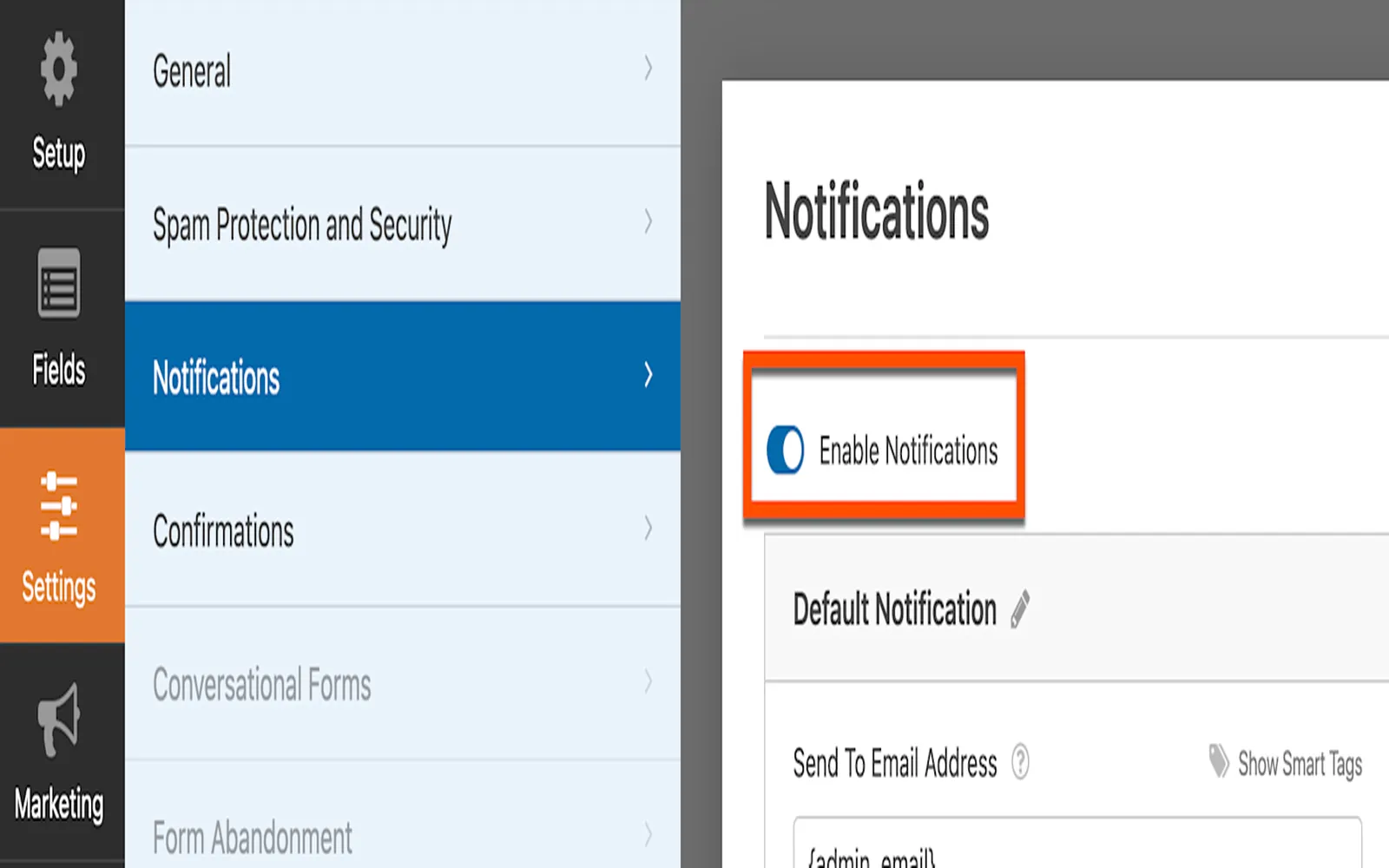WPForms is a powerful drag-and-drop form builder for WordPress that simplifies the process of creating forms for your website. Whether you need contact forms, surveys, or payment forms, WPForms provides a user-friendly interface to help you achieve your goals. To maximize your experience with WPForms, here are six essential tips that will help you get the most out of this versatile tool.
1. Utilize Pre-built Templates
WPForms comes with a variety of pre-built templates that can save you time and effort. Instead of starting from scratch, you can choose a template that fits your needs and customize it to match your brand. This feature is especially useful for beginners who may not be familiar with form design. Simply navigate to the template library, select a form that suits your purpose, and edit it using the drag-and-drop builder.
2. Leverage Conditional Logic
One of the standout features of WPForms is its conditional logic functionality. This allows you to show or hide fields based on the user's previous answers. By implementing conditional logic, you can create a more personalized and relevant experience for your users. For example, if a user selects "Yes" to a question about receiving a newsletter, you can display additional fields for their email address. This not only enhances user engagement but also helps you gather more accurate data.
3. Integrate with Email Marketing Services
WPForms seamlessly integrates with popular email marketing services such as Mailchimp, Constant Contact, and AWeber. By connecting your forms to these services, you can automatically add subscribers to your mailing list whenever someone fills out a form. This integration is crucial for growing your audience and ensuring that your marketing efforts are aligned with your business goals.
4. Optimize for Mobile Devices
With the increasing use of mobile devices for browsing and online transactions, it's essential that your forms are mobile-responsive. WPForms is designed with mobile optimization in mind, ensuring that your forms look great and function well on all devices. However, it's still important to test your forms on different screen sizes and devices to ensure a smooth user experience. A well-optimized form can lead to higher conversion rates and user satisfaction.
5. Monitor Form Performance with Analytics
To fully understand the effectiveness of your forms, utilize the WPForms Analytics feature. This tool allows you to track key metrics such as submission rates, conversion rates, and user behavior. By analyzing this data, you can identify areas for improvement and make informed decisions about your forms. For instance, if you notice a drop-off in submissions at a specific field, you may want to modify or remove that field to enhance the user experience.
6. Utilize Add-ons for Extended Functionality
WPForms offers a wide range of add-ons that can extend the functionality of your forms. Some popular add-ons include payment integrations, surveys and polls, and user registration forms. Depending on your specific needs, you can activate these add-ons to enhance your forms' capabilities. For example, if you're looking to accept payments, activating the PayPal or Stripe add-on will enable you to create payment forms quickly and easily.
Summary of Tips for Getting the Most from WPForms
Here’s a quick reference chart summarizing the six tips for maximizing your use of WPForms:
| Tip | Description |
|---|---|
| Utilize Pre-built Templates | Choose from a variety of templates to save time. |
| Leverage Conditional Logic | Create personalized forms by showing/hiding fields based on user input. |
| Integrate with Email Marketing Services | Connect your forms to services like Mailchimp for automatic subscriber addition. |
| Optimize for Mobile Devices | Ensure your forms are responsive and user-friendly on all devices. |
| Monitor Form Performance with Analytics | Track submission and conversion rates to improve your forms. |
| Utilize Add-ons for Extended Functionality | Activate add-ons for payments, surveys, and more to enhance forms. |
By following these six tips, you can harness the full potential of WPForms and create forms that are not only functional but also effective in achieving your business objectives. Remember to continually test and optimize your forms based on user feedback and analytics to ensure you’re getting the best results possible. Happy form building!